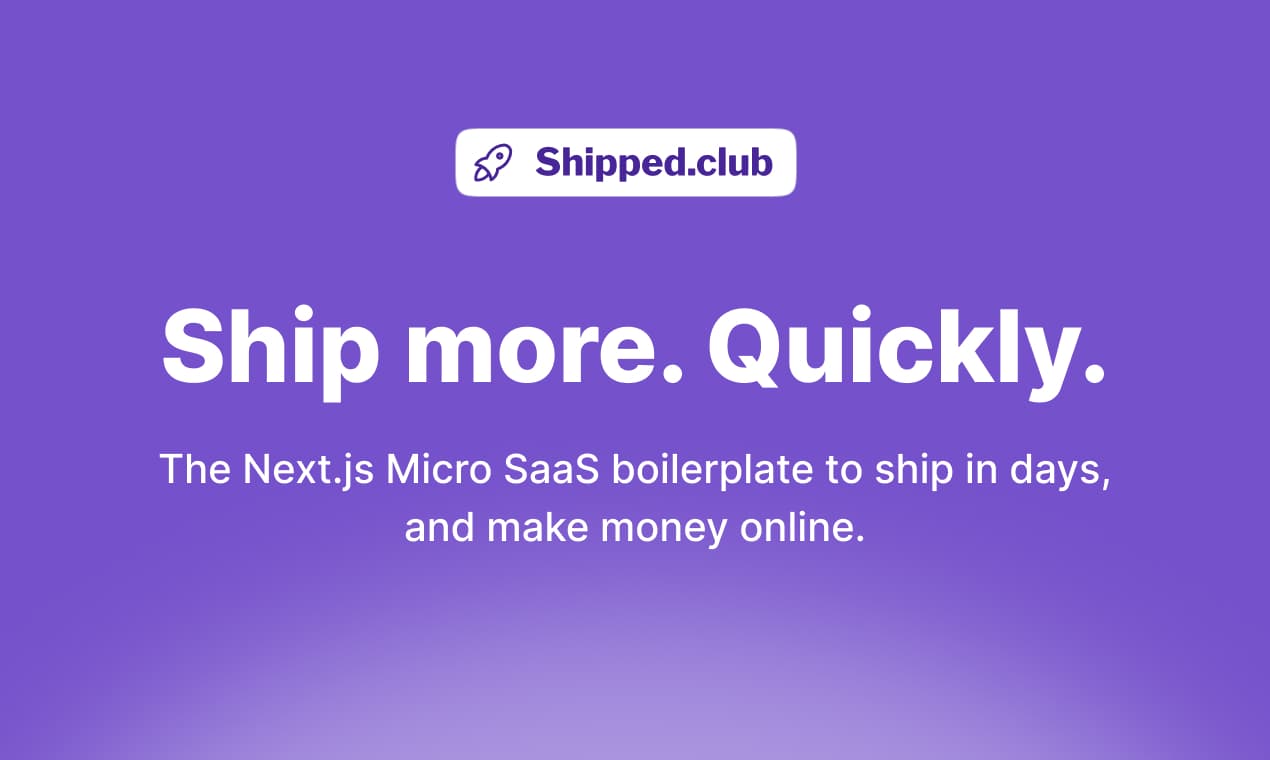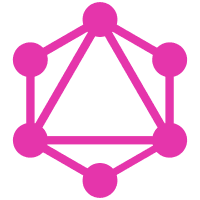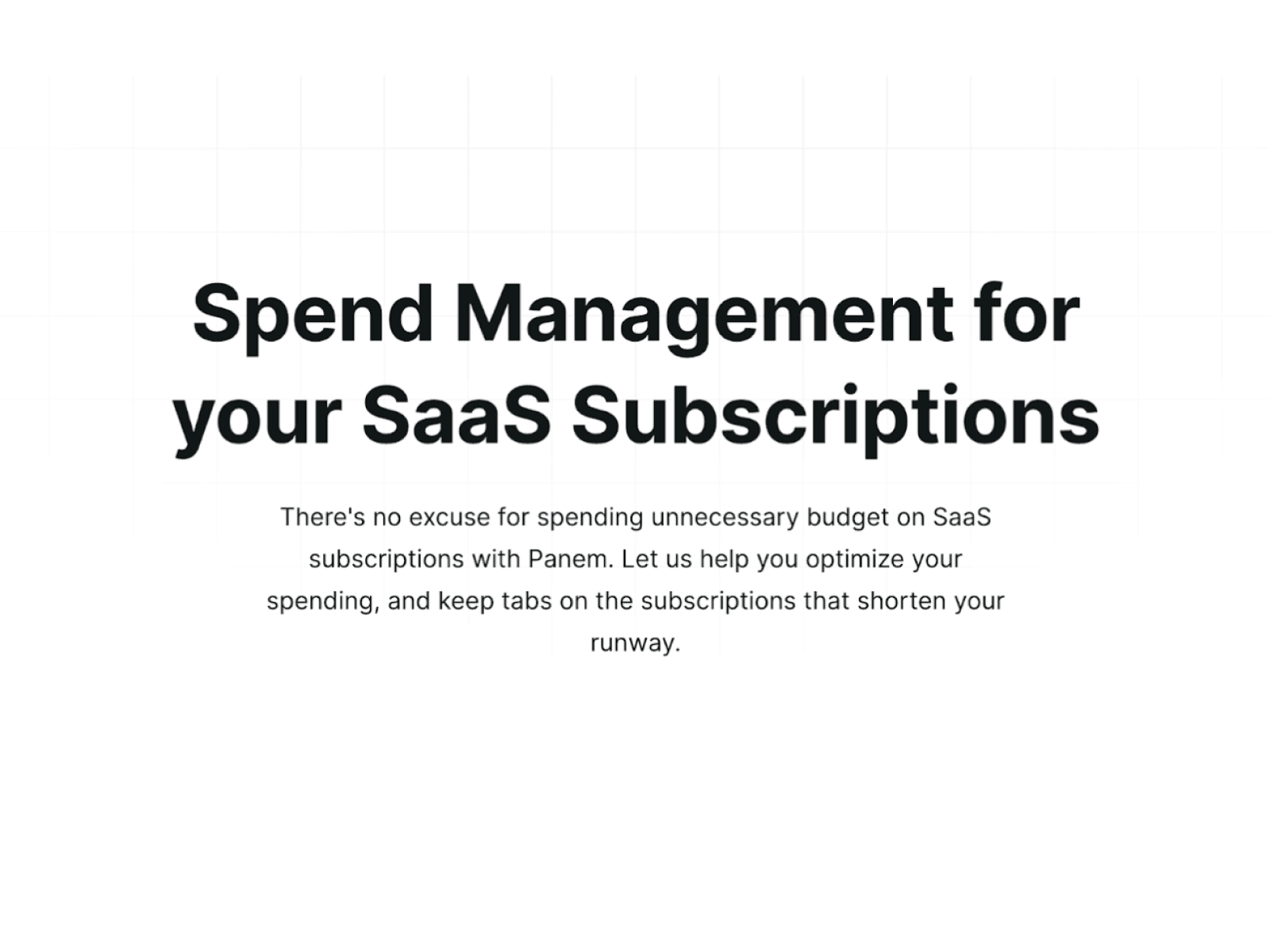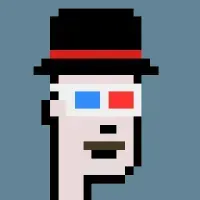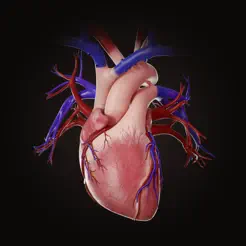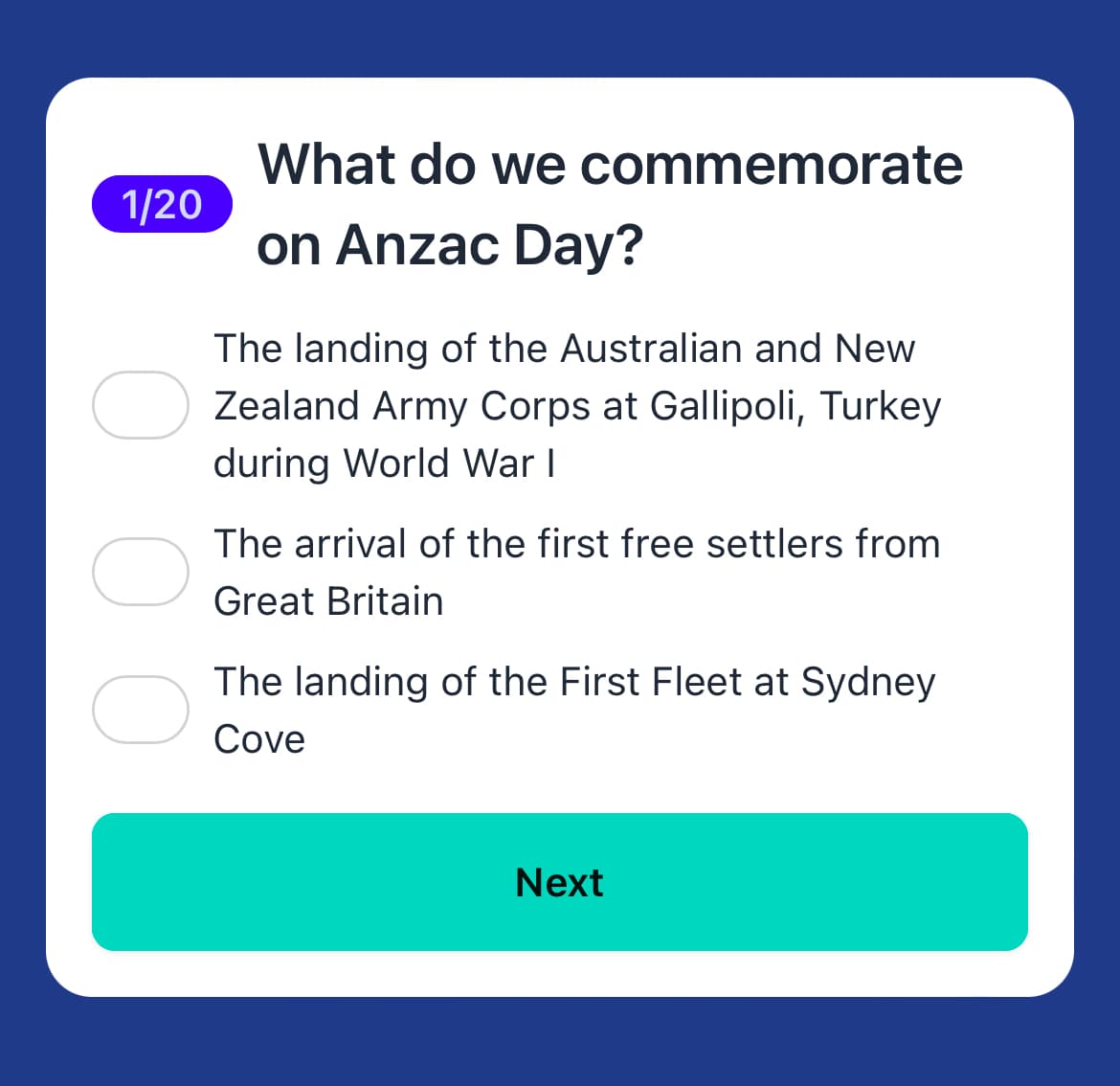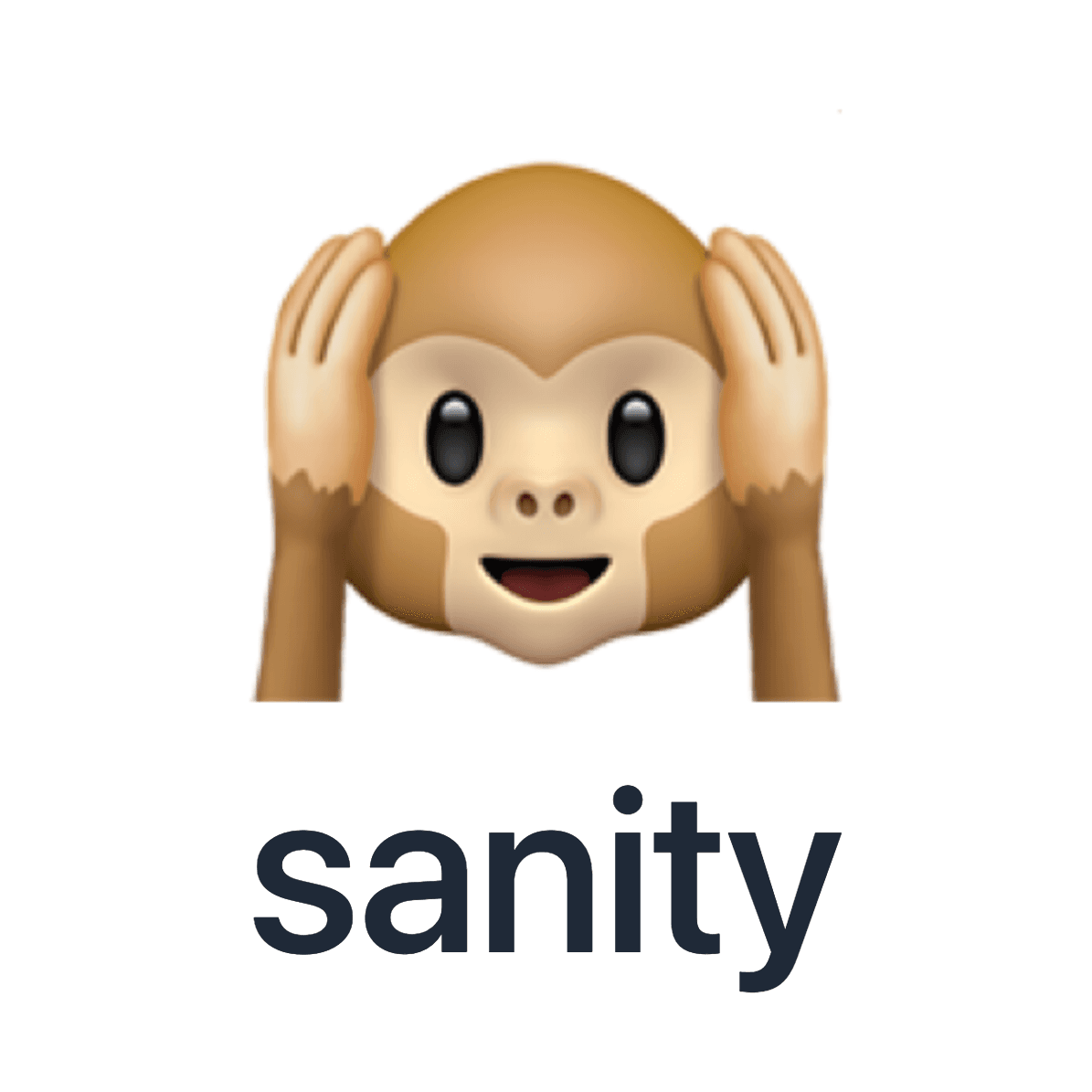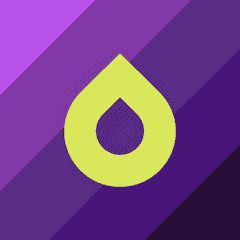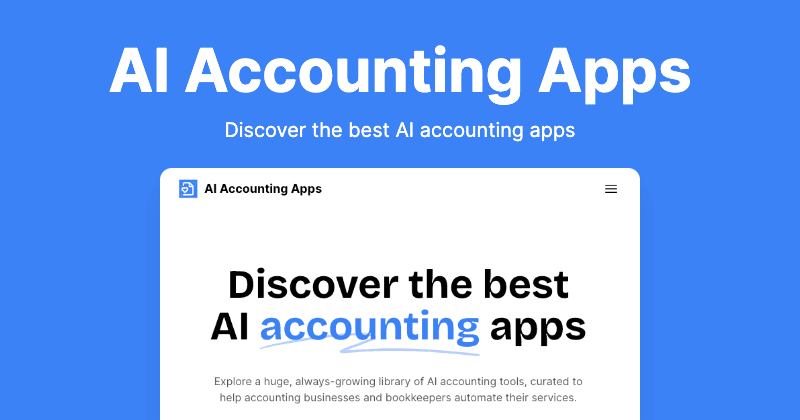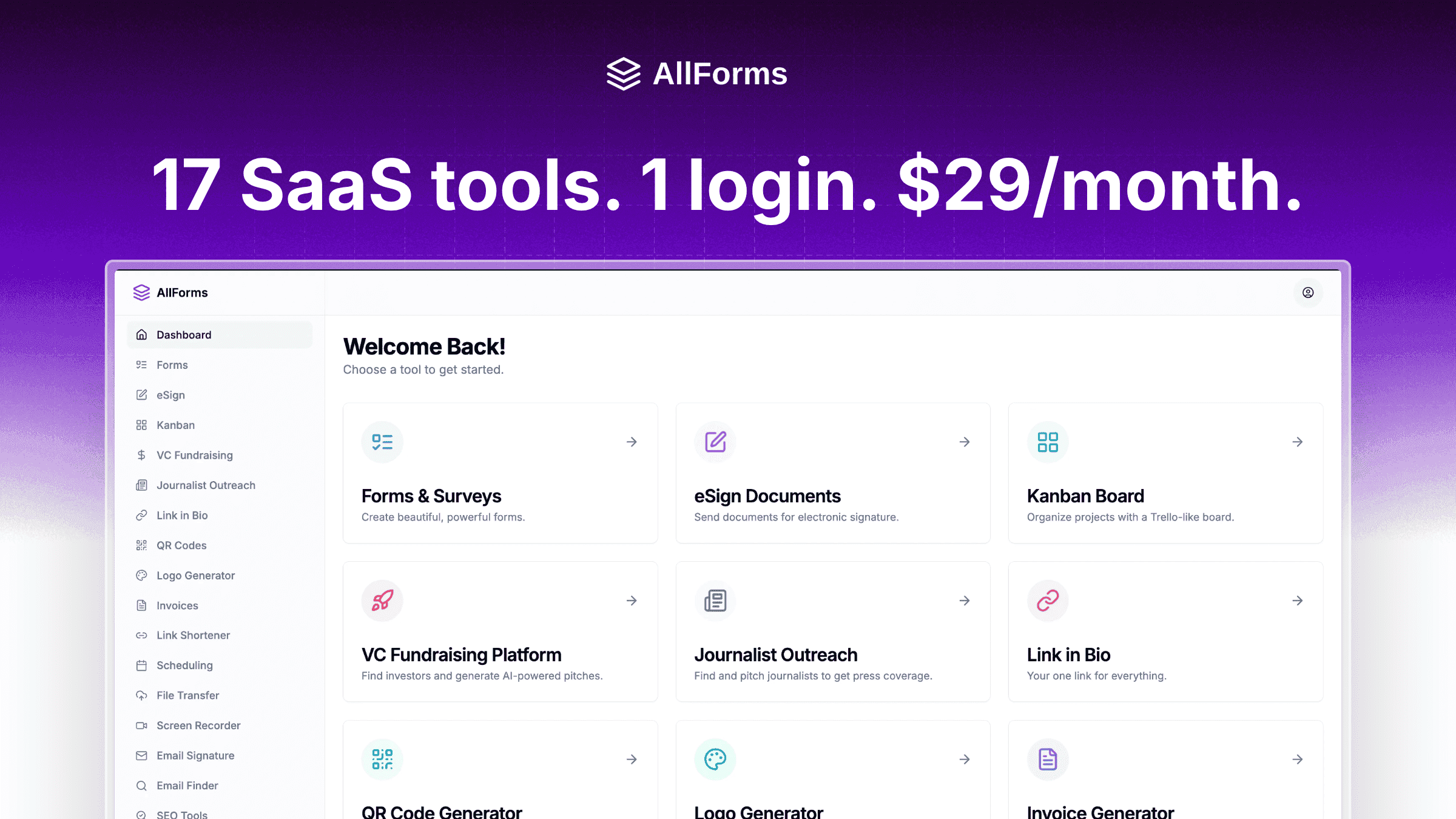💼Best Slack Apps
This list showcases various Slack apps designed to enhance productivity and streamline communication within teams. These applications integrate seamlessly with Slack, offering tools for collaboration, project management, and workflow automation.
- 0

OpenCulture is a Slack app that enables anonymous Q&A sessions within organizations, fostering open communication and psychological safety. It allows team members to ask questions without fear of judgment while providing moderators the tools to maintain productive discussions. Key Features - Anonymous Question Submission: Users can easily submit questions using the /ask_ama command, with complete anonymity guaranteed - even from moderators - AI-Powered Moderation: Automatic content filtering to screen out inappropriate content and maintain professional discussions - Human Moderation Queue: Designated moderators can review and approve questions before they're posted publicly - Similar Question Detection: AI identifies duplicate questions to prevent redundancy and save leadership time answering repeated queries - Run team-wise AMAs: Flexible controls to enable Q&A sessions in any channel with configurable moderators and designated responders - Privacy-First Design: Built with security and anonymity as core principles, ensuring psychological safety for all participants Benefits - Increased Employee Engagement: Employees who feel heard are 4.6x more likely to perform their best work - Better Retention: Reduces turnover by giving employees a voice to express concerns - Enhanced Team Communication: Creates psychological safety that Google research shows is crucial for successful teams - Actionable Insights: Helps leadership understand organizational challenges and sentiment - Time Efficiency: Smart duplicate detection prevents repetitive questions and saves leadership time