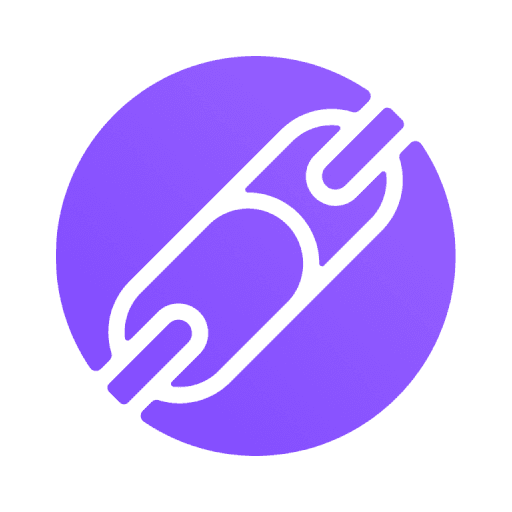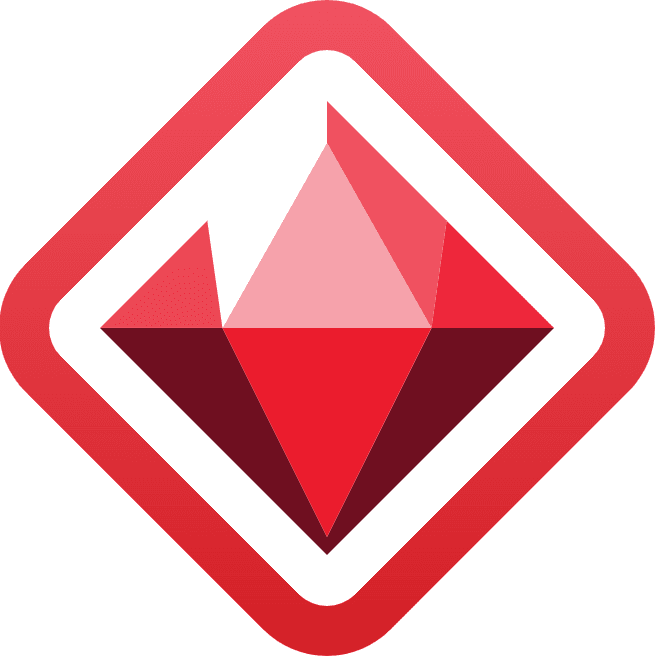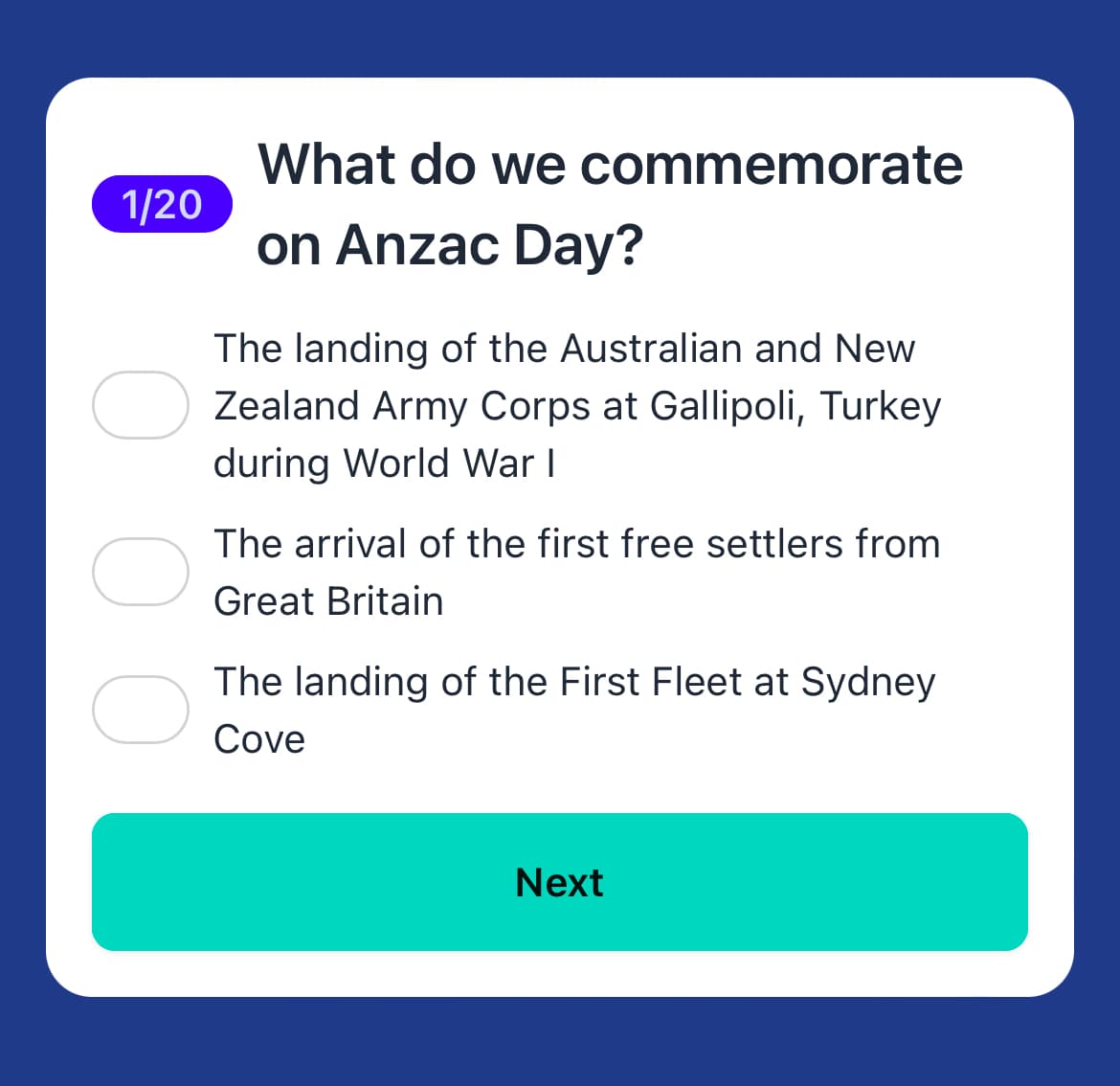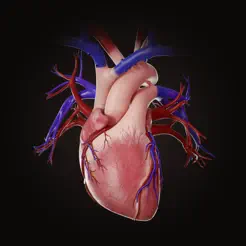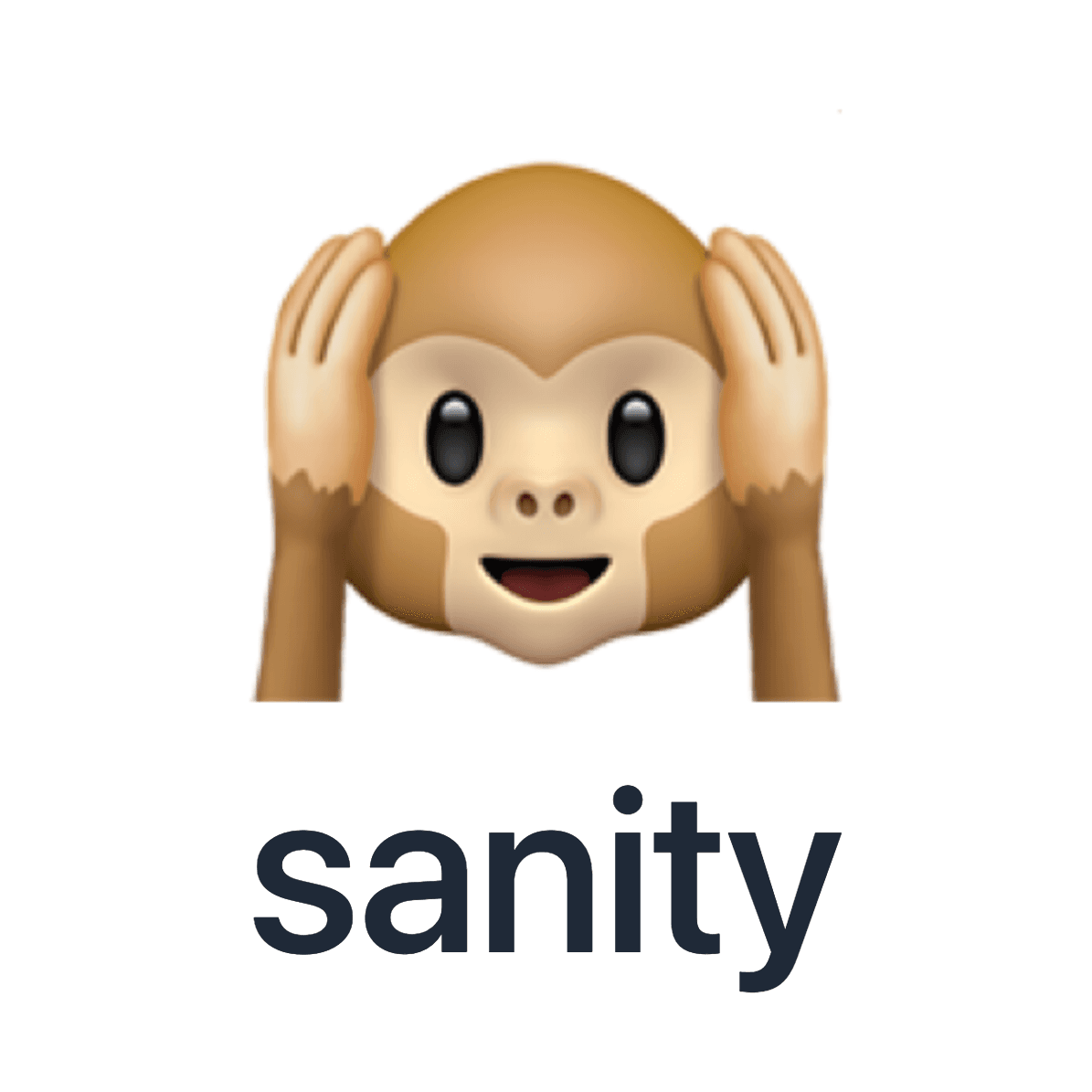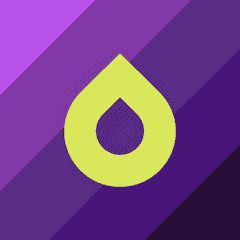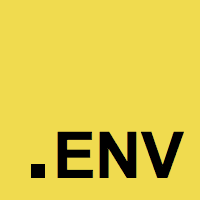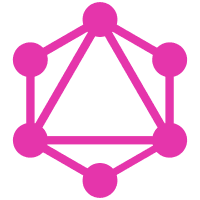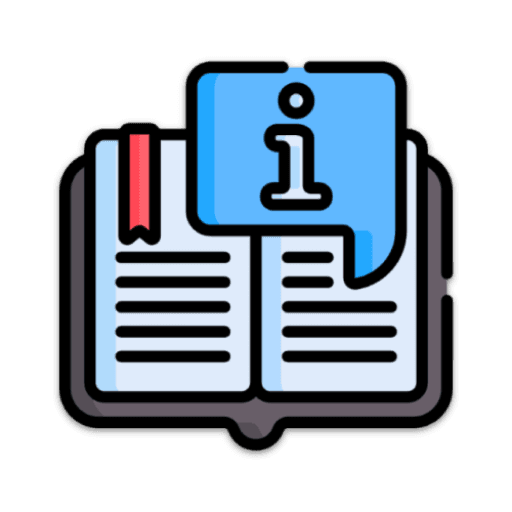🌐Best Browsers
This list encompasses various web browsers designed to enhance user experience and accessibility on the internet. These browsers offer unique features and functionalities, catering to different preferences and needs in online navigation.
- 0
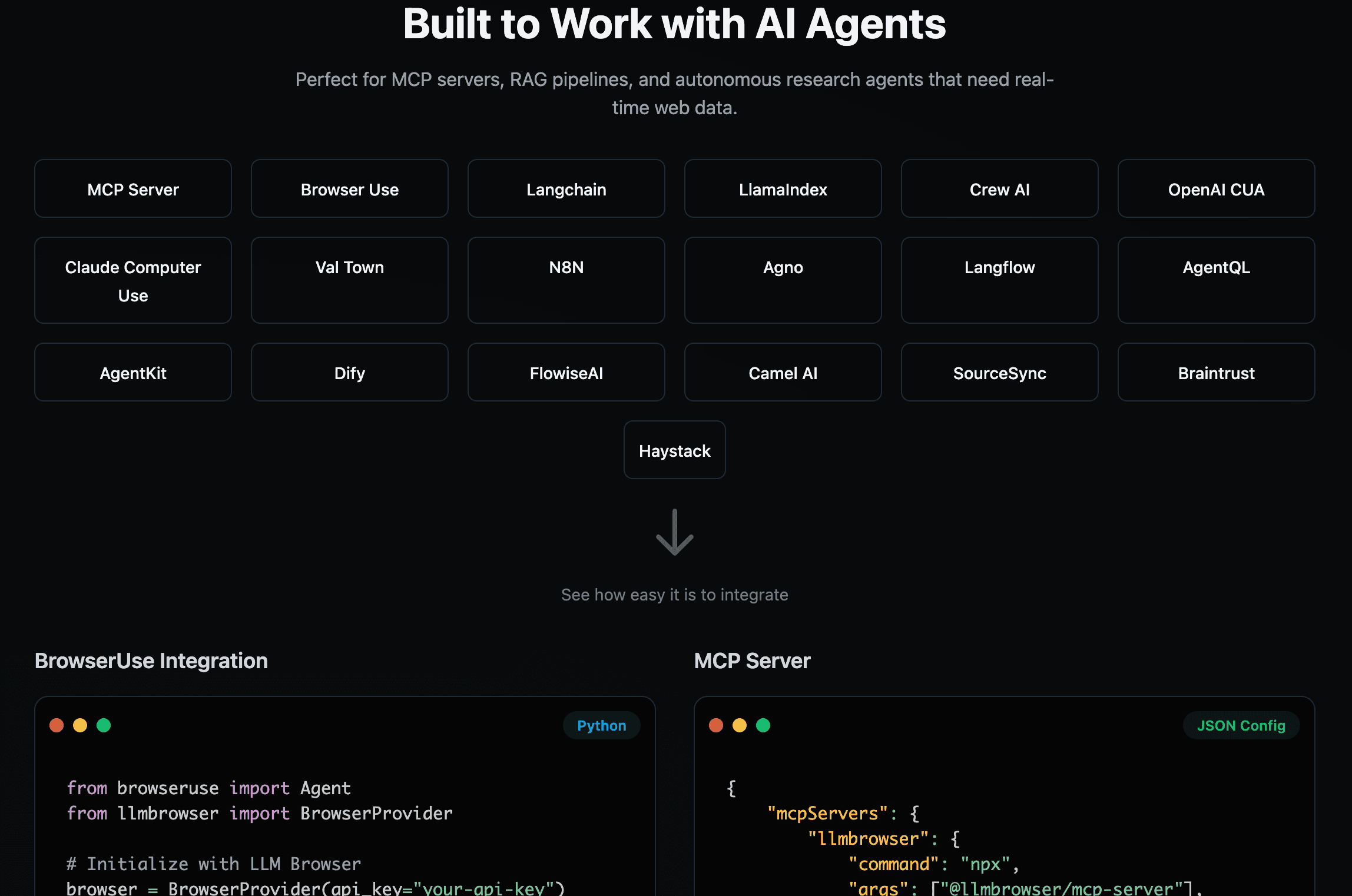
LLM Browser is a cloud-based, stealth browser platform built specifically for AI agents, enabling them to access and interact with any website—without being blocked by CAPTCHAs, proxies, or advanced anti-bot systems like Cloudflare, DataDome, or PerimeterX. Designed for seamless integration with popular AI frameworks such as LangChain, MCP servers, BrowserUse, CrewAI, and OpenAI CUA, it provides native support for HTTP and CDP modes, including compatibility with Playwright, Puppeteer, Selenium, and more. Unlike traditional automation tools, LLM Browser operates at the core level, using a custom Chromium build with undetectable fingerprinting, automated CAPTCHA solving, and full protection against DNS, WebRTC, and IP leaks. It dynamically generates realistic browser profiles from a pool of over 600,000 combinations, ensuring cross-fingerprint consistency and mimicking real user behavior through human-like mouse movements, scrolling, and typing. Hosted entirely in a secure, GDPR-compliant cloud infrastructure, it manages browser containers, network isolation, and lifecycle automation—removing the need for users to handle proxies, anti-detection logic, or server management. Whether you're building autonomous research agents, real-time RAG pipelines, or task-driven web bots, LLM Browser provides a scalable, undetectable foundation to power agentic automation at scale, helping developers bypass modern web defenses while maintaining performance, privacy, and security.