Page Printer | Reader Mode, Print, and Save as PDF vs. Color Picker
Page Printer | Reader Mode, Print, and Save as PDF
Convert any webpage into a print-friendly format, enjoy a built-in Reader Mode for distraction-free browsing, and save webpages as PDFs for easy access.
Color Picker
Pick precise colors from web elements, objects on the screen, and images. Color Picker capture, and defines colors from any pixel on the screen, allow you get exact color codes in HEX, RGB, and HSL values. Use the online image color picker at colourspicker.net. Click Upload Image in the extension pop-up, upload your file, and use the eyedropper to select a pixel. To explore a color further, open the palette and click Learn more about this color. See variations, combinations, and harmonies. Create linear or radial gradients by adding and sliding stops, adjusting angle and transparency and grabbing the finished CSS. Feature: Eyedropper - Pull colours directly from uploaded images or anything on your screen; drop a file into the page and click a pixel to see its values in multiple formats. Format conversions - Instantly switch between HEX, RGB, HSL and HSV and copy the codes into CSS, design software or palette tools. Gradient maker - Create linear or radial gradients by adding an...

Reviews
Reviews
| Item | Votes | Upvote |
|---|---|---|
| No pros yet, would you like to add one? | ||
| Item | Votes | Upvote |
|---|---|---|
| No cons yet, would you like to add one? | ||
| Item | Votes | Upvote |
|---|---|---|
| No pros yet, would you like to add one? | ||
| Item | Votes | Upvote |
|---|---|---|
| No cons yet, would you like to add one? | ||
Related Content & Alternatives
- 0
 1.URL to Any
1.URL to AnyURL to Any - An All-in-One Web Content Conversion Tool All the URL conversion tools at your fingertips. 100% FREE and easy to use! Convert URLs to Markdown, PDF, Text, images and more with just a few clicks. Convert any webpage into the format you need, simple, fast, and free! 1. Easy to Use: No registration required, just enter a link and complete the conversion in a few seconds 2. Completely Free: All features are free to use 3. One-Stop Solution: Convert to various formats such as Markdown, PDF, HTML, images, QR codes, etc.
- 3
 1.AdBlock
1.AdBlockThis strictly speaking isn't a productivity extension but ads are way too distracting. This extension helps you purge them from your browser. Enjoy a calmer browsing experience!
- 2
 3.Block & Focus
3.Block & FocusThis dead-simple extension allows you to block distracting websites for a period of time your specify. You get to decide which websites to whitelist and which ones to blacklist. Block & Focus comes with statistics, keyboard shortcuts, breaks, and a few other functionalities but is overall a really simple and effective tool.
- 2
 5.News Feed Eradicator
5.News Feed EradicatorNews Feed Eradicator removes feeds from social media websites to help you use them more purposefully. Feeds are the most addictive parts of most website so this extension really helps you reduce mindless scrolling. News Feed Eradicator supports removing feeds from Facebook, Instagram, YouTube, Twitter/X, LinkedIn, Reddit, Hacker News, and GitHub. You get to pick which feeds to block and which to allow.
- 1
 7.GoFullPage
7.GoFullPageGoFullPage is a simple extension for taking full-page screenshots of websites. It handles all the scrolling and at the end allows you to export the website to png, jpg, or pdf.
- 1
 2.Paywall Reader | Read without paywalls for free
2.Paywall Reader | Read without paywalls for freePaywall Reader is a tool that helps you read articles blocked by paywalls. It doesn’t hack into sites or break paywalls directly. Instead, it sends you to archived or cached versions of the page. These versions are saved copies from places like Archive.Today, the Internet Archive, or even Google Translate. It works best with soft paywalls—those pop-ups that block the screen but still have the full text underneath. To use it, you just paste the article’s URL, pick an option from the three services, and it tries to find a version without the paywall. If one doesn’t work, you can try another. Not every paywall can be bypassed, especially if a site blocks archiving, but most major news sources work fine. It’s considered legal because it doesn’t tamper with the website itself—it just finds copies that are already available online. People use it to access news without needing tons of subscriptions or for things like schoolwork and research. The site isn’t connected to any of the archive services or news outlets, and it leaves the responsibility of use to you.
- 0
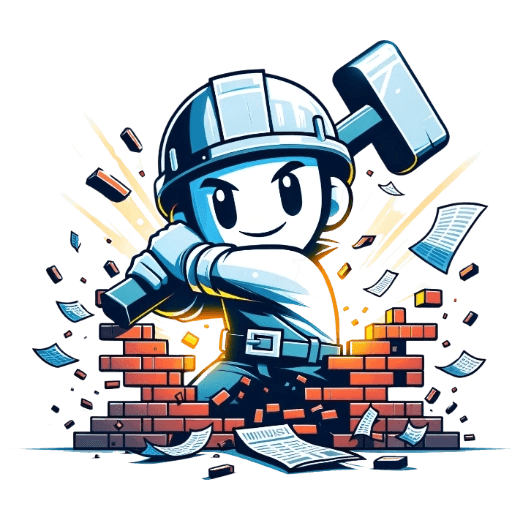 11.PaywallBuster
11.PaywallBusterPaywallBuster is a tool that helps you get around paywalls on news articles. You just paste the article link into the site, and it tries different methods to let you read the content for free. It doesn’t host anything itself—it just sends you to third-party websites that do the work. Not every method works for every site, so it opens multiple tabs using different tools, hoping one will break through. It’s free, works on iOS through a shortcut, and claims it’s legal since it only redirects you to other services. The creators say they don’t encourage breaking site terms or copyright laws, but they know people just want to read an article without hitting a wall.
- 0
 26.AISaver
26.AISaverAISaver is an AI-powered platform offering a range of tools for video and image processing. It integrates features such as video face swap, image face swap, image enhance, video enhance, and text-to-speech conversion. Key Features of AISaver: 1. Video downloader online tool, easily download any video from any platform. 2. Face swap tool, easily swap faces in videos by using our AI Face Swap with a few clicks. Upload videos, then upload photos and then generate an interesting face swap video. 3. All in one video downloading and enhancing software, enhance your videos with powerful AI tools. AISaver is a free online face-swapping tool offering one-click video swaps with realistic effects. Enjoy safe, privacy-protected processing as the AI seamlessly integrates your chosen face into any video for an authentic result without storing personal data. With AI-driven technology, it delivers realistic results and is easy to use, making it an essential site for media processing.
- 0
 32.GOSH
32.GOSHGOSH.app is a free AI Powered Price Tracking Tool and Price Tracking Chrome Extension. Track product prices and stock levels at any store, anywhere using the magic of AI. Get instant alerts when prices drop, or the product comes back into stock. Key Features - Get instant email or push notifications on product discounts. - Get instant email or push notifications on product re-stocks. - Install our free GOSH Price Tracking Chrome Extension (to quickly track the price of products from any store anywhere). Benefits - AI Powered Price Tracking: Never pay full price on a product again. - AI Powered Stock Level Tracking: Get access to the new stock before it sells out. - Free Price Tacker: Save big $$$ on products you buy often. Use Case Track product prices and stock levels at any store, anywhere. Get instant alerts when prices drop, or the product comes back into stock.
- 0
 46.Pixvify AI
46.Pixvify AIPixvify is the top free realistic AI photo generator platform, helping create images, do face swaps, etc. Core Features of Pixvify: 1. AI Photo Generation: Create high-quality, realistic images instantly. Create unique images with advanced AI technology. 2. Face Swapping: Seamlessly swap faces in photos with precision. 3. Image Editing: Powerful tools for enhancing images, including cropping, color adjustments, and adding effects. User cases: Pixvify is built on advanced AI algorithms and powerful computing capabilities to easily and consistently generate high-quality, realistic art. Combined with other free AI tools, it takes your workflow to the next level. 1. Social Media Content: Enhance your posts with unique AI-generated images and fun face swaps. 2. Creative Projects: Save time on image creation for digital art, design, and marketing campaigns.
- 0
 52.iColoring
52.iColoringiColoring creates and prints custom coloring pages for free with the AI coloring pages generator. Key Features 1. Text to color: iColoring turns text into unique coloring pages, generating distinctive coloring books for creative projects and educational institutions. 2. Design by AI: By inputting specific text, users get their coloring page with specified designs. This allows personalized messages or themes to be seamlessly integrated into the artwork, enhancing the overall experience. For instance, generate coloring pages featuring a specified logo for children in your educational institution. Benefits 1. Save more time: When you need to do a lot of similar designs, it helps you save a lot of time, especially for batch work or non-high quality work. 2. Generates more ideas: When designers run out of ideas, iColoring provides them with more inspiration and direction. Use Case 1. Help users quickly create coloring pages when their creative inspiration is exhausted. 2. Generate a coloring book with a specific theme for education.
- 0
 12.ChromeWinner
12.ChromeWinner🏅 ChromeWinner is "ahrefs for extensions". Analyze the competition, learn from the best and promote your extension. Receive daily updates on how your extensions perform and what competitors do. Grow your user base organically in Chrome Web Store by learning from already successful extensions. Subscribe to daily email digest and receive detailed updates: 📈 SERP for Chrome Store: monitor search results in the Chrome Web Store 👤 daily user growth: know which extensions acquire users faster ⚠️ get alerts when there are new players in the market (new competitors) ✍️ new reviews and rating changes - use competitors' feedback for your own profit ✨ get notified when competitors release new versions
- 1
 1.Songfinder by Songminds.org
1.Songfinder by Songminds.orgSong Finder: Your Ultimate Browser Music Identification Companion Ever wondered about that catchy tune playing in a video or streaming site? Song Finder is here to solve your music mysteries! Our powerful Chrome extension lets you identify any song playing in your browser with just one click. 🎵 Key Features: Instant Recognition: Click once to identify songs playing in any tab. Accurate Results: Powered by advanced audio fingerprinting technology. Detailed Information: Get artist, title, genre, label, and release date. Song Analyzer Integration: Dive deeper into song details with our online analyzer. Works Everywhere: Compatible with streaming sites, video platforms, and more. Privacy-Focused: No permanent audio storage or recording. 🚀 How It Works: Play any audio in your Chrome browser. Click the Song Finder icon. Wait a few seconds as we analyze the audio. Get instant results with comprehensive song details. Perfect for music enthusiasts, playlist curators, and anyone curious about the songs they encounter online. Expand your music knowledge and discover new artists effortlessly! 🎧 Use Cases: Identify background music in videos Discover tracks in live streams or podcasts Find the name of that song stuck in your head Build your playlist with newly discovered music 💡 Pro Tip: Use Song Finder in combination with your favorite music streaming service to quickly add identified songs to your playlists! Note: This extension requires tab audio access to function. We respect your privacy and do not store any audio data. Download Song Finder now and transform your browsing experience into a musical adventure!
- 1
 1.archive.is
1.archive.isarchive.is, also known as archive.today, is a website that lets you save a copy of any webpage. It works like a time capsule, taking a "snapshot" of the page as it is at that moment. This snapshot stays online even if the original page is deleted or changed. It saves both the text and images, making sure the copy is accurate. The archived page doesn’t have active elements like pop-ups or scripts, so it’s safer to view. People use archive.is for different reasons—saving articles that might get taken down, capturing price lists or job postings before they change, or keeping a record of social media posts. It’s also used to get around paywalls, since the archived copy often shows the full content without restrictions. You can use the site by entering the URL of the page you want to save. Once archived, you get a short, stable link to the snapshot. There’s also a search feature to find past snapshots of certain websites. They even offer a Chrome extension for quicker access.
- 1
 1.SafeSelect - Simple Safe Shopping. Keep toxic products out of your home
1.SafeSelect - Simple Safe Shopping. Keep toxic products out of your homeFeatures: - Checks Food and Personal Care ingredients for toxins, allergens, or diet restrictions on any site - Effortlessly auto-scans Amazon product pages for harmful ingredients - Highlight text and right-click for manual ingredient scans on any site - Scans images of ingredient lists for harmful substances - Update your user profile with allergy or diet information for personalized ingredient checks - Alerts for thousands of ingredients that are known or suspected to cause cancer, interfere with hormones, harm fertility, cause birth defects or developmental issues, trigger allergies, or are otherwise banned or restricted. - Free to use, unbiased, and ad-free. - Centered on privacy – we don't even require your email. SafeSelect: Your Wellness Ally in Smart Online Shopping Tired of researching product ingredients in food and personal care items? SafeSelect makes it simple. SafeSelect tells you which products are safe and which aren’t, so you don’t have to. Avoiding toxic ingredients? On a diet? Have allergies? SafeSelect has you covered. Regulations often lag behind science, leaving harmful ingredients in everyday products. It’s up to us to stay informed and protect our health. But keeping track of countless additives and staying updated with new research is overwhelming. SafeSelect helps you shop safely and intentionally. It takes the burden of research off your shoulders.
- 4
 1.GitHub Copilot
1.GitHub CopilotAI-generated code autocompletions. Start typing and Copilot will generate code suggestions based on your input. Very often when you start typing the name of your function, it just autocompletes the entire function for you. It's hard to overstate how great this extension is. Does anyone even code without Copilot anymore?
- 4
 2.Prettier
2.PrettierPrettier is an opinionated code formatter that enforces strict formatting rules to keep your code consistent. This extension allows you to run prettier on save, which is really handy.
- 0
 1.PicNow.ai
1.PicNow.aiPicNow is the fastest ai image generator on the planet. You can create up to 4 images simultaneously in 1 second. That’s about 20x faster than OpenAI’s image tools—and the quality is still amazing. It even handles text in images really well, which is often a pain point with other generators. Why does speed matter? When image generation is instant, a new creative process emerges— say vibe imaging ;). No more waiting 20 seconds; you can generate, see results, and iterate in real-time, staying in the creative flow. You can use this tool as a first step for more advanced image processing, or sometimes the results are already perfect as they are. Instant images, infinite ideas.
- 0
 1.Hey Img
1.Hey ImgHey Image is an innovative AI-driven platform that helps you: - Generate AI images from your custom text prompts - Apply stunning AI filters to transform existing photos - Choose from diverse artistic styles and trending effects - Create professional avatars and illustrations with ease Hey Image, let creativity glow. AI filter platform for instant photo transformation.

