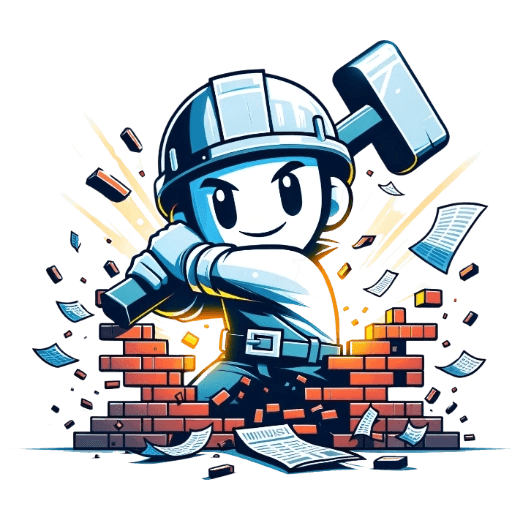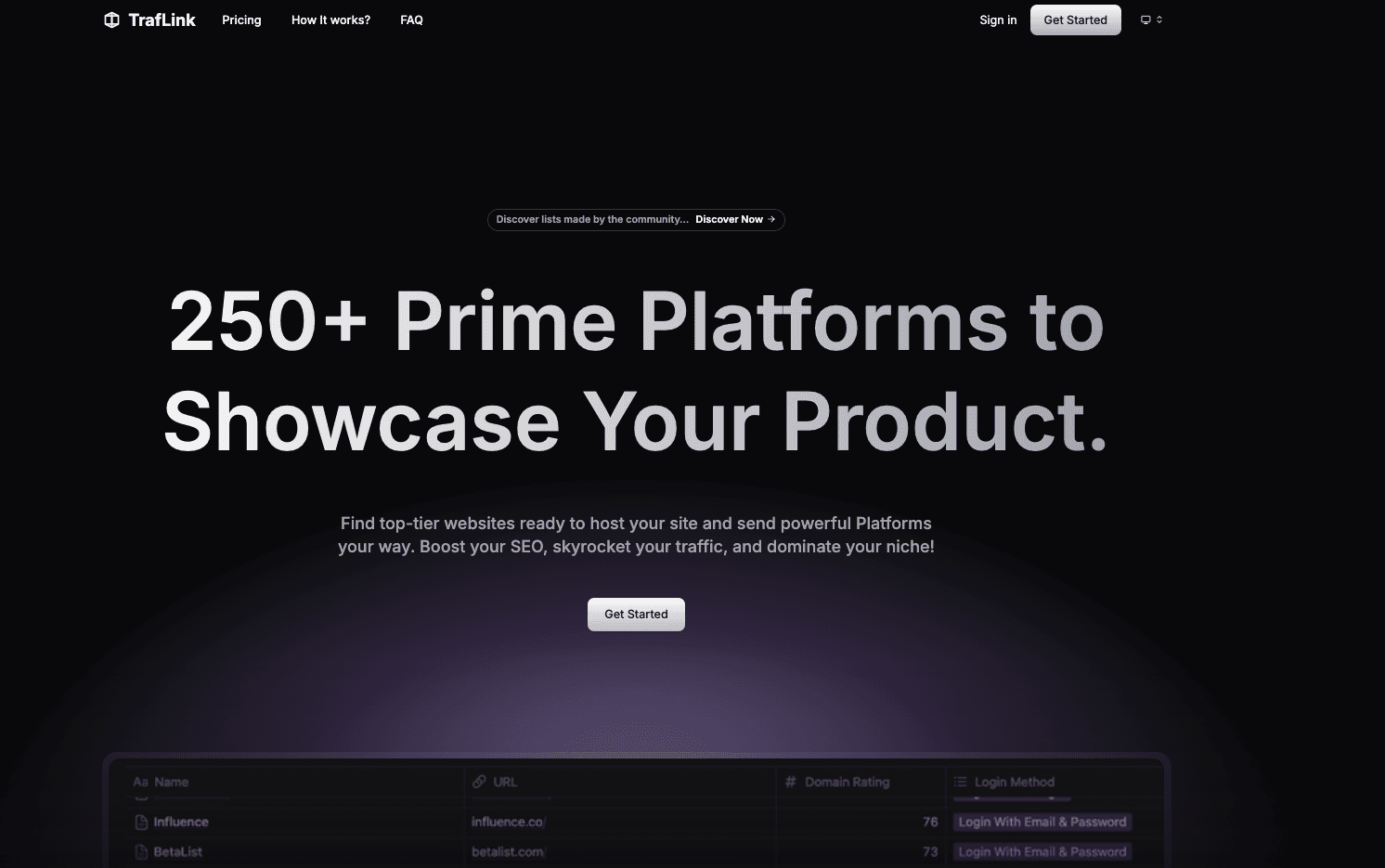archive.is vs. Page Printer | Reader Mode, Print, and Save as PDF
archive.is
archive.is, also known as archive.today, is a website that lets you save a copy of any webpage. It works like a time capsule, taking a "snapshot" of the page as it is at that moment. This snapshot stays online even if the original page is deleted or changed. It saves both the text and images, making sure the copy is accurate. The archived page doesn’t have active elements like pop-ups or scripts, so it’s safer to view. People use archive.is for different reasons—saving articles that might get taken down, capturing price lists or job postings before they change, or keeping a record of social media posts. It’s also used to get around paywalls, since the archived copy often shows the full content without restrictions. You can use the site by entering the URL of the page you want to save. Once archived, you get a short, stable link to the snapshot. There’s also a search feature to find past snapshots of certain websites. They even offer a Chrome extension for quicker access.
Page Printer | Reader Mode, Print, and Save as PDF
Convert any webpage into a print-friendly format, enjoy a built-in Reader Mode for distraction-free browsing, and save webpages as PDFs for easy access.

Reviews
Reviewed on 2/23/2025
Archive.is works on most websites - for examples Financial Times, The Economist, Medium etc. It's easy to use but sometimes takes a long time to load.
Reviews
| Item | Votes | Upvote |
|---|---|---|
| Easy to use | 1 | |
| Reliable | 1 | |
| Works on most major sites | 1 |
| Item | Votes | Upvote |
|---|---|---|
| Can be slow | 1 | |
| Somewhat dated user interface | 1 |
| Item | Votes | Upvote |
|---|---|---|
| No pros yet, would you like to add one? | ||
| Item | Votes | Upvote |
|---|---|---|
| No cons yet, would you like to add one? | ||
Frequently Asked Questions
Archive.is is specifically designed to save a snapshot of any webpage, preserving its content even if the original page is deleted or altered. It works well on most major sites and is often used to bypass paywalls. In contrast, Page Printer focuses on converting webpages into a print-friendly format and saving them as PDFs, which may not retain the original webpage's interactive elements or layout. Therefore, if your goal is to create a permanent record of a webpage, archive.is is generally more effective.
Archive.is is easy to use and reliable, but some users have noted that it can be slow and has a somewhat dated user interface. Page Printer, on the other hand, does not have user reviews available, making it difficult to assess its user experience. However, if you prioritize a straightforward method to save webpages as PDFs or print-friendly formats, Page Printer may be more appealing, though it lacks the archival capabilities of archive.is.
Yes, archive.is is often used to bypass paywalls by saving a copy of the webpage that displays the full content without restrictions. Page Printer does not have this capability, as it primarily focuses on formatting webpages for printing or saving as PDFs. Therefore, if bypassing paywalls is a priority, archive.is is the better option.
archive.is, also known as archive.today, is a website that allows users to save a copy of any webpage. It captures a 'snapshot' of the page at that moment, preserving both text and images. This snapshot remains online even if the original page is deleted or altered, making it a useful tool for saving articles, price lists, job postings, and social media posts.
Pros of using archive.is include its ease of use, reliability, and compatibility with most major websites. However, some cons are that it can be slow at times and has a somewhat dated user interface.
To use archive.is, simply enter the URL of the page you want to save. Once archived, you receive a short, stable link to the snapshot. The site also features a search function to find past snapshots of specific websites and offers a Chrome extension for quicker access.
People commonly use archive.is to save articles that may be removed, capture price lists or job postings before they change, and keep records of social media posts. It is also used to bypass paywalls, as the archived copy often displays the full content without restrictions.
Yes, archive.is is generally safe to use. The archived pages do not contain active elements like pop-ups or scripts, which makes them safer to view compared to the original pages.
Page Printer | Reader Mode, Print, and Save as PDF is a tool that allows users to convert any webpage into a print-friendly format. It features a built-in Reader Mode for distraction-free browsing and enables users to save webpages as PDFs for easy access.
The main features of Page Printer | Reader Mode, Print, and Save as PDF include the ability to convert webpages into a print-friendly format, a Reader Mode that provides distraction-free browsing, and the option to save webpages as PDFs for easy access and offline viewing.