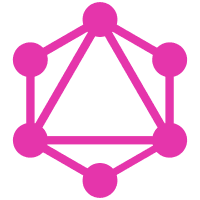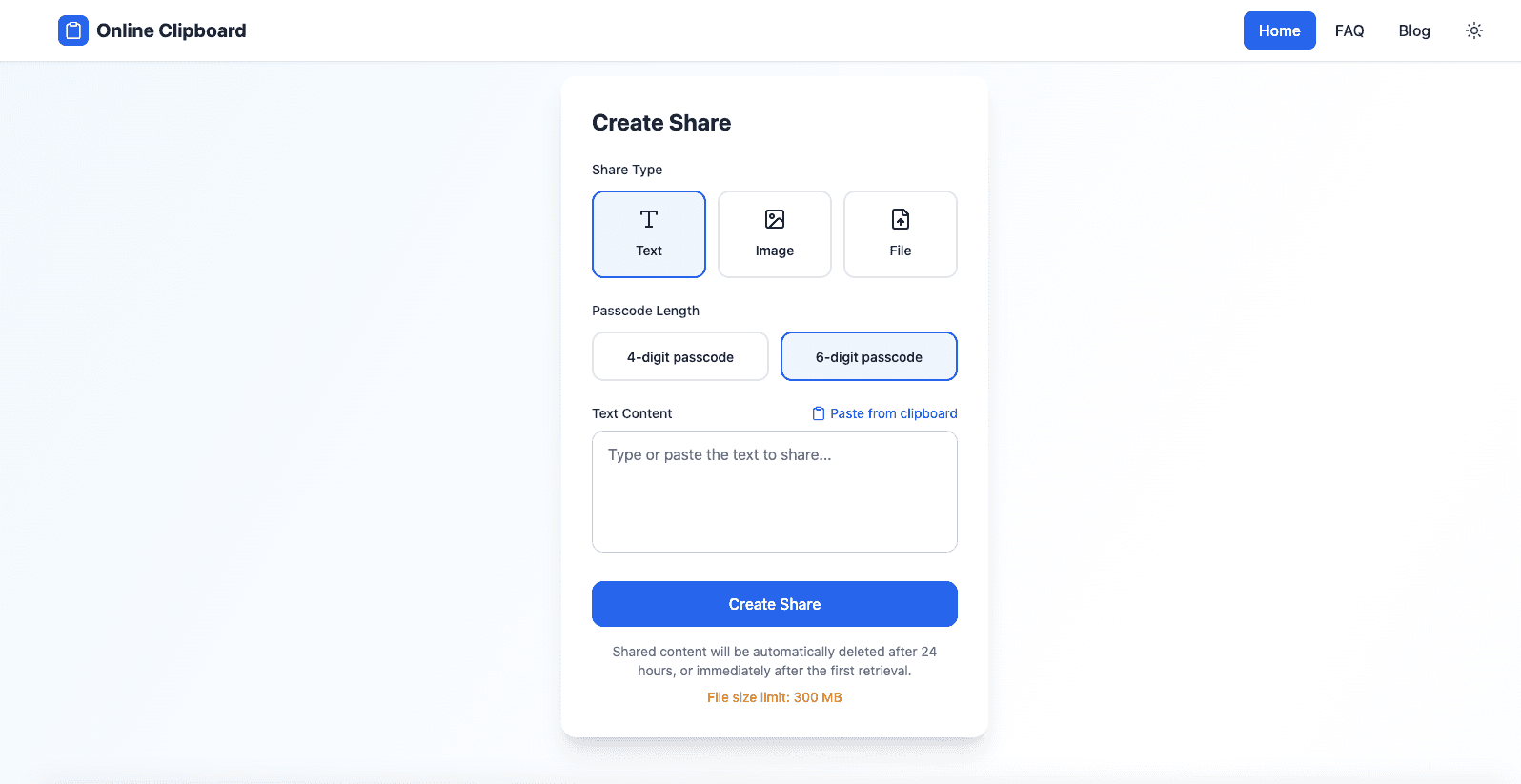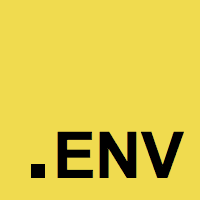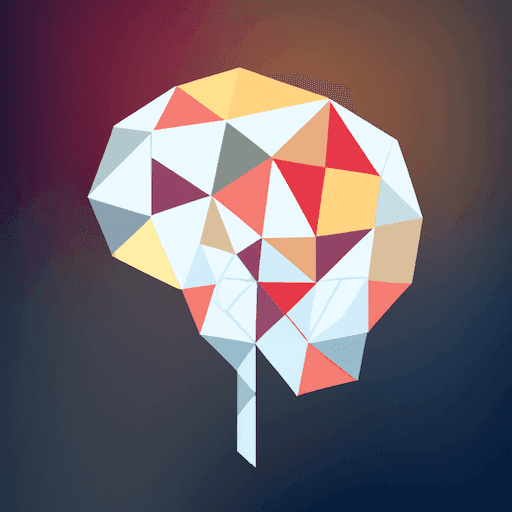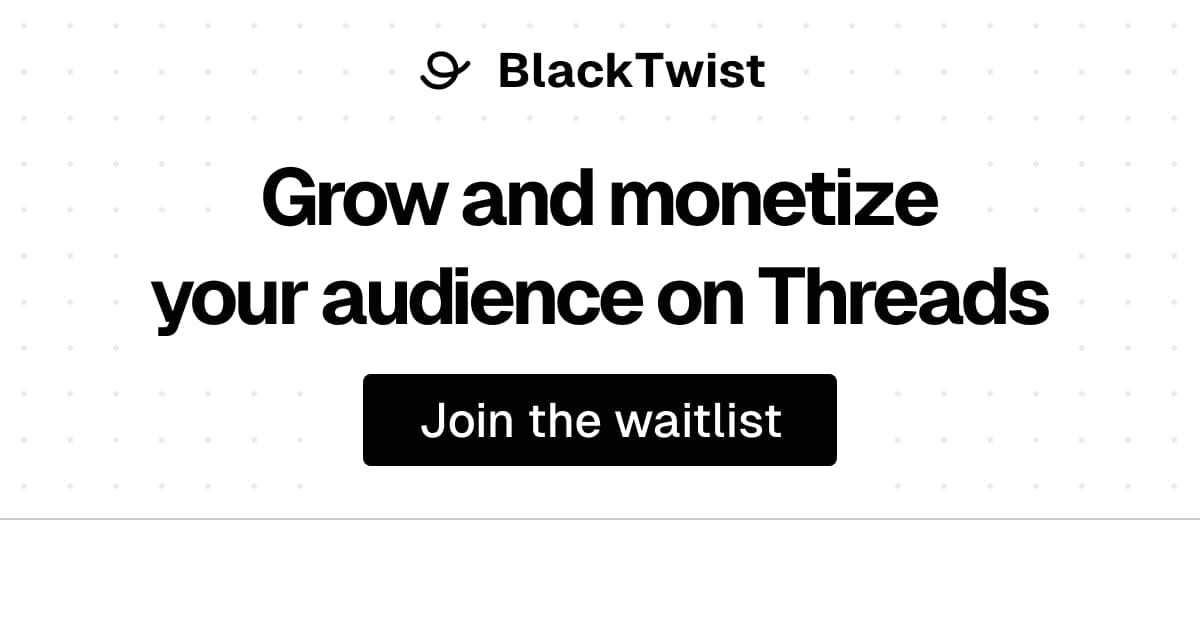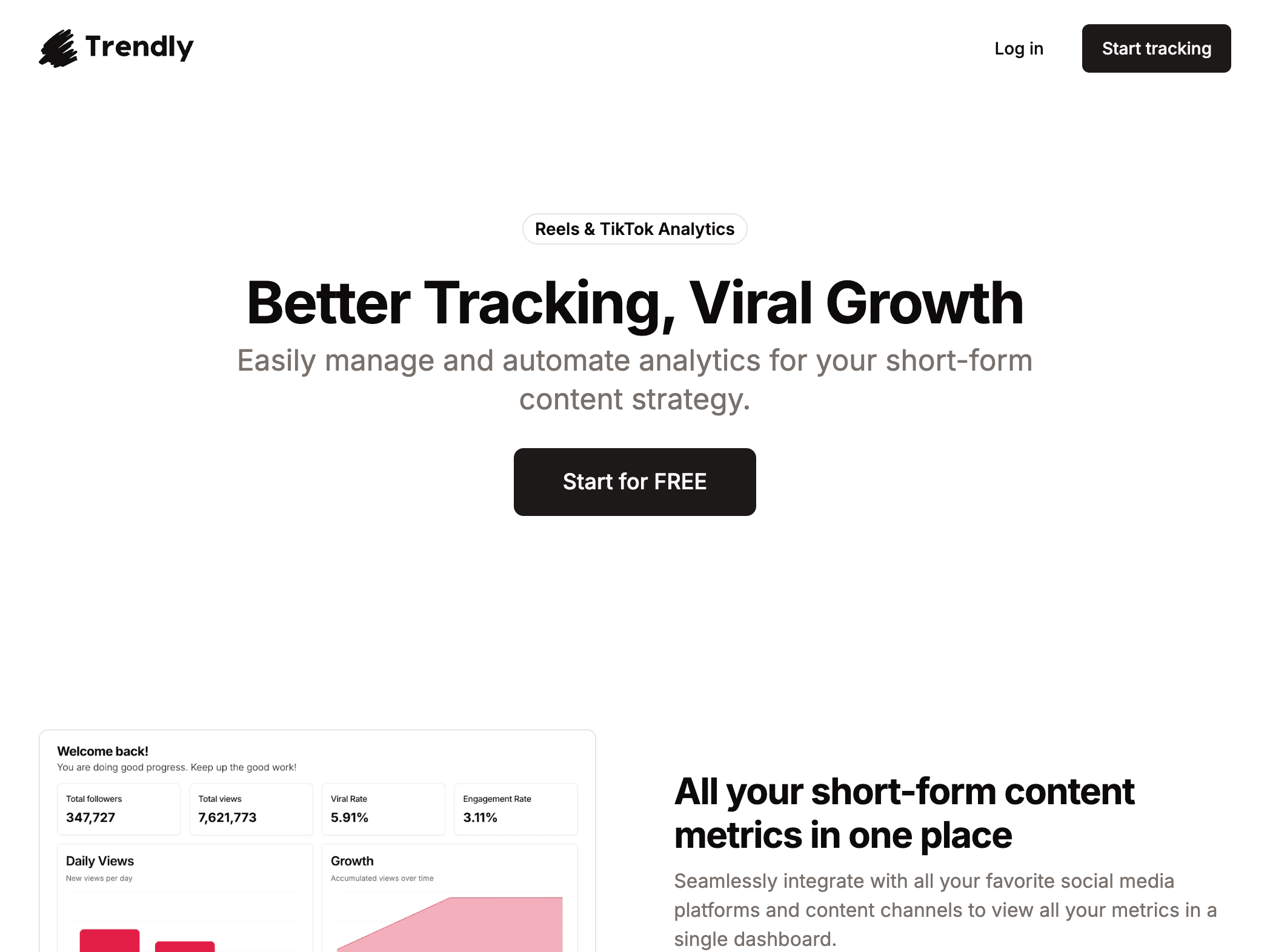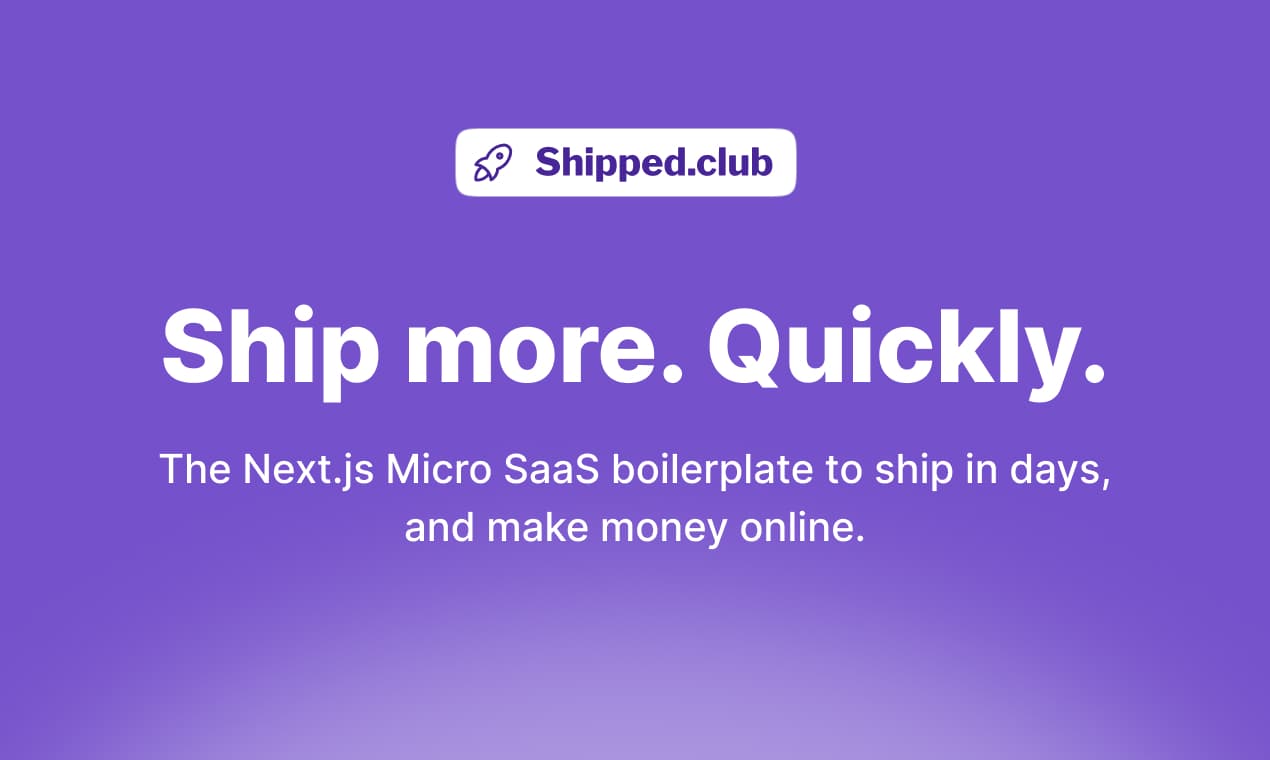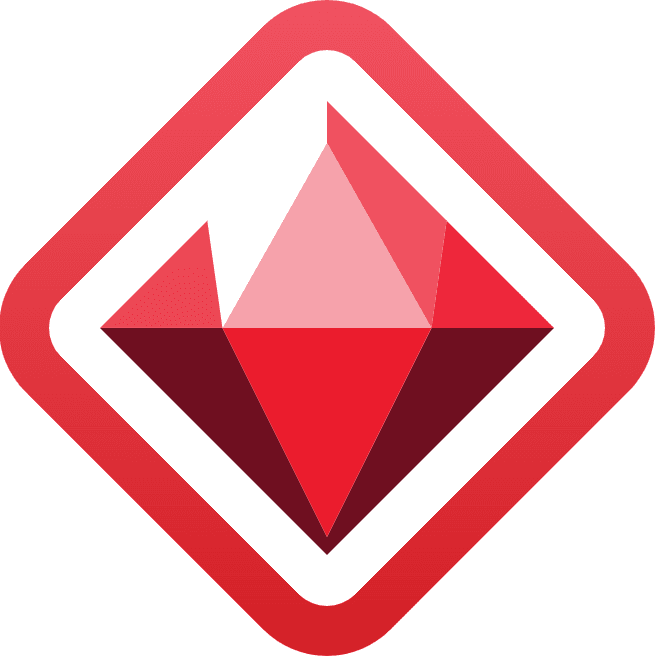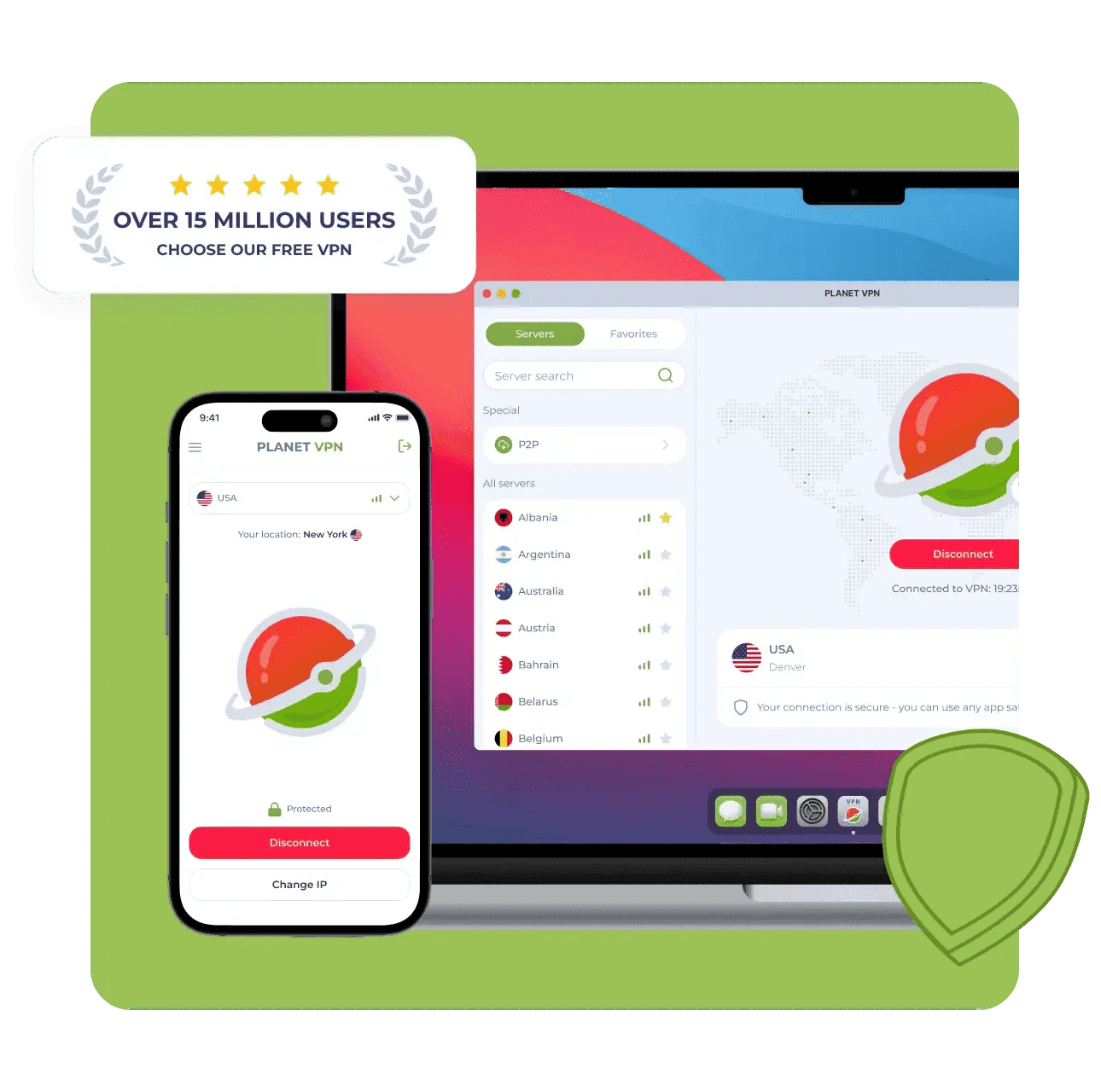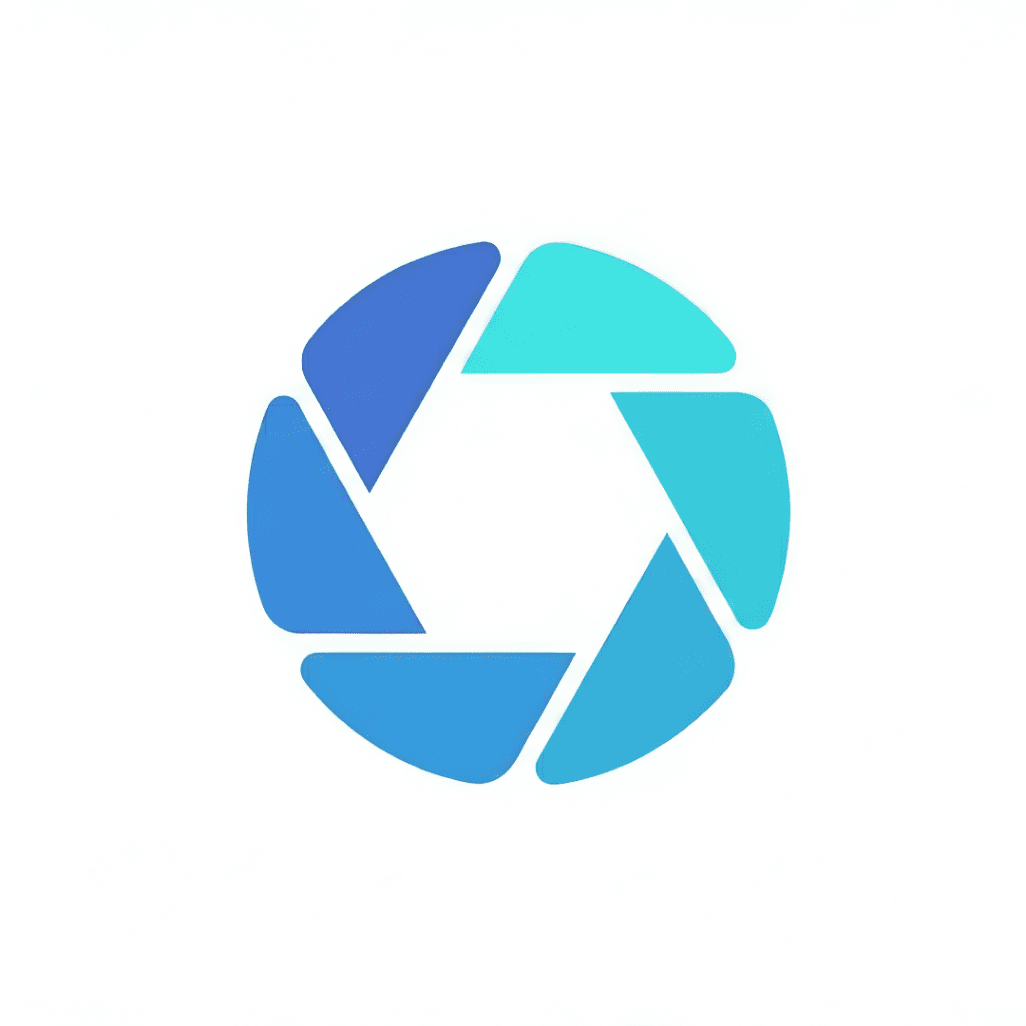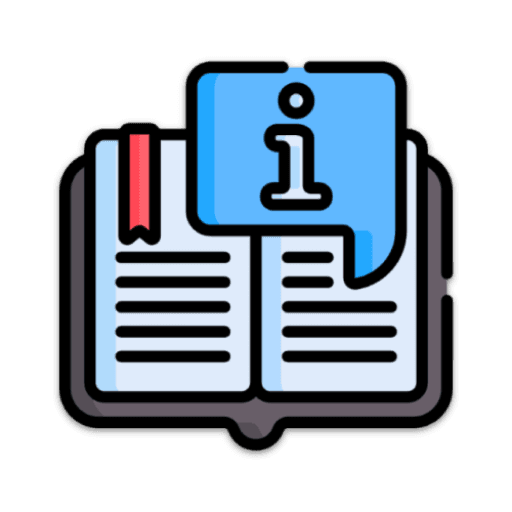🛠️Best Online Tools
This list showcases a variety of online tools designed to enhance productivity and creativity across different tasks. From graphic design to project management, these tools offer innovative solutions that can be accessed directly through your web browser.
- 0
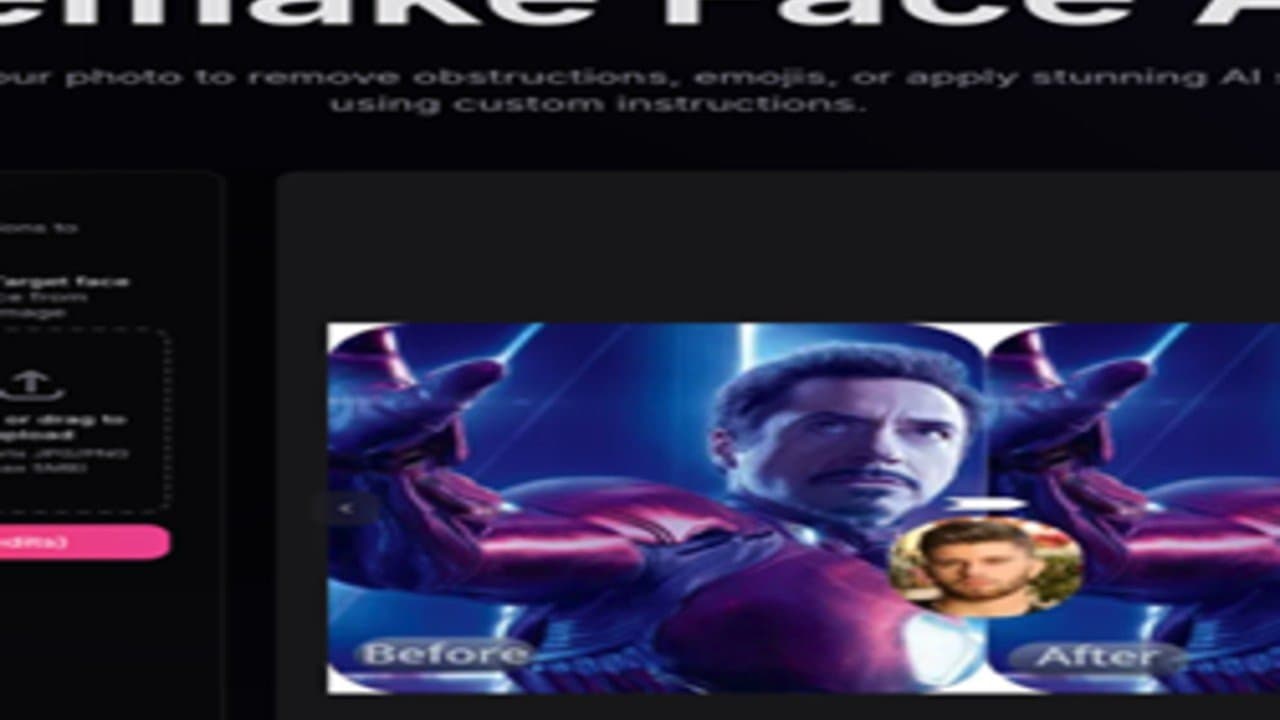
RemakeFace.ai is a simple and fast browser-based AI face-swap tool. Just upload a photo and the system automatically generates a realistic face swap within seconds — no app downloads or account required. It’s perfect for quick edits, creative projects, and anyone who wants high-quality face-swap results with minimal effort.
- 0
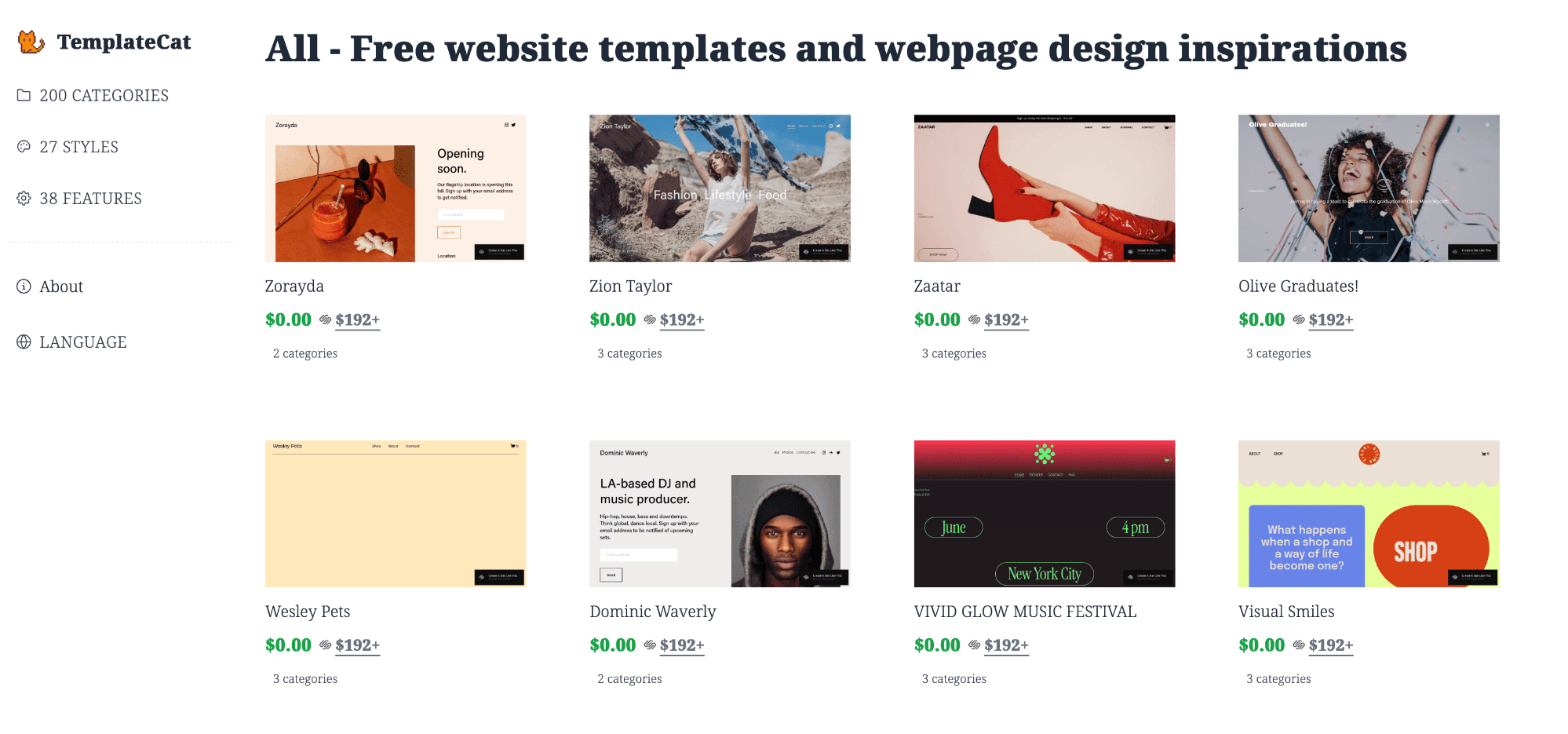
What is this? A little cat that helps you pick professionally designed templates. Just joking! It means "templates by categories". When doing web design for clients (eg. a dentist website), I often need to compare templates across different website builders. Jumping between platforms was really annoying, so I made this tool. Where are the templates from Framer Webflow Squarespace (Will add Figma Sites and Readymag later, I guess 10k+ templates in the future) What are the features? High quality templates - I only choose from website builder products where they hire professional designers. Browse by categories/features/styles - eg. find "portfolio" or "minimalist" templates On-page preview + device switching - directly see desktop/tablet/mobile effects Website builder pricing listed - easy to compare costs (Coming soon: pricing range filters, merge similar tags) Simply put: saves time jumping between different platforms to find templates.
- 0
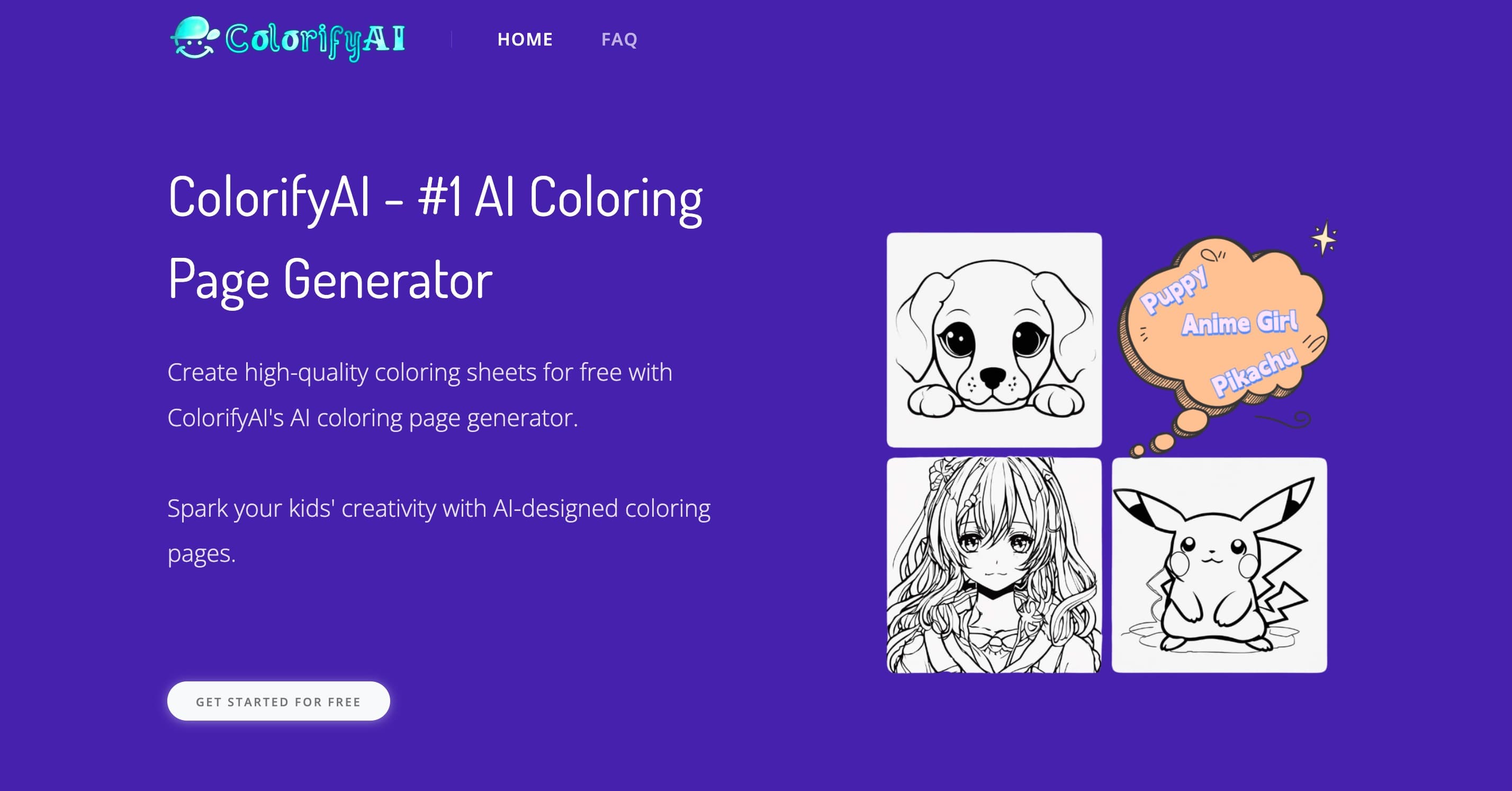
Colorify AI is a completely free online coloring page generator. Whether it is text or photos, they can be instantly turned into excellent coloring pages. Our AI coloring page generator is rich in functions and easy to operate. Whether it is children's enlightenment, parent-child interaction, or adult relaxation, it can provide a relaxing and enjoyable creative experience.
- 0
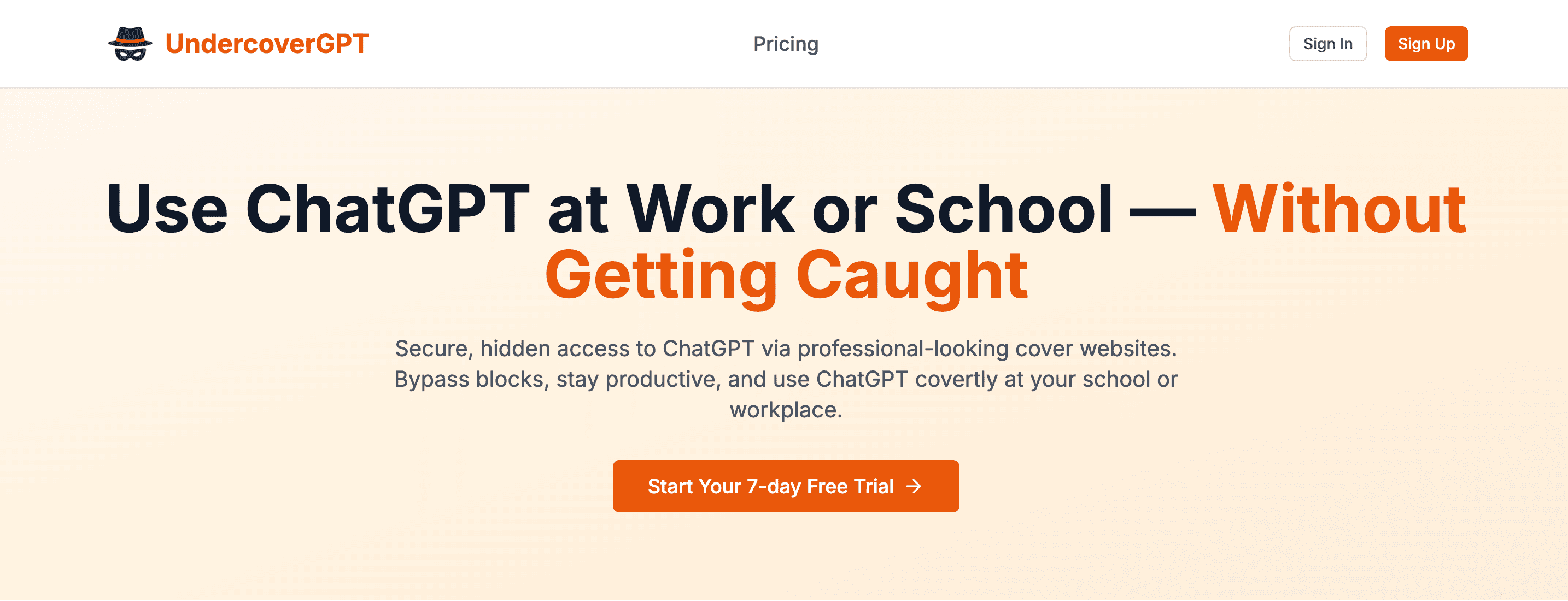
UndercoverGPT is an innovative online tool designed to provide users with discreet and uninterrupted access to ChatGPT, even in environments where access to AI tools is restricted or blocked, such as schools, universities, or corporate workplaces. By using stealth technology and secure access methods, UndercoverGPT allows students, professionals, and curious users to continue benefiting from the powerful capabilities of ChatGPT—such as writing assistance, coding help, brainstorming, studying, and more—without triggering administrative blocks or firewalls. The platform positions itself as a solution for those who value productivity and creativity, but find themselves in digitally controlled environments. With an emphasis on privacy and usability, UndercoverGPT empowers users to stay connected to AI-powered tools no matter where they are.
- 0
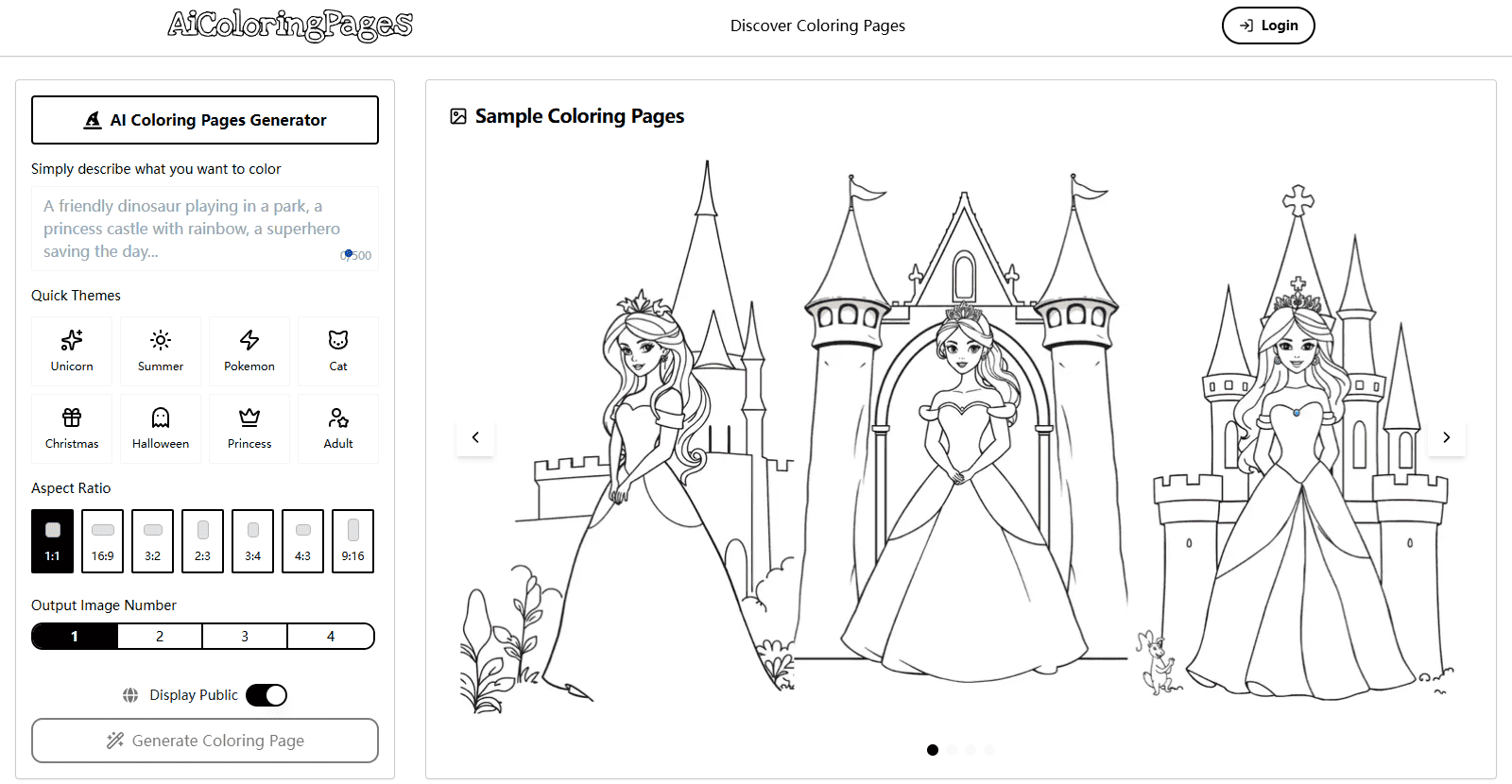
I'm excited to share AI Coloring Pages Generator with you all! As a parent myself, I noticed how hard it was to find fresh, engaging coloring pages that my kids actually wanted to color. So I built this AI-powered tool that lets anyone create custom coloring pages in seconds - just describe what you want and watch the magic happen! Whether it's "unicorn princess," "summer theme," or "cute kittens," the AI generates beautiful, printable coloring pages that are perfect for kids and adults alike. The best part? It's completely free to use! I've already seen families, teachers, and even therapists using it to create personalized activities. There's something special about seeing a child's face light up when they get to color exactly what they imagined. Would love to hear what you think and what kind of coloring pages you'd create! 🎨
- 0
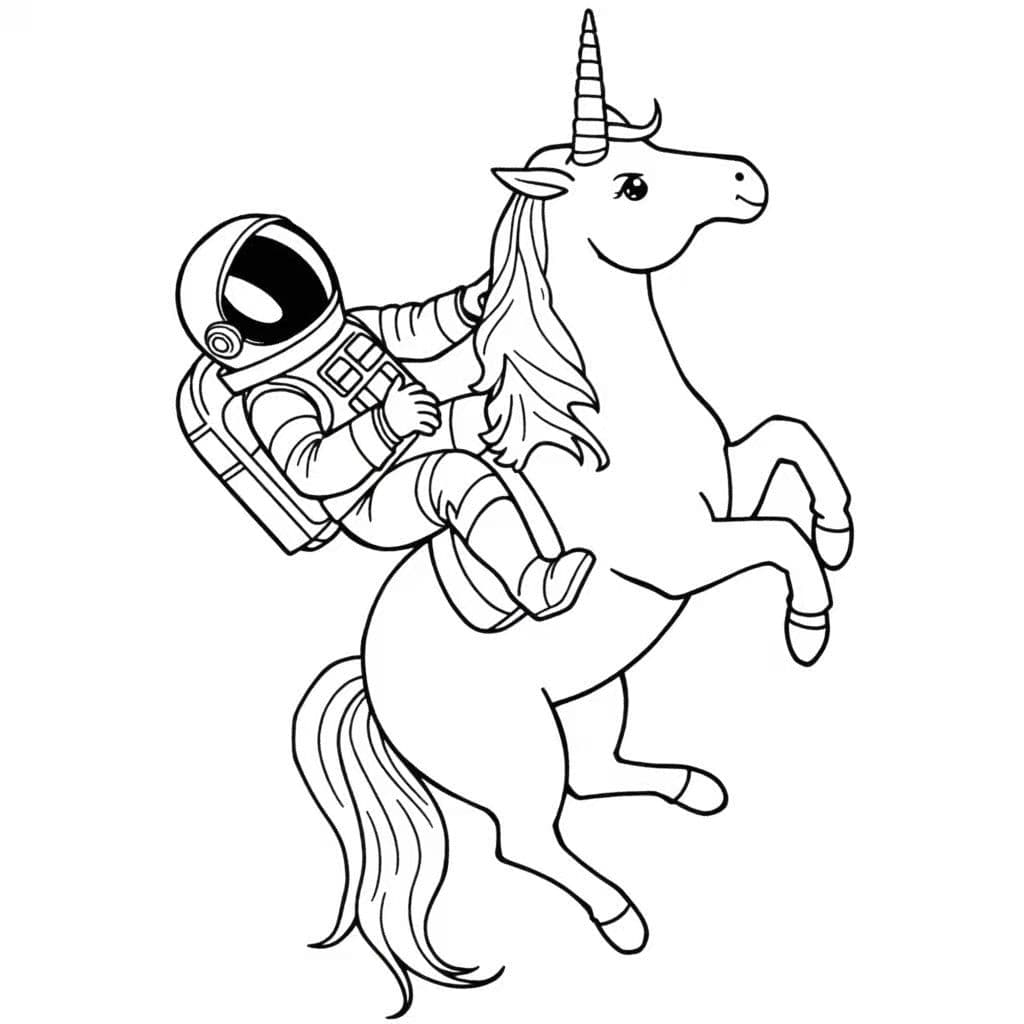
I'm excited to share AI Coloring Pages Generator with you all! As a parent myself, I noticed how hard it was to find fresh, engaging coloring pages that my kids actually wanted to color. So I built this AI-powered tool that lets anyone create custom coloring pages in seconds - just describe what you want and watch the magic happen! Whether it's "unicorn princess," "summer theme," or "cute kittens," the AI generates beautiful, printable coloring pages that are perfect for kids and adults alike. The best part? It's completely free to use! I've already seen families, teachers, and even therapists using it to create personalized activities. There's something special about seeing a child's face light up when they get to color exactly what they imagined. Would love to hear what you think and what kind of coloring pages you'd create! 🎨
- 0

Gamertag Generator - Create Your Perfect Gamertag for Free.Generate unique and creative gamertag using AI for free. Perfect for gamers looking for the perfect online gaming identity.Generate unique and creative gamertag using AI for free. Perfect for gamers looking for the perfect online gaming identity.
- 0
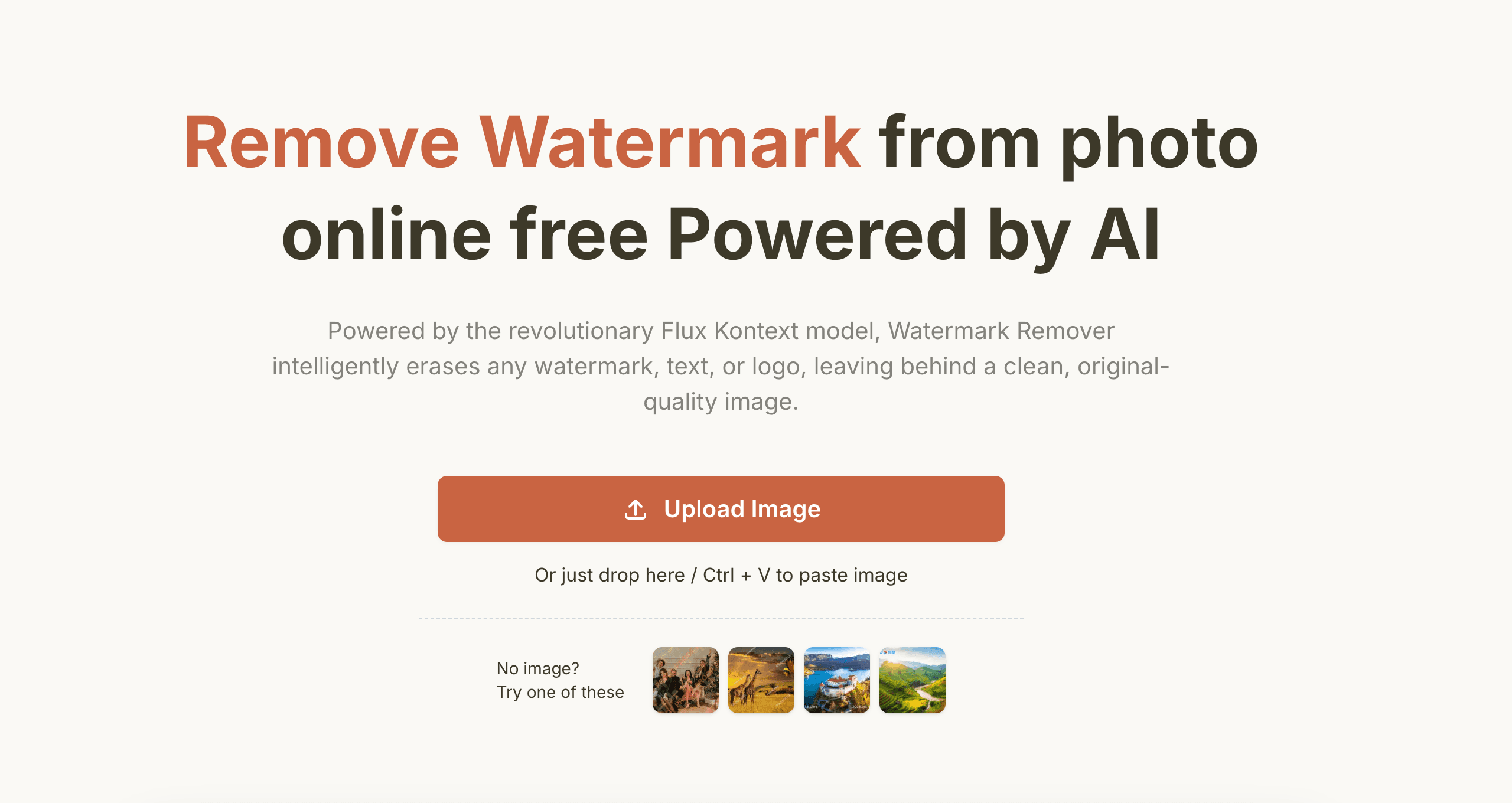
WatermarkZero is an online watermark remover tool that erases unwanted watermarks, text, or logos from your photos. Instead of just smudging or blurring the watermark, it intelligently rebuilds the background behind it. The result is a perfectly clean and natural photo, as if the watermark was never there.
- 0
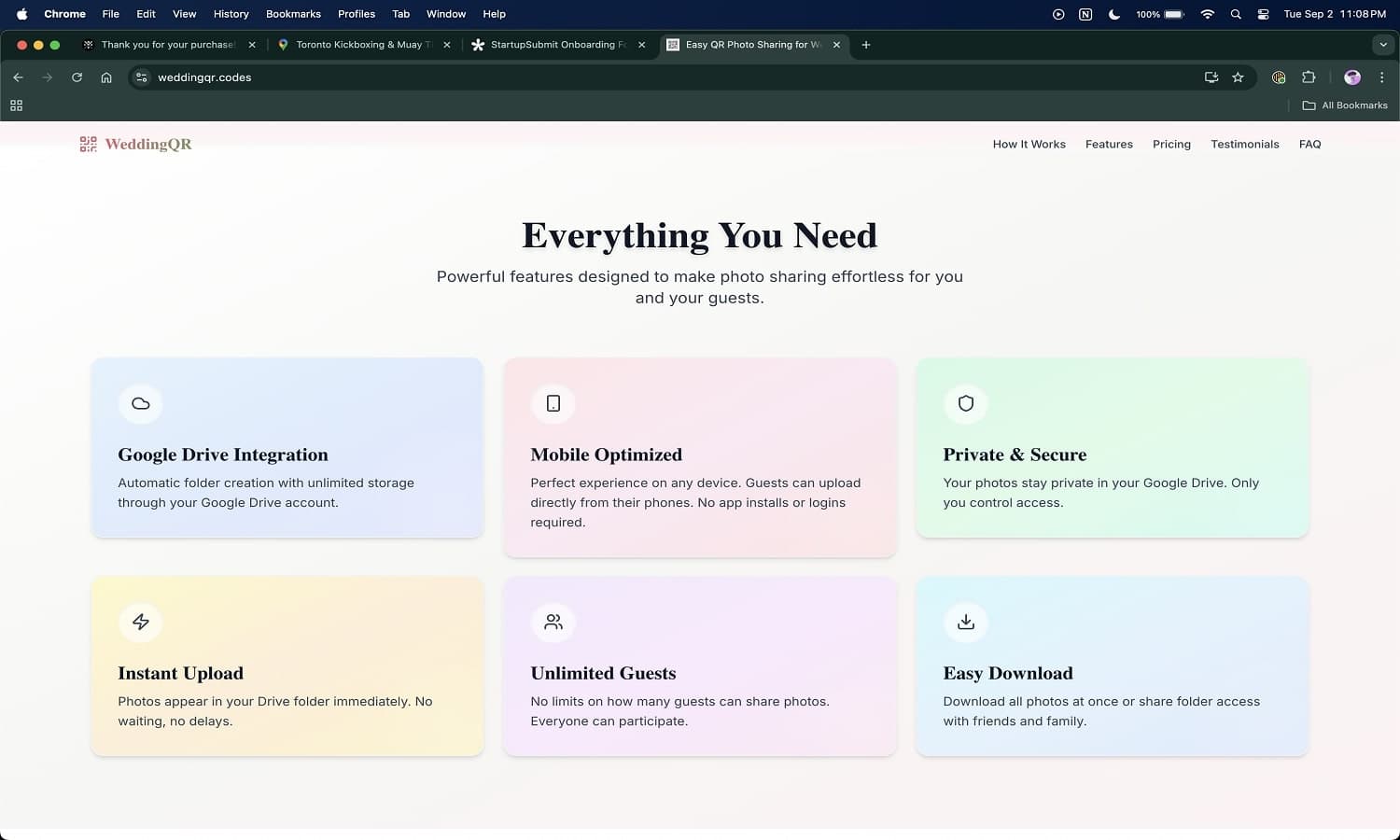
Create a beautiful QR code that lets your wedding guests instantly share photos and videos to your private Google Drive folder. Create a beautiful QR code that lets your wedding guests instantly share photos and videos to your private Google Drive folder. Create a beautiful QR code that lets your wedding guests instantly share photos and videos to your private Google Drive folder. Create a beautiful QR code that lets your wedding guests instantly share photos and videos to your private Google Drive folder.
- 0

URL to Any - An All-in-One Web Content Conversion Tool All the URL conversion tools at your fingertips. 100% FREE and easy to use! Convert URLs to Markdown, PDF, Text, images and more with just a few clicks. Convert any webpage into the format you need, simple, fast, and free! 1. Easy to Use: No registration required, just enter a link and complete the conversion in a few seconds 2. Completely Free: All features are free to use 3. One-Stop Solution: Convert to various formats such as Markdown, PDF, HTML, images, QR codes, etc.
- 0
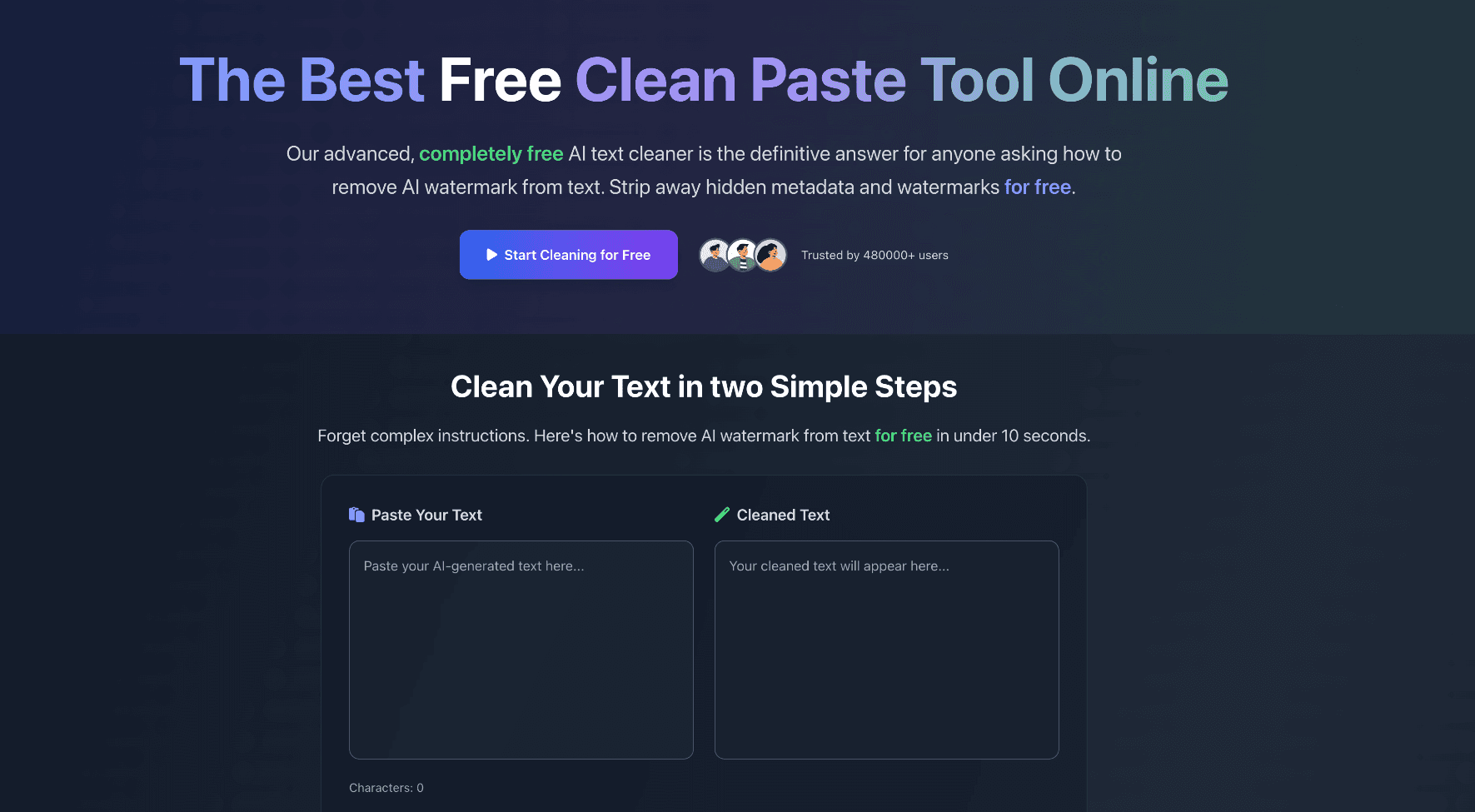
CleanPaste.org: The #1 Free AI Watermark Remover Instantly erase AI watermarks and hidden metadata with our powerful online tool, ensuring your text is completely undetectable and looks 100% human-written in seconds. One Click, Every AI Trace Erased 1. Instantly Erase Statistical AI Watermarks 2. Strip Hidden Metadata & Invisible Characters 3. Humanize Text to Bypass AI Detectors 4. Ensure Originality with a Plagiarism Check
- 0
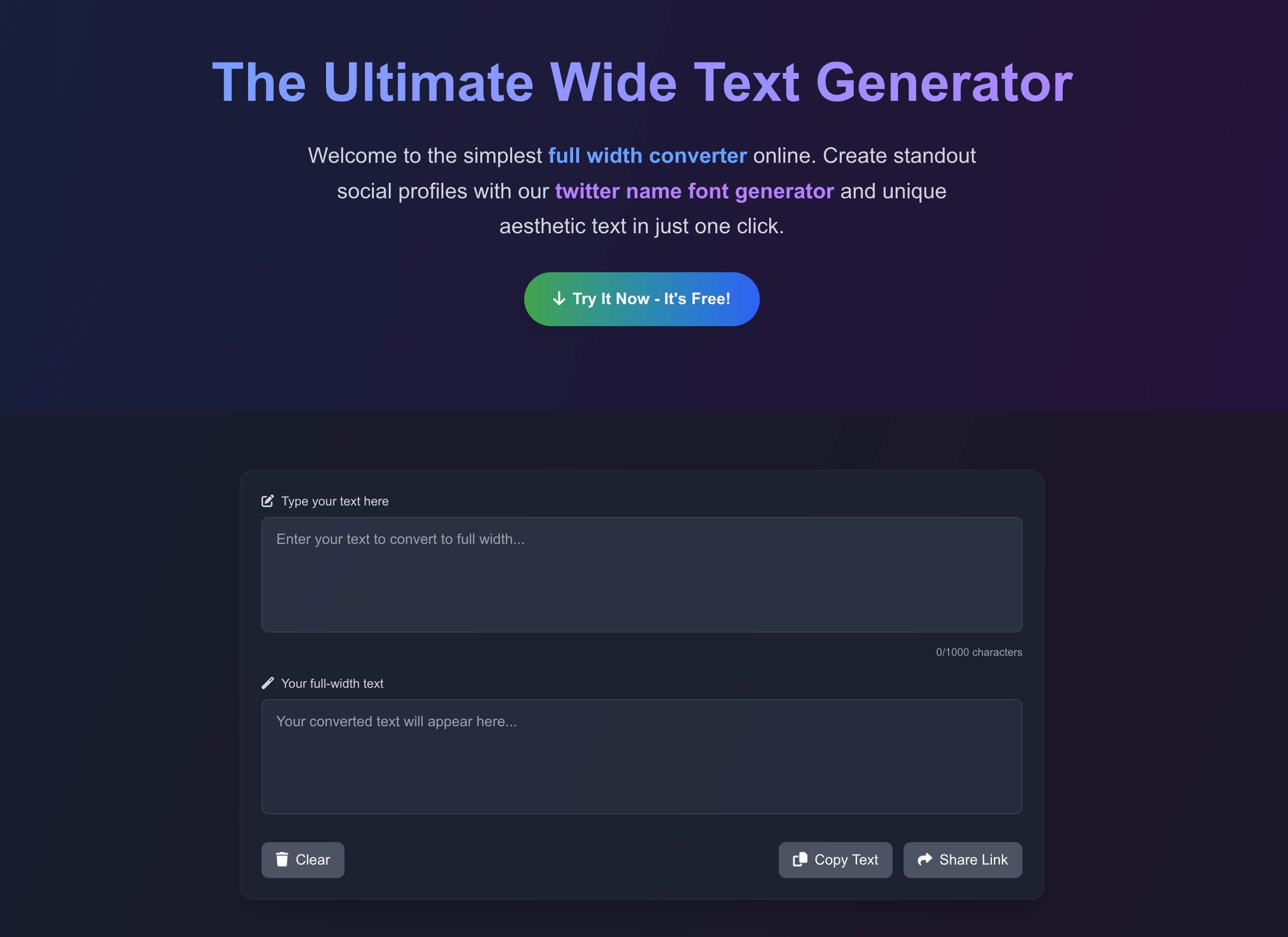
Full Width Text Generator: Create Aesthetic Social Media Content Transform your social media presence with our full width text converter. Create unique, aesthetic text for Instagram, Twitter, and more. Free, instant, and no signup required. Key features - Real-Time Preview: See your text transformation instantly, Compare original and converted text side by side, Multiple style options in one click - Cross-Platform Support: Works seamlessly across all major social platforms, Unicode-compliant for maximum compatibility, Mobile-friendly interface - Advanced Customization: Mix regular and full-width characters, Save favorite conversions, Quick access to recently used styles
- 0
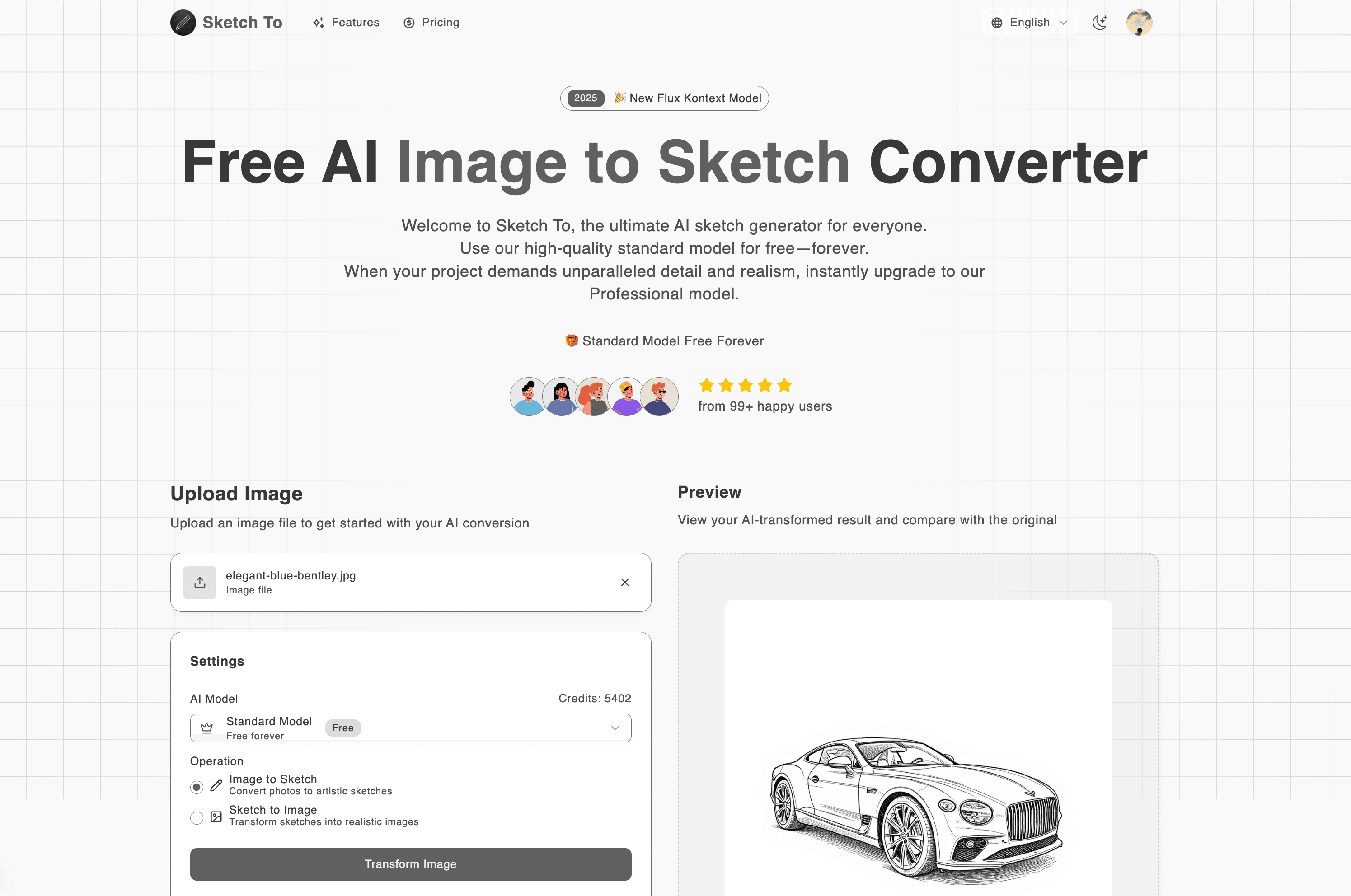
Sketch To | AI Image to Sketch Converter Instantly convert your photos into art and bring your sketches to life with our powerful, free AI generator. Key Features: 1. Dual AI Power: Transform any photo into a detailed sketch, or reverse the process and turn your drawings into photorealistic images. 2. Always Free Standard Model: Get high-quality artistic conversions perfect for social media, creative projects, and hobbies—completely free, forever. 3. Professional Model Upgrade: Unlock a world-class AI for unparalleled realism and detail, ideal for artists, designers, and commercial work. 4. Simple & Flexible: No software to install and no subscriptions required; use our free tool instantly and purchase credits only when you need the Pro model's power.
- 0
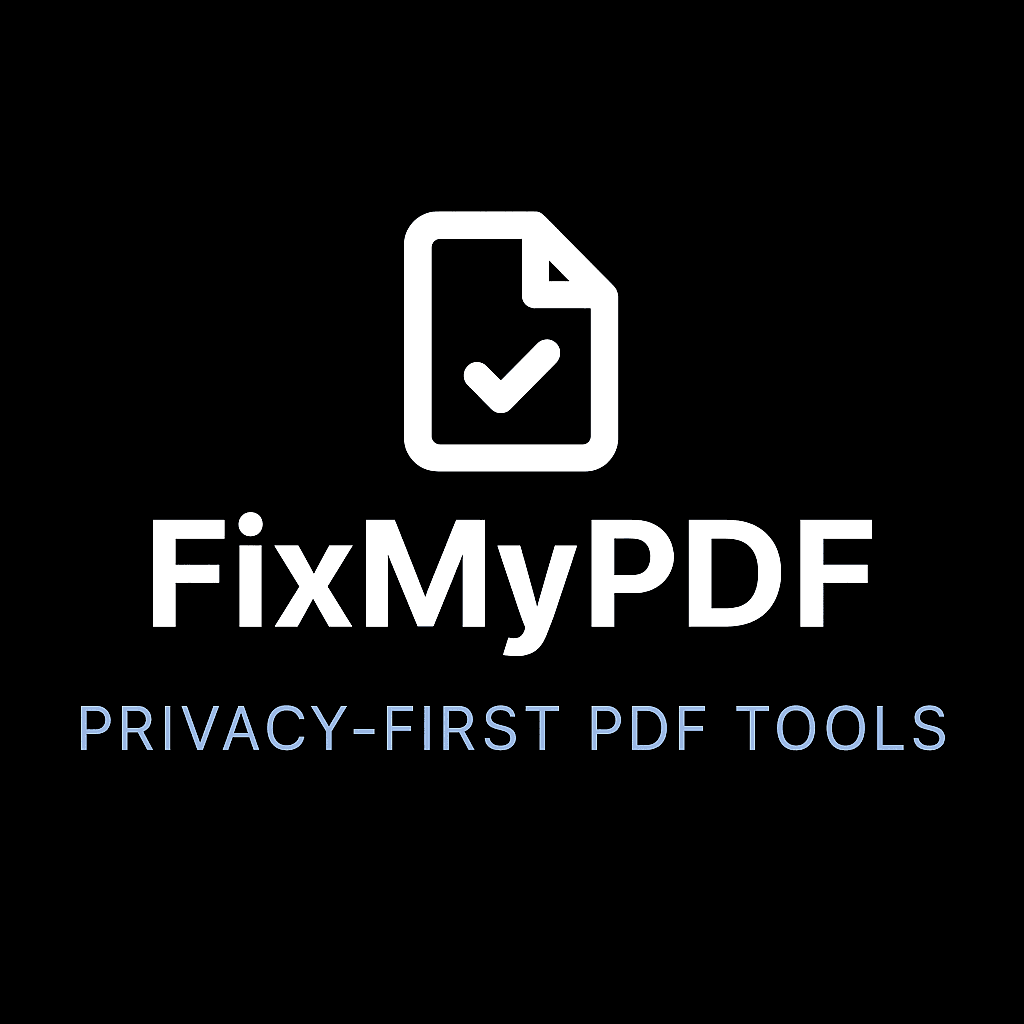
FixMyPDF is a free, privacy-first PDF toolkit offering over 75 professional PDF tools including compress, split, merge, convert, protect, and more. All file processing happens entirely on your device no uploads, no registration, and no tracking. FixMyPDF is designed for both personal and commercial use, supports all major browsers and devices, and has no file size or usage limits. Unlike other services, your files always stay private and secure as everything is handled in your browser, and we never see, store, or access your documents.
- 0

VIBEFLIRTING is an ultra-realistic photo generator for Tinder, Hinge, and Bumble. No more endless swiping with 0 matches. Get matches & dates within days vs. months Save hundreds of dollars on a photoshoot or Tinder premium VIBEFLIRTING is an ultra-realistic photo generator for Tinder, Hinge, and Bumble. No more endless swiping with 0 matches. Get matches & dates within days vs. months Save hundreds of dollars on a photoshoot or Tinder premiumVIBEFLIRTING is an ultra-realistic photo generator for Tinder, Hinge, and Bumble.
- 0
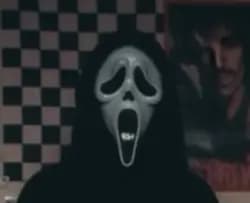
Transform your selfies into viral Y2K horror photos with Ghostface lurking in dreamy 90s bedrooms. Create cinematic thriller content for TikTok & Instagram! Free AI-powered horror photo generator with instant results. Join 50K+ creators making trending Scream-inspired content. No signup required - start creating spooky 90s aesthetic photos now! ScreamAI - Free Y2K Horror AI Photo Generator | Viral Ghostface Images
- 0
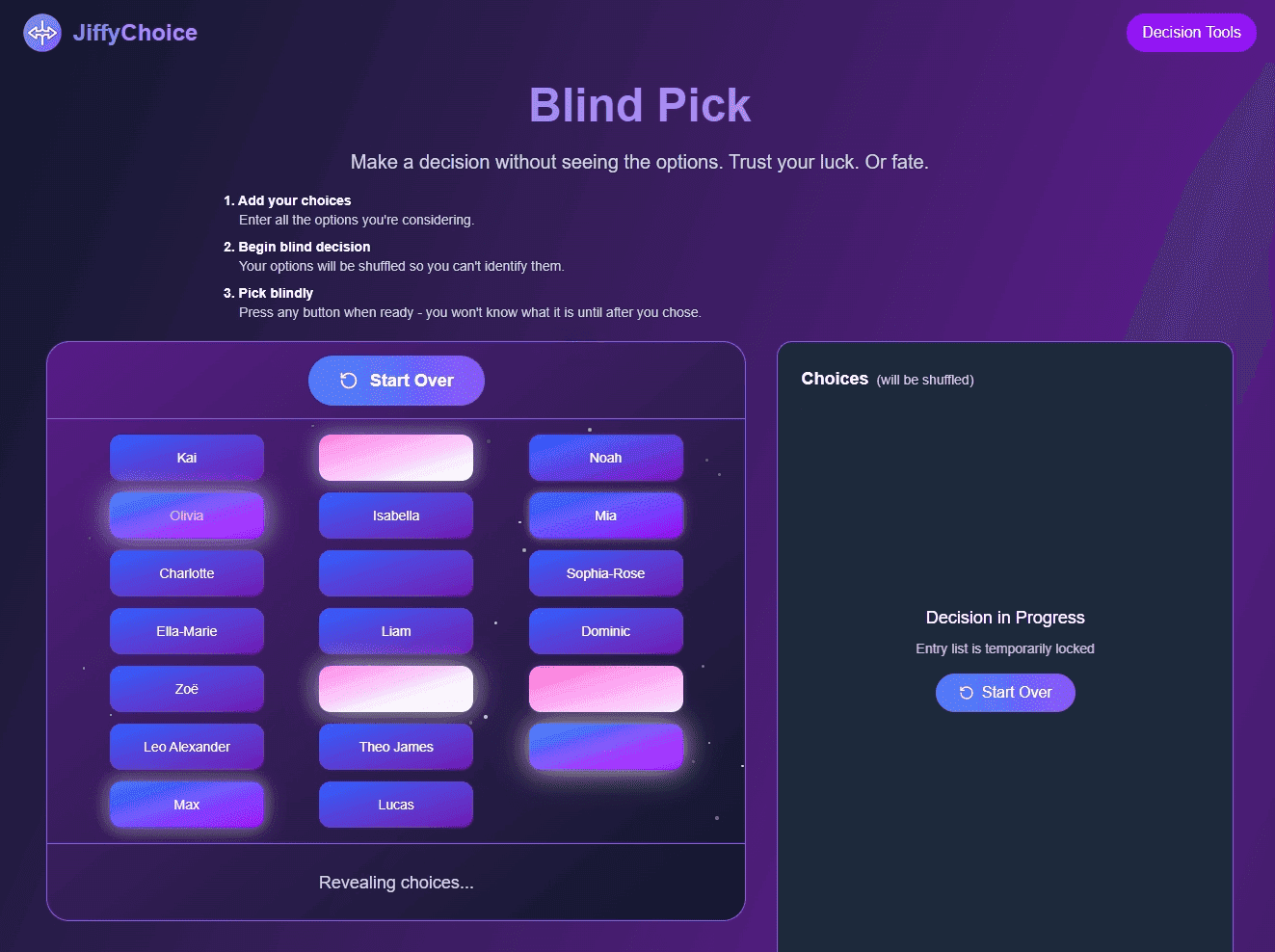
JiffyChoice offers a comprehensive suite of free decision-making tools designed to help you make choices with confidence. Whether you need a quick random pick or thoughtful analysis, our toolkit meets you wherever you are in your decision-making process. Our Random Choice tools include decision wheels, coin flips, and random number generators for instant decisions. Structured Choice tools like pairwise comparisons, decision matrices, and elimination methods help you evaluate important options systematically. Special Choice Modes add playfulness with features like blind pick, time pressure mode, and straw draw. Made for everyday decisions or life-changing choices, JiffyChoice bridges the gap between overthinking and underthinking. No account required, completely free, and designed to make decision-making swift, smart, and sometimes serendipitous.
- 0
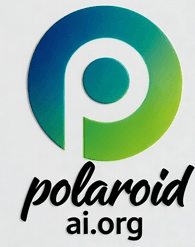
Create stunning Polaroid-style photos with our free AI Polaroid generator. Add vintage frames, film grain & nostalgic charm to any image. 100% free, no login, no watermark. Join the viral Polaroid AI trend - upload & transform photos in 3 seconds! Free Polaroid AI Generator - Transform Photos into Vintage Polaroid Style | Polaroid AI
- 0

Upload a CSV file with names, emails, and course details Customize certificate templates with your branding Generate 1000+ certificates in under 60 seconds Auto-email delivery to all recipients Certificates include a unique ID & QR code for verification Download all certificates as a ZIP file You can try the bulk generator free before subscribing
- 0

Free Ghostface AI Generator - Transform Photos to 90s Horror Style Experience the classic charm of 90s horror movies! Our free Ghostface AI generator instantly transforms your ordinary photos into Scream movie-style Y2K horror aesthetic images. No registration required, start your horror style transformation journey now.
- 0
AI Image Generator - Create Stunning AI Photos with Text to Image Technology Transform your creative ideas into stunning AI images with just text prompts. Our professional AI image generator uses advanced technology to create high-quality photos instantly. Perfect for artists, designers, and content creators.
- 0
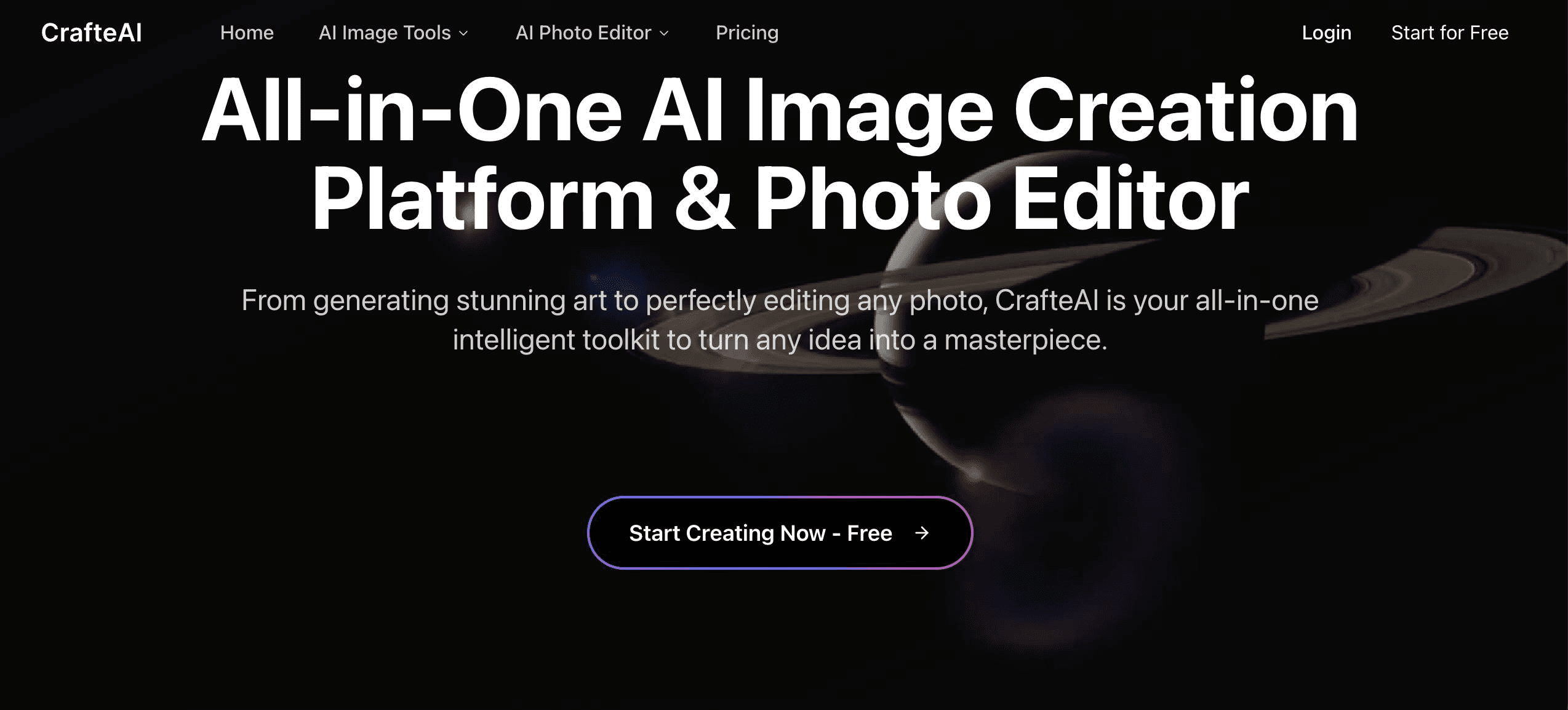
crafteAI is an online AI image generation tool that effortlessly creates watermark-free images from text or images. Using advanced algorithms, it transforms textual descriptions into visual representations. The platform offers a wide selection of templates and styles, enabling users to quickly generate uniquely creative visual content without requiring any technical background.
- 0
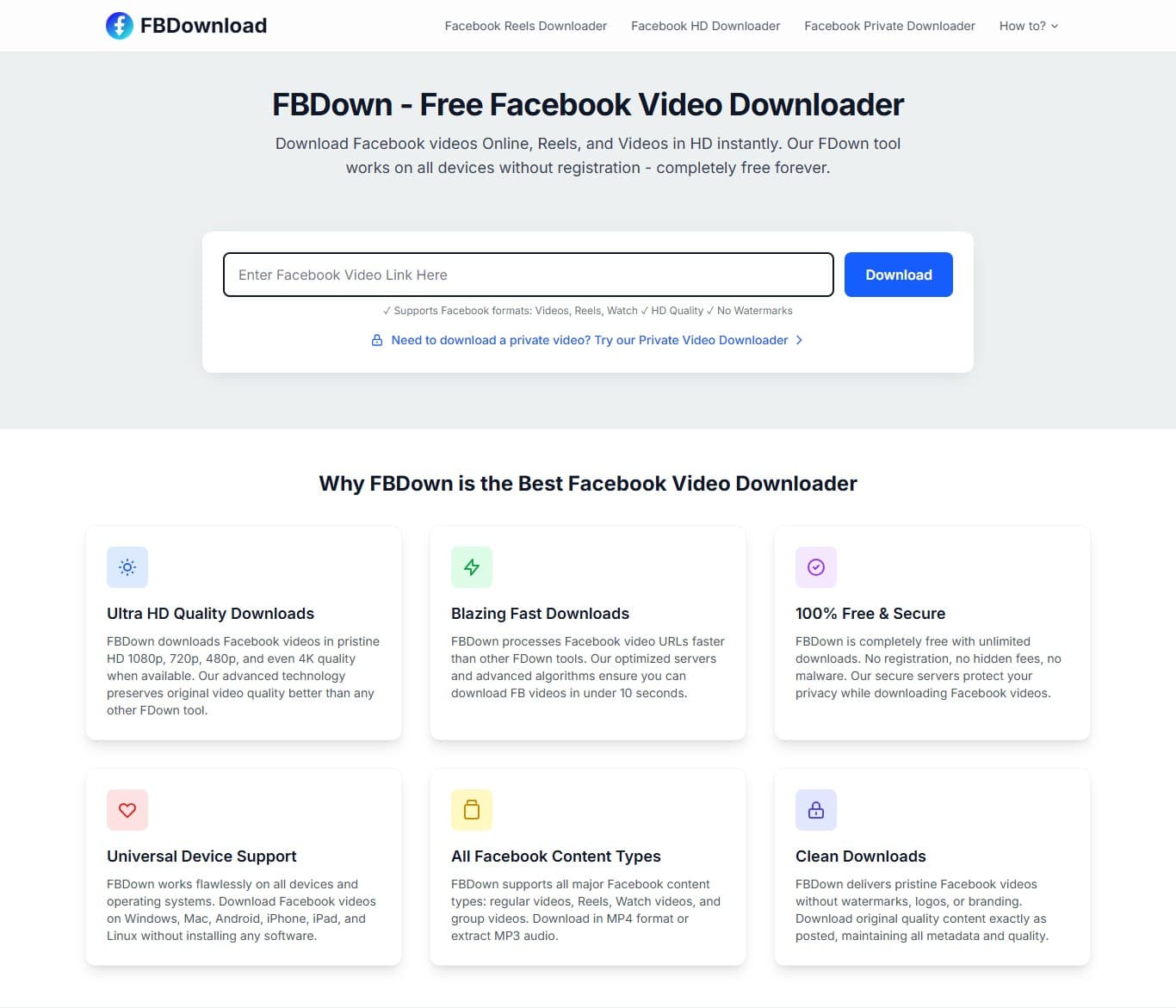
Download Facebook videos Online, Reels, and Videos in HD instantly. Our FDown tool works on all devices without registration - completely free forever. Ultra HD Quality Downloads FBDown downloads Facebook videos in pristine HD 1080p, 720p, 480p, and even 4K quality when available. Our advanced technology preserves original video quality better than any other FDown tool. Blazing Fast Downloads FBDown processes Facebook video URLs faster than other FDown tools. Our optimized servers and advanced algorithms ensure you can download FB videos in under 10 seconds. 100% Free & Secure FBDown is completely free with unlimited downloads. No registration, no hidden fees, no malware. Our secure servers protect your privacy while downloading Facebook videos.
- 0

Picture to Drawing is an online AI tool that turns any photo into sketch art with one click, offering styles like Pencil Sketch, Charcoal Portrait, Minimal Line Art, and Notebook Ink. The workflow is simple: upload a picture, pick a style, generate, and download HD, watermark‑free results. It includes privacy protection and commercial use rights, making it ideal for both individuals and teams.
- 0

AI Free Forever is your top destination for creating images with AI and chatting with AI—completely free. Plus, you get access to over 700 additional tools at no cost, including voice generation, audio transcription, and sticker creation. Bookmark us for any free AI tool you need. AI tools deliver real value, but cost has become a barrier. Students struggle to afford $20–$50 monthly fees just to get help with essays or study materials. Freelancers and small businesses hit the same wall paying for basic features like social media posts, blog writing, or product copy feels out of reach. The outcome? People skip AI entirely instead of using it to work smarter. Creativity stalls and productivity suffers because price tags block access.
- 0
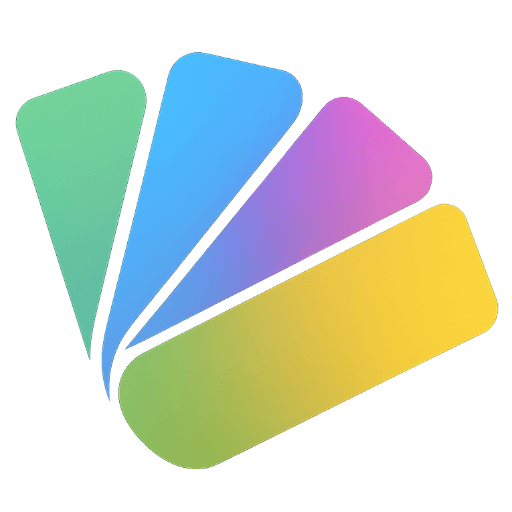
Professional RGB to CMYK converter: free, online, and print-ready. Use built-in settings or upload custom ICC profiles. Real-time preview ensures perfect color. Features of the RGB to CMYK Converter: - Supports **uploading images (JPG / PNG / WebP, up to 50 MB)** and converting them from RGB to CMYK. - Allows **selection of Source RGB profile and CMYK ICC profile** (preset or custom), giving control over color-management and matching printing requirements. - Offers **multiple rendering intents** (Perceptual, Relative Colorimetric, Saturation, Absolute Colorimetric), letting you choose how out-of-gamut colors are handled depending on your use case. - Provides **Black Point Compensation (BPC)** and **optional dithering**, improving shadow depth, contrast, and smoothness (especially for gradients or photos) when converting for print. - Lets you **export output in different formats** (TIFF — recommended for printing — plus JPEG or PNG), giving flexibility depending on print or digital use. - Offers **real-time preview and before/after comparison in browser**, so you can visually verify how the conversion affects colors before final download. - It is **free to use**, requires **no registration**, and promises **fast conversions** — convenient if you just need a quick conversion without installing software. - Privacy-focused: uploaded images are deleted automatically (on download or after a short time), giving some peace of mind when handling sensitive or private designs.
- 0

Convert JFIF to JPG in bulk directly in your browser. jfif-to-jpg.com is an online tool designed to quickly convert JFIF files into standard JPG images, ensuring maximum compatibility with websites, CMS platforms, social networks, and graphic software. Unlike traditional converters, this tool never uploads your images to any external server — all processing happens locally in your browser, providing maximum privacy and security.
- 0
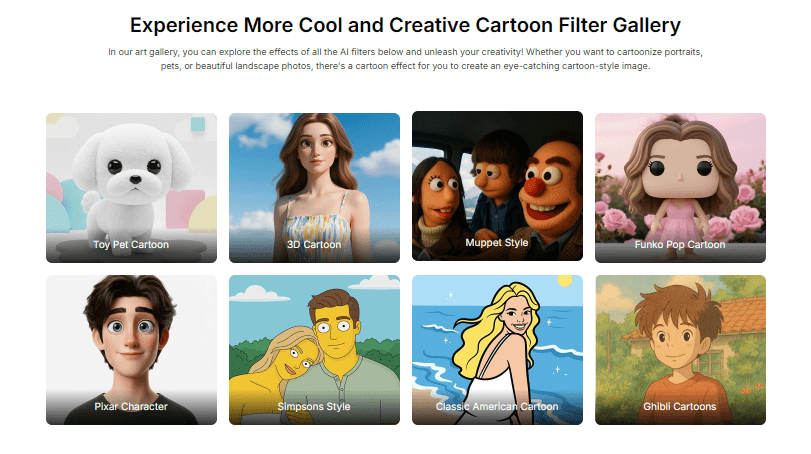
Unlock your creative potential without spending a dime. MindPic AI is a web-based platform offering powerful AI image functionalities for everyone, absolutely free. Generate stunning art from simple text, enhance your photos to professional quality, or even try on a new hairstyle with our AI. Because it’s online, you can access these high-speed, high-quality tools from any device, anytime, making creativity more accessible than ever.
- 0
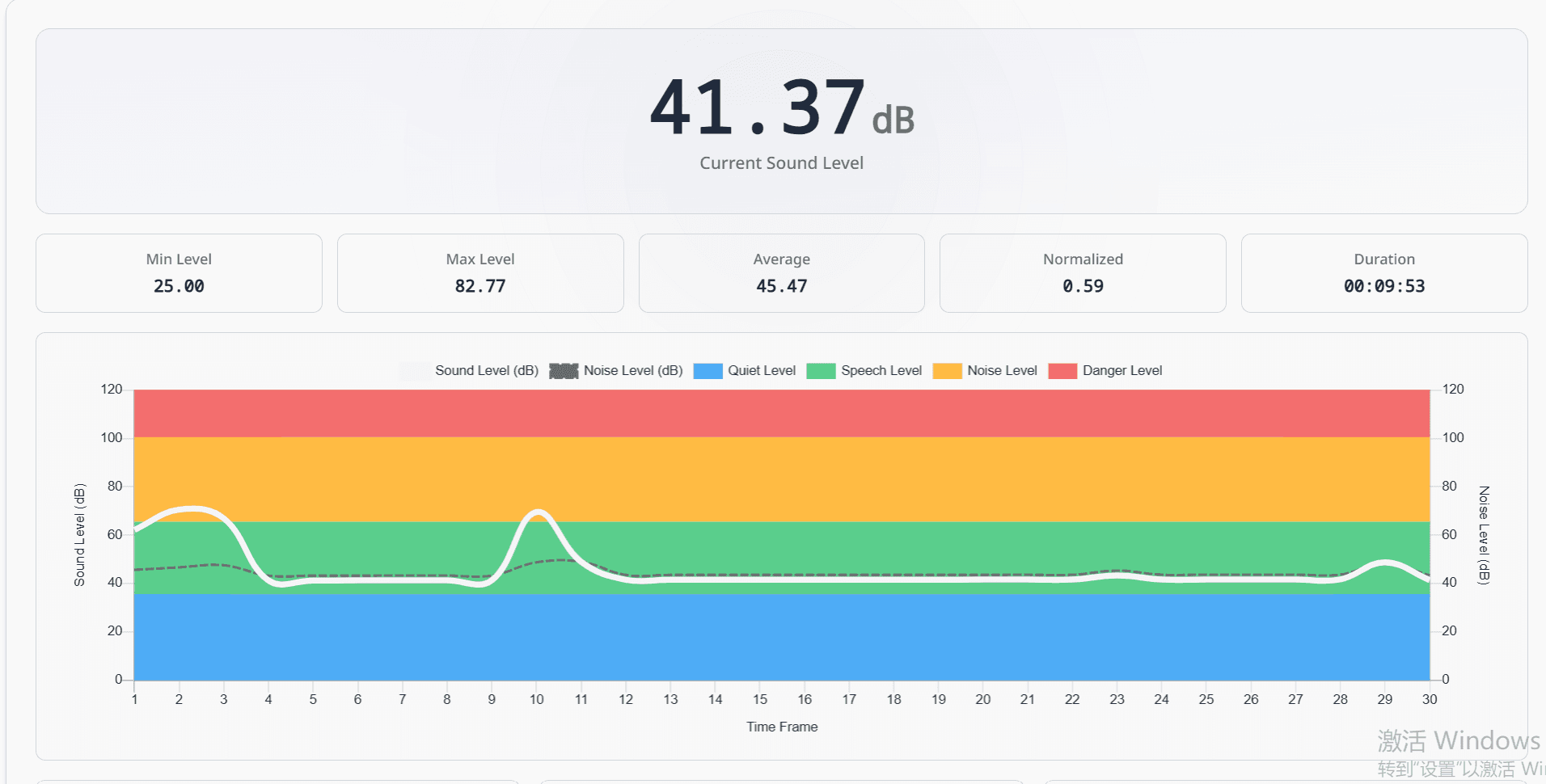
Sound Level Meter is a professional-grade online sound measurement tool designed for accurate, real-time monitoring and analysis of acoustic environments. Leveraging advanced audio processing algorithms, it enables users to measure sound levels instantly using their device’s microphone. The platform offers a suite of features including real-time decibel monitoring, comprehensive metrics tracking (MIN, AVG, MAX, PEAK), and advanced FFT-based frequency spectrum analysis. Users can fine-tune measurements with calibration offset controls and select from industry-standard frequency weighting filters (dBA, dBC, dBZ) to ensure precision across various standards and environments. Interactive charts and visualizations help users understand sound trends and dominant frequencies, while sound classification features provide context for noise sources. Designed for acoustic engineers, environmental specialists, and audio enthusiasts, Sound Level Meter delivers reliable, professional-grade measurements and analysis, all accessible online without the need for specialized hardware.
- 0
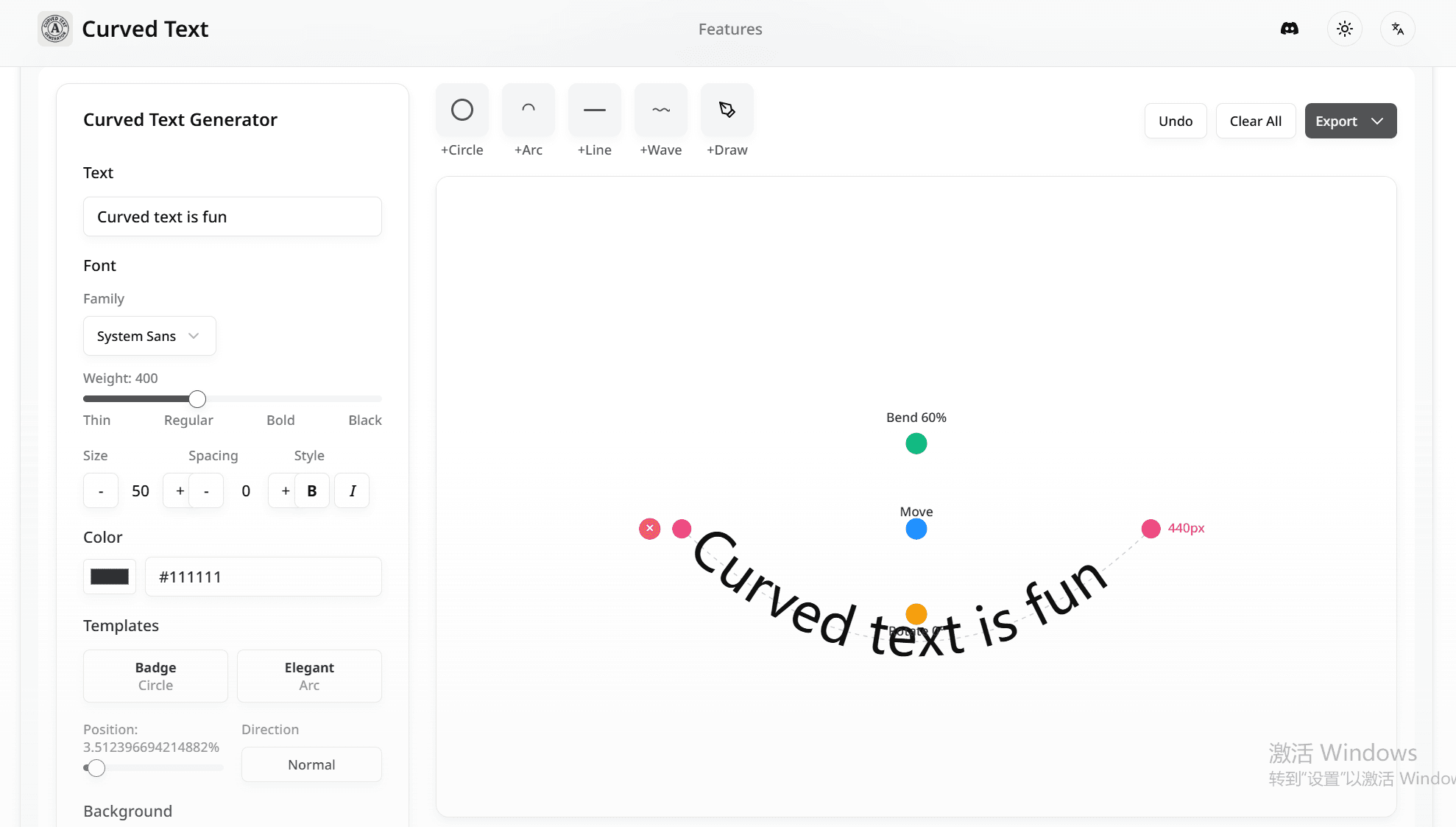
Curved Text is a user-friendly, free online generator designed to help anyone create professional-looking curved, circular, and wavy text in seconds. Whether you’re designing circle logos, arched titles, or dynamic captions for social media, Curved Text provides intuitive controls for adjusting radius, arc, spacing, and direction. You can place text inside or outside rings, create dynamic waves, or draw custom paths for your text to follow. The platform supports exporting your designs as transparent PNG or clean SVG files, making it perfect for use in logos, invitations, stories, thumbnails, flyers, posters, and postcards. With no signup required and compatibility across devices, Curved Text is ideal for designers, marketers, and creators looking for fast, professional results. The tool also allows image uploads for background customization and offers various templates and font options, making it versatile for a wide range of creative projects.
- 0
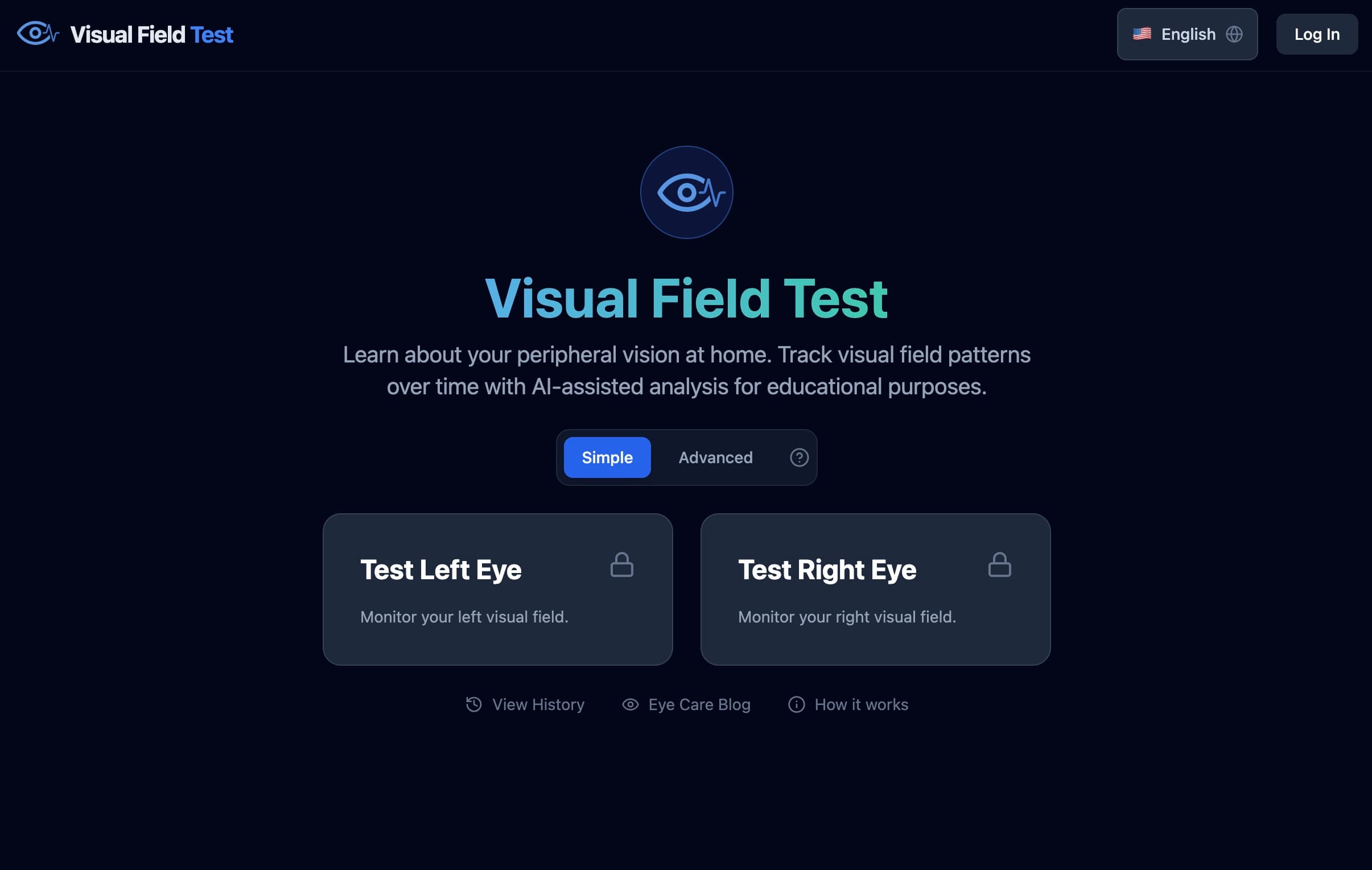
Visual Field Test is an online tool designed to help users detect blind spots and assess their peripheral vision from the comfort of their home. The web-based application simulates professional visual field testing procedures, allowing individuals to screen for potential vision issues that may indicate conditions such as glaucoma, retinal disorders, or neurological problems affecting sight. New users can try the service with a one-day free trial before subscribing. While not a replacement for professional eye exams, this tool serves as a convenient preliminary screening option that can help users identify potential concerns worth discussing with an eye care professional. The test is simple to use, requires no downloads or special equipment beyond a standard screen, and provides immediate feedback on visual field integrity.
- 0

Create Your Bust Down Filter Photos Transform your photos into viral iced-out hip-hop content with diamond grills, luxury watches, and retro VHS aesthetics Bust Down Filter Transformations Discover the power of our bust down filter AI as it transforms ordinary photos into viral iced-out hip-hop masterpieces with diamond grills, luxury watches, and retro VHS aesthetics
- 0
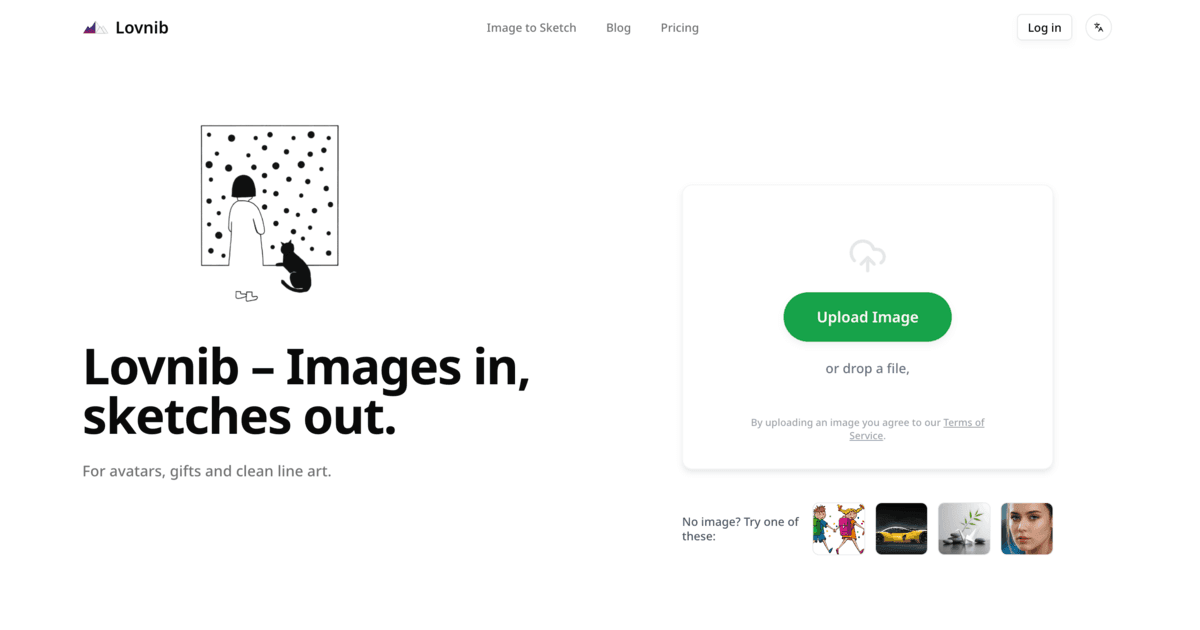
Images in, sketches out Lovnib is an AI-powered image-to-sketch studio that instantly transforms your photos and images into high-quality sketch art, giving you an easy way to create unique avatars, heartfelt gifts, clean line art for design work, tattoo references, social media profile pictures, or illustration bases, without any drawing skills or complex software, all in your browser, with multiple sketch styles to choose from, fast processing, and results that are ready to download, print, share with friends, or import into your favorite creative tools for further editing and coloring, so you can quickly turn everyday memories into polished, professional-looking sketch artworks to share.
- 0

mp3totext.net is an AI Powered MP3 to text online tool built for students, researchers, and solo creators. Upload an audio file, click Transcribe, and get a clean block of text in seconds. Start free with 30 minutes, then unlock more time with a simple one-time Study Pack—no subscriptions, no automatic payments.
- 0

SaveFBS is a free online Facebook video downloader that lets you save videos in HD quality. It’s easy, free, fast, and secure. Just 3 steps, you can download a Facebook video to your device for offline viewing. It works on all the devices(PC, Mobile, and tablets). SaveFBS is a free online Facebook video downloader that lets you save videos in HD quality. It’s easy, free, fast, and secure. Just 3 steps, you can download a Facebook video to your device for offline viewing. It works on all the devices(PC, Mobile, and tablets). SaveFBS is a free online Facebook video downloader that lets you save videos in HD quality. It’s easy, free, fast, and secure. Just 3 steps, you can download a Facebook video to your device for offline viewing. It works on all the devices(PC, Mobile, and tablets). SaveFBS is a free online Facebook video downloader that lets you save videos in HD quality. It’s easy, free, fast, and secure. Just 3 steps, you can download a Facebook video to your device for offline viewing. It works on all the devices(PC, Mobile, and tablets). SaveFBS is a free online Facebook video downloader that lets you save videos in HD quality. It’s easy, free, fast, and secure. Just 3 steps, you can download a Facebook video to your device for offline viewing. It works on all the devices(PC, Mobile, and tablets).
- 0
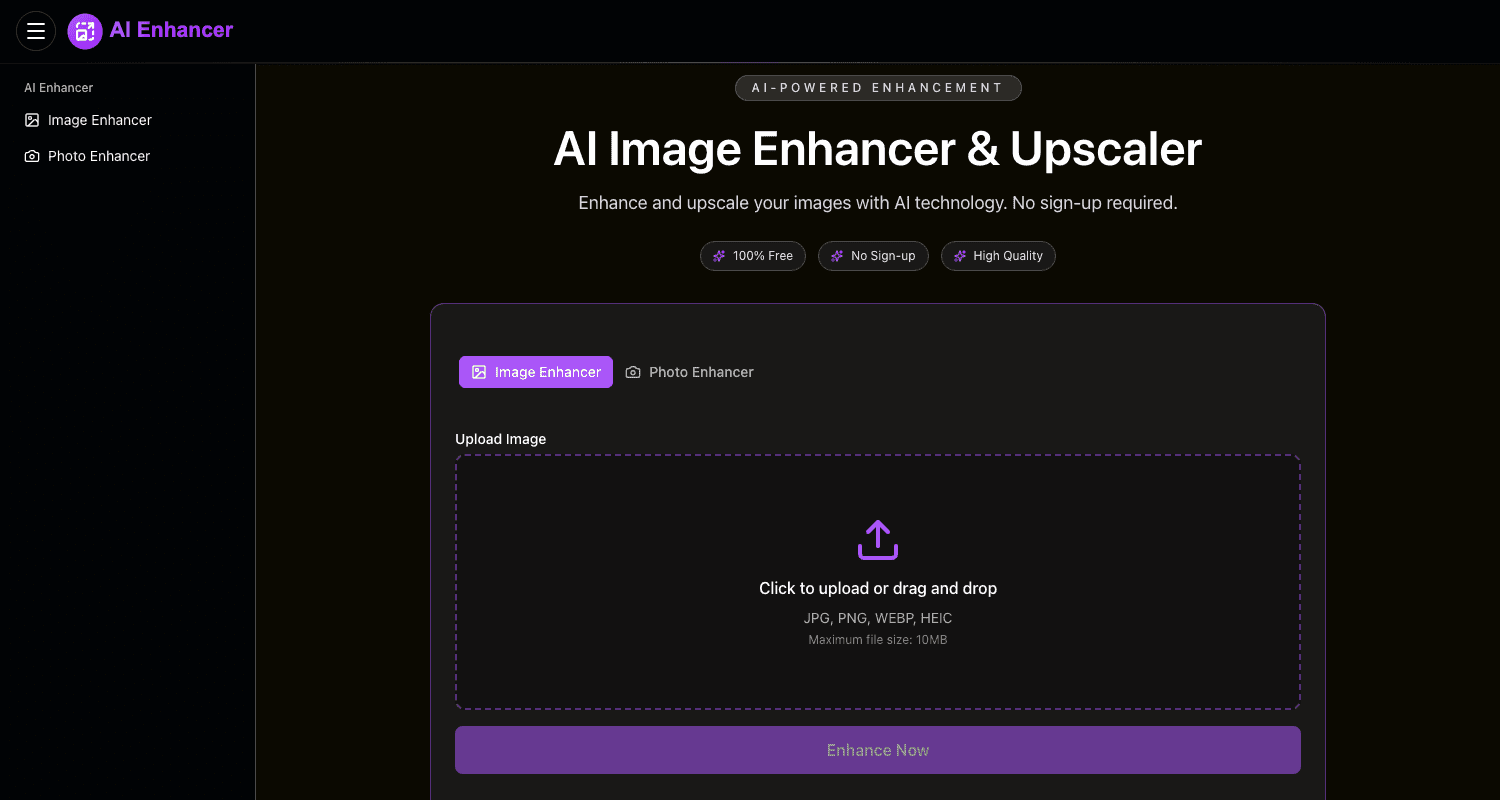
AIEnhancer.net is a free, AI-powered image enhancement platform that transforms low-quality images into professional-grade visuals without requiring sign-up or technical expertise. Using state-of-the-art neural networks trained on millions of high-quality images, the platform offers three core tools: AI Image Upscaler (for enlarging images up to 4K/8K resolution while preserving sharp details), AI Photo Enhancer (for improving clarity, reducing noise, and restoring old photographs), and AI Image Enhancer (for optimizing colors, sharpening details, and fixing common image issues). The platform serves photographers, designers, e-commerce sellers, social media creators, and anyone needing to improve image quality instantly. All processing is automated with one-click enhancement, completed in 3-10 seconds, and supports JPG, PNG, WEBP, and HEIC formats up to 10MB. The service prioritizes user privacy by automatically deleting images after processing and requires no personal information or account creation.
- 0
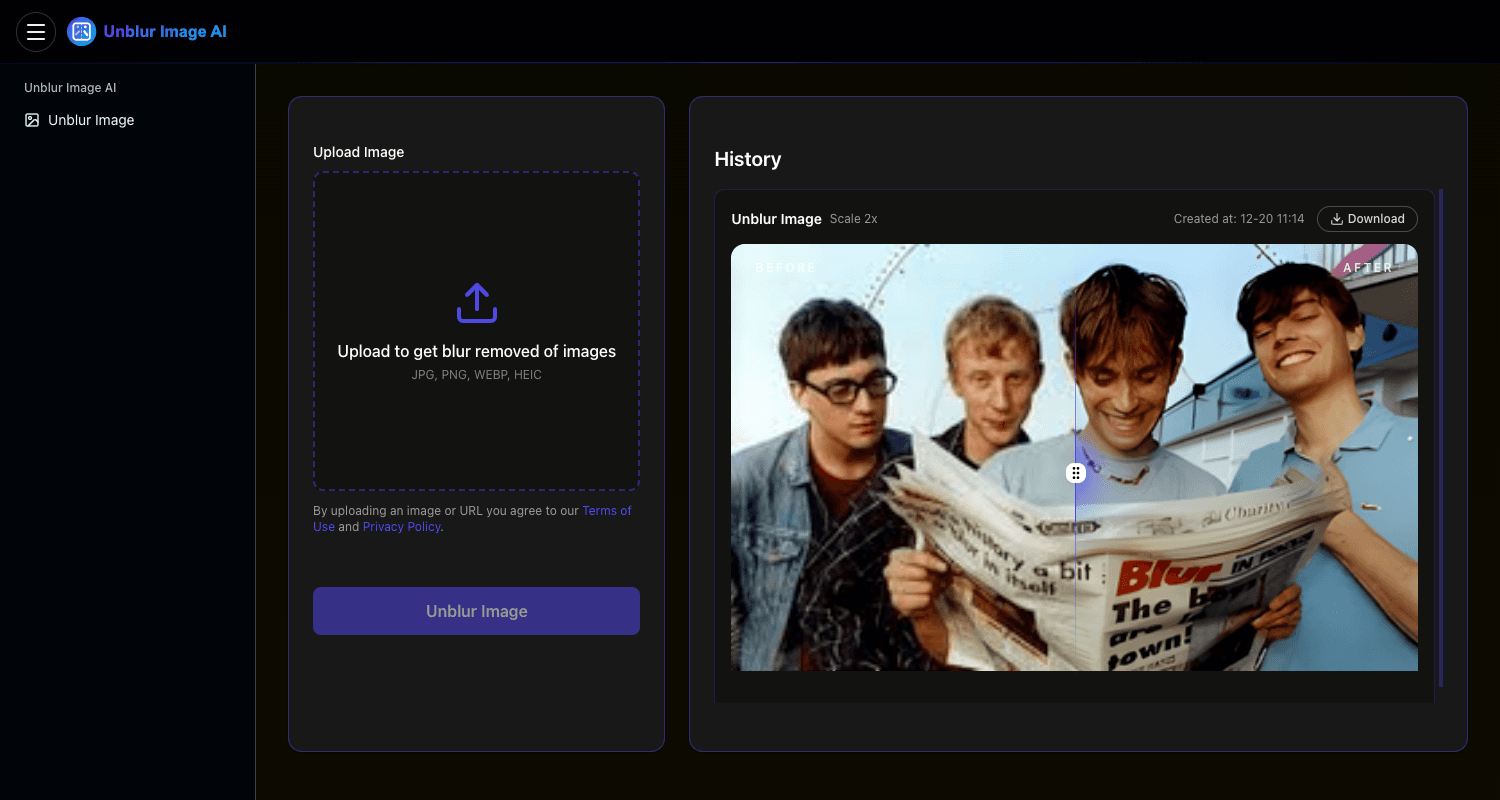
Unblur Image AI is a powerful online tool that leverages cutting-edge artificial intelligence to remove blur from photos and enhance image quality instantly. The platform uses advanced deep learning algorithms to analyze blurry photos and intelligently reconstruct lost details, restoring sharpness and clarity automatically. Whether dealing with motion blur, camera shake, out-of-focus issues, or low resolution, this AI-powered tool can fix various types of blur in seconds. The service offers comprehensive image enhancement features including AI-powered unblurring, intelligent noise reduction to eliminate high ISO noise and compression artifacts, and one-click image sharpening to enhance edges and improve texture clarity. It supports multiple image formats (JPG, PNG, WEBP, HEIC) and requires no registration or login to use. The tool is designed for everyone from professional photographers and content creators to casual users who want to rescue precious memories, making professional-grade image enhancement accessible and effortless for all skill levels.
- 0
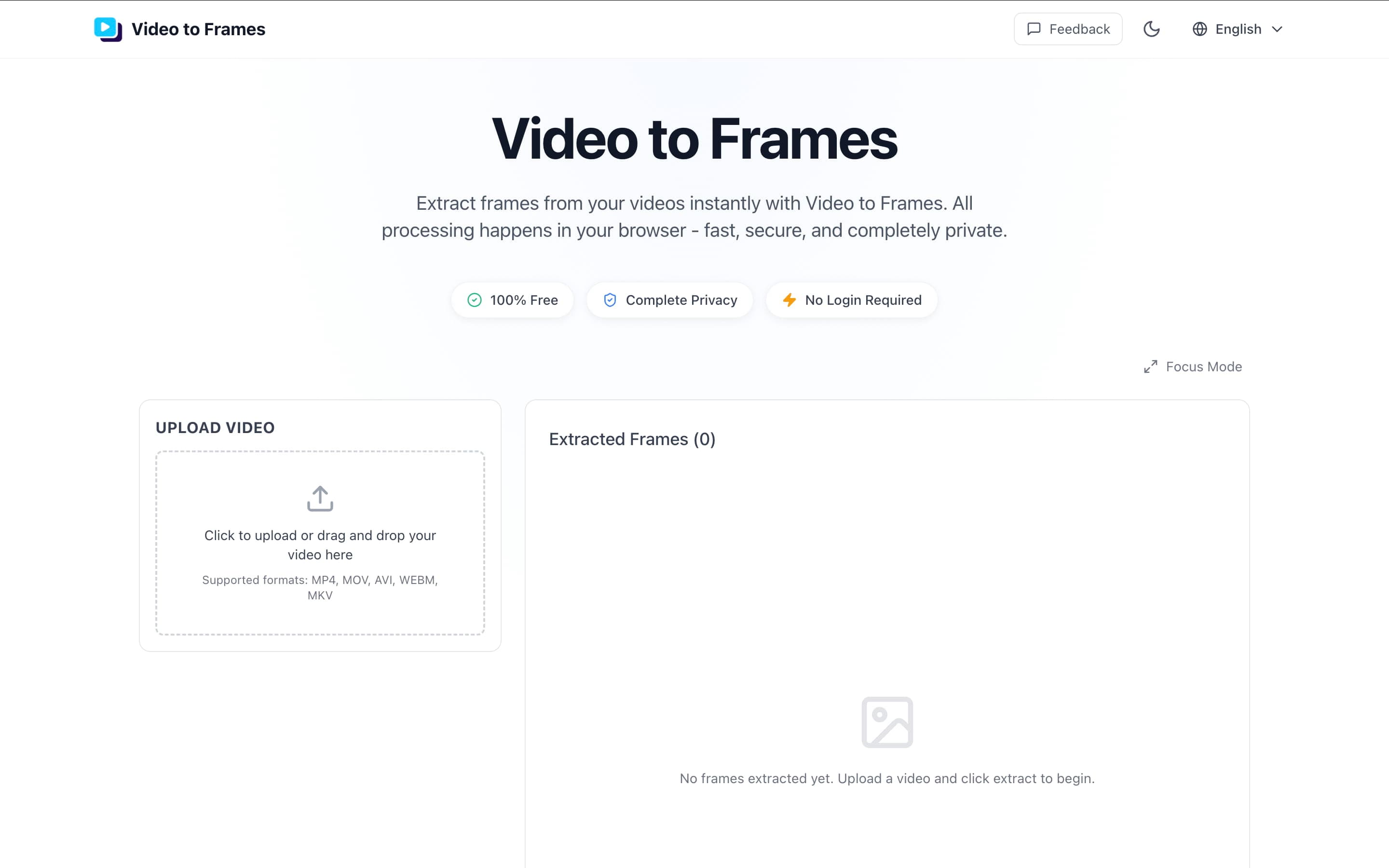
Video to Frames is a browser-based FFmpeg WebAssembly utility that converts any MP4/MOV/AVI/WebM clip into high-quality PNG or JPG frames without uploading files. Set exact FPS or extract every frame, preview results in the browser, and download zipped image sets—ideal for creators, educators, QA teams, and analysts who need secure, instant frame captures on any device.
- 0
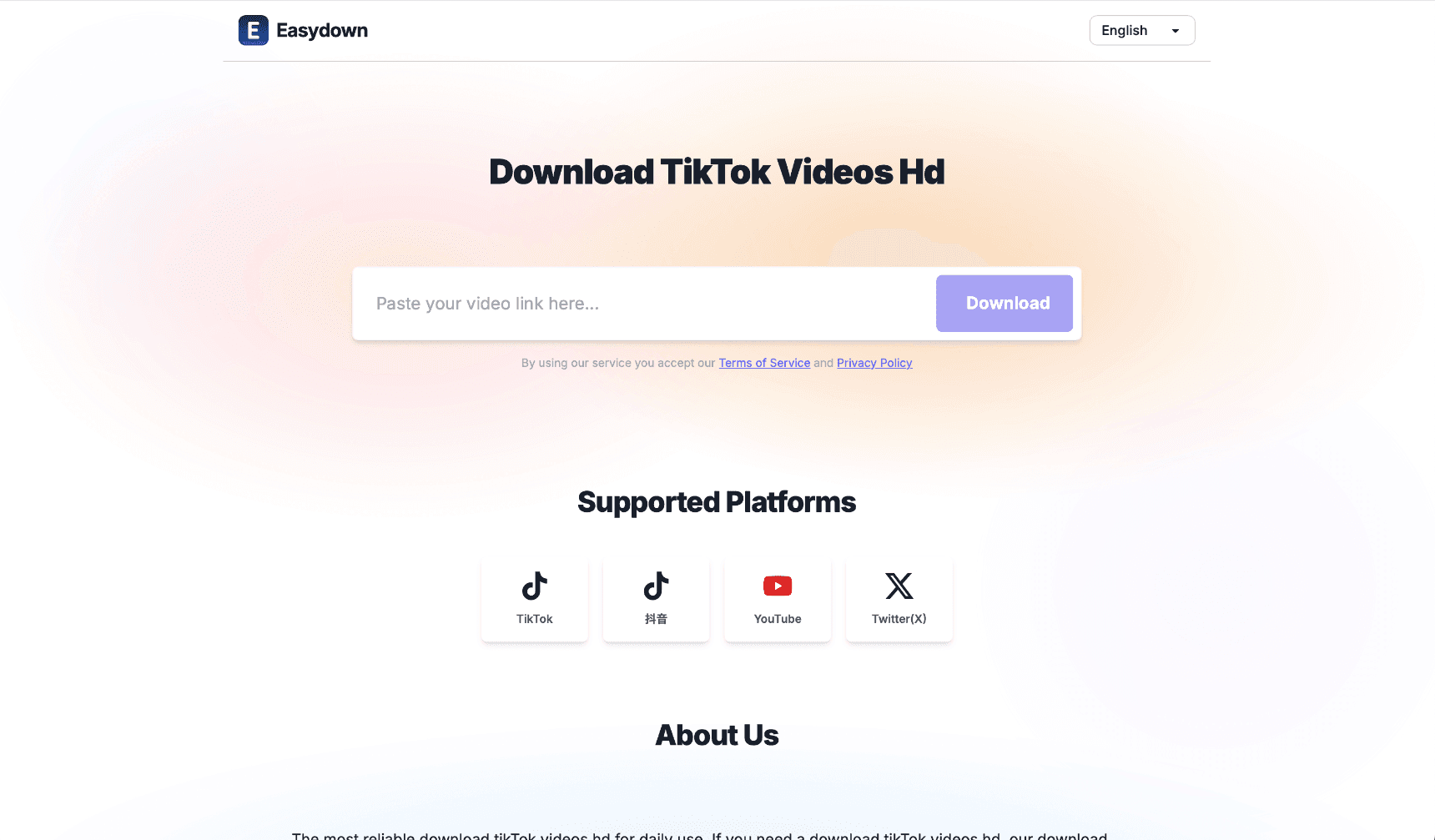
## Easydown: Making Downloads Simple [Click Here](https://www.easydown.org/en) Easydown is a premium **free video download online** service that supports multiple platforms with high-speed performance. ### 🚀 Key Features - **TikTok & Douyin:** Download HD videos without watermarks. Multi-line and multi-resolution support. - **Twitter (X):** High-speed downloads via multiple nodes with various quality options. - **YouTube:** Effortless conversion and download of MP3 audio files. ### 💎 Why Choose Easydown? 1. **No Login Required:** Start downloading immediately without an account. 2. **100% Free:** No hidden fees or paid features. 3. **No Subscriptions:** Enjoy unlimited access without any recurring costs. 4. **High Speed:** Multi-node infrastructure ensures the fastest download experience.
- 0
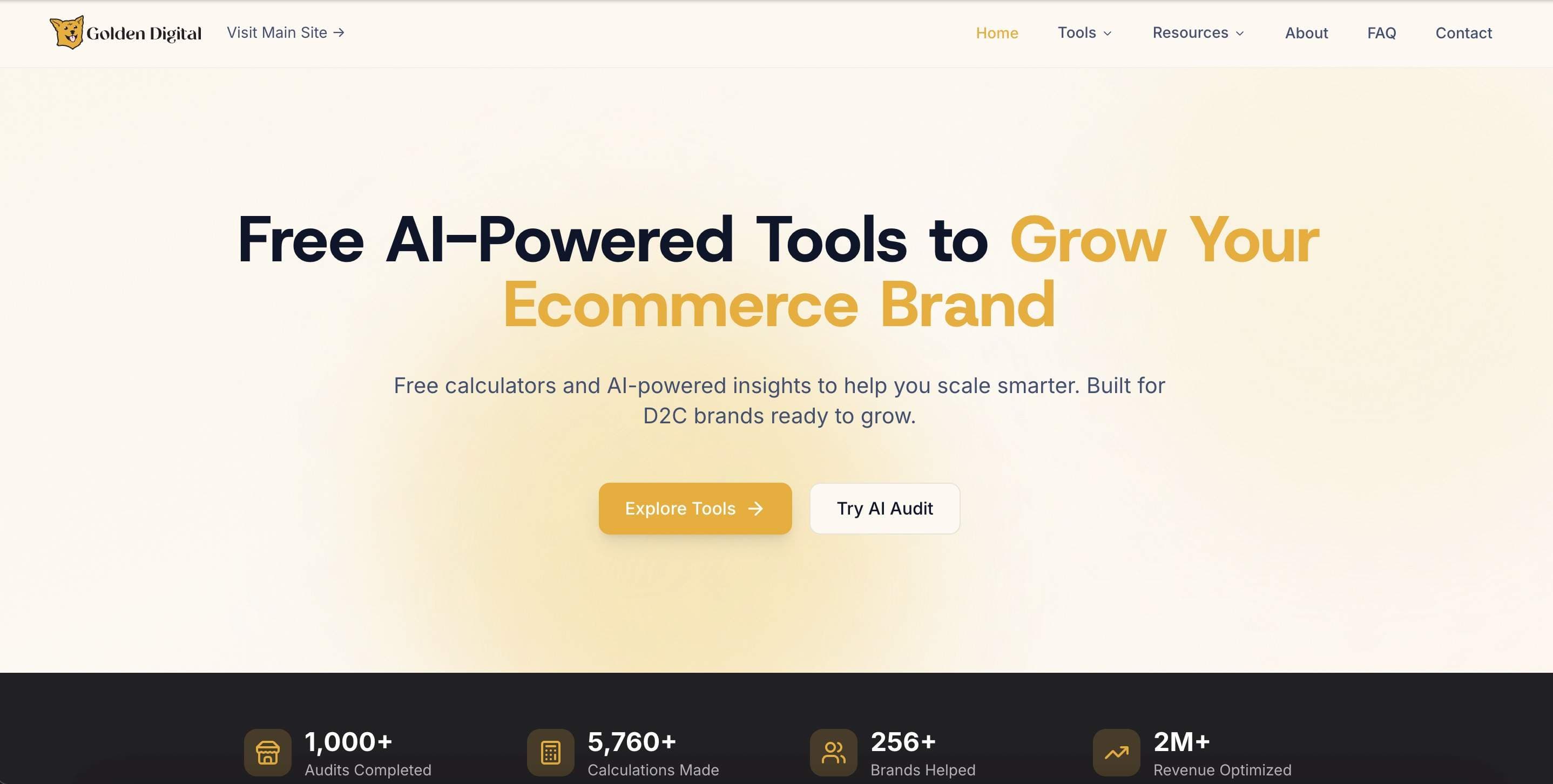
Golden Digital's free D2C marketing toolkit gives ecommerce brands instant access to the same analysis tools used by our agency clients scaling to 8-figures. What's included: Shopify Store Audit — Get a comprehensive breakdown of your store's performance across conversion optimization, page speed, SEO, and user experience. It identifies quick wins and prioritized fixes. ROAS Calculator — Model your advertising profitability across Meta and Google. Input your margins, AOV, and ad spend to find your true break-even ROAS and scaling thresholds. Profit Margin Analyzer — Understand your real unit economics including shipping, returns, and platform fees. Stop guessing whether your campaigns are actually profitable. Built by a boutique ecommerce agency that's driven 200-400%+ growth for D2C brands through Shopify development, paid media, and Klaviyo email marketing. These tools reflect our hands-on experience optimizing brands in the $2M-$50M revenue range.
- 0

Extract frames from video with our free online video frame extractor. This powerful video frame extractor supports virtually all video containers including MP4, WebM, MOV, AVI, MKV, and FLV. Our video frame extractor also handles all major codecs like H.264, H.265/HEVC, VP9, and AV1. Convert video to frames and export in your choice of JPG, PNG, or WebP format. The video frame extractor runs entirely in your browser - your videos never leave your device, ensuring complete privacy while you extract frames from video.
- 0
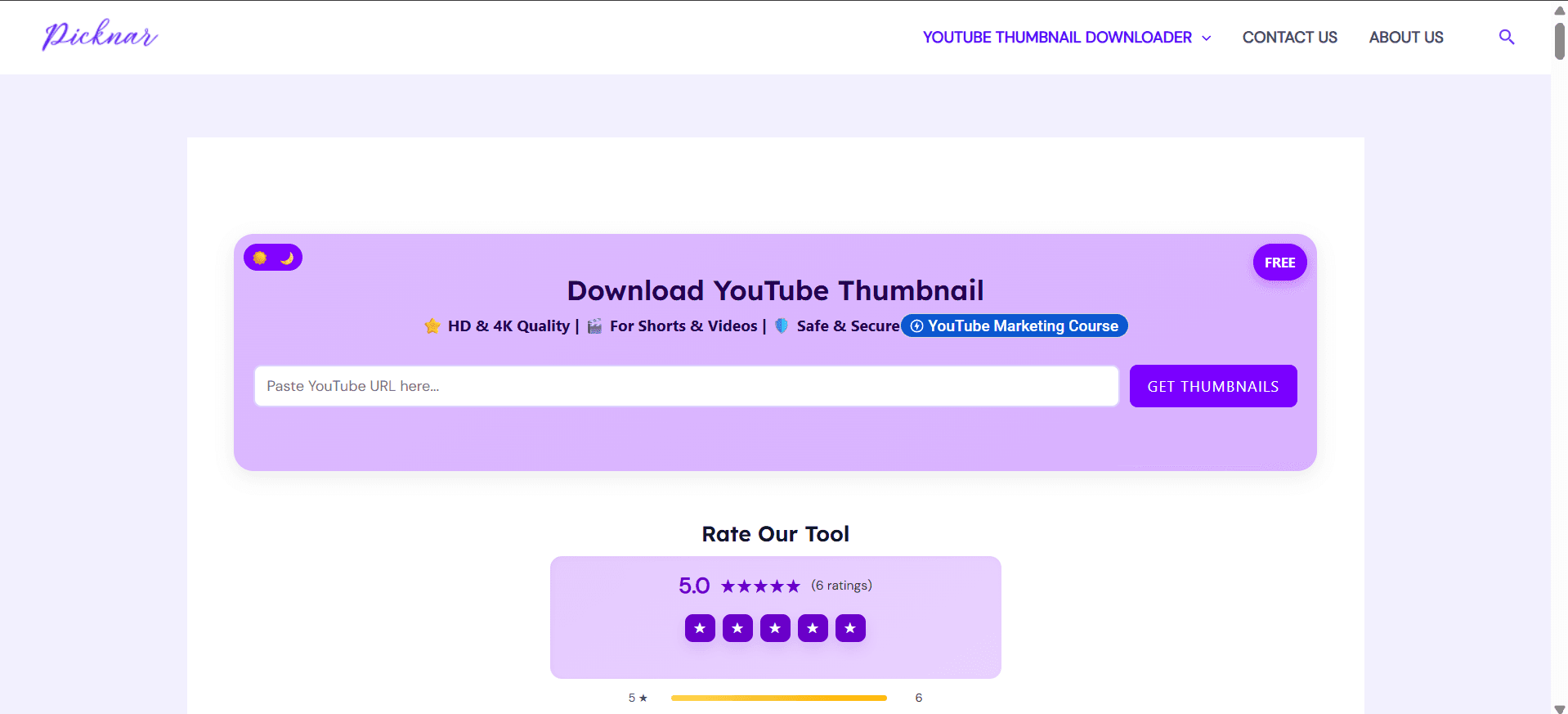
A free online tool that allows users to extract and download YouTube video thumbnails in HD, 4K, and Max Resolution without login or watermark. YouTube Thumbnail Downloader is a browser-based tool that helps creators, marketers, and designers instantly download YouTube video and Shorts thumbnails in HD, 4K, and MaxRes quality. The tool works without login, watermark, or software installation and is fully secure using HTTPS.
- 0
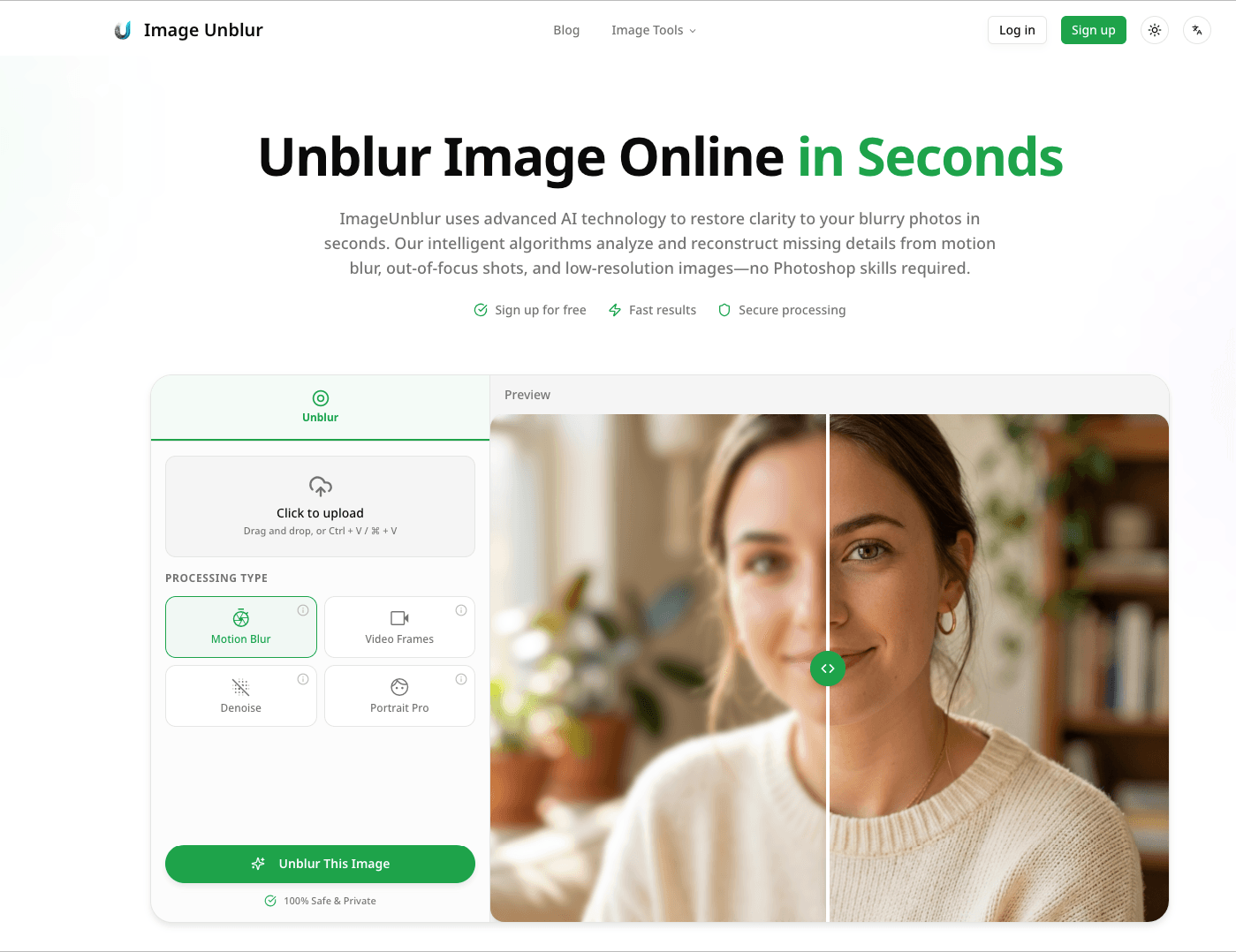
What does it do? Image Unblur is an AI-powered online tool designed to restore clarity to low-quality images. It automatically analyzes and sharpens blurry photos, removes pixelation, and upscales resolution. Whether you need to fix out-of-focus shots, make blurry text readable, or restore old damaged photos, it handles the complex processing in seconds to deliver crisp, high-definition results. Who is it for? It is built for anyone who needs to salvage or enhance a photo. This includes photographers fixing slightly missed focus, digital marketers needing crisp assets, students and researchers trying to decipher blurry documents or screenshots, and archivists looking to restore clarity to old family memories without needing complex editing software. What makes it unique? Unlike generic photo editors that simply sharpen edges (often introducing noise), Image Unblur uses state-of-the-art Generative AI models tailored for specific tasks—such as a dedicated mode for unblurring text and another for enhancing facial details. It operates entirely in the browser with no software credits required for basic use, and strictly prioritizes user privacy by automatically deleting all uploaded images shortly after processing.
- 0
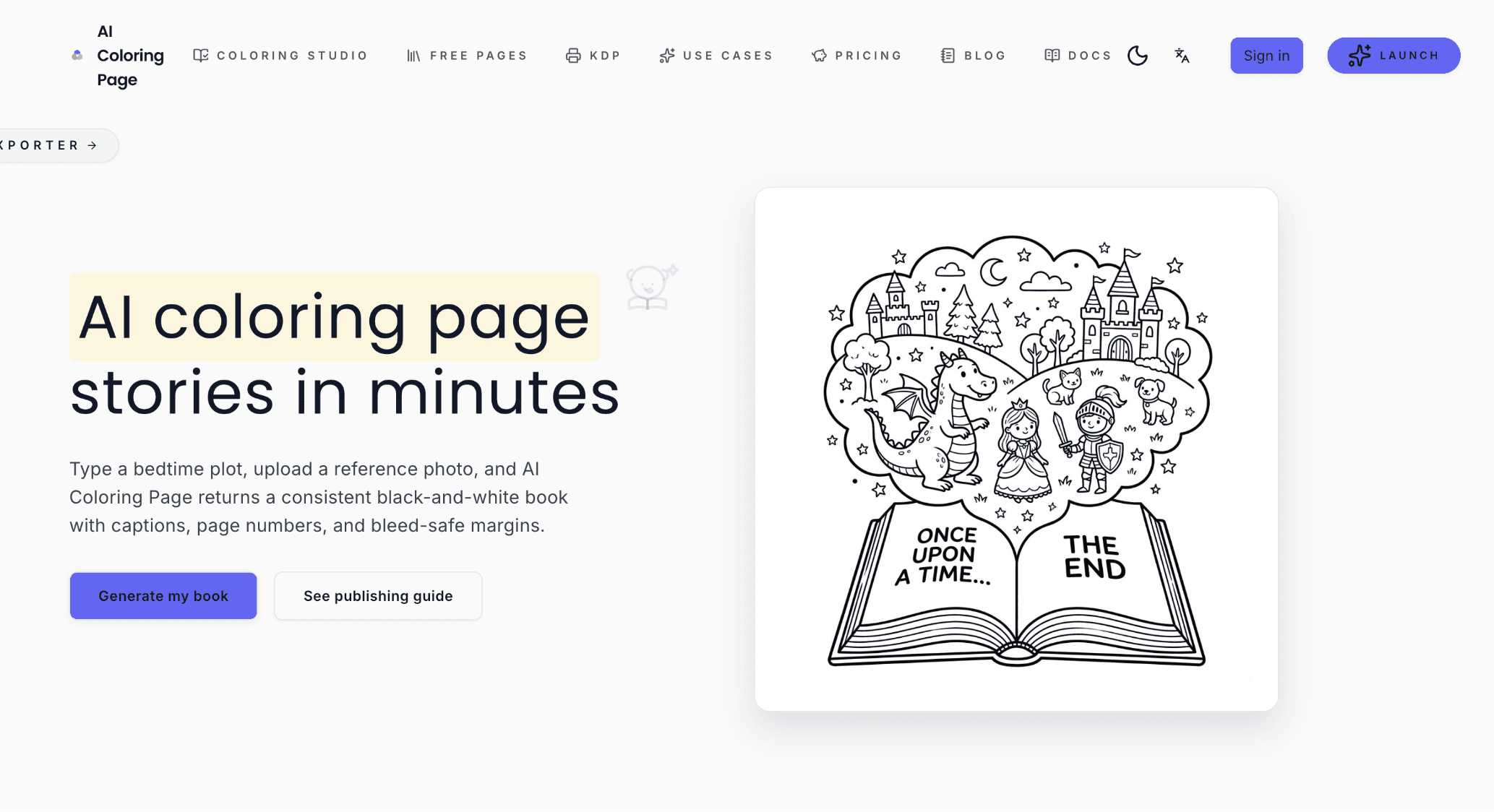
AI Coloring Page helps you turn an idea into a printable coloring book in minutes. Create story outlines, generate consistent characters, and export a KDP-ready PDF with bleed-aware presets (Letter, 6×9, 8.5×8.5, A4). Every account gets 5 free credits per day (UTC) and watermark-free downloads. Upgrade with monthly/annual subscriptions or one-time credit packs when you’re ready to scale.
- 0
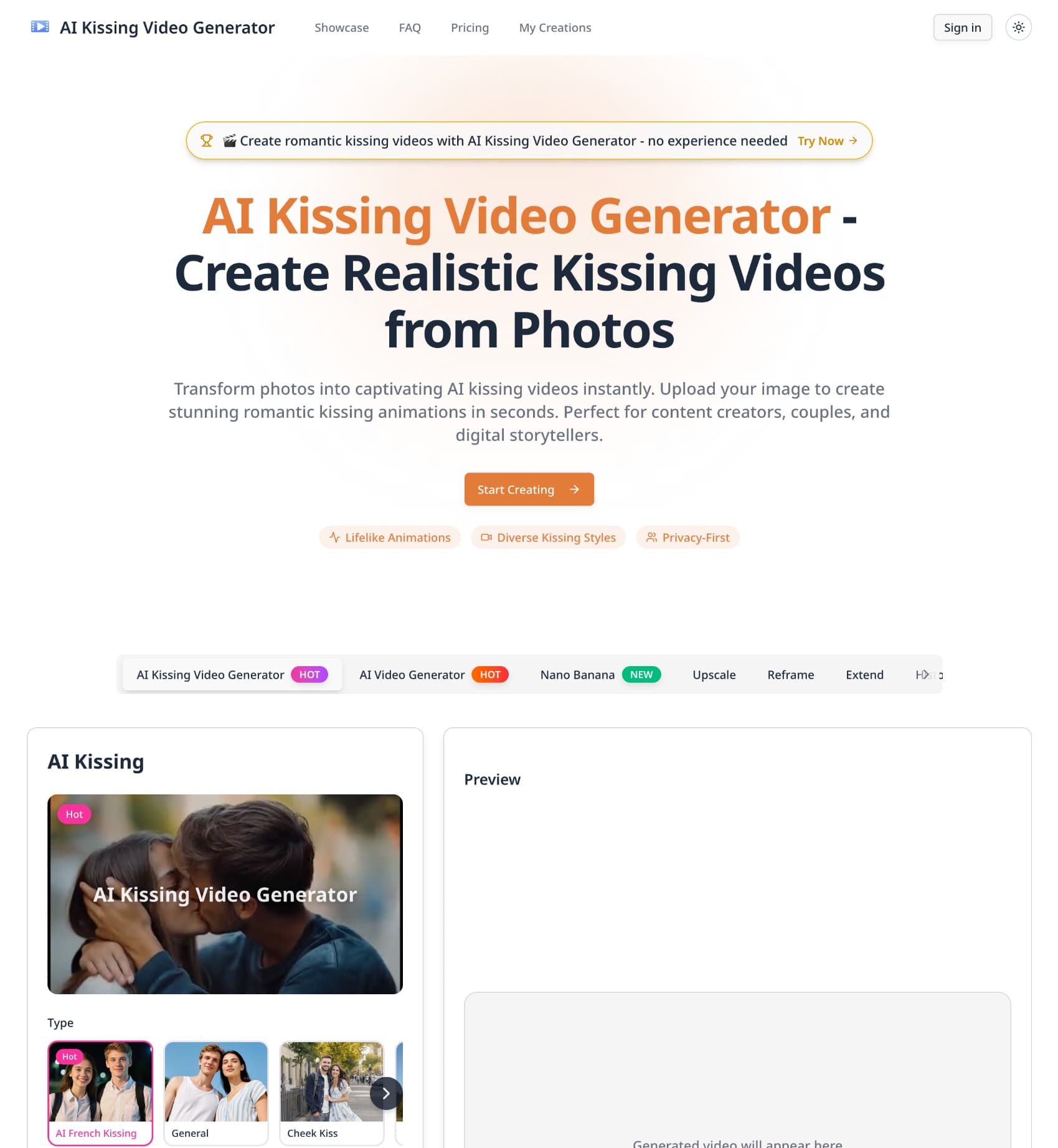
AI Kissing Video Generator is an innovative online tool that uses advanced artificial intelligence to transform your photos into captivating and realistic kissing videos. It allows users to create romantic animations from still images, offering a unique and engaging way to express emotions and creativity.
- 0
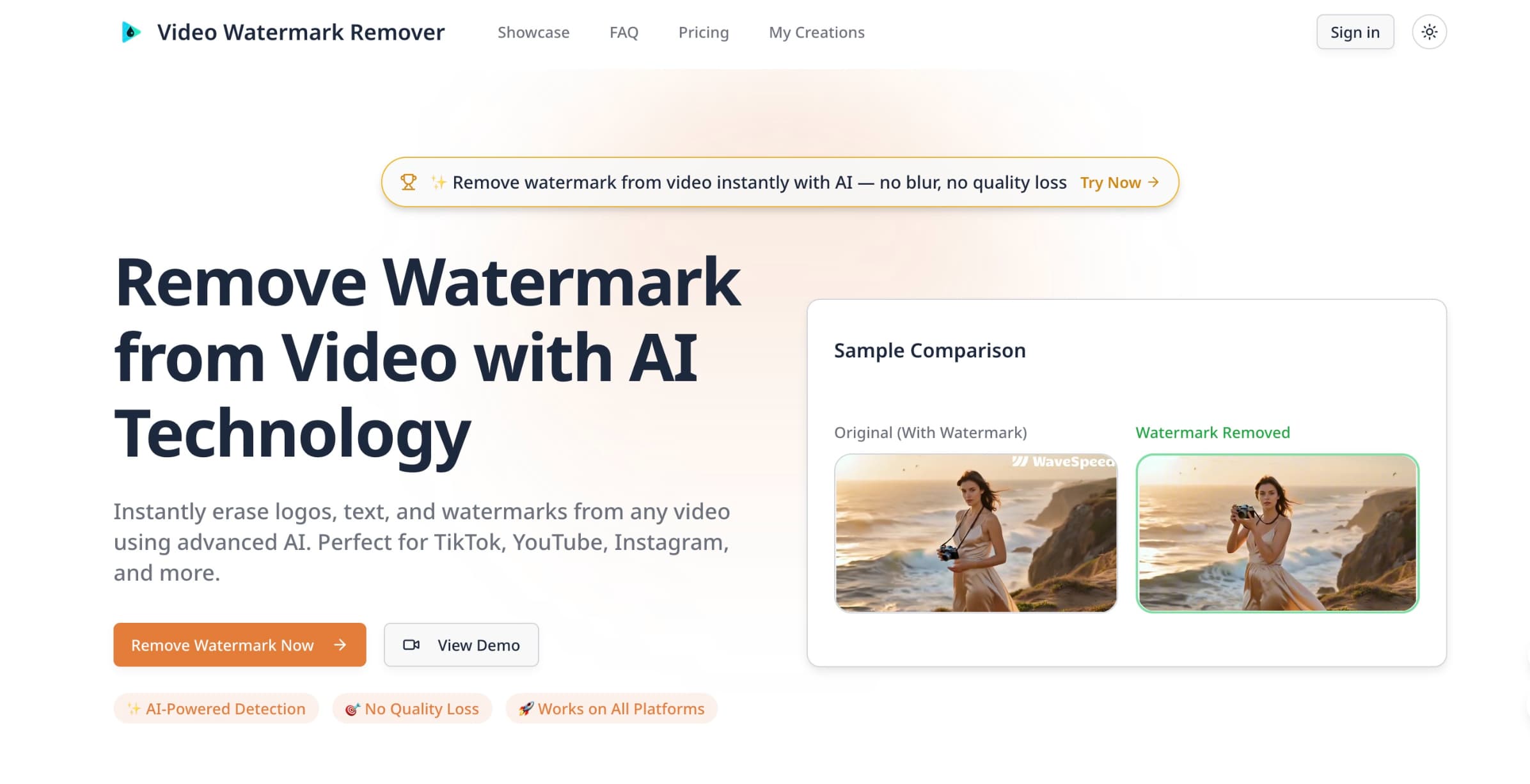
Our AI video watermark remover uses advanced CNN (Convolutional Neural Network) and GAN (Generative Adversarial Network) models to detect and remove watermarks. The system analyzes your video frame by frame, identifies watermark patterns including logos, text, and timestamps, then reconstructs the removed areas using surrounding pixels to maintain natural video quality without blur or artifacts.
- 0
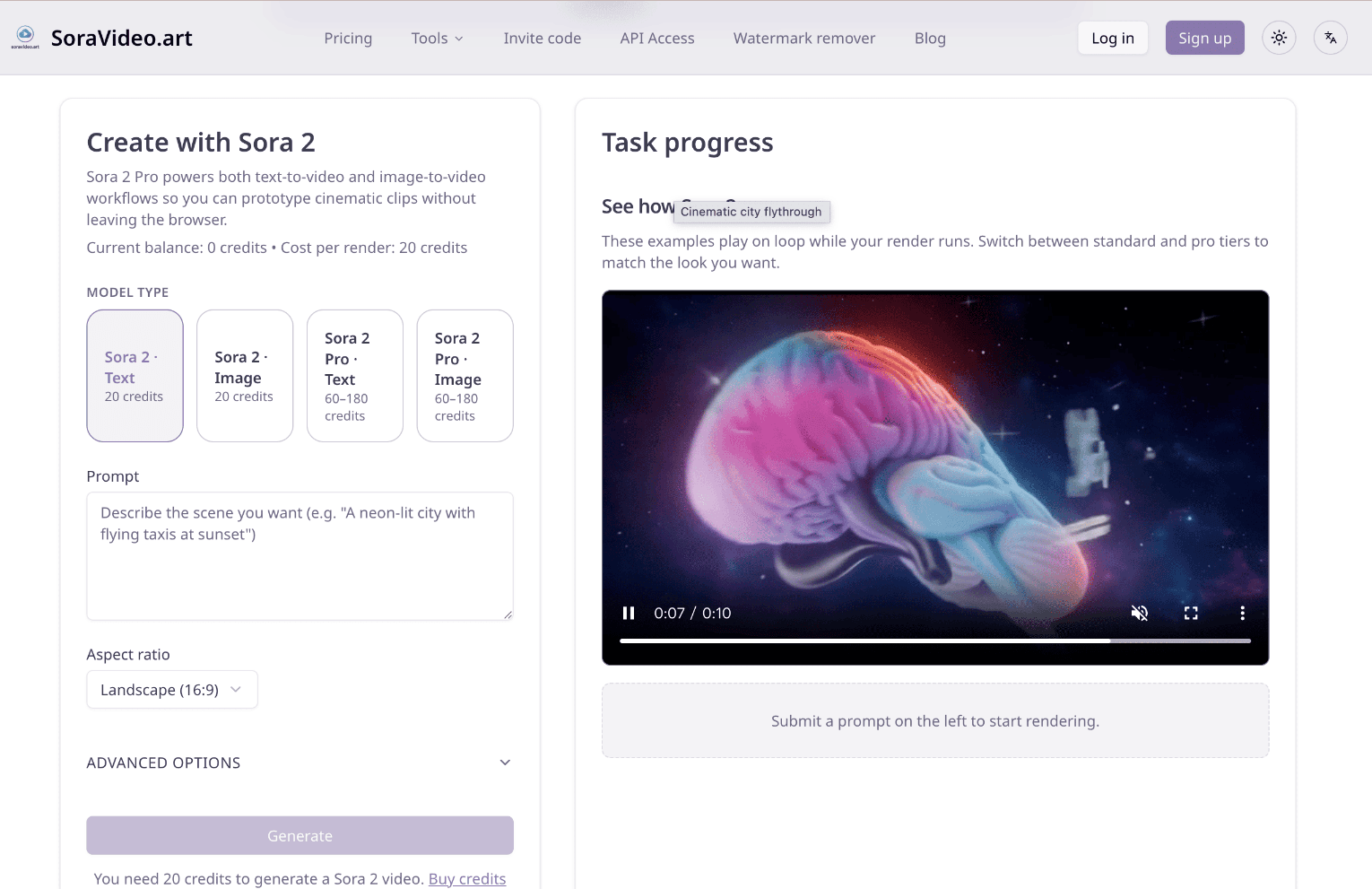
SoraVideo is a browser-based AI video creation tool built for text-to-video and image-to-video workflows. Start from a prompt or a reference image, generate multiple variations, compare results side by side, and refine quickly by adjusting prompts and settings. Because rendering happens in the cloud, you don’t need local GPU setup or heavy software installs. It’s ideal for creators, marketers, agencies, and product teams producing video assets at scale—ads, short social clips, concept videos, storyboards, and product demos. Export-ready outputs make it easy to publish or continue editing in your existing workflow.
- 0
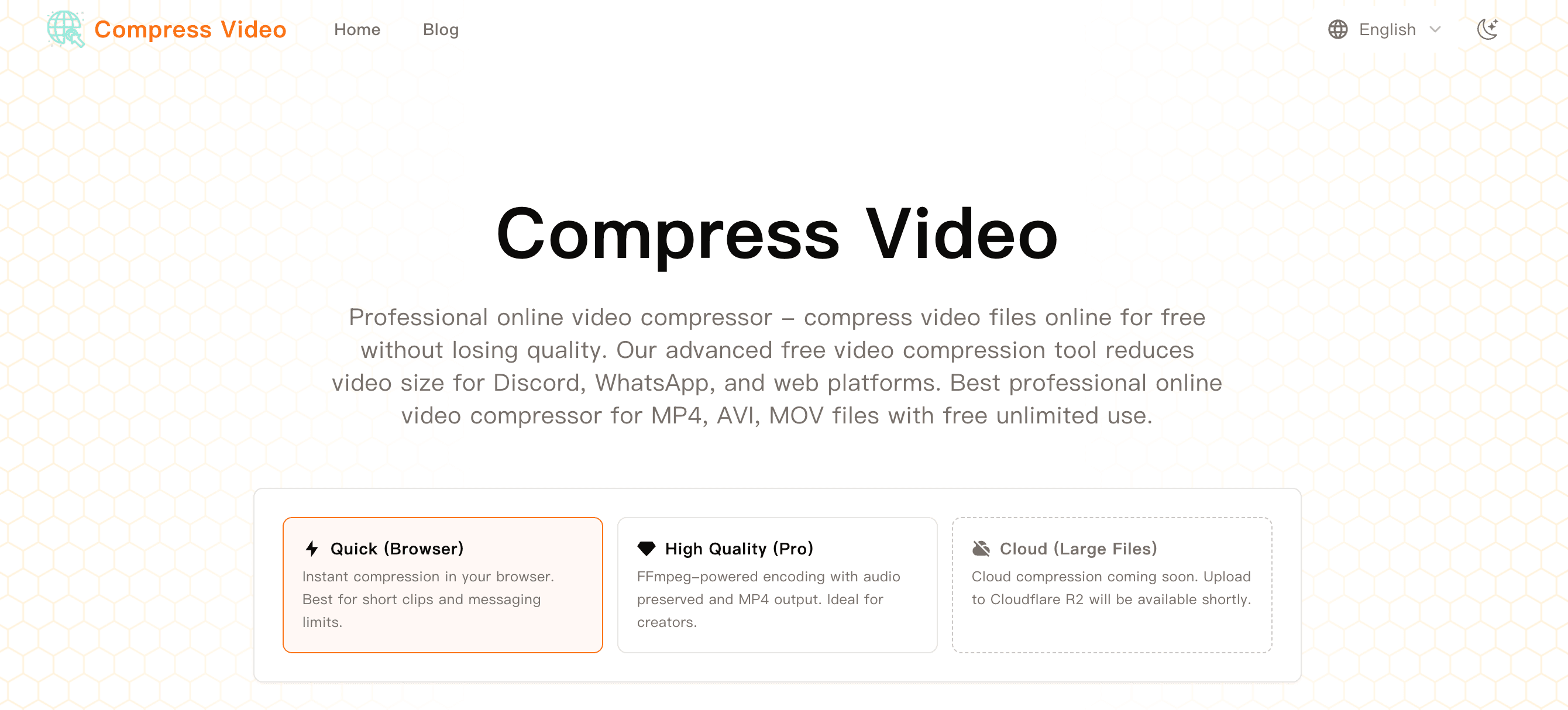
CompressVideo is a simple online video compressor that reduces file size for faster uploading and easier sharing. Upload a video, choose compression settings, and download a smaller file—useful for messaging apps, email attachments, and web publishing. It’s ideal for creators, marketers, and teams who frequently share MP4/MOV videos and want a quick “upload → compress → download” workflow without installing extra software. CompressVideo helps streamline content delivery while keeping videos easy to distribute across platforms with size limits.
- 0

The idea for ColorArt.AI sparked from a simple but heartfelt moment. My 3-year-old son and 9-year-old daughter adore coloring—whether it’s cartoons, animals, or anything they can get their hands on. Every so often, they’d come to me with a photo or a picture and ask, “Can you turn this into a coloring page so we can color it?” To my surprise, there wasn’t an easy solution online that could do just that. Determined to bring their imaginations to life, I set out to solve this problem myself. I trained an AI model hundreds of times, fine-tuning it to create smooth, detailed line art from any image. It was a month-long journey of trial and error, but the result was worth it—a tool that understands and delivers exactly what we envisioned.
- 0
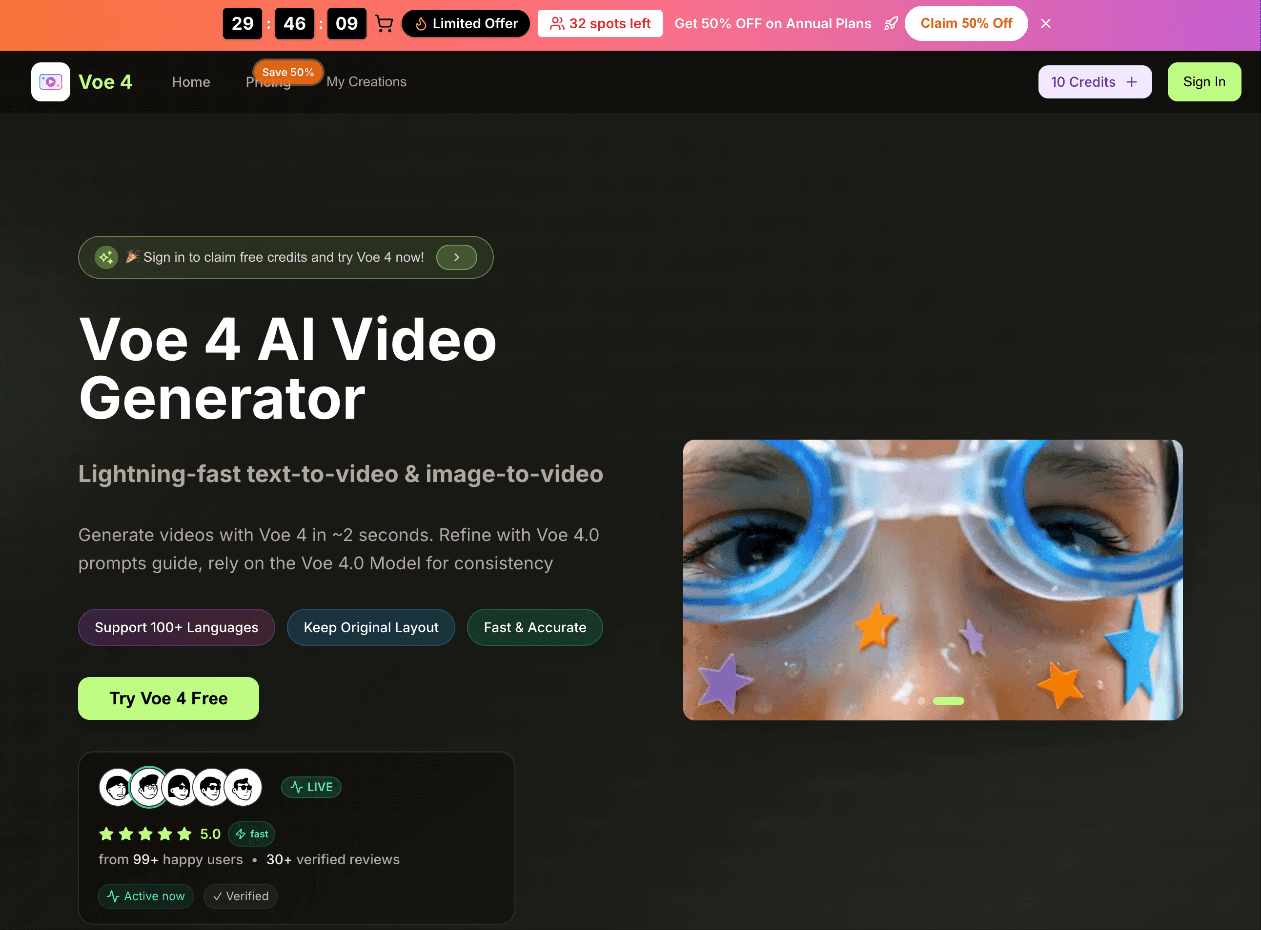
Voe 4 is the Voe 4 AI Video Generator powered by Voe 4.0 AI Video. Create Voe 4.0 AI Video in ~2s, refine with Voe 4.0 prompts guide, export HD videos, and run Voe 4 ai online free. The Voe 4.0 Model powers fidelity; Voe 4 keeps generation fast.Voe 4 is the Voe 4 AI Video Generator powered by Voe 4.0 AI Video. Create Voe 4.0 AI Video in ~2s, refine with Voe 4.0 prompts guide, export HD videos, and run Voe 4 ai online free. The Voe 4.0 Model powers fidelity; Voe 4 keeps generation fast.
- 0
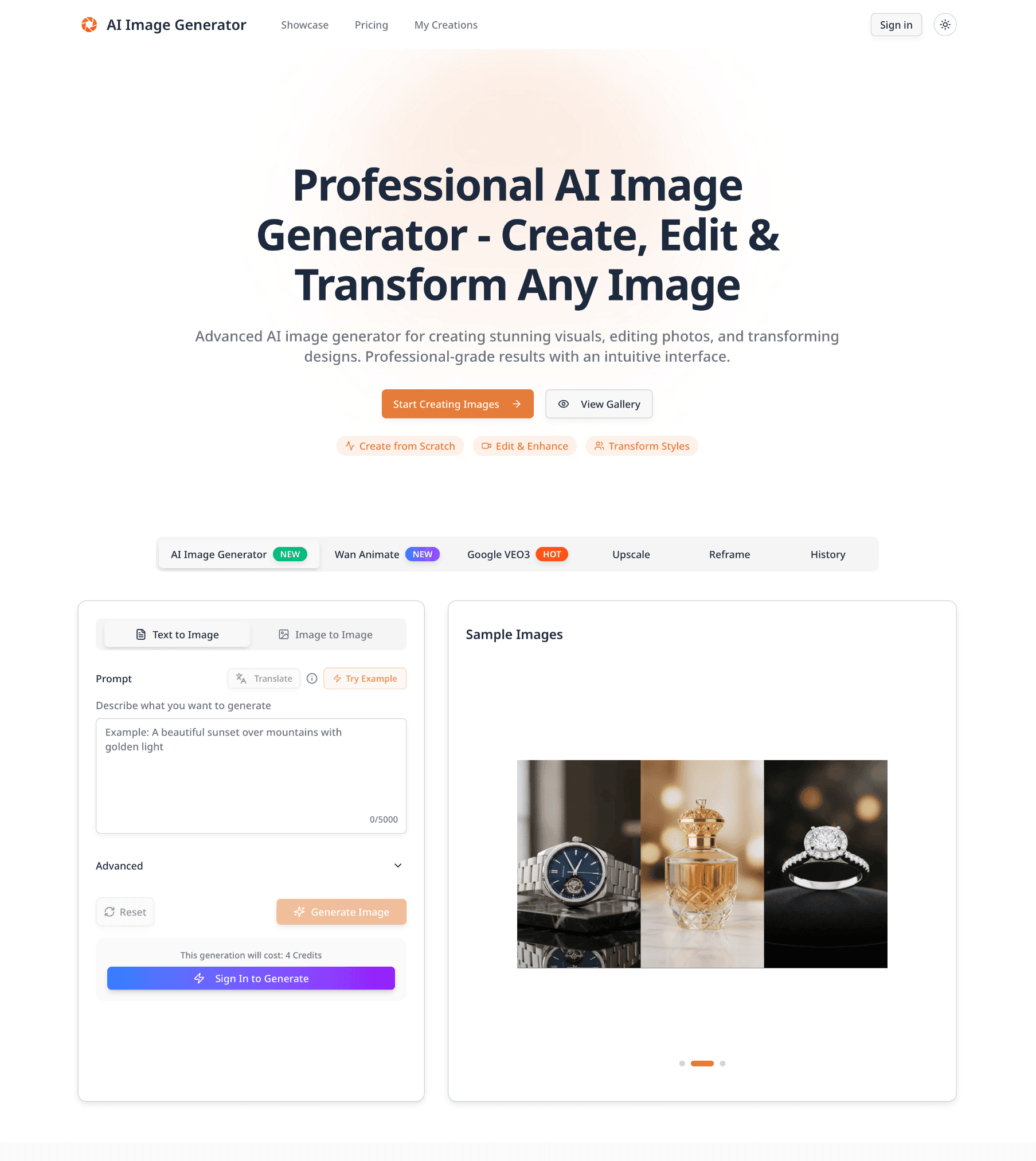
AI image generator is a tool that uses artificial intelligence to create, edit, and transform images. Our platform can generate images from text descriptions, edit existing photos, change styles, and enhance image quality automatically. Whether you're an artist, designer, or marketer, this tool offers professional-grade results with an intuitive interface.
- 0
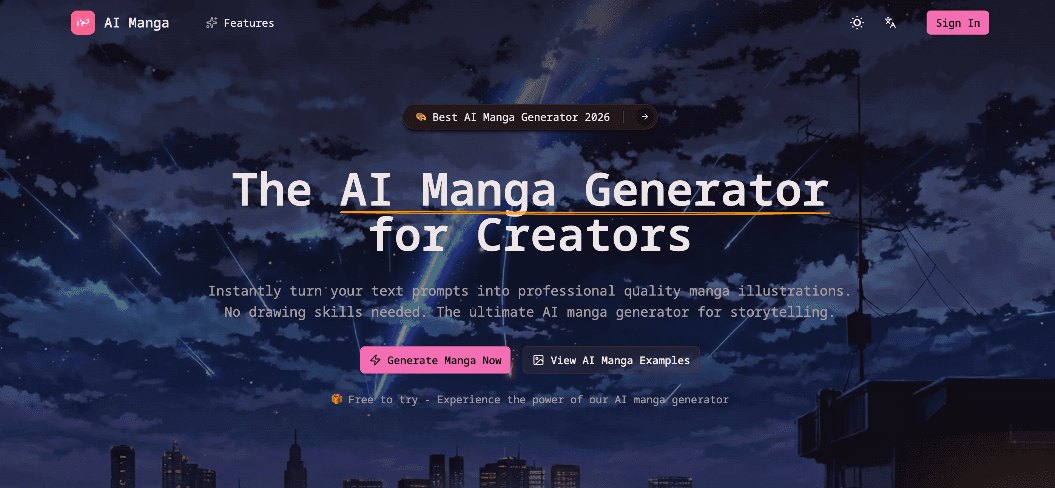
AI Manga Generator is a powerful yet simple text-to-image tool designed specifically for manga and anime-style artwork creation. Built for creators of all skill levels, our platform transforms your written descriptions into stunning visual art without requiring any drawing ability. **Core Features:** - **Text-to-Manga Generation**: Simply describe your character or scene, and our AI brings it to life in authentic manga style - **Multiple Distinctive Styles**: Choose from Auto (Recommended), Fantasy Manga, Shonen Manga, Shojo Manga, Chibi (Cute), and Ink Line Art (B/W) - **Flexible Aspect Ratios**: Support for multiple formats to suit any use case - **Mobile-First Design**: Generate artwork seamlessly on any device, anywhere - **Instant Downloads**: Get your artwork as high-quality PNG files with no watermarks
- 0
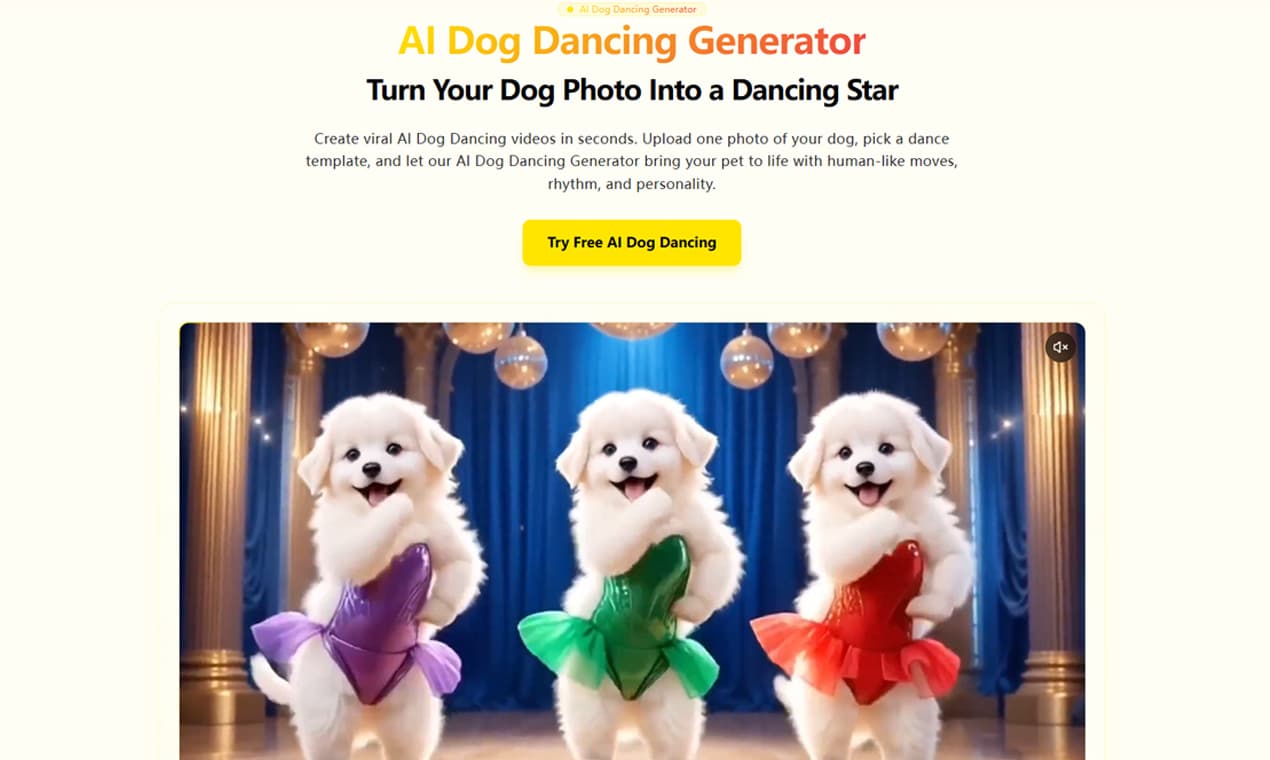
🚀 Key Benefits Quick and Effortless Creation Upload a photo, select a dance style, and generate a complete dancing video within moments. Perfect for Viral Content Designed for short-form platforms, these videos are crafted to maximize engagement and shareability. Works for All Pets While optimized for dogs, the generator also supports cats and other beloved pets, making every furry friend a star. Ideal for Creators and Brands Whether you’re growing a personal brand or creating marketing content, this tool helps generate fun, scroll-stopping media. 🎯 Who Should Use AI Dog Dancing Generator Pet Owners & Enthusiasts Create delightful videos of your pets dancing to share with friends, family, and followers. Social Media Creators and Influencers Add unique, engaging content to your profile that stands out and boosts engagement. Pet Influencer Accounts Generate a library of entertaining videos to keep your audience entertained and growing. Brand Marketers Use playful pet dance content as part of campaigns, ads, or branded storytelling. Content Creators and Editors Save time and focus on creativity by automating the animation process with AI. 🛠️ How It Works Upload a Pet Photo — Choose a clear, front-facing image of your dog or pet. Select a Dance Style — Pick a dance animation template that suits your content style. Generate & Share — The AI creates a fun dancing video that you can download and share across platforms. No editing tools or technical skills are required—just fun pet content in a few clicks.
- 0

Mixels.ai is a free AI pixel art generator and online pixel art editor that lets you pixelate any image, convert photos to pixel art, or generate game-ready sprites from text — all with perfect grid alignment. No mixels, no cleanup, no green fringing. The best free pixel art software and Aseprite free alternative, built for retro game devs and pixel art lovers — no download required. AI Generate Generate pixel art avatars, items, and game assets from a text prompt or use a reference photo to convert a picture to pixel art. Choose 64x64 or 128x128 resolution with isometric and 2D flat views. The AI pixel art generator produces clean, grid-aligned results every time — a true free sprite maker and ai game asset generator in one. Pixel Art Editor Online A complete free pixel art program with 9 tools — pencil, brush, eraser, fill, line, rectangle, circle, selection, and eyedropper — plus adjustable brush size, shape, hardness, opacity, and pressure sensitivity. Work with unlimited layers, 17 blend modes, 6 layer effects (HSL, vibrance, brightness/contrast, glow, white balance, quantize), pixel-perfect mode, symmetry tools, customizable grid overlay, and curated palettes from Celeste, Stardew Valley, and Shovel Knight. Full undo/redo history with state timeline. Pixel Doctor — Photo to Pixel Art Converter Upload any photo and convert it to pixel art instantly. This free image pixelator auto-removes backgrounds, crops to content, and extracts dominant colors. Pixelate a photo, turn a picture into pixel art, or create a pixel avatar — then import results directly into the editor as a new layer.
- 0
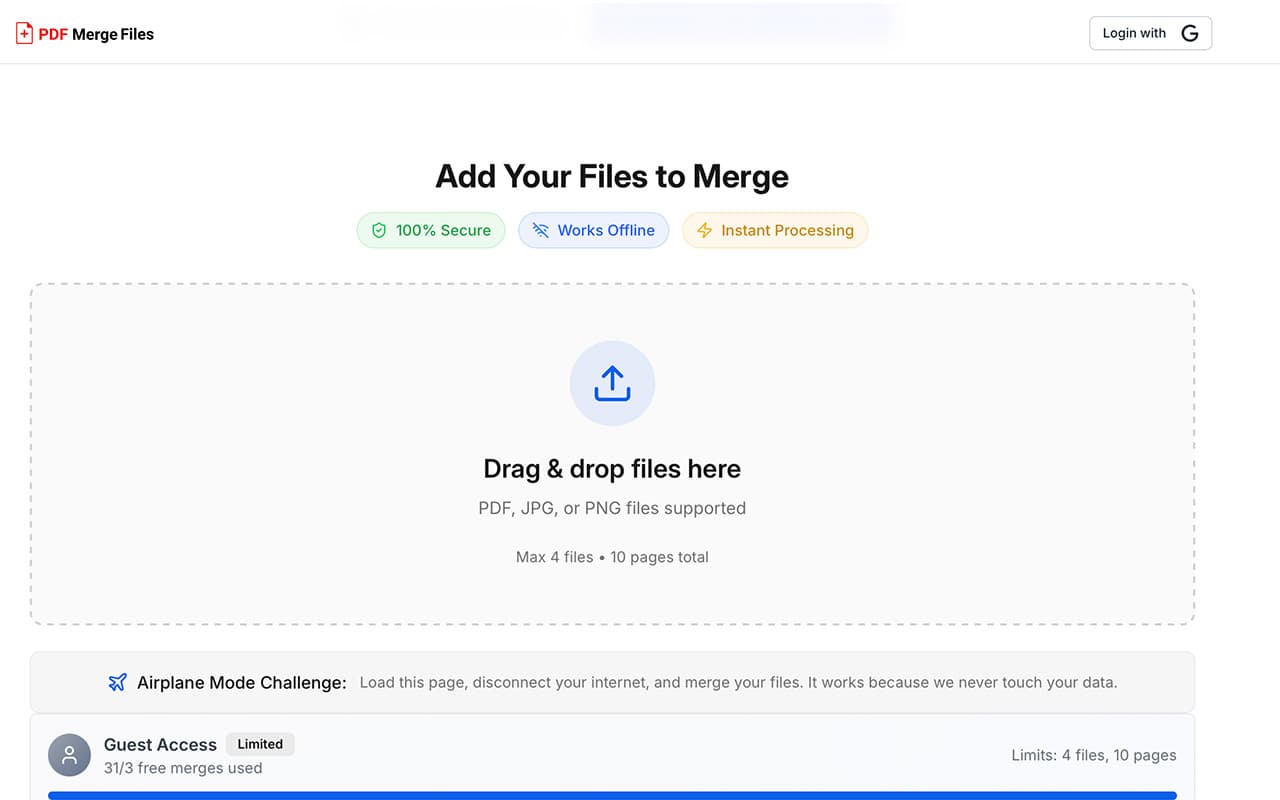
PDF Merge Files: Your All-in-One Document Toolkit Effortlessly merge, split, and compress PDF files in seconds with PDFMergeFiles.com. Beyond a simple merger, our platform offers over 100+ professional tools to convert, edit, and organize your documents with ease. Fast, secure, and entirely browser-based—it's the only document suite you'll ever need.
- 0
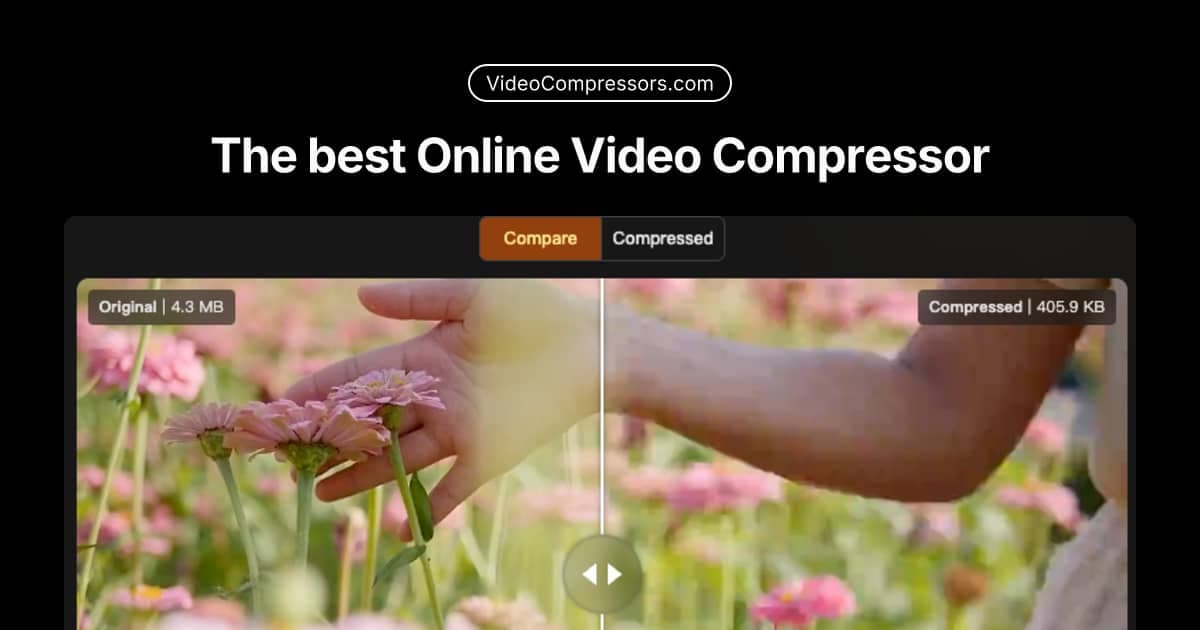
# VideoCompressors.com — Compress Videos Instantly in Your Browser, 100% Free & Private Large video files are a constant headache. Whether you're trying to share a clip on Discord, attach a recording to an email, or free up storage on your phone, oversized videos slow everything down. Most online compressors force you to upload your files to a remote server, wait in a queue, and hope your data stays safe. VideoCompressors.com takes a fundamentally different approach. ## GPU-Accelerated Compression — Up to 10x Faster VideoCompressors.com leverages the WebCodecs API to tap directly into your device's GPU for hardware-accelerated video encoding. This means compression that used to take minutes on CPU-based tools now finishes in seconds. A 150 MB video can be reduced to under 30 MB — an 80% reduction — without any noticeable loss in visual quality. Whether you're on a desktop workstation or a modern laptop, the GPU does the heavy lifting so you don't have to wait. ## 100% Privacy — Your Video Never Leaves Your Device Unlike traditional online compressors that require uploading your files to a cloud server, VideoCompressors.com processes everything locally inside your browser. No video data is ever transmitted to any server. There are no accounts to create, no terms to accept about data usage, and no risk of your personal or sensitive content being stored somewhere you can't control. Your files stay on your device from start to finish — zero data shared, period. ## Real-Time Progress & Side-by-Side Comparison One of the standout features is the real-time compression dashboard. As your video is being processed, you can watch the progress in real time — see exactly how much has been compressed, estimate the remaining time, and monitor the output file size as it grows. Once compression is complete, a built-in side-by-side comparison tool lets you scrub through the original and compressed versions frame by frame, so you can verify the quality before downloading. No more guessing whether the result will look good enough. ## Completely Free, No Strings Attached There are no pricing tiers, no watermarks, no daily limits, and no sign-up required. You can compress as many videos as you want, as large as your device can handle (up to 2 GB per file), without ever hitting a paywall. The tool supports all major input formats — MP4, WebM, MOV, MKV, AVI, WMV, FLV — and outputs optimized MP4 files with H.264 or H.265 codec. ## Built for Real Use Cases VideoCompressors.com includes smart presets for popular platforms: Discord (8 MB, 10 MB, 25 MB), WhatsApp (16 MB), email attachments (25 MB), and more. For users who want finer control, manual settings for resolution, bitrate, frame rate, and even video trimming are all available. It works across Chrome, Safari, Firefox, and Edge on both desktop and mobile. If you've been looking for a video compressor that's fast, private, and genuinely free — without the usual compromises — give [VideoCompressors.com](https://videocompressors.com) a try. Drop a file, pick a size, and download your result in seconds. It's that simple.
- 0

SteamWorkshopDownloader.net is the ultimate free tool for downloading mods, maps, and items from the Steam Workshop directly to your device. Designed for gamers who want to access community content easily, this platform ensures fast downloads, secure connections, and a user-friendly interface. Whether you’re managing mods for popular titles, storing workshop files offline, or sharing content across systems, Steam Workshop Downloader makes it simple and reliable. Save your favorite community creations today.
- 0
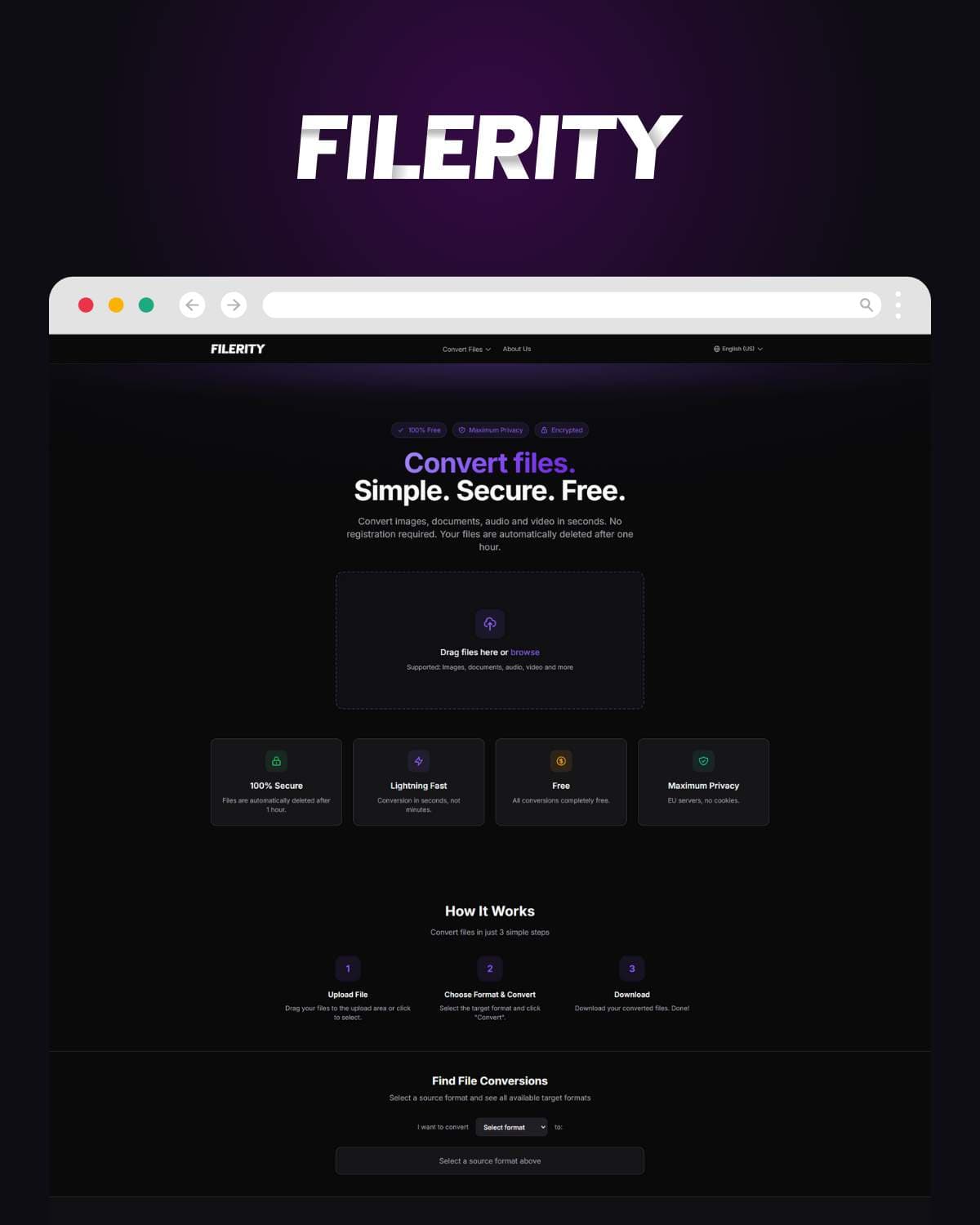
Filerity provides an complimentary web-based utility for file transformation, enabling you to convert documents across numerous formats directly within your web browser. There's no need for any software installation, account creation, or intricate configuration processes. Just upload your desired files, select the output format you require, and retrieve your converted documents typically within moments. From changing PDFs into editable Word documents, reformatting images to PNG or JPG, converting video files to various codecs, or processing multiple files simultaneously, Filerity streamlines and ensures the dependability of each conversion. Your files are handled with robust security measures and are automatically purged from our servers after a brief period, establishing it as an ideal tool for rapid, routine conversions. This platform is an excellent fit for independent professionals, academic users, content creators, and collaborative groups seeking prompt and effortless file conversion capabilities.
- 0
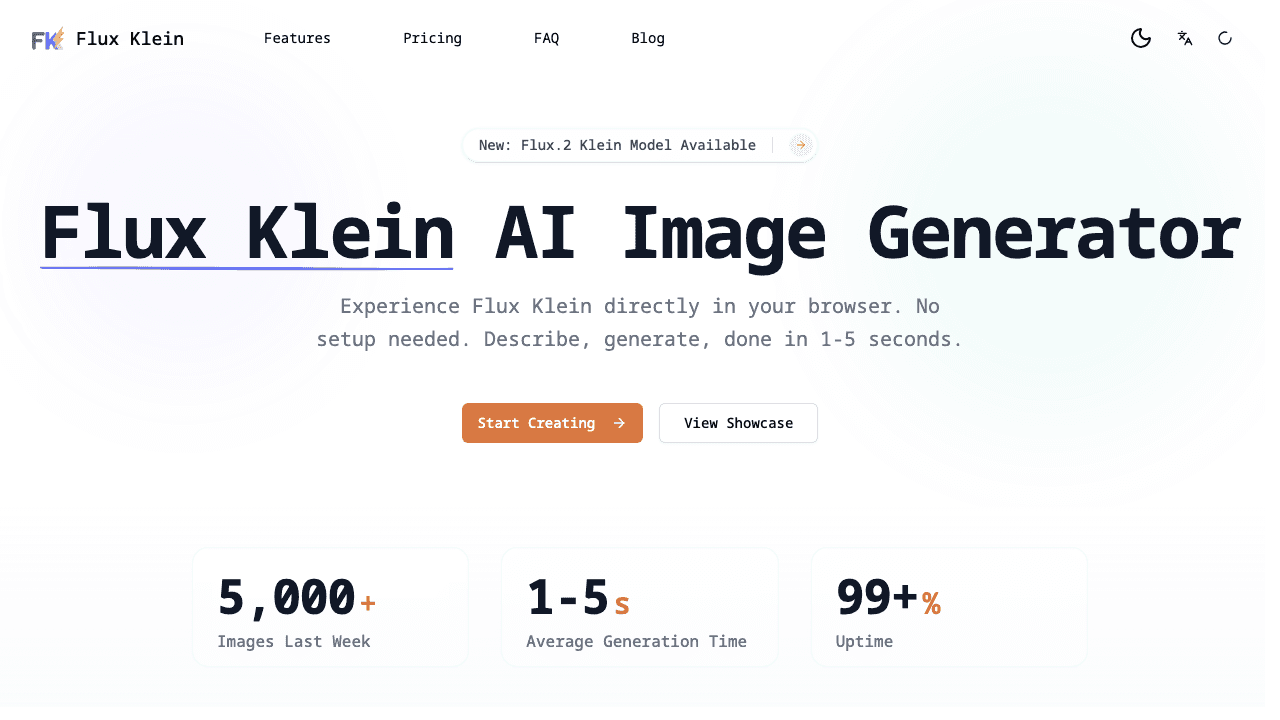
Flux Klein Studio - Fast AI Image Generator Flux Klein Studio is a powerful AI image generation platform that transforms your text descriptions into stunning visuals in seconds. Built on advanced Flux AI models, the platform offers multiple generation options to match different creative needs and budgets. At the core of Flux Klein Studio are three AI models designed for different use cases. Flux 2 Klein delivers lightning-fast generation at approximately 1 second per image, making it perfect for quick concept testing and rapid iteration. Flux 2 Pro provides enhanced detail and composition for professional-grade outputs. Flux 2 Max offers the highest quality with finer details, ideal for final renders and complex visual projects. The platform supports resolutions from 1K to 4K, allowing users to choose output quality based on their needs. Free users can generate images at 1K resolution, while Pro subscribers unlock 2K and Max subscribers gain access to 4K outputs. This flexible approach ensures you only pay for the resolution you actually need. One of the standout features is the comprehensive aspect ratio support. Users can choose from 1:1, 3:4, 4:3, 16:9, 9:16, 2:3, 3:2, and 21:9 formats. This means your images are perfectly sized for Instagram posts, YouTube thumbnails, TikTok videos, blog headers, or any other platform without requiring additional cropping or editing. Flux Klein Studio supports both text-to-image and image-to-image generation. Start from scratch with a text prompt, or upload up to 5 reference images to guide the AI in creating variations or style transfers. This flexibility makes it suitable for everything from original artwork creation to design refinement. The platform offers a genuinely free tier with no credit card required. Visitors can try the generator immediately, receiving a few free generations to experience the quality firsthand. Logged-in users receive daily free credits for ongoing use. For heavier users, subscription plans start at $10 per month for Pro access with 9,000 monthly credits, or $30 per month for Max access with 30,000 credits. Pay-as-you-go credit packs are also available starting at $10, with credits valid for one year. Commercial use rights are included with all paid plans, making Flux Klein Studio suitable for designers, marketers, content creators, and small businesses who need professional visuals for client work or commercial projects. The simple interface requires no technical expertise—just describe what you want and click generate.
- 0
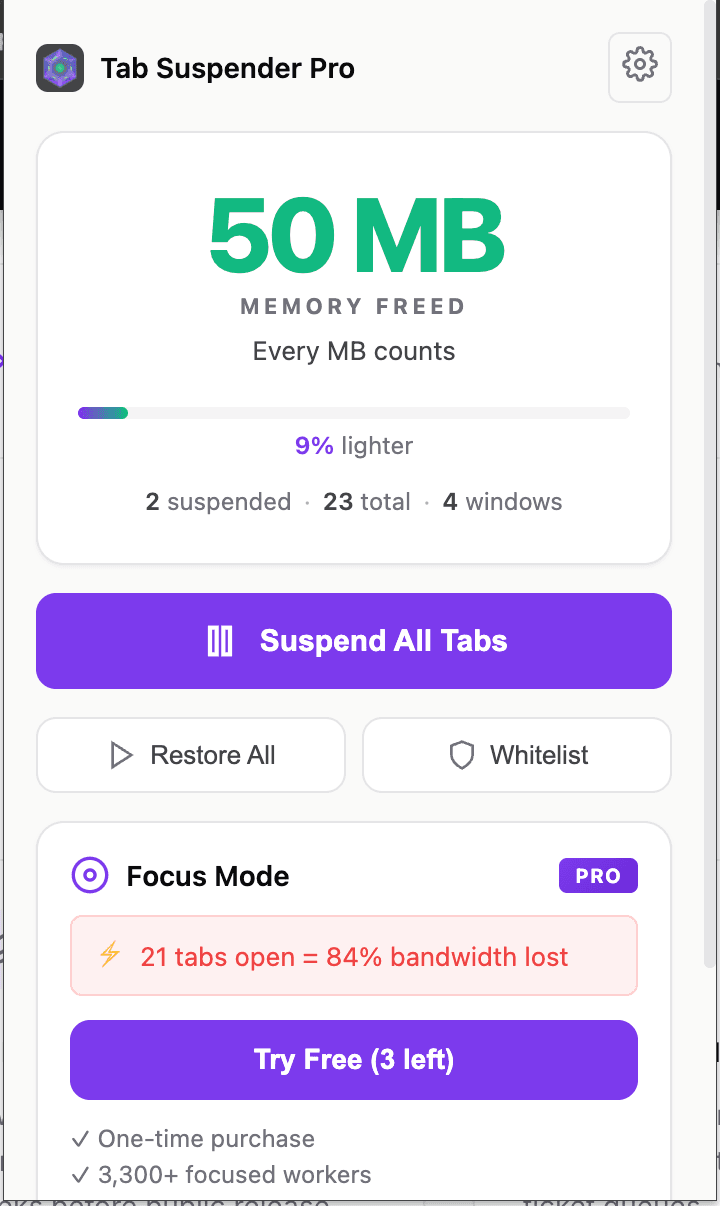
Zovo is a privacy-first platform offering a growing collection of powerful browser extensions and online tools designed to improve productivity, development workflows, and everyday browsing. Built entirely by independent developer Michael Lip, Zovo represents a unique alternative to corporate-controlled software ecosystems. Instead of prioritizing data collection, advertising, or investor demands, Zovo focuses on delivering useful, efficient, and privacy-respecting tools shaped directly by user feedback. The platform currently provides more than 20 Chrome extensions and a suite of browser-based utilities that run locally on the user’s device. This local-first approach ensures that sensitive information never leaves the browser, reinforcing Zovo’s commitment to privacy and security. Users can access tools such as JSON Formatter Pro for formatting and validating data, Clipboard History Pro for storing and retrieving copied content, Tab Suspender Pro for optimizing memory usage, and Web Scraper Lite for extracting structured data from websites without writing code. These tools are available through the Chrome Web Store and are continuously improved based on community input. A defining feature of Zovo is its community-driven development model. Members can request new features, vote on upcoming tools, and gain early access to extensions before public release. This direct communication creates a transparent and collaborative environment where users actively shape the product roadmap. Unlike traditional software companies, users can contact the developer directly via email or Discord, ensuring fast responses and personalized support without automated systems or ticket queues. Zovo also offers online versions of many tools, allowing users to perform tasks instantly without installing extensions. These include color pickers, Base64 encoders, timestamp converters, password generators, and text utilities. All tools run entirely within the browser, providing fast performance and eliminating the need for external processing or data transfer. Michael Lip brings extensive experience to the platform, having spent over a decade building software for enterprise clients and earning more than $400,000 through freelance work on Upwork with a 100% success rate. His proven track record and hands-on development approach ensure consistent updates, reliable performance, and long-term support. Zovo operates on a simple and transparent pricing model, offering both monthly subscriptions and lifetime access options. Members receive full access to all existing extensions, future releases, and direct communication with the developer. This ensures that users not only benefit from current tools but also from continuous innovation and expansion. Overall, Zovo stands out as a modern, independent software platform built on transparency, user empowerment, and privacy. By combining powerful browser tools, community-driven development, and a privacy-first philosophy, Zovo delivers a streamlined and trustworthy solution for developers, writers, designers, researchers, and anyone seeking to enhance their browser experience without compromising control or personal data.
- 0

DetectaDeal is a free price-tracking and deal-alert tool that helps you buy things at the right time instead of overpaying. You tell it what you want to buy (a product or even a category), and it automatically tracks prices across multiple online stores. When there’s a real price drop or a good deal, it notifies you instantly on Telegram or email. It also shows price history, so you can tell if a discount is genuine or just marketing. In short: you don’t hunt deals — DetectaDeal does it for you. 👉 Website: https://detectadeal.com 👉 Telegram bot: https://t.me/detectadealbot 👉playstore: https://play.google.com/store/apps/details?id=com.detectadeal