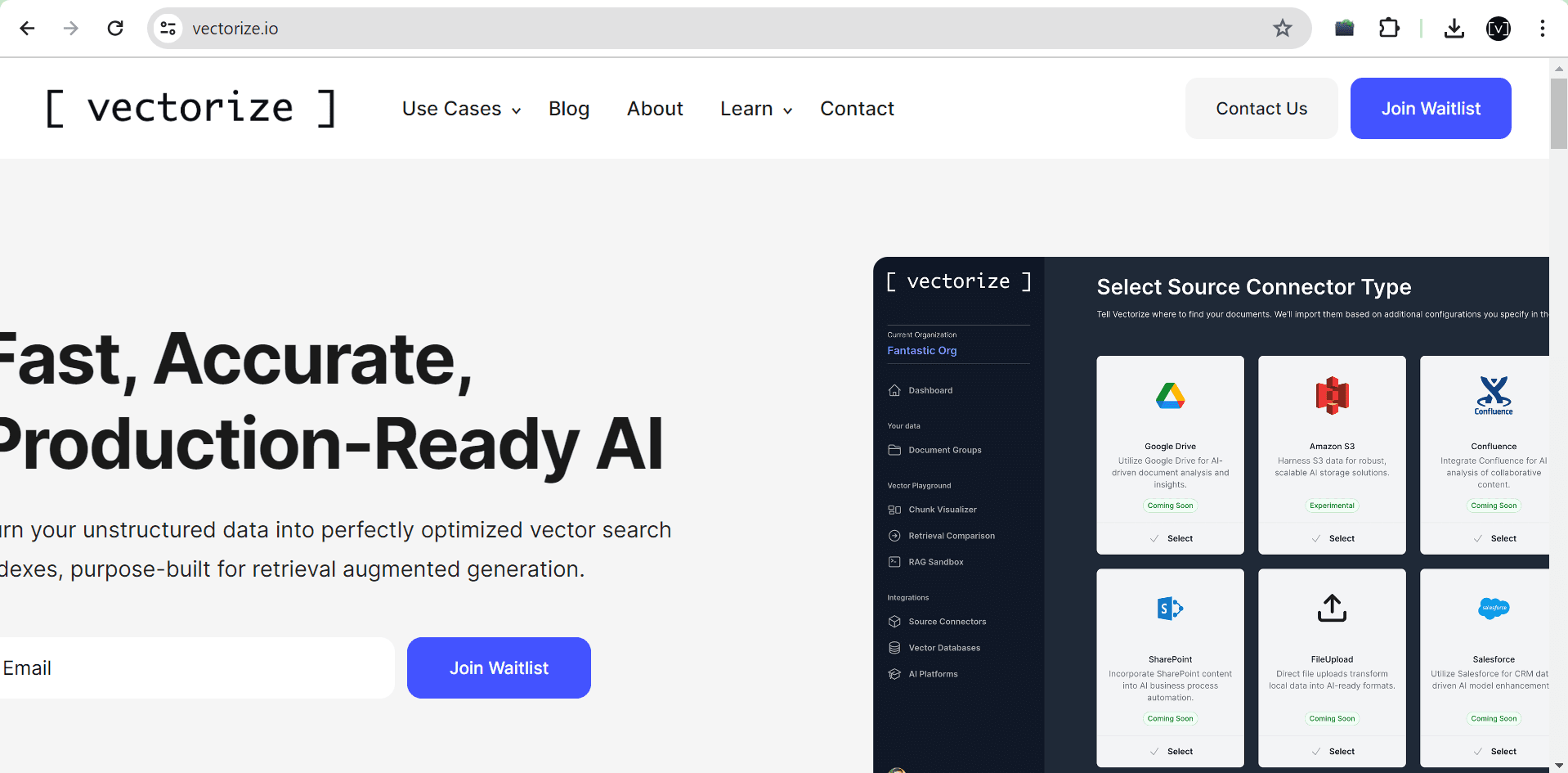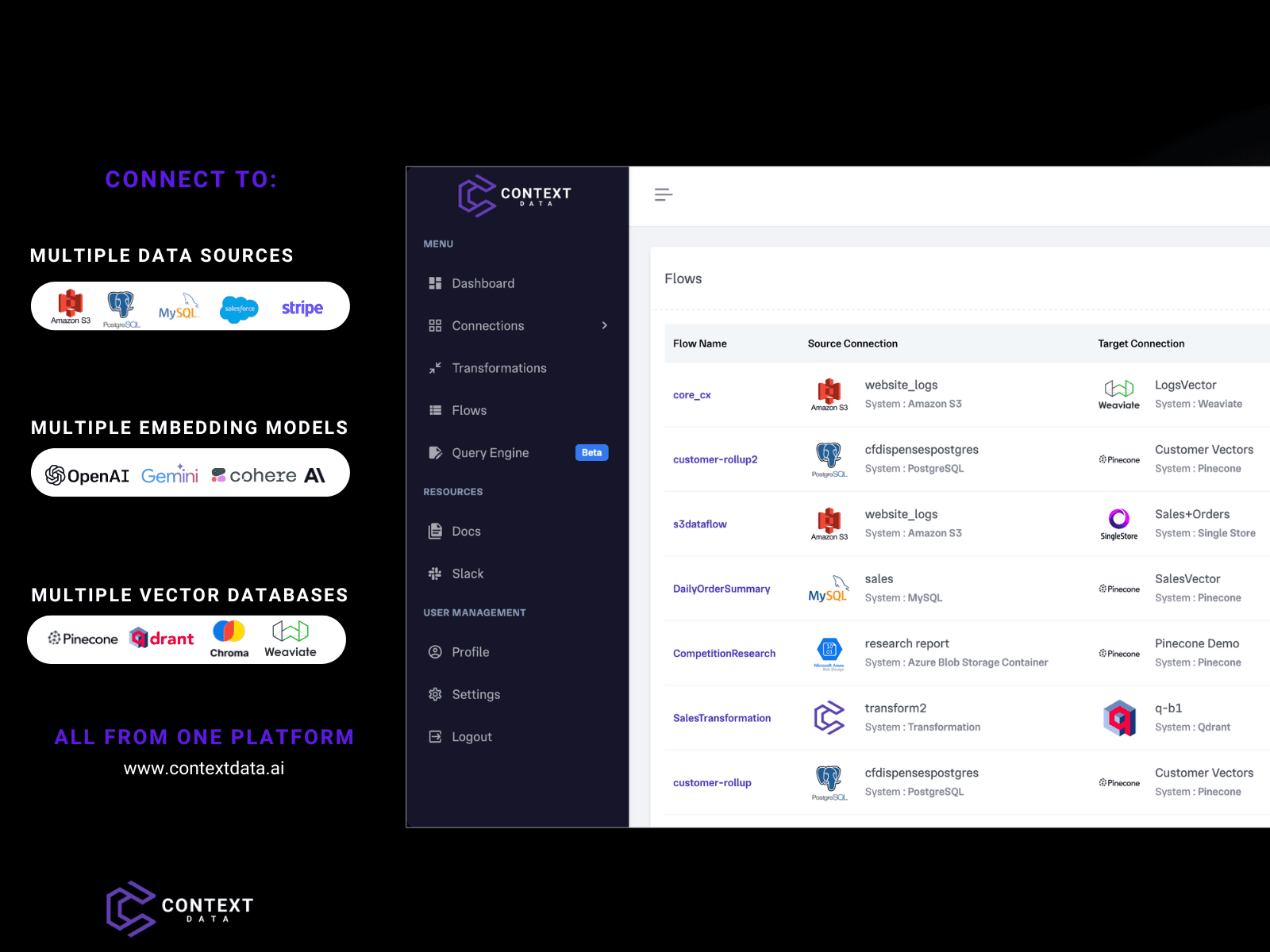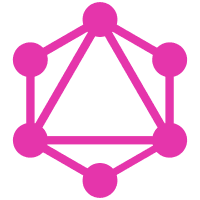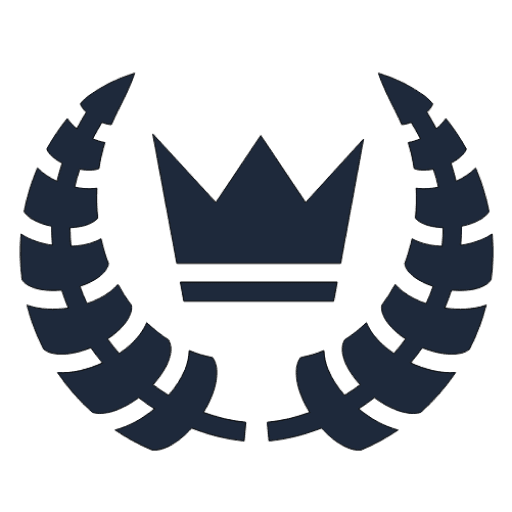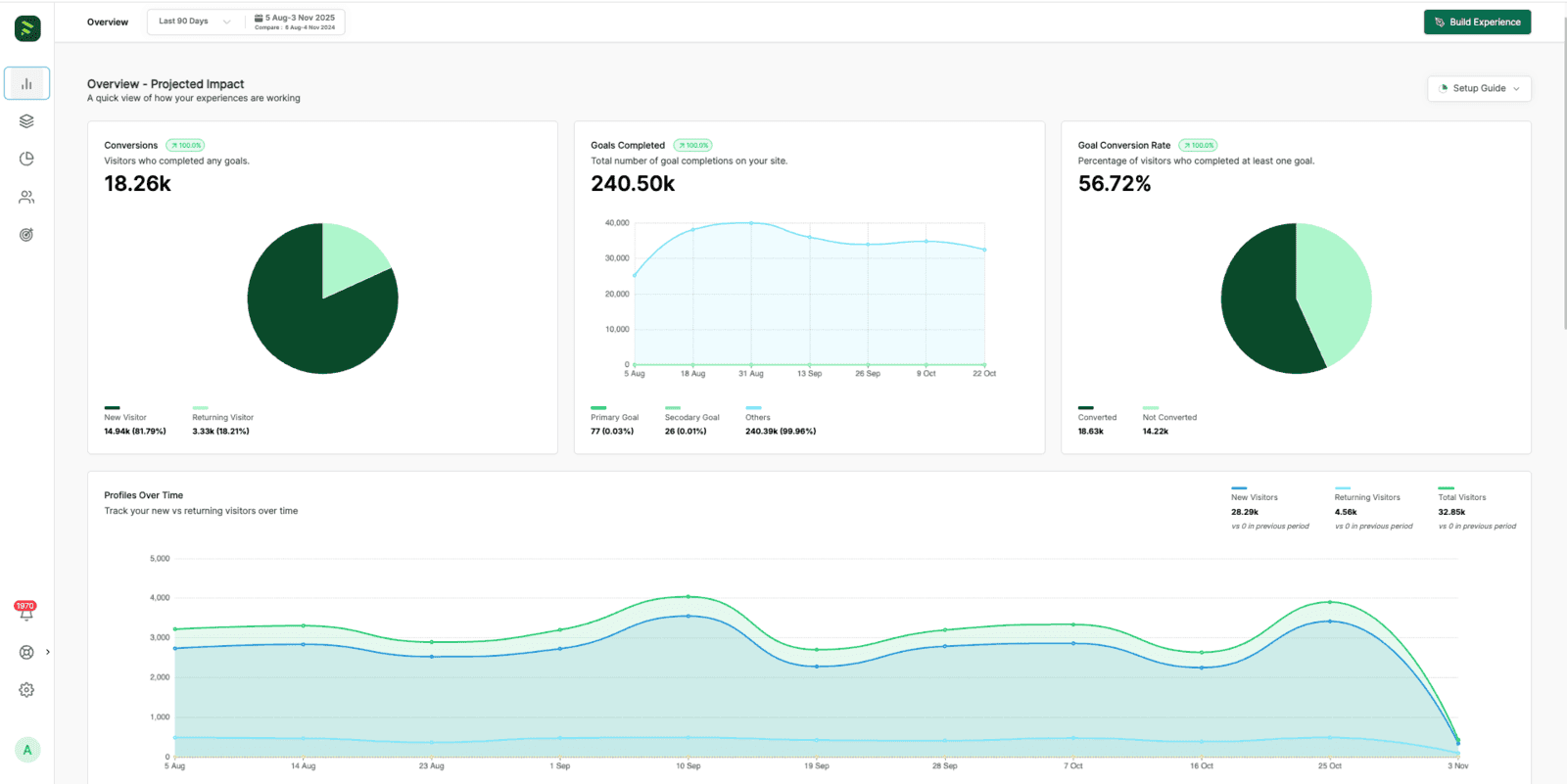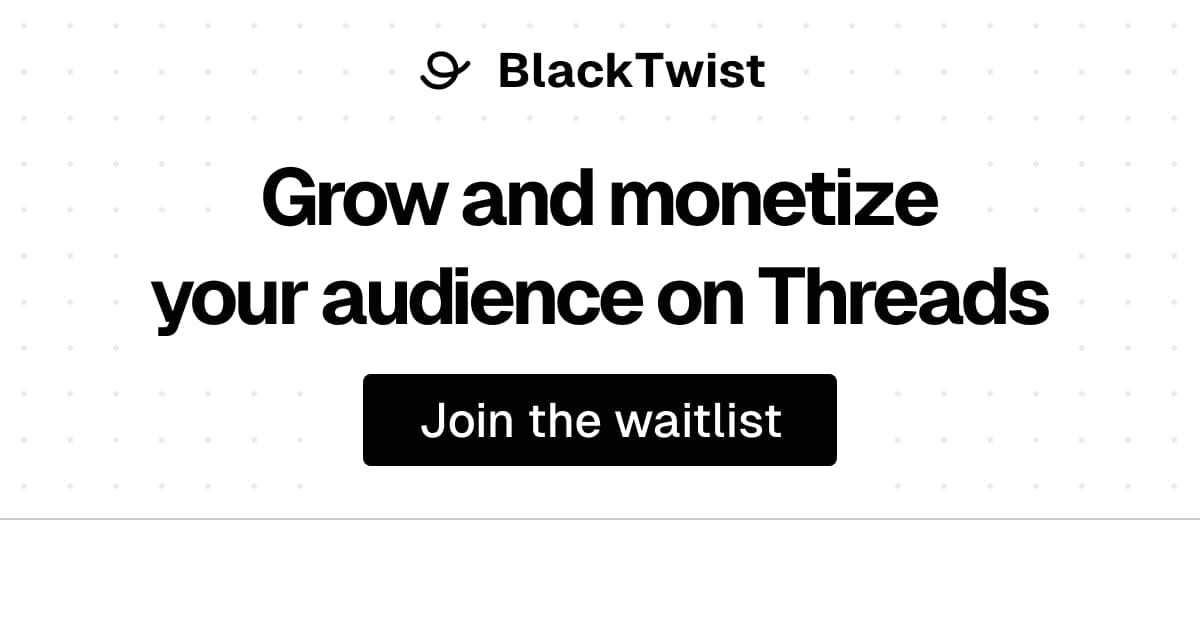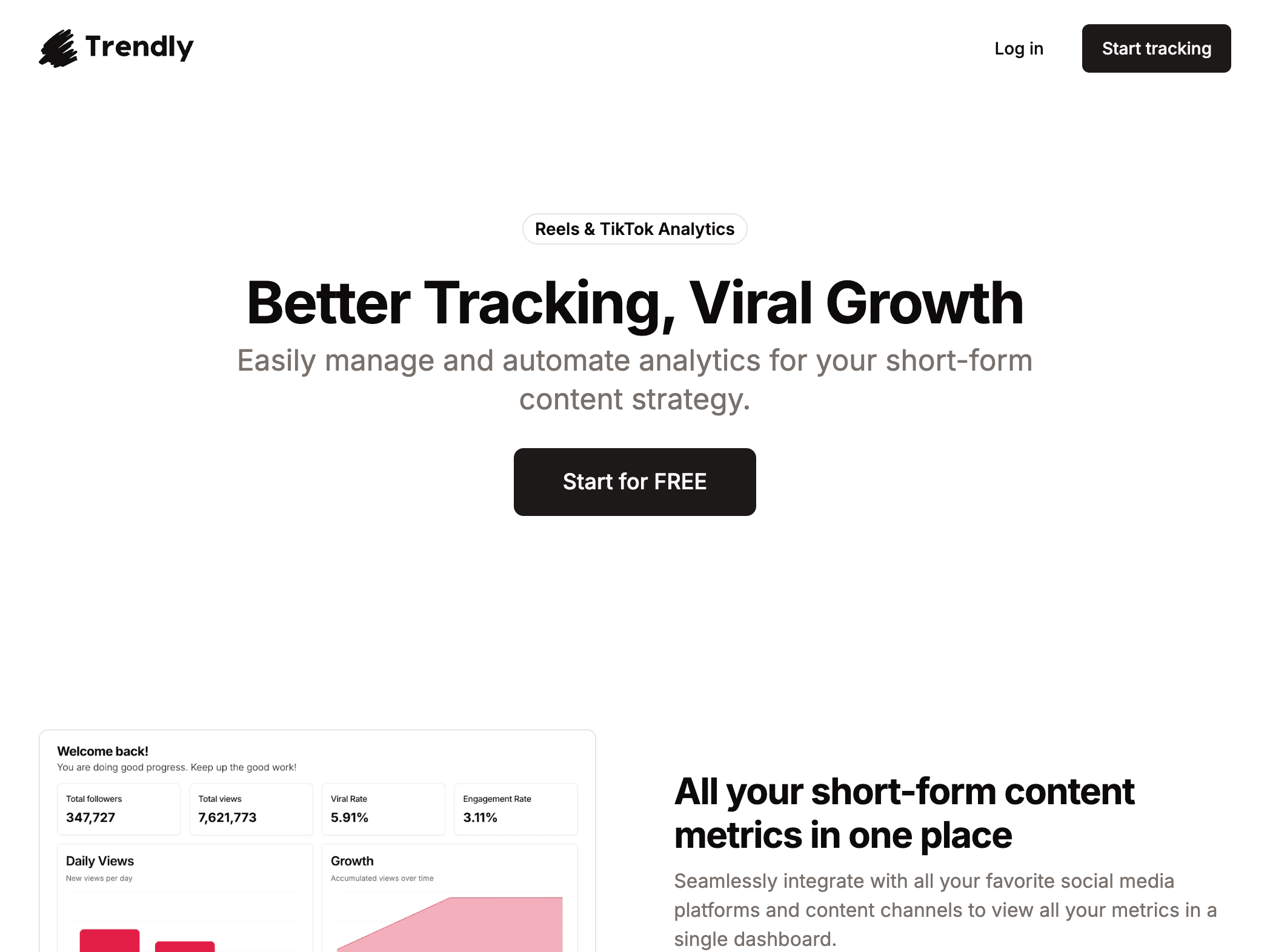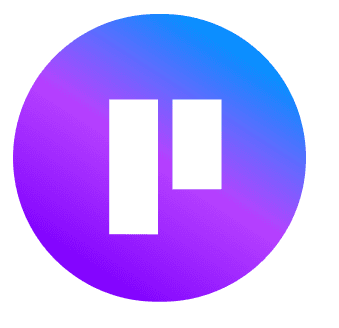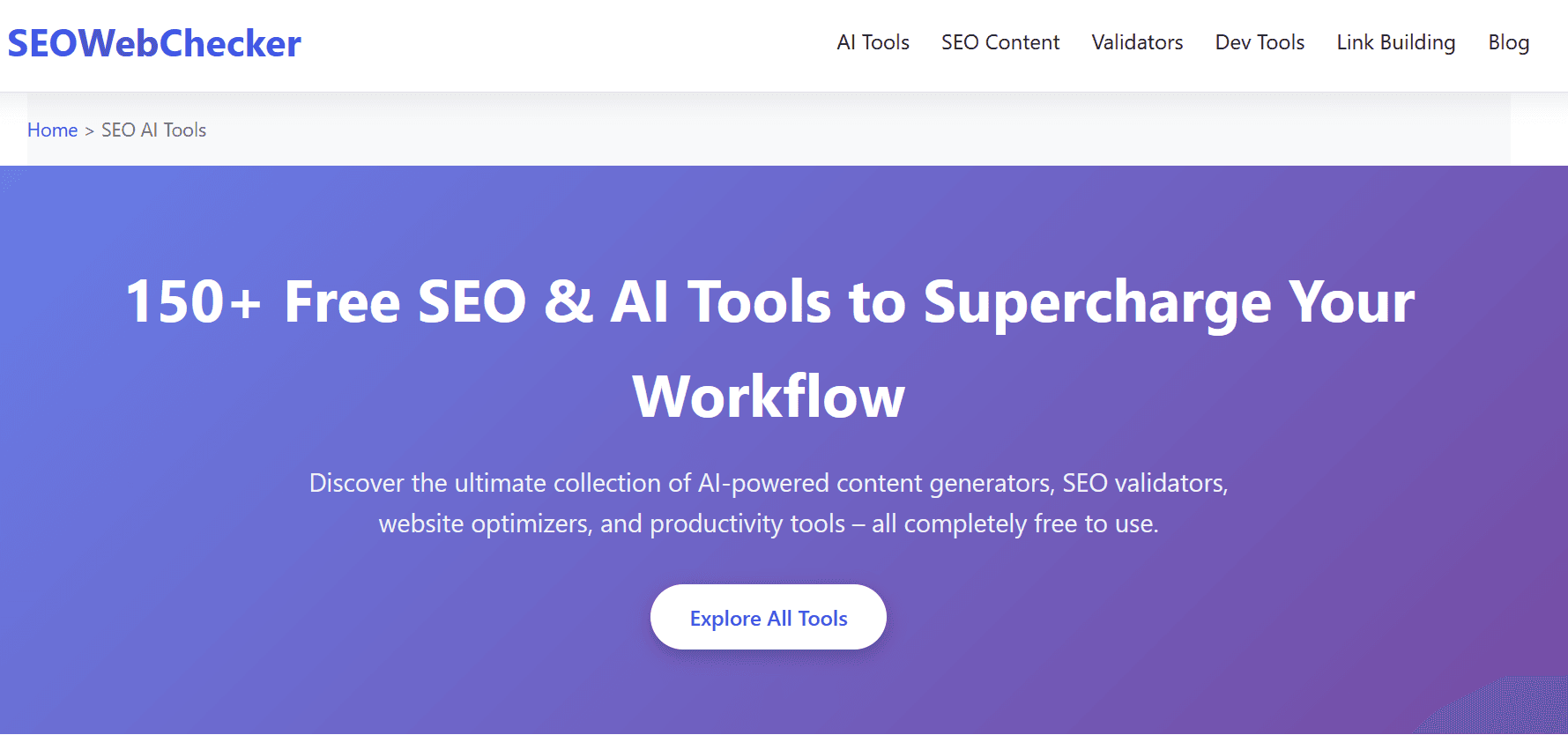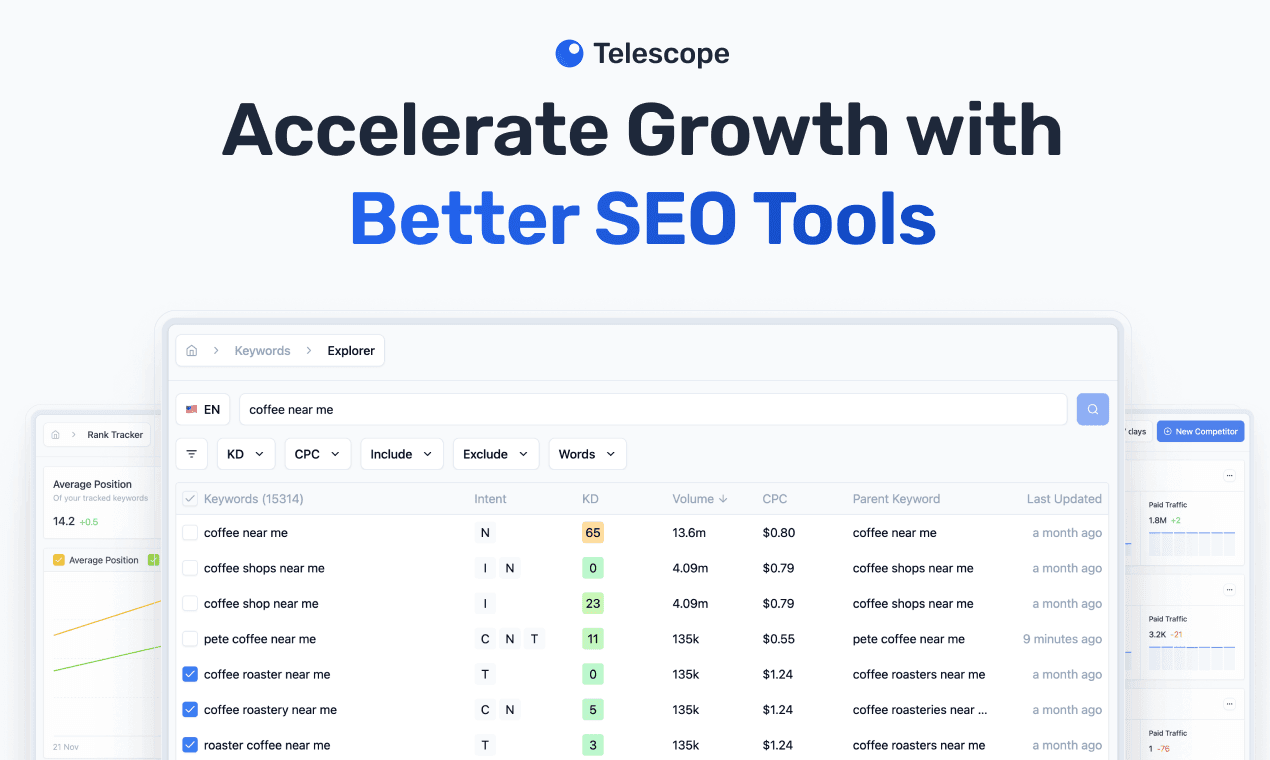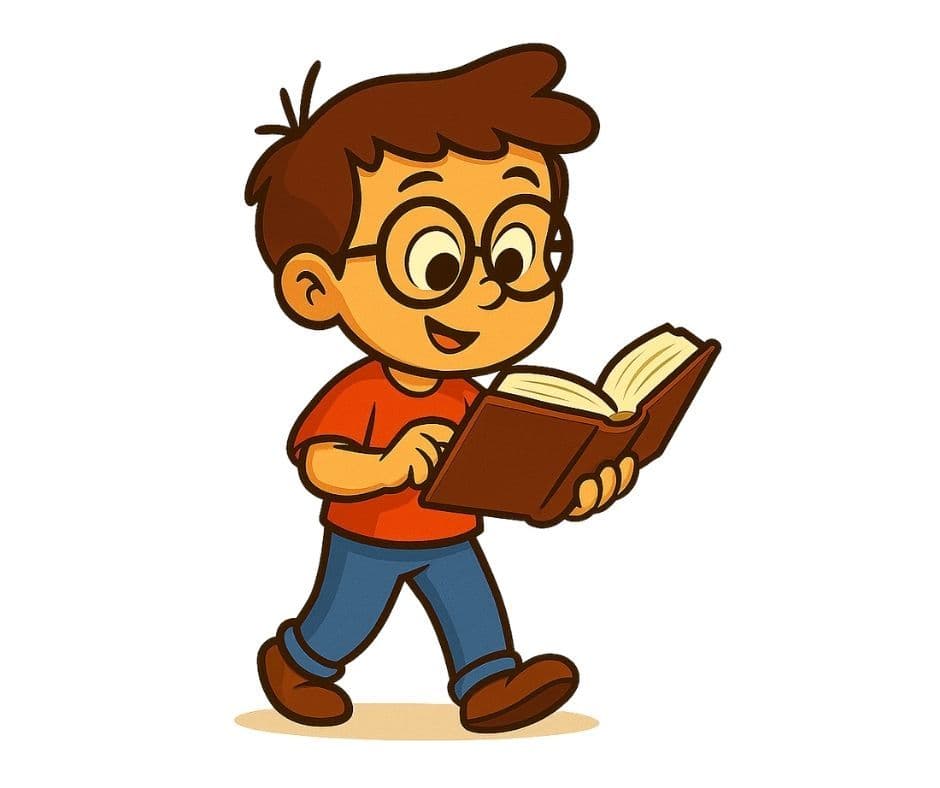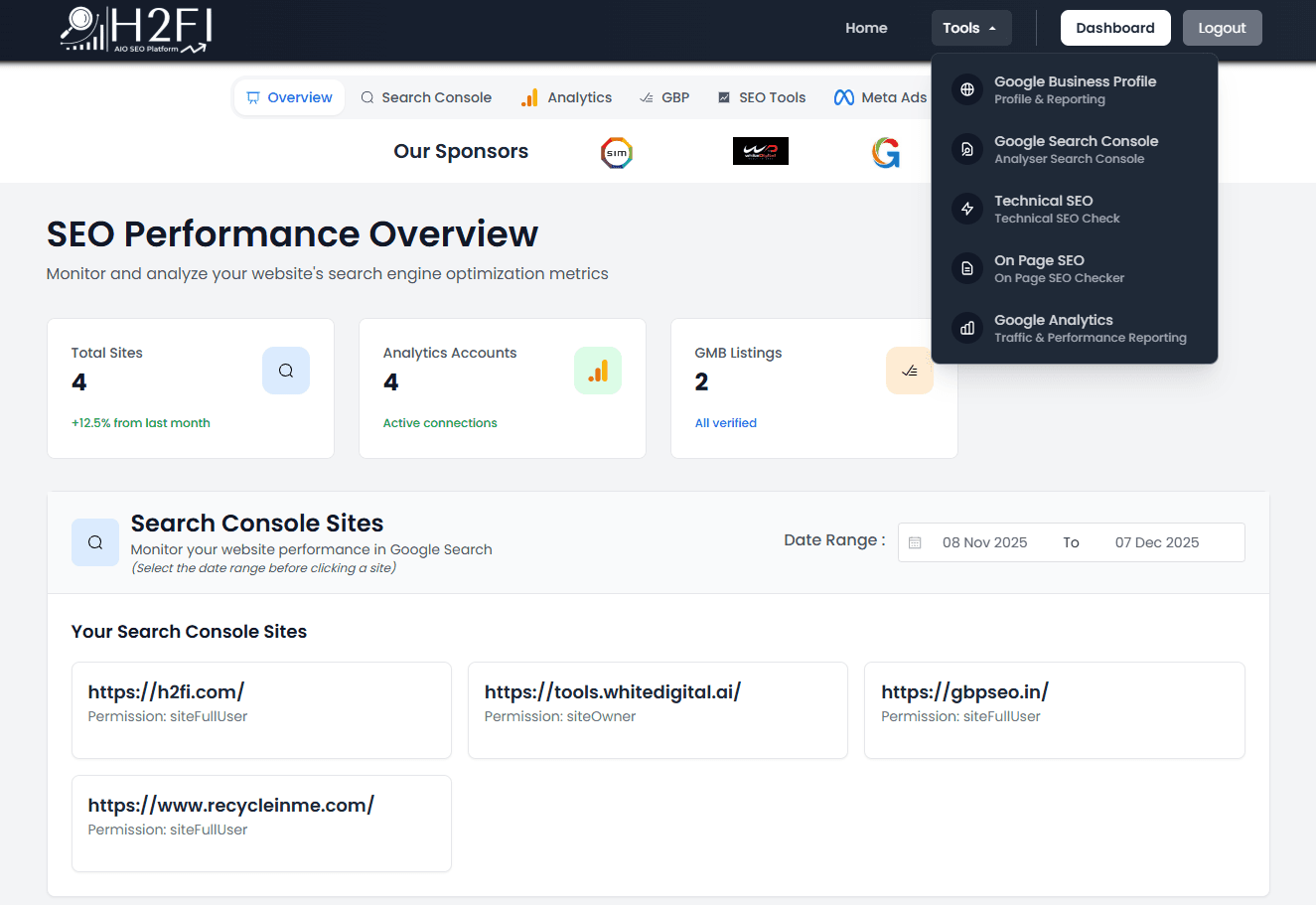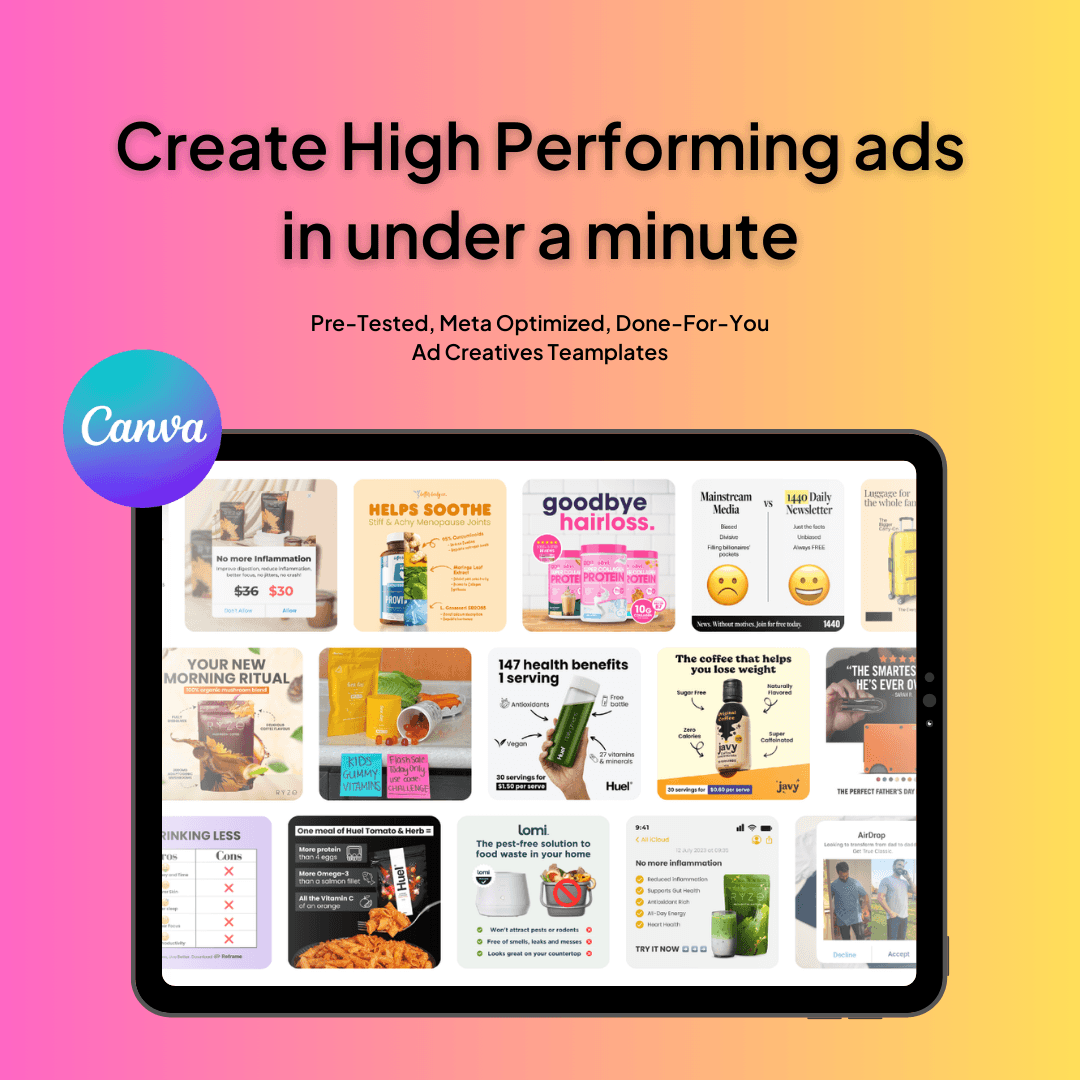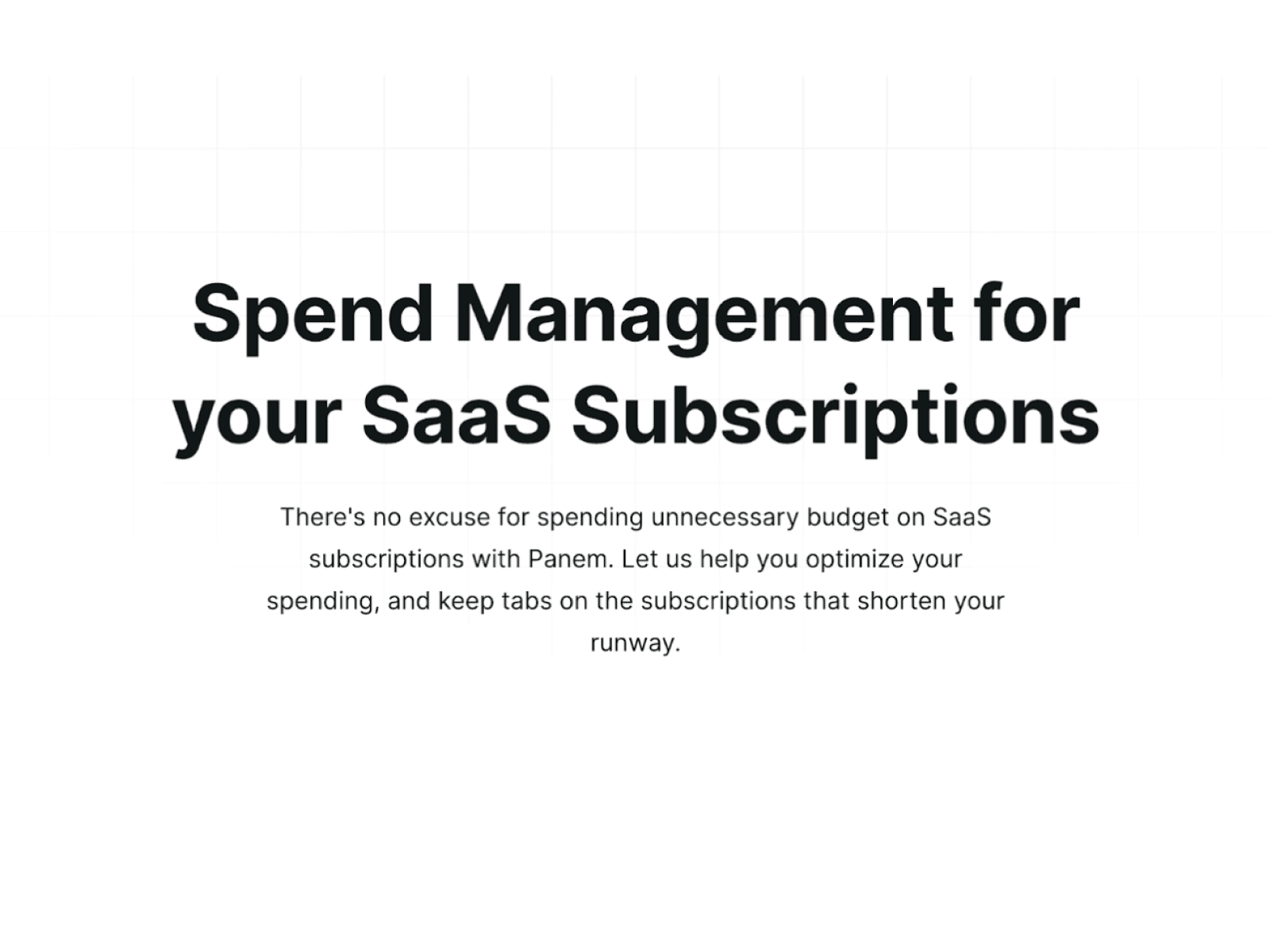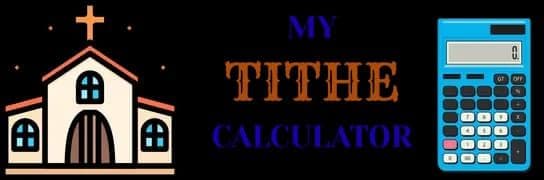📊Best Dashboard Tools
This list showcases various dashboard tools designed to help users visualize and analyze data effectively. These tools provide intuitive interfaces and customizable features, enabling users to track performance metrics and gain insights at a glance.
- 0

Momentum replaces your default new tab screen with a beautiful, personalized dashboard. It shows you the time, current weather, and a beautiful landscape photo. It comes with simple productivity tools such as a pomodoro timer, to-do lists, focus time, link lists etc. Even if you don't use the productivity tools, it's just gorgeous to look at.