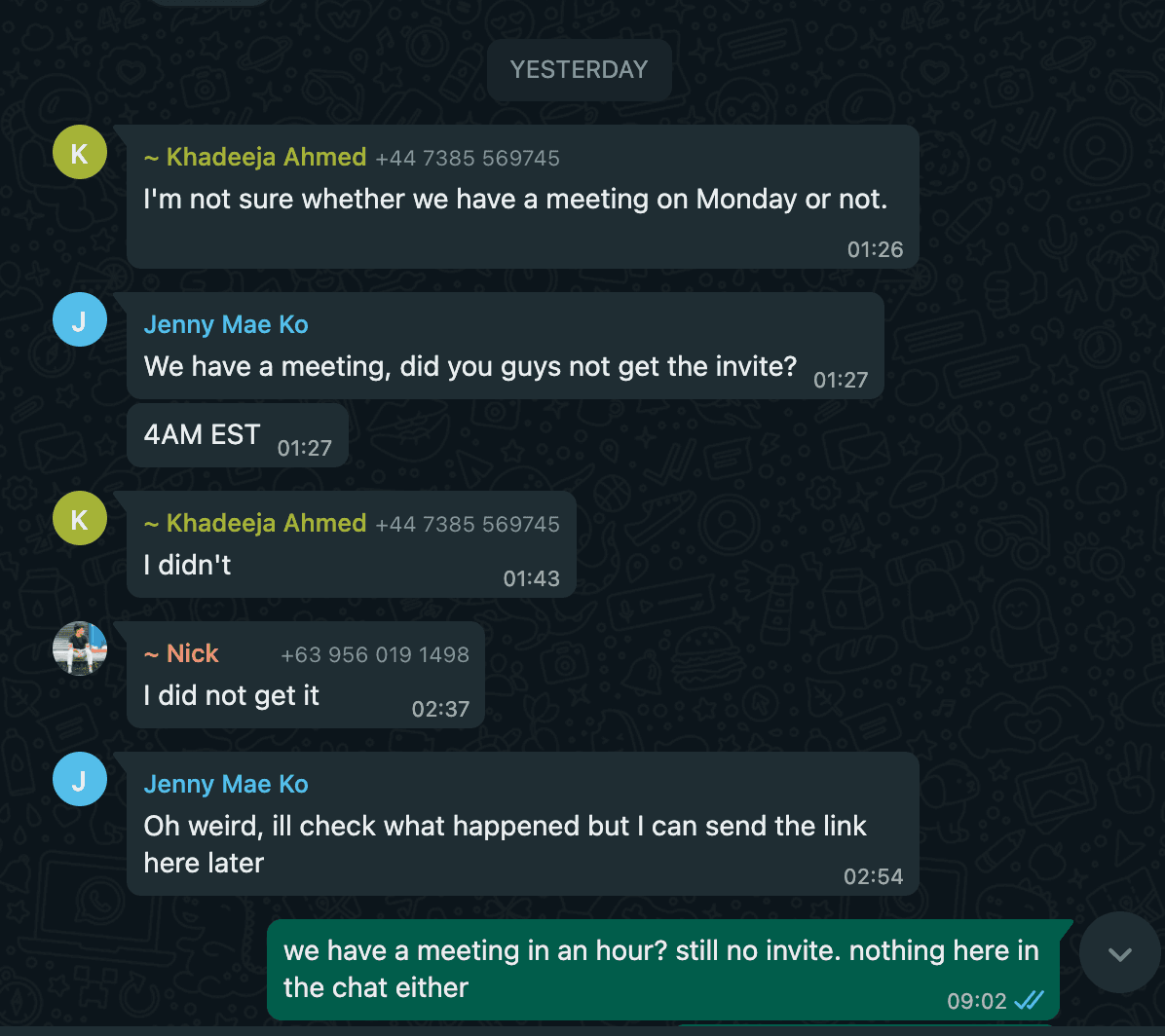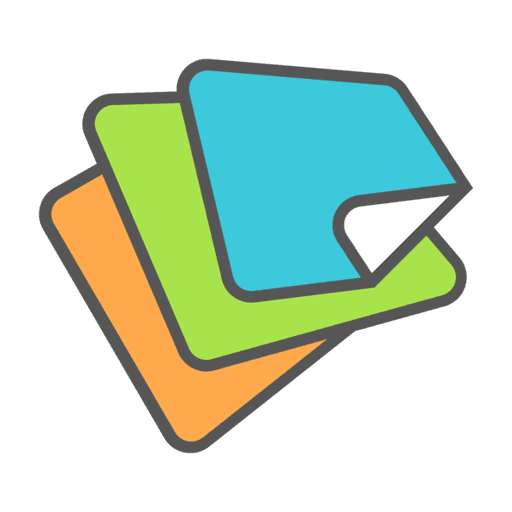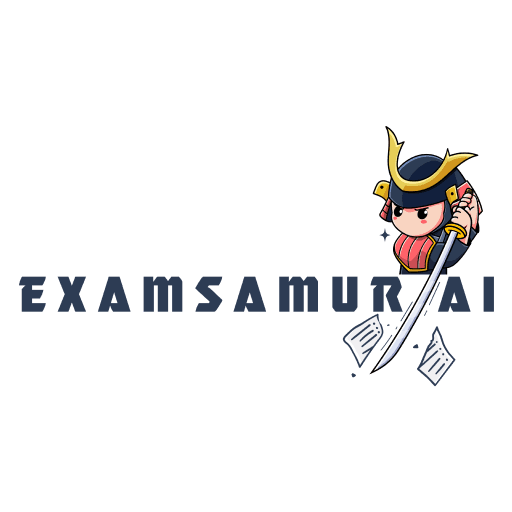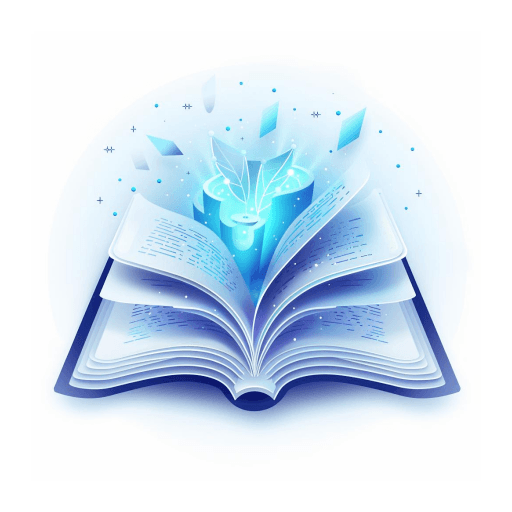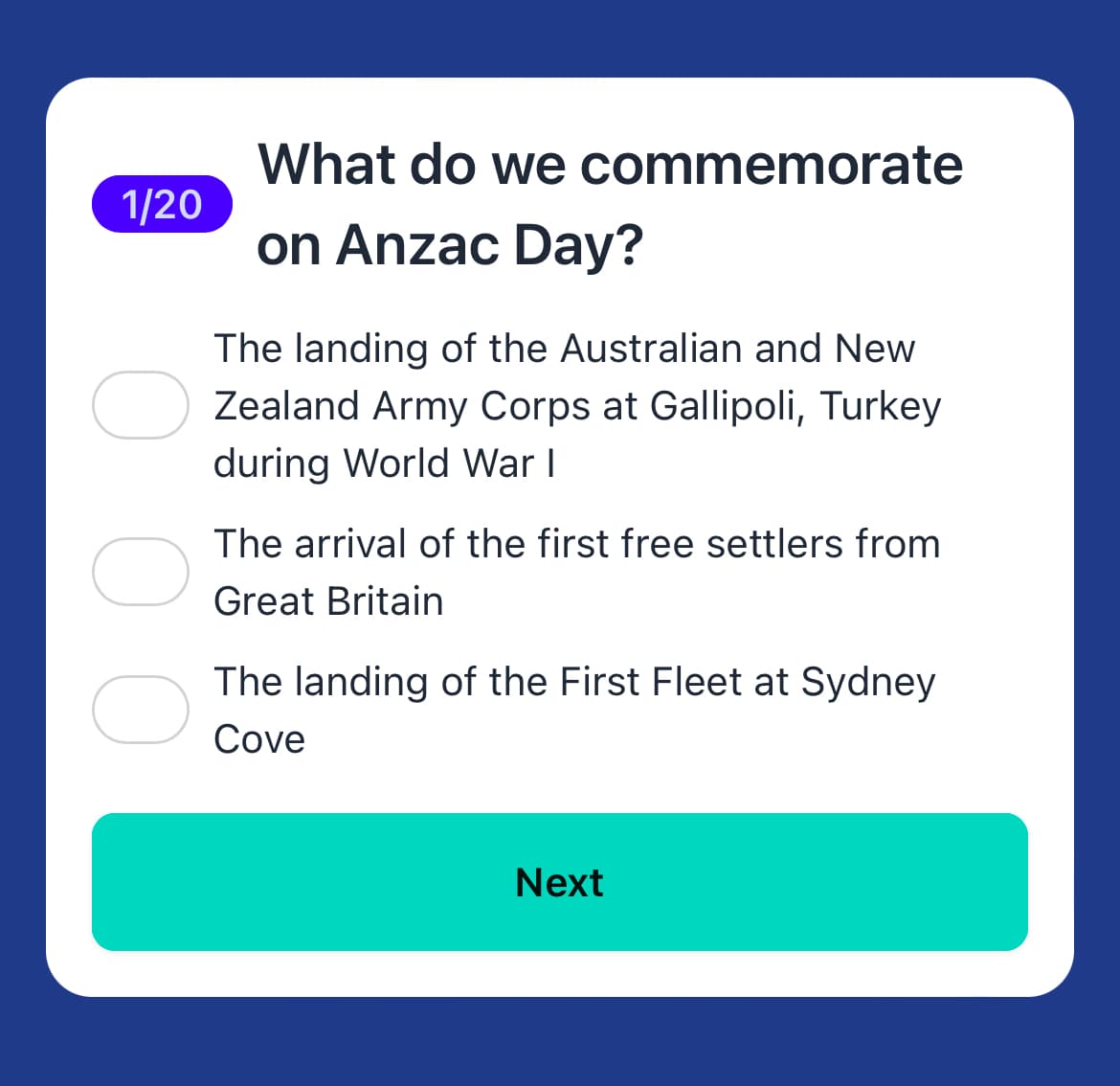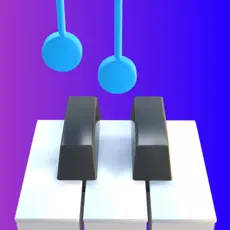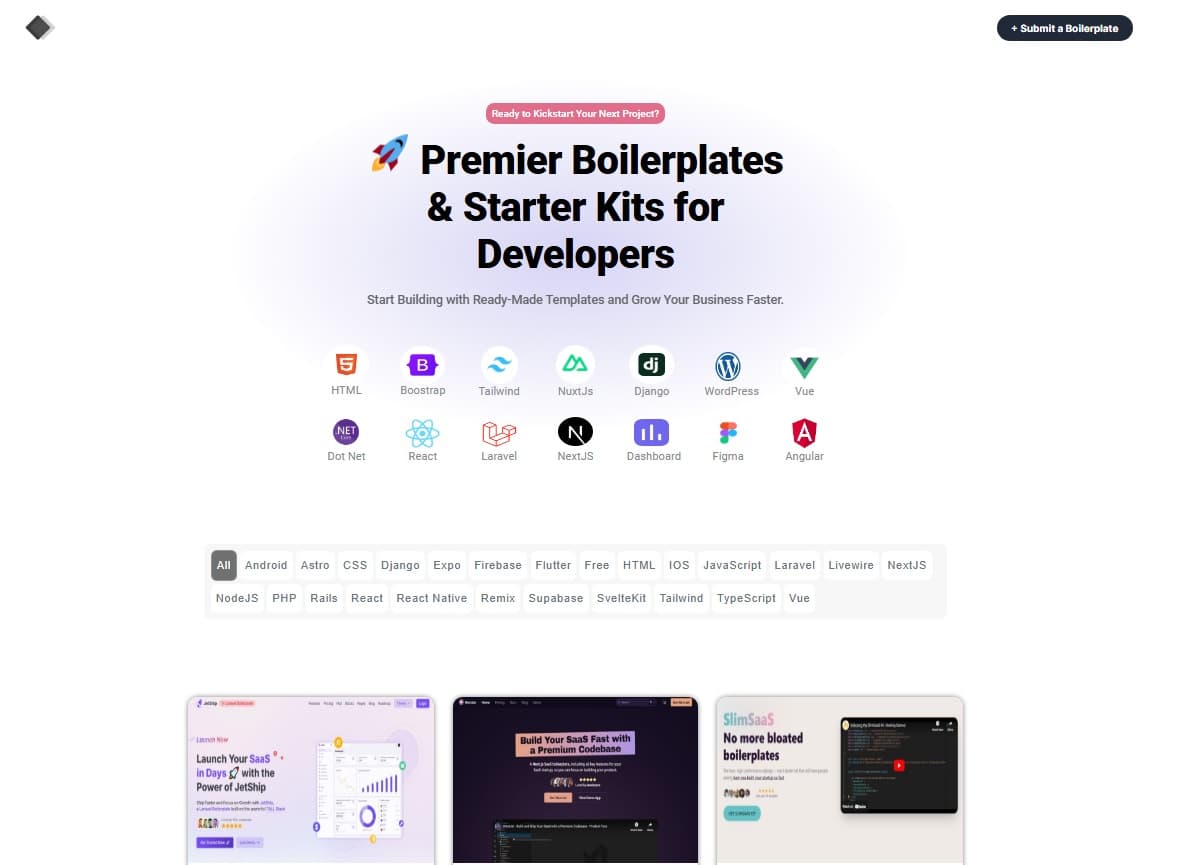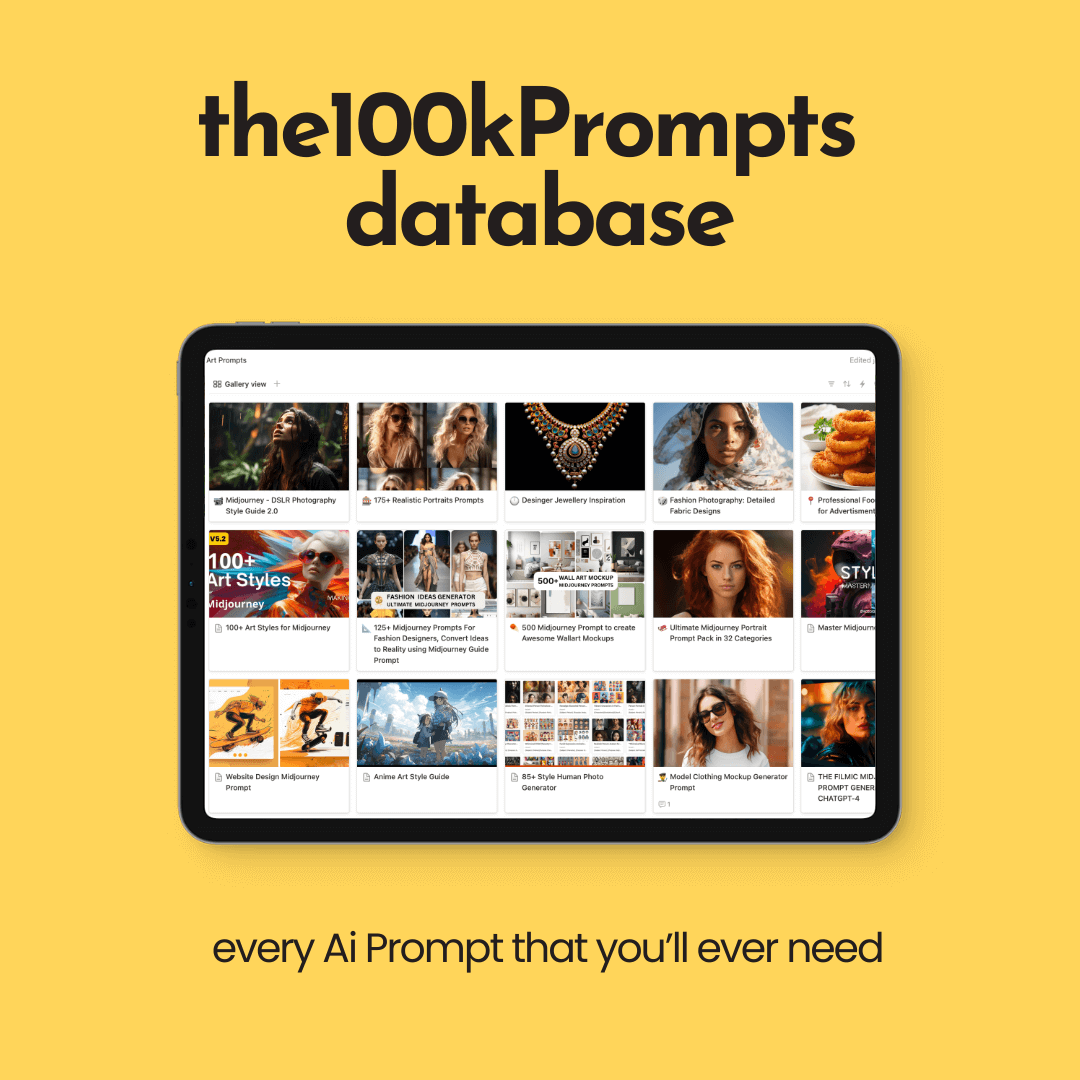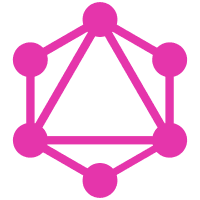📚Best Study Companions
This list includes various study companions designed to enhance the learning experience and improve academic performance. These tools offer features such as organization, collaboration, and resource management, making them valuable assets for students seeking effective study methods.
- 0
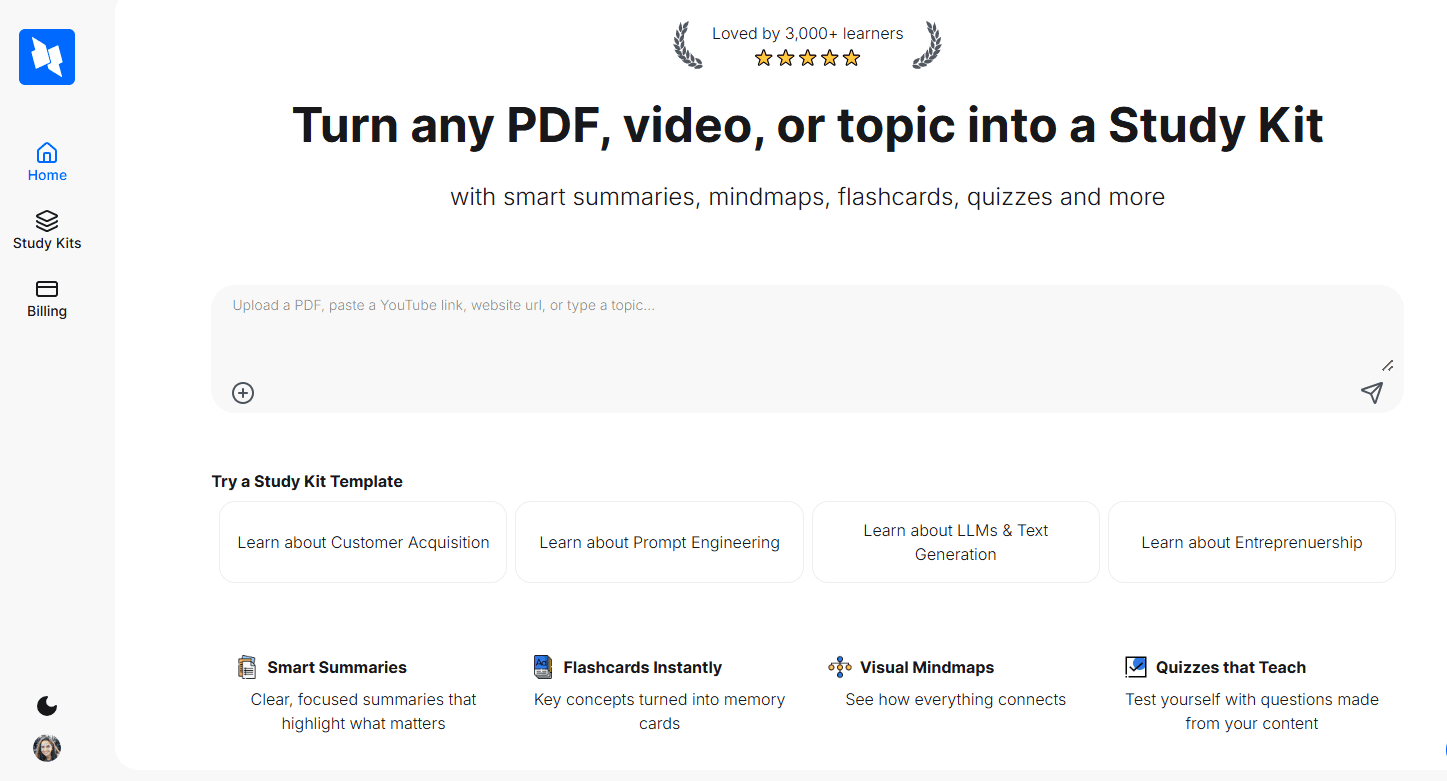
StudyPal is your AI-powered study companion that transforms PDFs, YouTube videos, or typed topics into complete, interactive study kits. Each kit includes clear summaries, visual mindmaps, engaging flashcards, auto-generated quizzes, and curated video recommendations. A built-in AI tutor answers your questions instantly, helping you understand even the toughest concepts. Whether you’re a student prepping for exams, a professional learning new skills, or a lifelong learner, StudyPal adapts to your needs and learning style. Save hours of note-taking and boost retention with personalized learning paths, available anytime, anywhere.