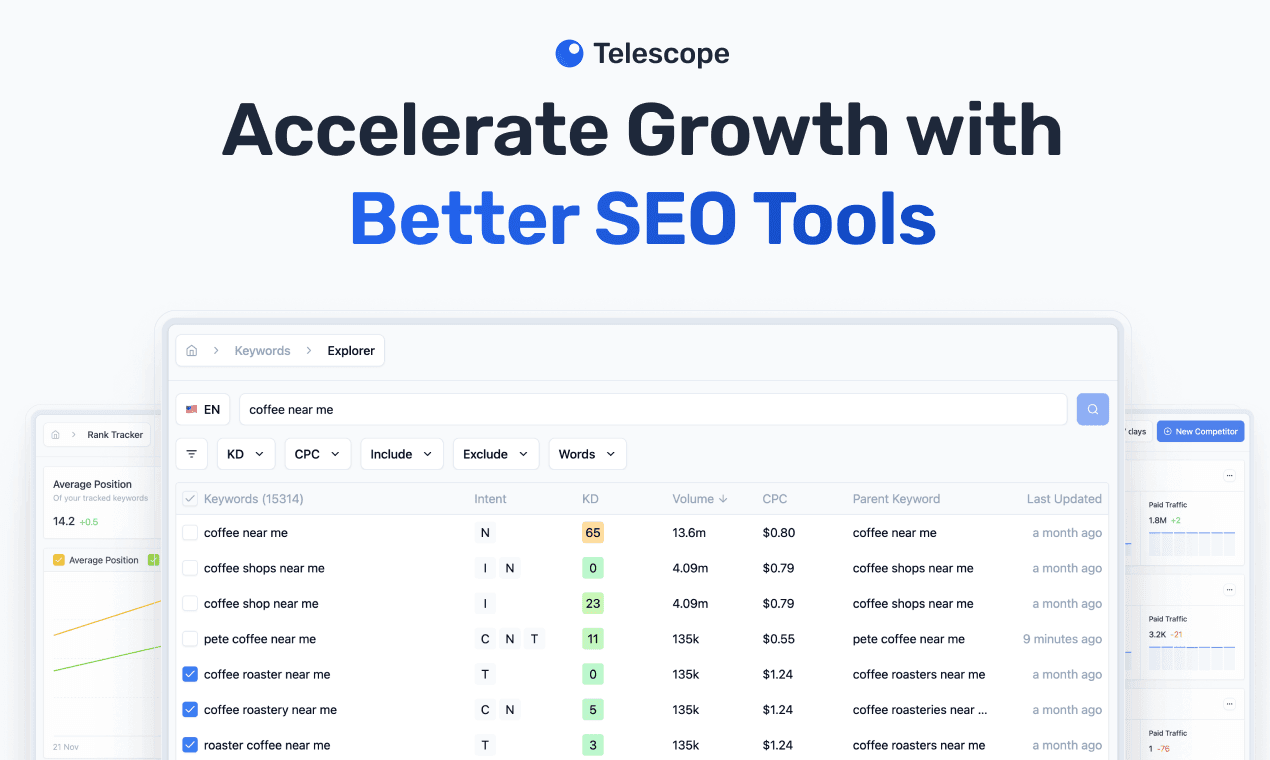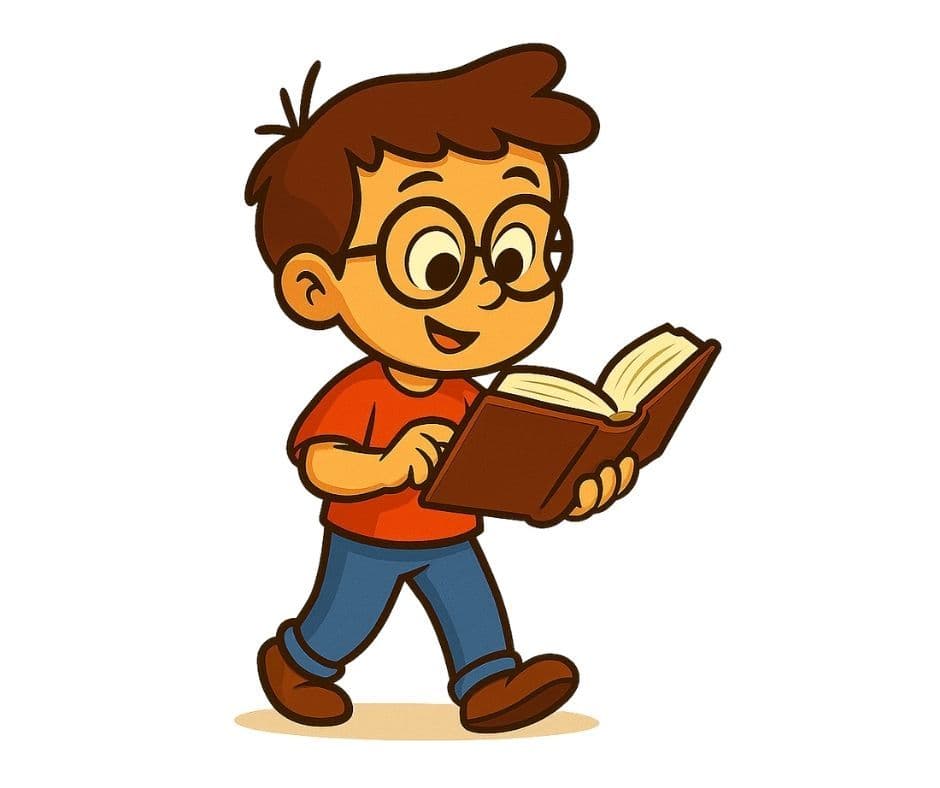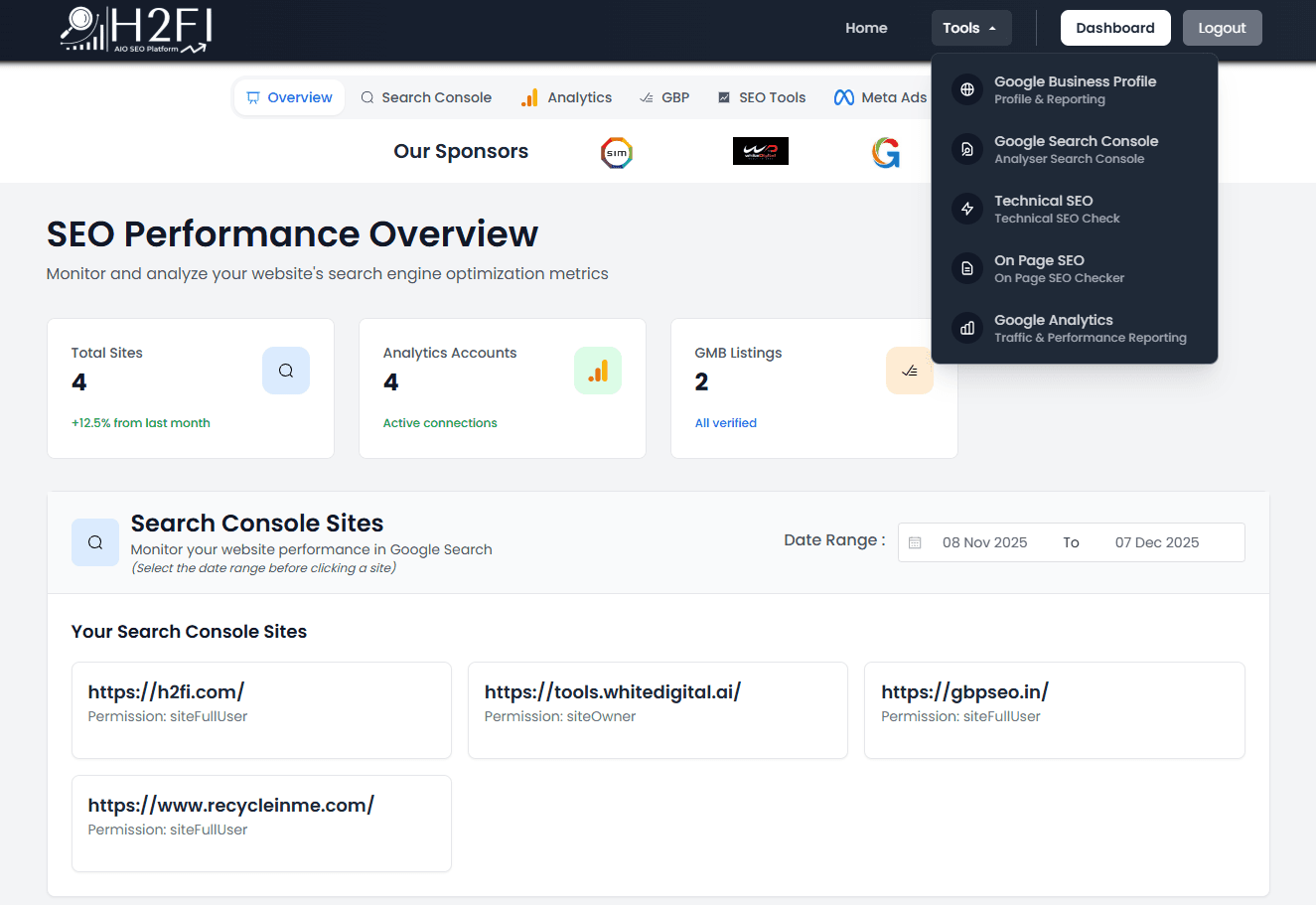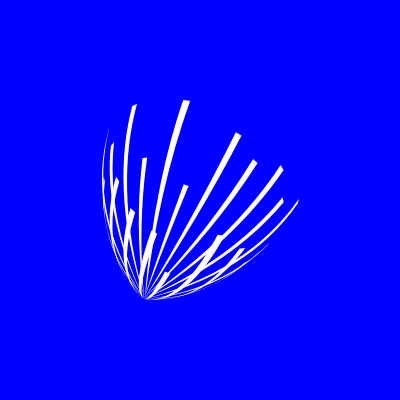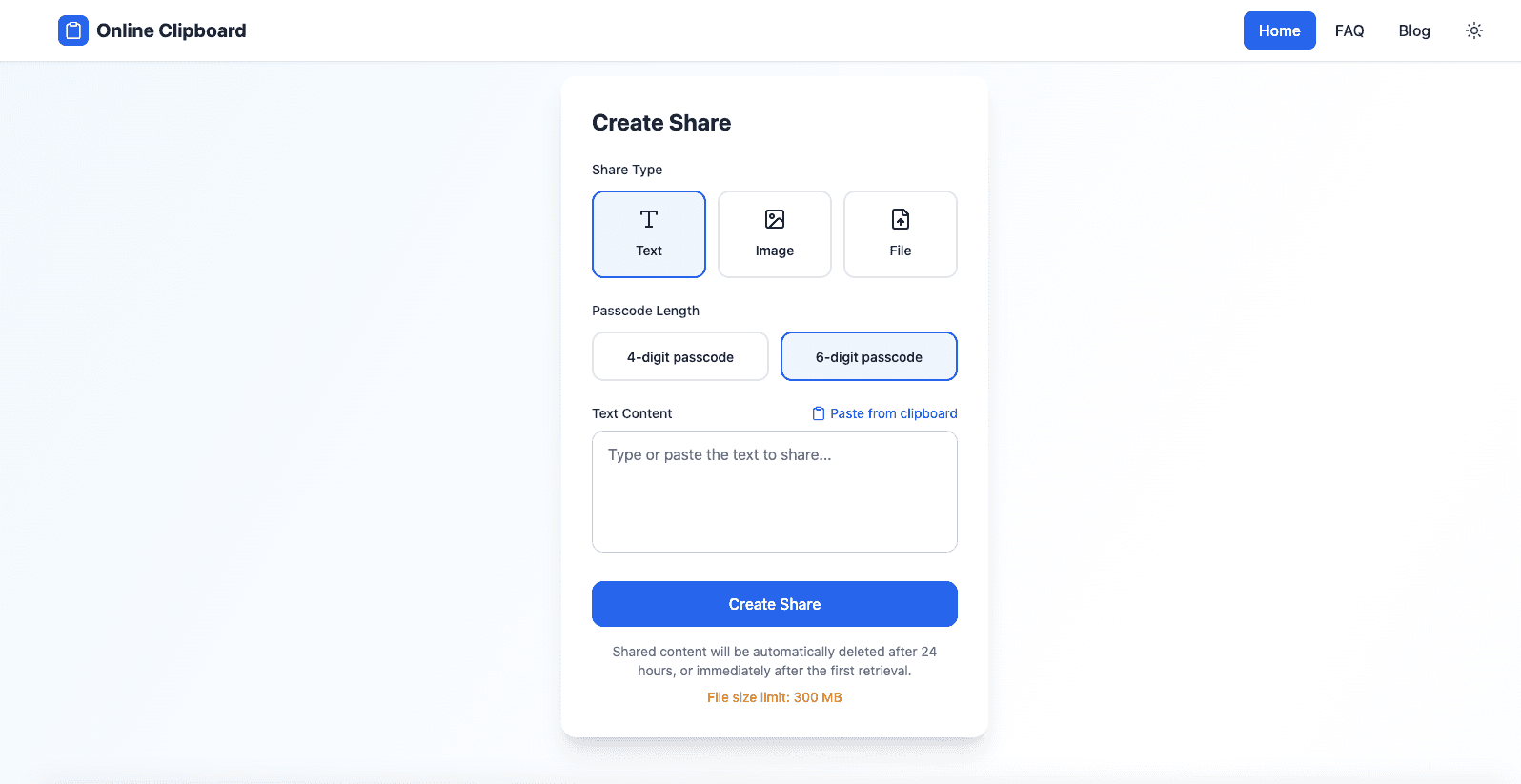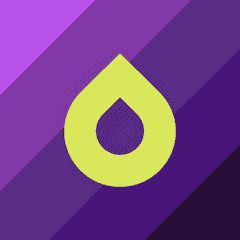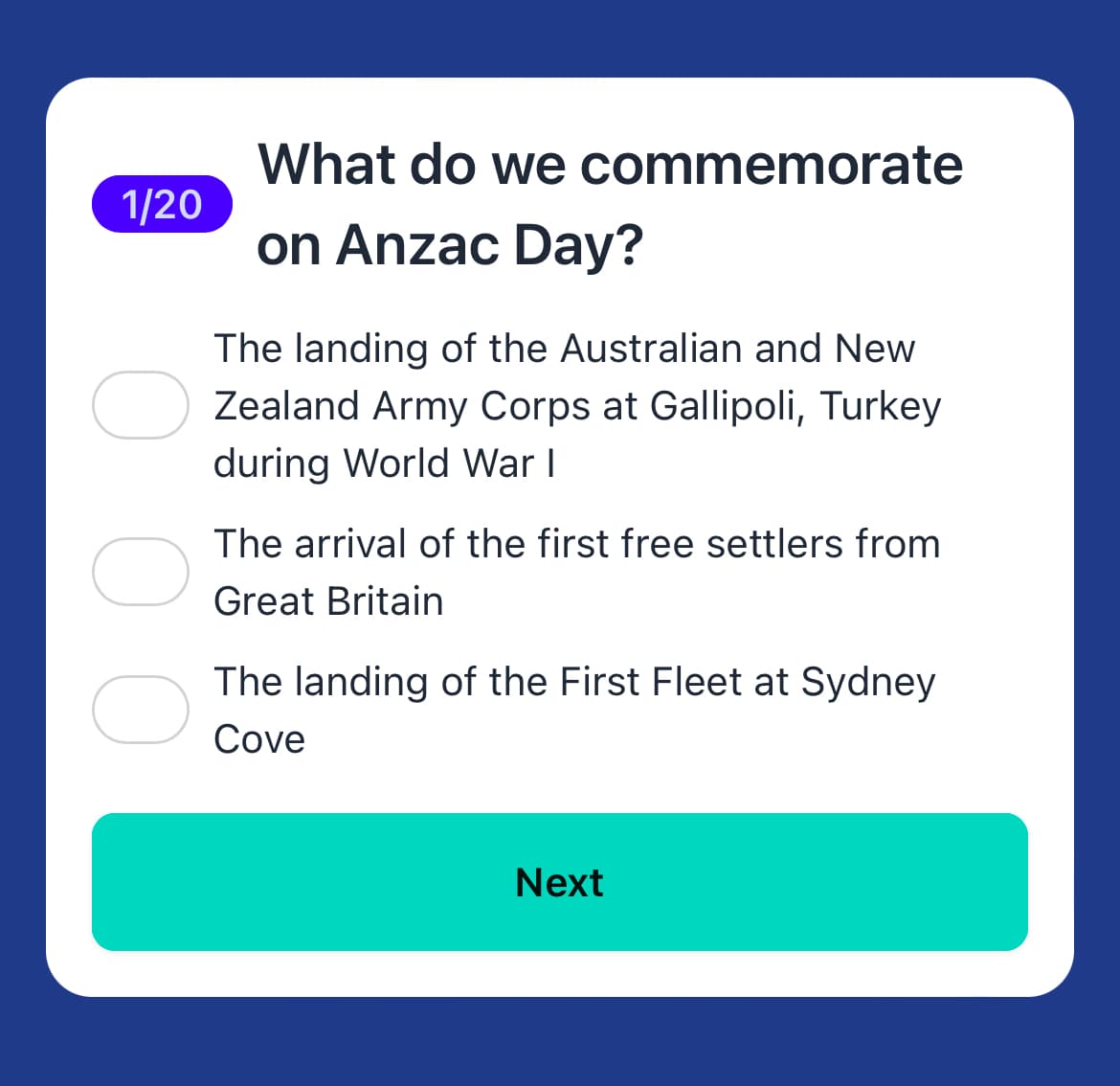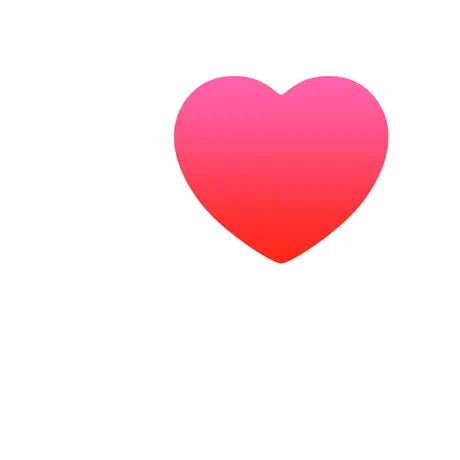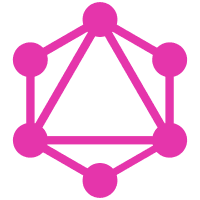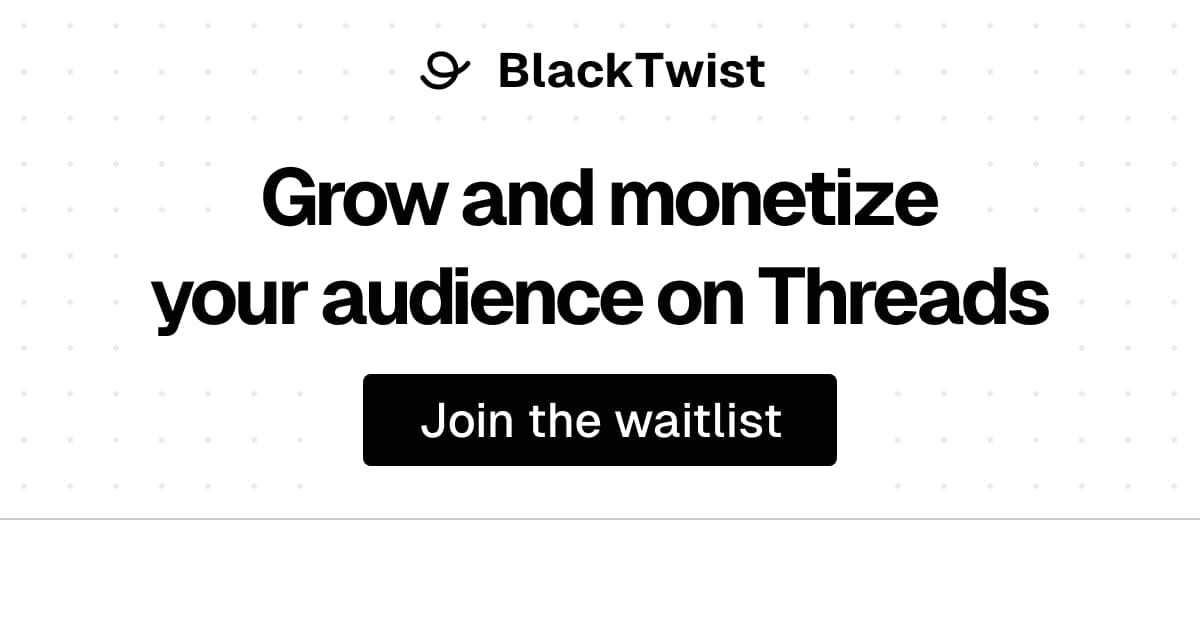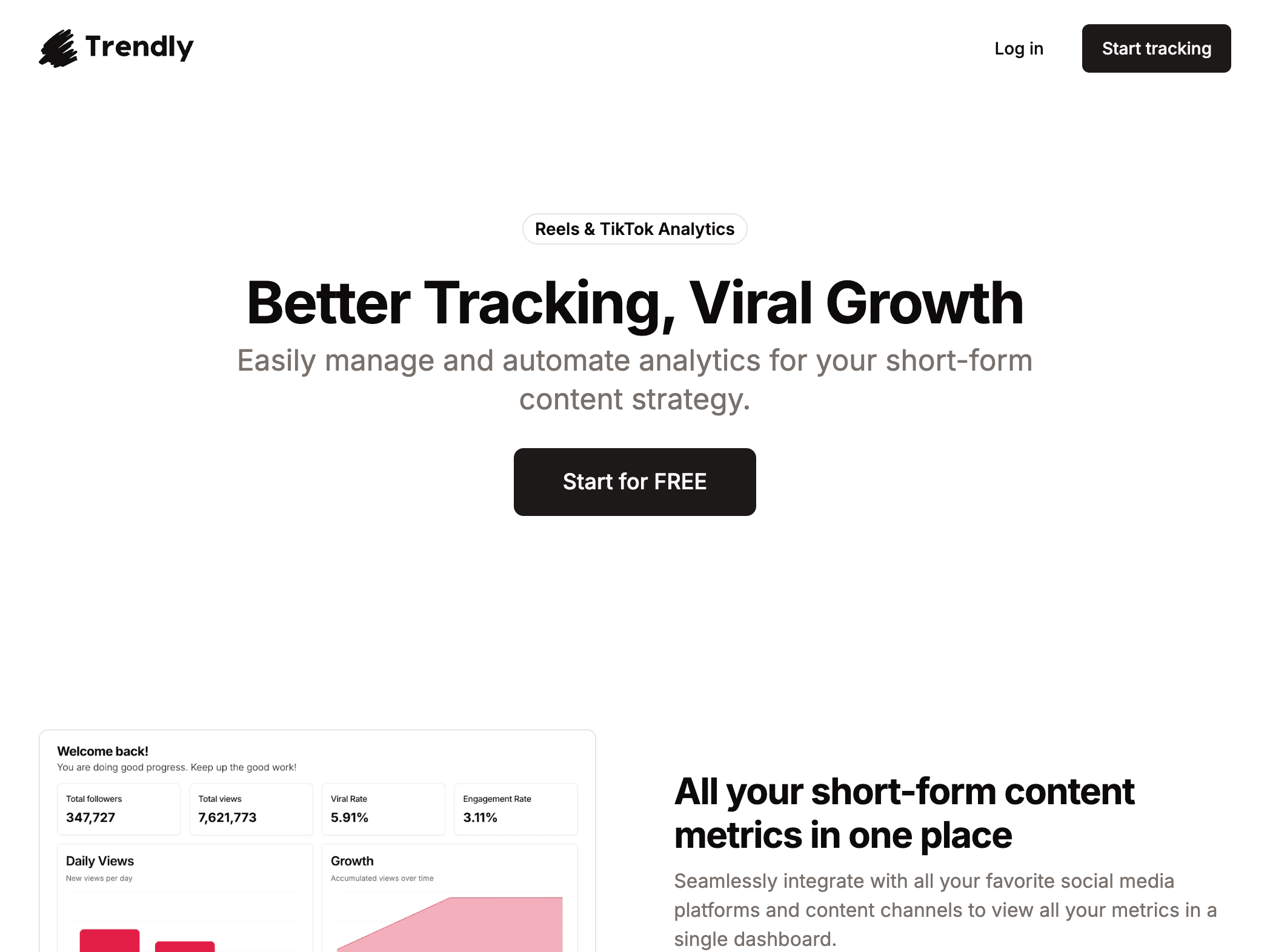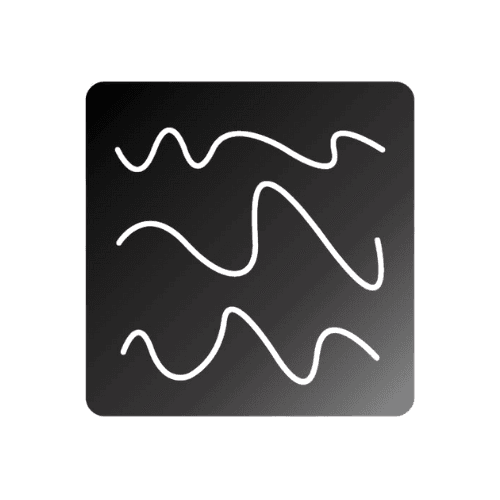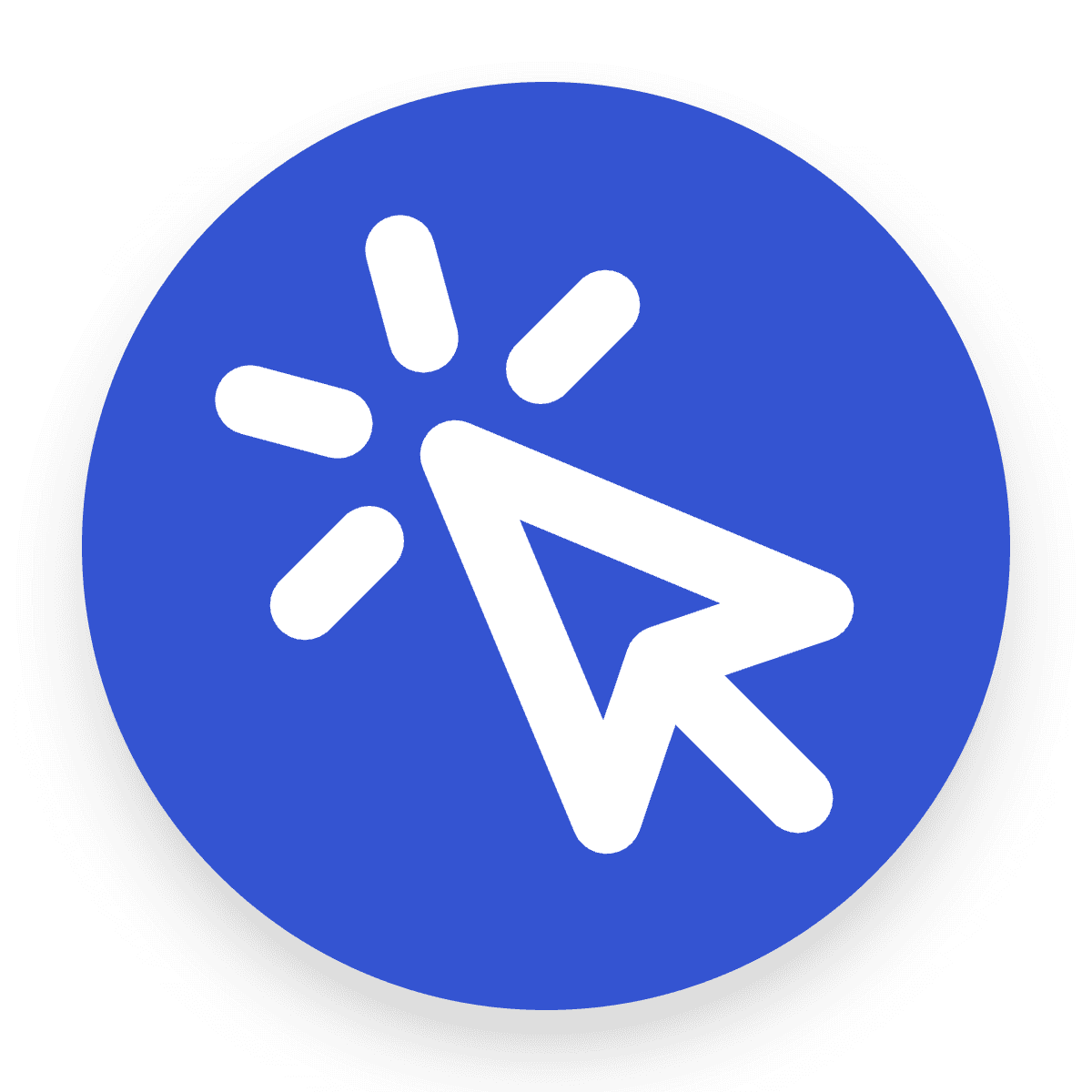📱Best Mobile-Friendly Tests
This list includes tools designed to evaluate the mobile-friendliness of websites, ensuring they provide an optimal user experience on mobile devices. These tests assess various aspects such as responsiveness, loading speed, and usability, helping webmasters enhance their site's performance for mobile users.
- 0
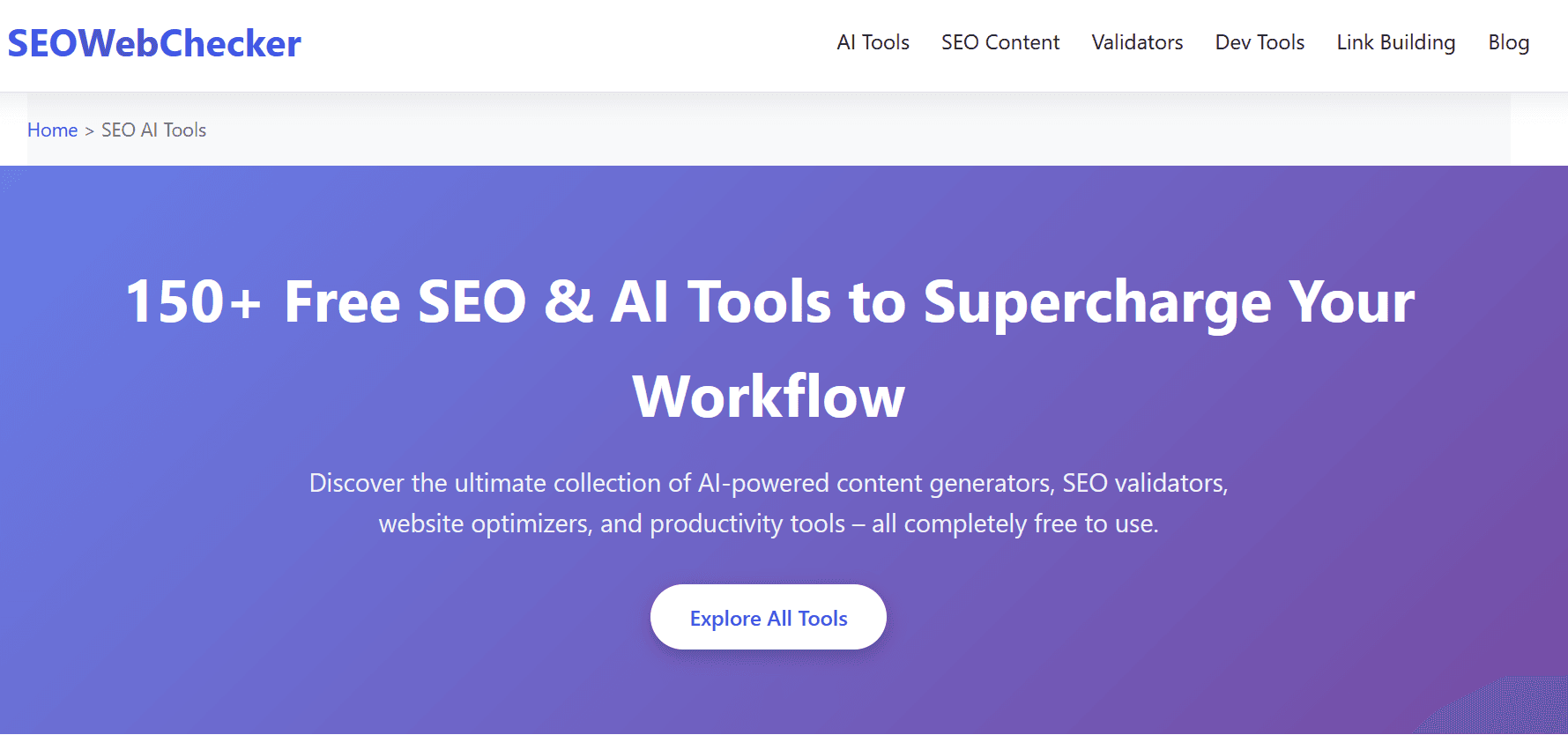
SeoWebChecker.com is an all-in-one SEO and AI-powered optimization platform that helps users analyze websites, improve rankings, and generate high-quality digital content using intelligent automation. Key Features: AI SEO Analyzer – Generates instant SEO audits with actionable improvement tips. AI Content Generator – Creates SEO-friendly articles, descriptions, titles, and content ideas. Keyword Suggestion Tool – Offers targeted keyword recommendations based on search trends. Backlink Checker – Identifies existing backlinks and opportunities for improvement. Plagiarism Checker – Ensures all content is original and search-engine safe. Meta Tag Generator – Automated meta titles, descriptions, and on-page SEO elements. Website Speed Checker – Evaluates performance, loading speed, and optimization suggestions. Mobile-Friendly Test – Checks usability and mobile responsiveness. Domain Tools – WHOIS lookup, IP checker, DNS tools, and more. AI Tools Directory (integrated) – Access to a growing list of SEO + AI utilities. Use Cases: Bloggers & Creators: Generate optimized content instantly. Digital Marketers: Improve SEO campaigns and keyword targeting. Small Businesses: Analyze their website and fix SEO issues without hiring experts. Agencies: Run audits, reports, and content strategies for multiple clients. Developers: Test website performance, loading speed, and technical SEO. Students & Researchers: Use AI tools for writing, research, and content clarity. Target Audience: SEO professionals Website owners Bloggers & content creators Digital marketing teams Agencies Students & freelancers E-commerce businesses