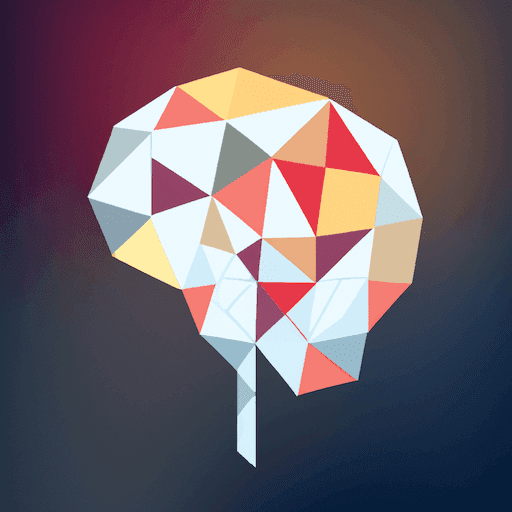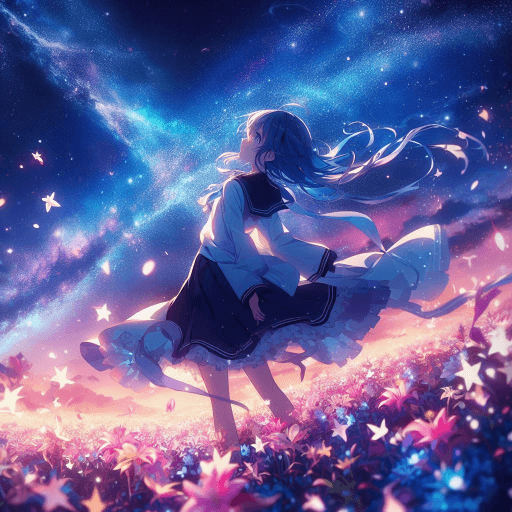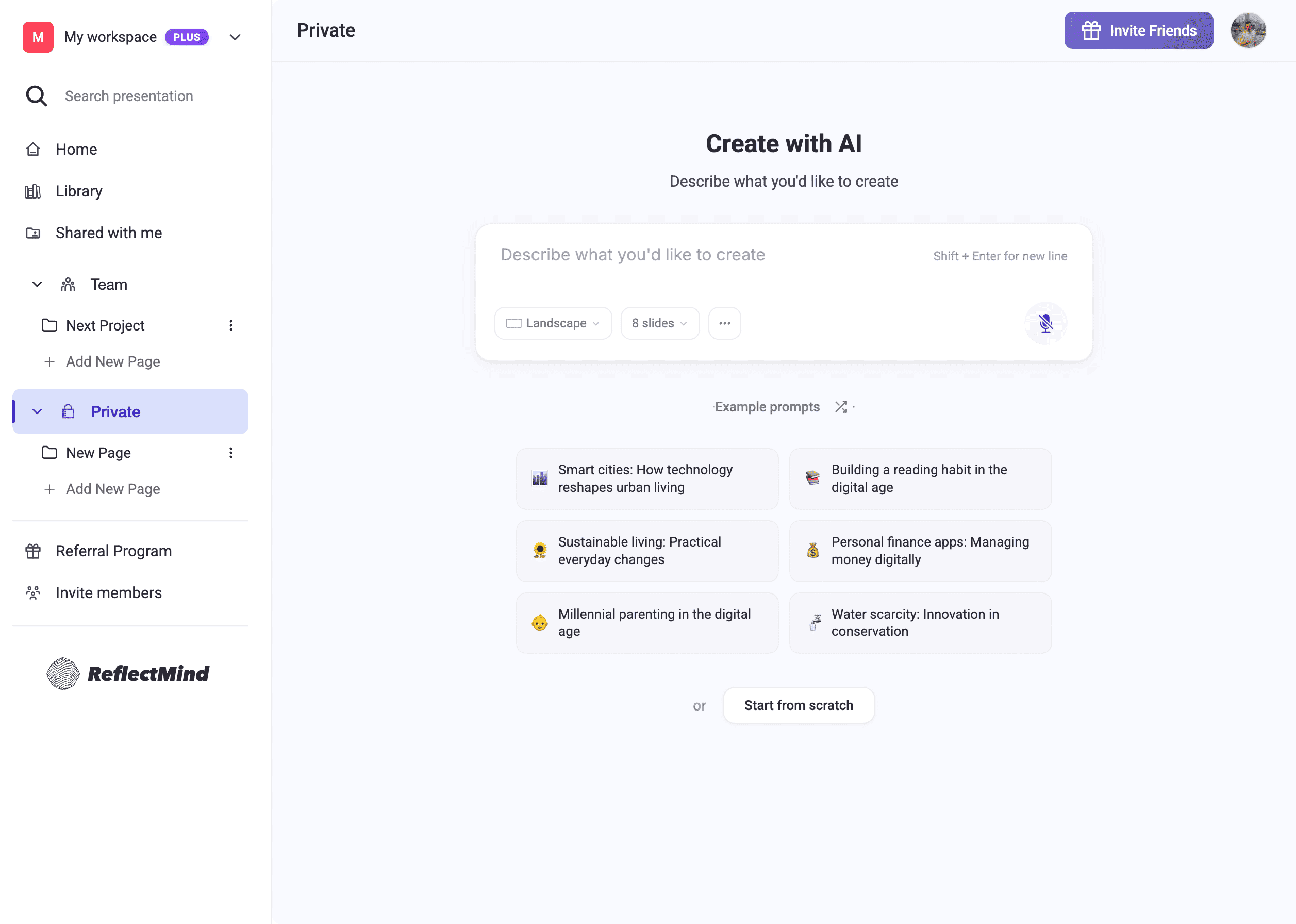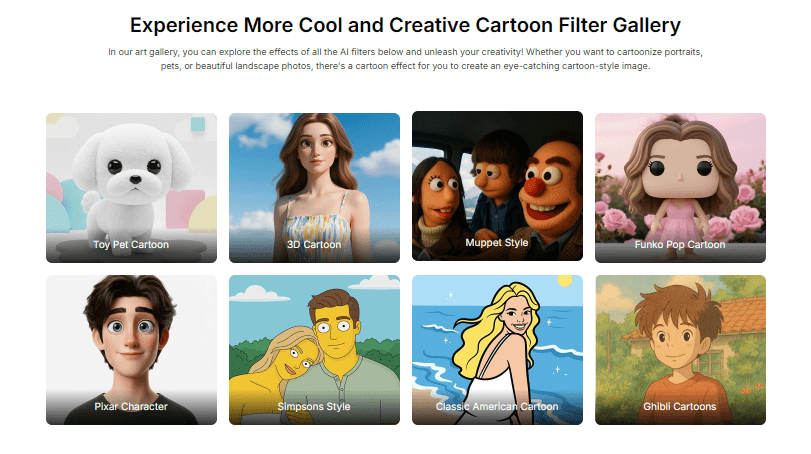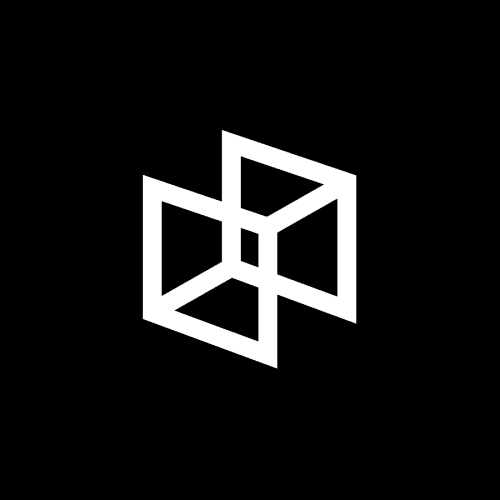GitHub Copilot vs. TypingMind
GitHub Copilot
AI-generated code autocompletions. Start typing and Copilot will generate code suggestions based on your input. Very often when you start typing the name of your function, it just autocompletes the entire function for you. It's hard to overstate how great this extension is. Does anyone even code without Copilot anymore?
TypingMind
Typing Mind is the most advanced Chat UI frontend for AI models like ChatGPT, Claude, Gemini, and open-source models. Created by Tony Dinh.
Reviews
Reviews
| Item | Votes | Upvote |
|---|---|---|
| No pros yet, would you like to add one? | ||
| Item | Votes | Upvote |
|---|---|---|
| No cons yet, would you like to add one? | ||
| Item | Votes | Upvote |
|---|---|---|
| Use with your own API key | 1 | |
| Supports all leadings AIs | 1 | |
| Supports custom AI models | 1 | |
| Free tier | 1 | |
| Has text-to-speech capabilities | 1 |
| Item | Votes | Upvote |
|---|---|---|
| No cons yet, would you like to add one? | ||
Frequently Asked Questions
GitHub Copilot specializes in providing AI-generated code autocompletions, making it highly effective for coding tasks by suggesting entire functions as you type. In contrast, TypingMind serves as a versatile Chat UI frontend for various AI models, allowing users to interact with different AI systems and even use their own API keys. If your primary need is coding assistance, GitHub Copilot may be the better choice, while TypingMind offers broader AI interaction capabilities.
While TypingMind is designed for interacting with AI models and can support coding-related queries, it does not provide the same level of code autocompletion as GitHub Copilot. GitHub Copilot is specifically tailored for coding, offering real-time suggestions and completions, whereas TypingMind is more focused on general AI interactions and may require more manual input for coding tasks.
TypingMind offers more customization options as it supports the use of custom AI models and allows users to input their own API keys. This flexibility enables users to tailor their AI interactions according to their specific needs. GitHub Copilot, while powerful for coding, is primarily focused on providing code suggestions and does not offer the same level of customization for different AI models.
GitHub Copilot is an AI-powered code completion tool that generates code suggestions based on your input. When you start typing, Copilot can autocomplete entire functions and provide contextually relevant code snippets.
There are no user-generated pros and cons for GitHub Copilot at this time.
GitHub Copilot works by leveraging machine learning models trained on a vast dataset of public code repositories. As you type, it provides code suggestions and autocompletions that are contextually relevant to the code you are writing.
Yes, GitHub Copilot can autocomplete entire functions based on the initial few lines or even just the function name. This can significantly speed up the coding process and reduce repetitive tasks.
GitHub Copilot has become widely used among developers due to its efficiency and the quality of its code suggestions. Many developers find it indispensable for speeding up their coding workflow.
TypingMind is the most advanced Chat UI frontend for AI models like ChatGPT, Claude, Gemini, and open-source models. It was created by Tony Dinh.
Pros of TypingMind include its ability to use with your own API key, support for all leading AIs, support for custom AI models, a free tier, and text-to-speech capabilities. Currently, there are no user-generated cons.