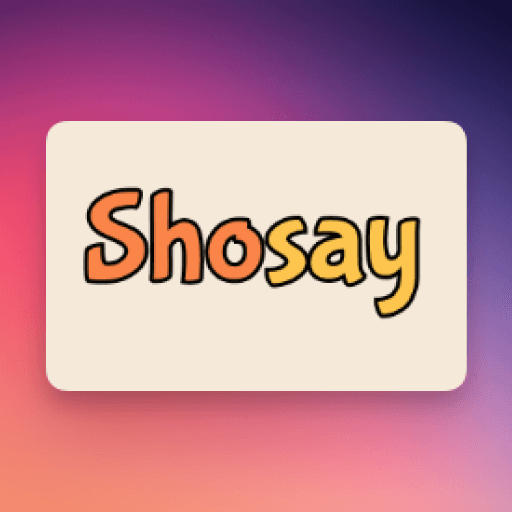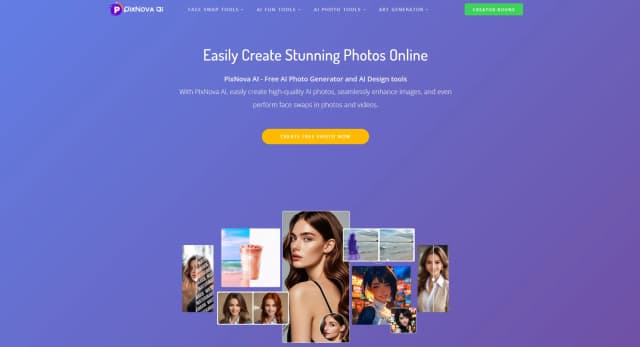Shosay vs. PixNova AI
Shosay
Shosay is an AI-powered free tool to collect, manage, and share testimonials, recommendations, and references. SHO what people SAY about you. Key Features - Social Proof Collection: Automate testimonial, recommendation, and reference collection. Use AI to prompt the right questions. - Modern Social Proof: Collect video and audio powered by AI. Not just text. - Social Proof Management: Instantly import all your social proof from over 30 platforms - Wall of Love: Create beautiful widgets to embed in your websites with all your social proof - Smart Curation: Segment relevant social proof to the target audience. AI enhanced analytics to push the right message to your target audience. - Enhanced Sharing: Create images and videos.
PixNova AI
PixNova AI is a website dedicated to photo generation and editing, allowing users to try it out for 100% free online with no login required. You can upscale, expand, and even remove backgrounds from images — all in just a few clicks. It also offers customization tools for tattoos, logos, and more. On top of that, PixNova AI supports popular features like face swap in photos, GIFs, and videos. It’s an all-in-one suite of AI tools designed to bring you endless creative fun.
Reviews
Reviews
Reviewed on 5/7/2025
amazing website

| Item | Votes | Upvote |
|---|---|---|
| No pros yet, would you like to add one? | ||
| Item | Votes | Upvote |
|---|---|---|
| No cons yet, would you like to add one? | ||
| Item | Votes | Upvote |
|---|---|---|
| Completely free with no login required | 1 | |
| All-in-one platform | 1 | |
| Beginner-friendly | 1 |
| Item | Votes | Upvote |
|---|---|---|
| No cons yet, would you like to add one? | ||