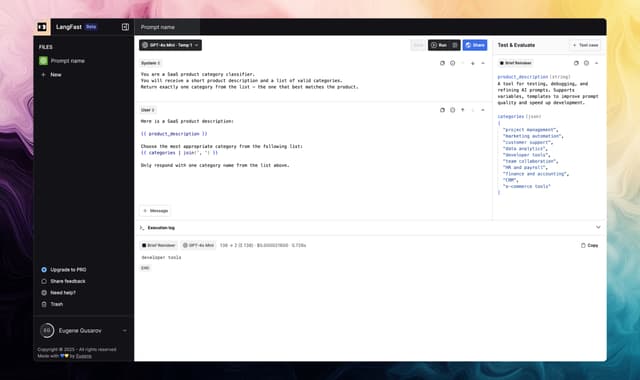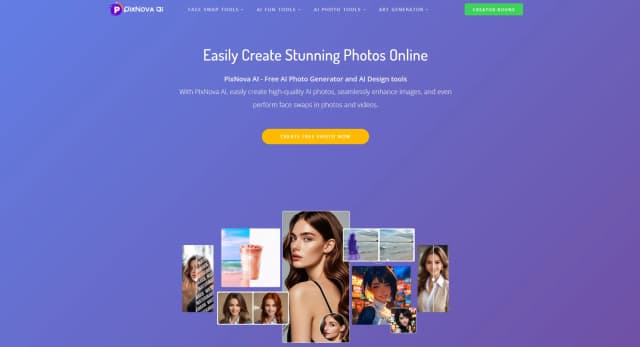Langfa.st vs. PixNova AI
Langfa.st
Langfa.st is a fast and minimal playground for testing and refining AI prompts. It supports over 50 large language models, including OpenAI, Anthropic, Mistral, Cohere, Google, and others — all available instantly without setup. You can insert variables, use Jinja2 templating, and compare outputs across models. There’s no need to sign up or bring your own API keys — it works out of the box. Langfa.st was built to eliminate the friction of existing tools: complicated UIs, required credentials, or overpriced subscriptions. It gives AI teams and prompt engineers a clean, disposable space to experiment, debug, and iterate — all in one tab. Free to use. You only pay if you need more volume or power features.
PixNova AI
PixNova AI is a website dedicated to photo generation and editing, allowing users to try it out for 100% free online with no login required. You can upscale, expand, and even remove backgrounds from images — all in just a few clicks. It also offers customization tools for tattoos, logos, and more. On top of that, PixNova AI supports popular features like face swap in photos, GIFs, and videos. It’s an all-in-one suite of AI tools designed to bring you endless creative fun.
Reviews
Reviews
Reviewed on 5/7/2025
amazing website

| Item | Votes | Upvote |
|---|---|---|
| Works without login or API key | 1 | |
| Supports 50+ models out of the box | 1 | |
| Built-in support for variables and Jinja2 templating | 1 | |
| Instant response, no setup required | 1 | |
| Clean and distraction-free UI | 1 |
| Item | Votes | Upvote |
|---|---|---|
| No custom API key support (yet) | 1 | |
| Not ideal for running complex multi-turn chats | 1 |
| Item | Votes | Upvote |
|---|---|---|
| Completely free with no login required | 1 | |
| All-in-one platform | 1 | |
| Beginner-friendly | 1 |
| Item | Votes | Upvote |
|---|---|---|
| No cons yet, would you like to add one? | ||
Frequently Asked Questions
Langfa.st is specifically designed for testing and refining AI prompts, supporting over 50 large language models without the need for login or API keys. It offers features like variable support and Jinja2 templating, making it ideal for prompt engineers. In contrast, PixNova AI focuses on photo generation and editing, providing tools for image manipulation rather than prompt testing. Therefore, if your goal is to experiment with AI prompts, Langfa.st is the better choice.
Both Langfa.st and PixNova AI are designed to be user-friendly. Langfa.st features a clean and distraction-free UI, allowing users to test prompts easily. PixNova AI is also beginner-friendly, offering an all-in-one platform for photo editing and generation without requiring any login. However, if you are specifically looking for a platform that requires no setup and is straightforward for image editing, PixNova AI may have a slight edge in terms of accessibility for casual users.
Langfa.st offers features tailored for AI prompt testing, such as support for multiple models and built-in templating. On the other hand, PixNova AI provides a suite of tools for photo generation and editing, including background removal and face swapping. The choice between the two depends on your needs: if you require advanced prompt testing capabilities, Langfa.st is superior; if you need creative photo editing tools, PixNova AI is more suitable.
PixNova AI is better suited for creative projects as it focuses on photo generation and editing, offering a variety of tools for customization and image manipulation. Langfa.st, while excellent for testing AI prompts, does not provide creative editing features. Therefore, for users looking to engage in creative tasks involving images, PixNova AI is the preferred option.
Langfa.st is a fast and minimal playground for testing and refining AI prompts. It supports over 50 large language models, including OpenAI, Anthropic, Mistral, Cohere, Google, and others — all available instantly without setup. Users can insert variables, use Jinja2 templating, and compare outputs across models without needing to sign up or provide API keys.
Pros of Langfa.st include: it works without login or API key, supports over 50 models out of the box, has built-in support for variables and Jinja2 templating, provides instant responses with no setup required, and features a clean and distraction-free user interface.
Cons of Langfa.st include the lack of custom API key support at this time and it may not be ideal for running complex multi-turn chats.
Langfa.st is particularly beneficial for AI teams and prompt engineers who need a clean, disposable space to experiment, debug, and iterate on AI prompts without the friction of complicated UIs or required credentials.
Yes, Langfa.st is free to use. Users only pay if they need more volume or access to power features.
PixNova AI is a website dedicated to photo generation and editing, allowing users to try it out for 100% free online with no login required. It offers features such as upscaling, expanding, and removing backgrounds from images, as well as customization tools for tattoos, logos, and more. Additionally, PixNova AI supports popular features like face swap in photos, GIFs, and videos, making it an all-in-one suite of AI tools for creative fun.
The pros of using PixNova AI include that it is completely free with no login required, it serves as an all-in-one platform for various photo editing needs, and it is beginner-friendly, making it accessible for users of all skill levels.
Currently, there are no listed cons for using PixNova AI, indicating that users have had a positive experience with the platform.
PixNova AI offers a variety of features including photo upscaling, background removal, image expansion, customization tools for tattoos and logos, as well as face swap capabilities in photos, GIFs, and videos.
Yes, PixNova AI is designed to be beginner-friendly, making it easy for users who may not have extensive experience with photo editing to navigate and utilize its features effectively.