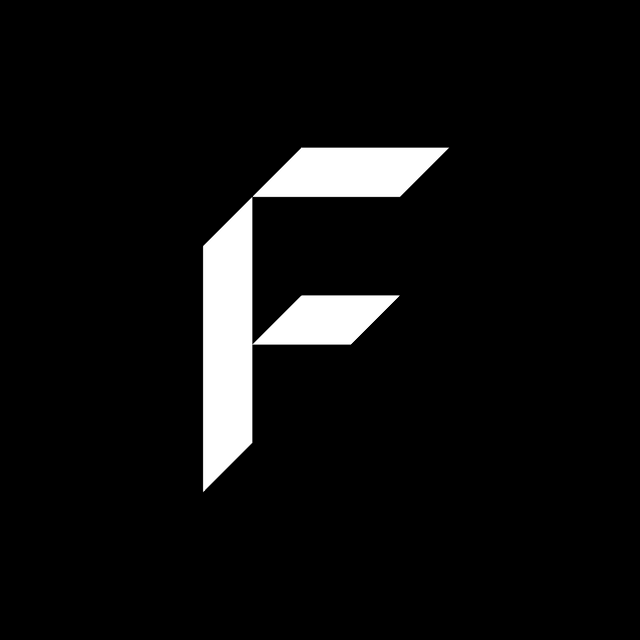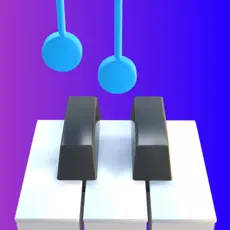Frames vs. Drops
Frames
Frames is a digital toolset built for the unique needs of analog film photographers. It helps creatives maintain full control over their photographic process by capturing essential shot details and turning them into structured, searchable data. Rather than relying on notebooks or memory, Frames offers a modern solution that works seamlessly across mobile and desktop. With the iOS app, photographers can log frame-by-frame settings like aperture, shutter speed, lens, film stock, and notes during shooting. It’s fast, unobtrusive, and designed to work with the rhythm of analog workflows. The macOS app picks up where the mobile version leaves off, allowing users to connect those records with their scanned images. The result is a digital archive that carries the full story behind every photo, complete with embedded metadata. Frames runs on a subscription model that ensures access to continuous updates, thoughtful refinements, and new features. Developed independently and guided by a re...
Drops
Drops is a language learning app that focuses on teaching vocabulary through quick, visual-based games. The idea is to make learning feel more like playing, with short sessions you can fit into your day. Instead of grammar-heavy lessons, it leans on matching words with pictures, swiping, and tapping to help words stick in your memory. The app covers over 40 languages, from common ones like Spanish and French to less common ones like Hawaiian and Ainu. You get common, everyday words and phrases to start with—things you’d actually use in conversation. It’s built for people who want to learn at their own pace, and there are features like reminders and streaks to keep you coming back. Drops keeps lessons short—usually five minutes—so it’s easy to squeeze in some learning while waiting for coffee or riding the train. There’s a free version with ads and limits on daily use, or you can pay for Premium to get rid of ads, unlock all content, and use it offline. Overall, it’s not going to tea...
Reviews
Reviewed on 7/9/2025
Reviews
Reviewed on 2/25/2025
Drops is a language learning app similar to Duolingo, except it has many of the languages that Duolingo doesn't support, such as Thai. It mostly focuses on teaching you new words, with a catalogue of 2,000+ words divided into categories. It comes with exercises to help you improve your reading, listening, and writing skills. It's a bit light on grammar but is a good place to pick up some basic words and learn to make simple sentences.
| Item | Votes | Upvote |
|---|---|---|
| Tailored for Film Photographers | 1 | |
| Seamless Mobile and Desktop Integration | 1 | |
| Privacy-Focused and Distraction-Free | 1 |
| Item | Votes | Upvote |
|---|---|---|
| Not Available on Android and Windows | 1 |
| Item | Votes | Upvote |
|---|---|---|
| No pros yet, would you like to add one? | ||
| Item | Votes | Upvote |
|---|---|---|
| Not as good as Duolingo | 1 | |
| Repetitive | 1 |
Frequently Asked Questions
Frames is specifically designed for analog film photographers, focusing on organizing and managing photographic processes, while Drops is a language learning app that emphasizes vocabulary acquisition through visual games. If your goal is to enhance your photography skills and maintain a structured workflow, Frames is the better choice. However, if you're looking to learn a new language in a fun and engaging way, Drops would be more suitable.
Frames offers a highly tailored experience for film photographers, providing tools that cater specifically to their needs, such as logging frame-by-frame settings and integrating with scanned images. In contrast, Drops focuses on vocabulary learning for a broad audience, using quick games to teach words across multiple languages. Therefore, Frames provides a more specialized experience for its niche audience compared to Drops.
Frames offers seamless integration between its mobile and desktop applications, allowing photographers to log details on-the-go and access their data across devices. Drops, while also mobile-friendly, focuses on short, quick sessions for vocabulary learning. If you prioritize a cohesive experience across devices, Frames may be the better option, but for casual, on-the-go language learning, Drops excels.
Frames is limited to iOS and macOS, meaning it is not available on Android or Windows devices, which could restrict its user base. Drops, on the other hand, is available on multiple platforms, including Android and iOS, making it more accessible to a wider audience. Therefore, Frames has more limitations in terms of device compatibility compared to Drops.
Frames is a digital toolset specifically designed for analog film photographers. It allows users to maintain control over their photographic process by capturing essential shot details and converting them into structured, searchable data. The tool works seamlessly across mobile and desktop platforms, enabling photographers to log frame-by-frame settings like aperture, shutter speed, lens, film stock, and notes during shooting.
Pros of Frames include its tailored design for film photographers, seamless integration between mobile and desktop, and a privacy-focused, distraction-free environment. However, a notable con is that Frames is not available on Android and Windows platforms.
Frames helps film photographers by allowing them to log important details about their shots in real-time, which can then be connected to their scanned images. This creates a digital archive that preserves the full story behind each photo, complete with embedded metadata, thus enhancing organization and focus in their work.
Frames is currently available on iOS and macOS, but it is not available on Android and Windows devices. This limitation may affect users who rely on those platforms.
Frames operates on a subscription model, which ensures users have access to continuous updates, thoughtful refinements, and new features. This model supports the ongoing development of the tool, allowing it to evolve alongside the needs of film photographers.
Drops is a language learning app that focuses on teaching vocabulary through quick, visual-based games. It covers over 40 languages and emphasizes learning common, everyday words and phrases through engaging activities like matching words with pictures, swiping, and tapping. The app is designed for short, five-minute sessions, making it easy to fit into your daily routine.
Pros of Drops include its engaging, game-like approach to learning vocabulary and its coverage of over 40 languages, including some less common ones. However, some cons noted by users are that it is not as comprehensive as Duolingo and can feel repetitive over time.
Drops is similar to Duolingo in that both are language learning apps, but Drops focuses more on vocabulary acquisition rather than grammar. While Duolingo offers a more comprehensive language learning experience, including grammar lessons, Drops is better suited for users looking to quickly build their vocabulary in a fun and engaging way.
Drops offers features such as short lesson sessions, reminders, and streaks to encourage daily practice. The app has a free version with ads and limitations on daily use, while a Premium subscription removes ads, unlocks all content, and allows offline access.
With Drops, you can learn a variety of common, everyday words and phrases that are useful in conversation. The app has a catalogue of over 2,000 words divided into categories, making it easier to focus on specific topics or themes.
Related Content & Alternatives
- 1
 1.Duolingo
1.DuolingoDuolingo is an app and website designed to help people learn languages in a simple and engaging way. It’s free to use, though there are paid options that remove ads and offer extra features. The lessons are short and interactive, with exercises that involve matching words, listening to sentences, speaking, and translating. A green owl named Duo acts as the app’s mascot—offering encouragement when you stay on track and reminders when you don’t. The platform offers a wide range of languages, from widely spoken ones like Spanish, French, and Chinese to less common choices like Welsh, Hawaiian, and even fictional languages like Klingon and High Valyrian. Lessons focus on practical, everyday communication—like ordering food or asking for directions—though you’ll occasionally encounter quirky sentences that are memorable in their oddness. Duolingo adapts to your progress: if you’re struggling, it slows down; if you’re doing well, it introduces more challenging material. There are game-like features—points, streaks, and levels—that keep learning motivating and fun. For those looking to go beyond basic lessons, Duolingo also offers podcasts, stories, and interactive exercises to improve listening and reading comprehension. Convenient and easy to use, Duolingo fits into almost any schedule—you can practice on the bus, during a lunch break, or before bed. While it’s not a complete substitute for full immersion or in-depth study, it’s a useful tool for beginners and a good way to keep language skills fresh.
- 1
 2.ThaiPod101's Live YouTube Channel
2.ThaiPod101's Live YouTube ChannelLearning a new language is hard, you need a lot of repeated exposure to the same words to make them stick. Here's the trick I use. I open ThaiPod101's live channel and let it run in the background while I do something else. For example, I can have it open while cooking dinner or tidying up. Even if I look at the screen only occasionally, I still get the benefits of being repeatedly exposed to Thai vocabulary. This works particularly well in combination with other learning methods. If you have a smart TV or a Chromecast, you can even play it on your TV instead of regular TV channels. The channel runs 24/7 and replays ThaiPod101 lessons.
- 1
 3.Italki
3.ItalkiItalki is a platform connecting language teachers, mostly native speakers, with students. You can book, pay, and schedule your classes directly through their website. The classes are one on one, just you and the teacher, and conducted over a video call. I used Italki successfully before going to Thailand for the first time. My wife who is Thai gave me an Italki gift card. There are plenty of teachers to chose from and the rates are affordable. You'll pay anywhere from $10 to about $20 for a class.
- 0
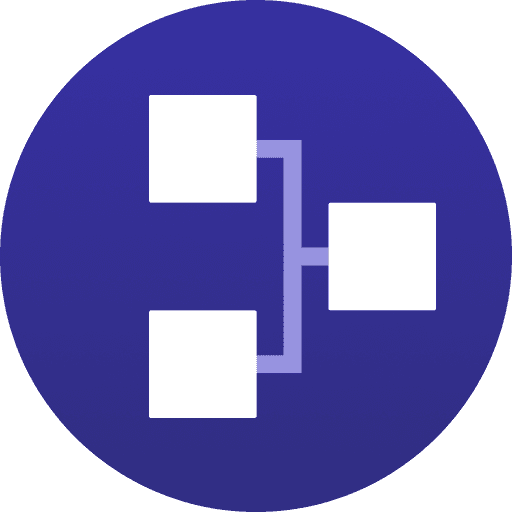 12.Brackets Maker App
12.Brackets Maker AppBrackets.app revolutionizes tournament management, allowing anyone to generate and customize tournament brackets with ease. Effortlessly invite players and manage the entire event online, from initial setup to the final match. The app simplifies score entry and automatically calculates and updates leaderboards and standings in real-time, ensuring everyone stays informed. Its intuitive interface is designed for both casual and professional organizers, providing a smooth, user-friendly experience. Brackets.app is the perfect tool for any competition, combining convenience and efficiency to simplify your tournament organization needs. Say goodbye to manual bracket management and embrace the future with Brackets.app
- 0
 13.Toolstash
13.ToolstashToolstash is a free tool tracking app for homeowners & hobbyists. Use AI to add all of your tools with the snap of a photo and let Toolstash take care of everything else! Keep track of what tools you have & where you put them, remember which neighbor borrowed what, and find out who nearby has that obscure tool you need for your upcoming weekend project! - Track: Keep track of your all the tools you have and where you have them (garage, workshop, office, etc. - AI Snap: Simply snap a photo to add a tool. We'll automatically identify the tool and model numbers for you. - DIY Chat: Get DIY help right away based on the tools you have! - Auto-Categorization: We'll automatically organize your tools for you. - Borrow/Lend: Keep track of which friend or neighbor has your tools!
- 0
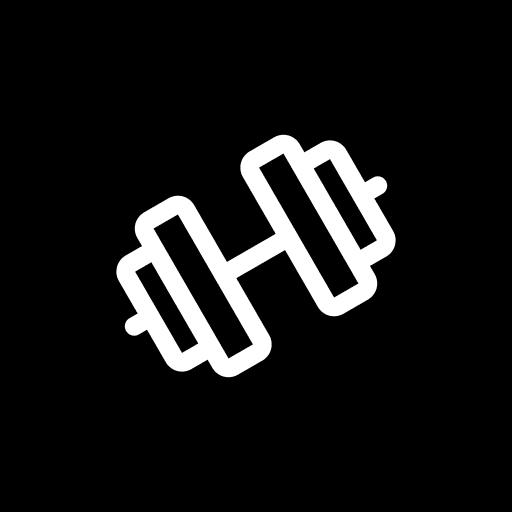 16.BULK
16.BULK📱 Coaches and Personal Trainers: Simplify Your Business Today! Are you tired of managing clients, schedules, and payments? BULK can help you: - Effortless Session Scheduling: No more double bookings. - Instant Client Messaging: Keep all communication in one place. - Secure Payment Processing: Get paid on time, every time. - Content Integration: Easily share Google Docs, Slides, Notion, Zoom links, and more. All this from the convenience of your phone. Available on iOS and Android. Don't overcomplicate this process. Don't use systems with tons of useless features that just bog your progress! Save time, increase efficiency, and watch your business grow! 🎉 Start Your 14-Day FREE TRIAL Now! 🎉
- 0
 24.Black Headshots
24.Black HeadshotsBlackHeadshots is the first AI headshots solution specifically trained for BIPOC skin tones and features. Are you tired of headshots that don't capture your true essence? Say hello to BlackHeadshots.com – your go-to destination for stunning, professional headshots that celebrate the richness and diversity of Black skin tones and features. Why Choose BlackHeadshots.com? - Expertise in Black Beauty: Our specialized technology and skilled professionals understand the nuances of photographing diverse skin tones, ensuring your unique features shine. - Lightning-Fast Results: Get your perfect headshot in minutes, not days. We've streamlined the process without compromising on quality. - Versatility at Your Fingertips: Whether it's for your LinkedIn profile, resume, or portfolio, we've got you covered with a range of styles to suit every professional need. - Affordable Excellence: Say goodbye to expensive photo sessions. We offer top-tier results at a fraction of the cost of traditional photography services. - Convenience Redefined: No need to schedule appointments or travel to a studio. Get your professional headshot from the comfort of your home or office. How It Works 1. Upload your photo 2. Choose your preferred style 3. Let our AI-powered technology work its magic 4. Review and download your professional headshot in minutes Don't let subpar headshots hold you back. With BlackHeadshots.com, put your best face forward and make a lasting impression in the professional world. Visit BlackHeadshots.com today and elevate your professional image!
- 0
 52.VideoFaceSwap
52.VideoFaceSwapVideoFaceSwap is a cutting-edge tool that leverages advanced technology to enable seamless face-swapping in videos and images, making creative multimedia processing easy and accessible. Key Features - Face swap: High-quality face-swapping for videos and images, including multi-face and batch processing. - Image tools collection: Additional tools like video enhancement, noise reduction, image enhancement, and background removal for comprehensive multimedia editing. Benefits 1. Simplified Editing: Offers an easy-to-use solution for precise, realistic face-swapping without requiring advanced editing skills. 2. Comprehensive Tools: Combines multiple multimedia processing features into one platform, saving time and effort for users. Use Case 1. Content Creation: Enhance social media videos with creative face-swapping effects to boost engagement. 2. Entertainment and Production: Create customized videos for role-playing, movie edits, or promotional campaigns.
- 0
 54.Wedding Capsule
54.Wedding CapsuleWedding Capsule is a digital guestbook and memory collection tool that captures and organizes every special moment from your wedding day. Guests can scan custom-designed QR codes to instantly access the guestbook and share messages, photos, videos, and voice recordings via WhatsApp, Facebook Messenger, or browser—no app required. Contributions are displayed in a beautifully organized timeline, creating a dynamic and interactive keepsake. To make the event even more memorable, guests can participate in fun photo and video missions, while post-wedding reminders ensure no memory is left behind. Key Features - Interactive Guestbook with Timeline: All guest contributions—messages, photos, videos, and voice notes—are displayed in a visually appealing timeline, creating a living memory of the wedding. - Effortless Access with QR Codes: Custom-designed QR codes make it easy for guests to access the guestbook via WhatsApp, Facebook Messenger, or browser. - WhatsApp, Facebook Messenger & Browser Sharing: Guests can upload their memories in one click, with no app download required. - Creative Photo & Video Missions: Fun tasks like “Take a selfie with the couple” or “Film your best dance move” bring energy to the celebration and create unique moments. - Post-Wedding Reminders: Automated follow-ups prompt guests to upload additional photos and videos after the wedding, ensuring a complete collection. - Personal Audio Messages: Guests can leave voice recordings that add a heartfelt, emotional touch to the timeline. Benefits 1. Effortless Memory Collection Collect all messages, photos, videos, and voice notes from guests in one place using WhatsApp, Facebook Messenger, or a browser—no app download needed. 2. A Beautiful, Real-Time Wedding Timeline Display all contributions—text, photos, videos, and voice notes—in a dynamic timeline that tells the full story of your wedding day.
- 0
 58.Scribbl
58.ScribblScribbl is an AI meeting assistant that transforms conversations into searchable, shareable knowledge while you focus on what matters - the conversation. With smart summaries, instant video highlights, and seamless integrations, your meetings become actionable intelligence without the busy work. Key Features - Smart Transcription & Recording: Crystal-clear transcripts and video capture without intrusive bots or complicated setup - AI-Powered Summaries: Automatically extracts key topics, decisions, and action items from every conversation - Instant Navigation: Jump to any moment using AI-enhanced video search and topic breakdown - Team Intelligence: Automated sharing rules and collections ensure insights reach the right people - Business Tool Integration: Seamlessly syncs with HubSpot, Pipedrive, Slack, and Google Drive Benefits - Time Reclaimed: Stop taking manual notes and focus fully on your conversations - Perfect Memory: Never miss a detail with searchable transcripts and smart summaries - Effortless Documentation: Meeting insights automatically flow into your CRM and team tools - Enhanced Collaboration: Keep everyone aligned with intelligent sharing and organized collections - Client Success: Streamline follow-ups and ensure every client interaction is captured and actionable Use Case Use Scribbl to automatically capture, summarize, and distribute critical meeting insights across CRM and collaboration platforms. For example, A sales team uses Scribbl to automatically document client meetings, with notes flowing directly into HubSpot and key moments shared instantly with account managers. Team leads gain visibility through automated collections, while clients receive polished follow-ups faster - all without anyone taking manual notes.
- 1
 5.Schedles
5.SchedlesSchedles is an all-in-one social media management platform designed specifically for content creators looking to amplify their online presence. Packed with cutting-edge features such as advanced post scheduling, AI-driven content generation, and seamless cross-platform publishing to Threads, Instagram, TikTok, and LinkedIn, Schedles simplifies your workflow, freeing you up to focus on what you do best—creating captivating content. Our user-friendly interface allows you to effortlessly plan and manage your content calendar, ensuring that you never miss an opportunity to engage your audience. With our AI-powered tools, you can quickly generate innovative ideas and optimize your posts for maximum visibility and interaction, helping you achieve significant growth across all your social media channels. Whether you're a solo creator or part of a collaborative team, Schedles is engineered to enhance your productivity and fine-tune your social media strategy, empowering you to connect with your audience more effectively. Begin your journey toward a more organized, impactful, and successful online presence with Schedles today!
- 2
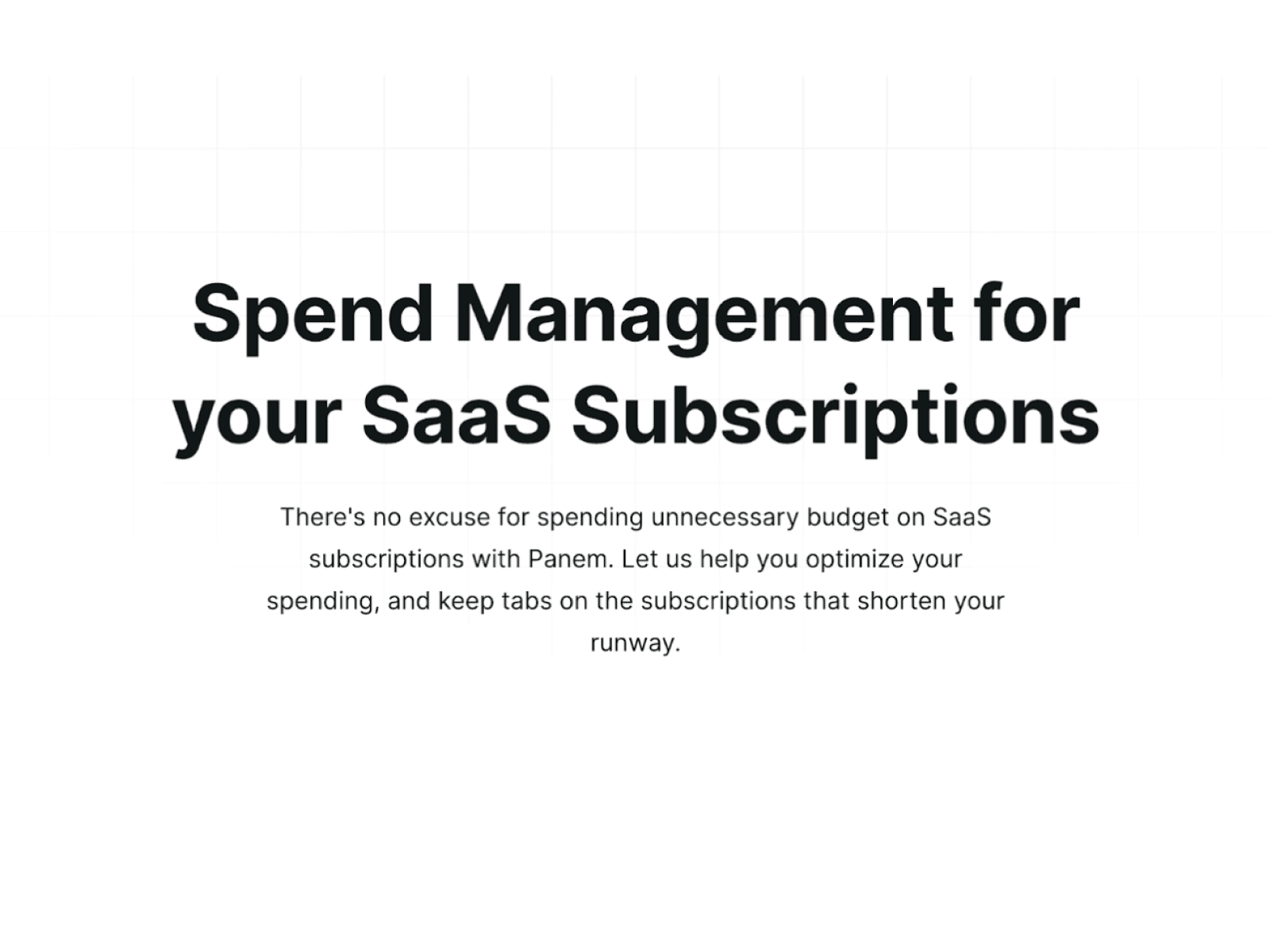 3.Panem
3.PanemDon't let your budget be wasted on unnecessary SaaS subscriptions - Panem is here to help you take control. Our cutting-edge solution streamlines your spending, ensuring you're not throwing money at services that drain your financial resources. We know that juggling multiple SaaS subscriptions can be overwhelming, especially when you're manually tracking them to avoid overspending and missing out on savings. Panem simplifies this process by securely connecting to your bank account using leading banking APIs. Our AI-powered algorithms classify your transactions, analyzing your spending habits to pinpoint redundant or underused subscriptions. With our insights, you can make informed decisions about your SaaS investments, ensuring every dollar spent adds value to your business. We go beyond merely identifying unnecessary expenses. Panem also sends timely reminders to cancel subscriptions before they renew, preventing unwanted charges. This automation saves you time and money, allowing you to concentrate on what truly matters for your business. We're confident in the value we offer. If your savings don't cover the cost of Panem, we'll give you three additional months free. This guarantee reflects our commitment to your financial health and our confidence in our service's effectiveness. Panem provides a comprehensive dashboard that gives you a clear view of all your SaaS spending. Our user-friendly interface tracks active subscriptions, upcoming renewals, and total costs, helping you stay on top of your finances and make data-driven decisions about which services to keep or cut. Our intelligent forecasting tool predicts future SaaS costs based on your current spending patterns, allowing you to budget more effectively and avoid unexpected expenses. Additionally, we offer personalized recommendations for alternative SaaS solutions that better fit your needs and budget, ensuring you get the best value without compromising quality.
- 015.Cohesive
Canva for content creation (using AI of course).
- 0
 46.Pixvify AI
46.Pixvify AIPixvify is the top free realistic AI photo generator platform, helping create images, do face swaps, etc. Core Features of Pixvify: 1. AI Photo Generation: Create high-quality, realistic images instantly. Create unique images with advanced AI technology. 2. Face Swapping: Seamlessly swap faces in photos with precision. 3. Image Editing: Powerful tools for enhancing images, including cropping, color adjustments, and adding effects. User cases: Pixvify is built on advanced AI algorithms and powerful computing capabilities to easily and consistently generate high-quality, realistic art. Combined with other free AI tools, it takes your workflow to the next level. 1. Social Media Content: Enhance your posts with unique AI-generated images and fun face swaps. 2. Creative Projects: Save time on image creation for digital art, design, and marketing campaigns.
- 0
 1.Hey Img
1.Hey ImgHey Image is an innovative AI-driven platform that helps you: - Generate AI images from your custom text prompts - Apply stunning AI filters to transform existing photos - Choose from diverse artistic styles and trending effects - Create professional avatars and illustrations with ease Hey Image, let creativity glow. AI filter platform for instant photo transformation.
- 1
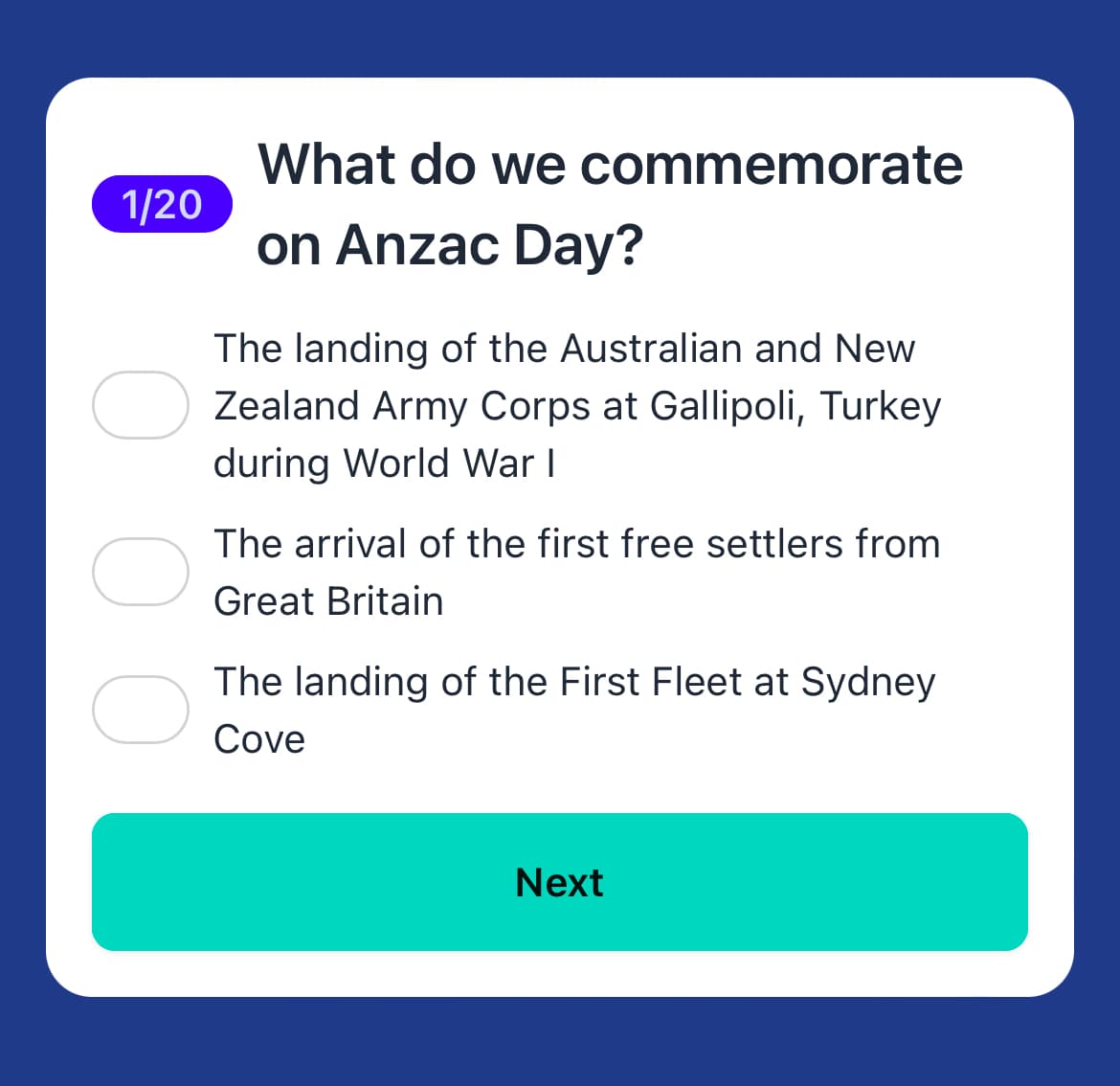 1.Australian Citizenship Tests
1.Australian Citizenship TestsThe Australian Citizenship Tests app is a tool that helps you get ready for the Australian citizenship test. It’s made to be simple and easy to use, giving you practice questions, full-length tests, and helpful study materials. The questions are based on official resources, so you’ll get a good idea of what the real test is like. You can use the app on your phone or laptop, and there’s no limit to how many practice tests you can take. The app tracks your progress, so you’ll know which topics you need to work on. There’s also a demo with audio explanations if you prefer listening while studying. The app was created by Jogi, an independent developer who originally built it to help his wife prepare for her test. He noticed there weren’t many good resources available, so he decided to make one that’s clear, useful, and easy for anyone to use. Many people have found the app helpful. Users from different countries—like Sweden, Iran, Vietnam, Brazil, and Pakistan—say it made studying less stressful and boosted their confidence. Over 3,000 people are currently using it, and the platform has recorded thousands of answered questions and practice tests taken. There’s a 7-day free trial, and if you’re not happy with it, there’s a money-back guarantee. To qualify for that, you’ll need to complete all the practice tests in the app. The prices are in US dollars, and your personal information is kept secure. If you want, you can also check out their blog for study tips, test-day advice, and information about Australian history and culture.