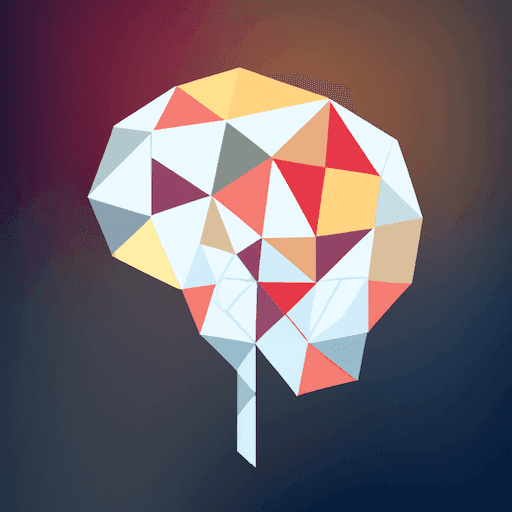Duolingo vs. Grammarsen
Duolingo
Duolingo is an app and website designed to help people learn languages in a simple and engaging way. It’s free to use, though there are paid options that remove ads and offer extra features. The lessons are short and interactive, with exercises that involve matching words, listening to sentences, speaking, and translating. A green owl named Duo acts as the app’s mascot—offering encouragement when you stay on track and reminders when you don’t. The platform offers a wide range of languages, from widely spoken ones like Spanish, French, and Chinese to less common choices like Welsh, Hawaiian, and even fictional languages like Klingon and High Valyrian. Lessons focus on practical, everyday communication—like ordering food or asking for directions—though you’ll occasionally encounter quirky sentences that are memorable in their oddness. Duolingo adapts to your progress: if you’re struggling, it slows down; if you’re doing well, it introduces more challenging material. There are game-like...
Grammarsen
Grammarsen is a desktop app that automatically corrects your selected text using chatgpt, helping you stay focused. No more copy pasting and switching tabs. Simply select some text, press a hotkey, and see the old text gets replaced with the corrected version. Grammarsen saves time for students, writers, marketers, english learners, and anyone who types a lot.
Reviews
Reviewed on 1/27/2025
I love Duolingo but I don't love the ads. There are too many of them and they completely kill my flow :(
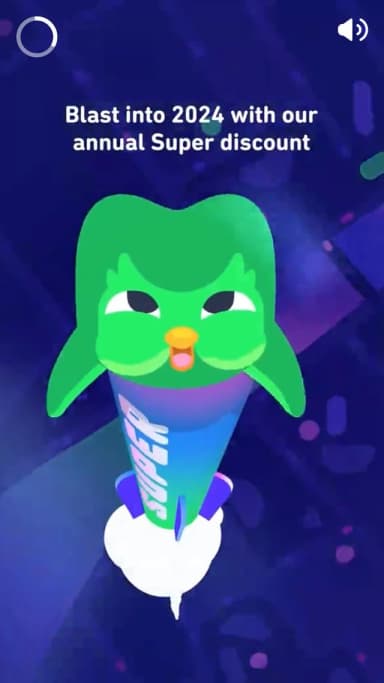
Reviews
| Item | Votes | Upvote |
|---|---|---|
| No pros yet, would you like to add one? | ||
| Item | Votes | Upvote |
|---|---|---|
| Ads | 1 |
| Item | Votes | Upvote |
|---|---|---|
| Works in any app | 1 | |
| Fast, low-cost, and lightweight | 1 | |
| Convenient, one-click grammar corrections | 1 |
| Item | Votes | Upvote |
|---|---|---|
| need better ui | 1 | |
| need more features | 1 |
Frequently Asked Questions
Duolingo is a well-known app specifically designed for language learning, offering a comprehensive Mandarin Chinese course that covers vocabulary, grammar, tones, characters, and pinyin, making it ideal for beginners. In contrast, Grammarsen is a desktop app focused on correcting text using AI, which can be beneficial for language learners looking to improve their writing skills. However, it does not provide structured language lessons like Duolingo. Therefore, if you're looking for a complete language learning experience, Duolingo is the better choice, while Grammarsen is more suited for improving written English.
Grammarsen is designed specifically for writing assistance, allowing users to correct text quickly and efficiently across any application with a simple hotkey. This makes it highly convenient for anyone who types frequently. Duolingo, on the other hand, is focused on language learning and does not offer writing correction features. Therefore, for writing assistance, Grammarsen is the more convenient option.
Duolingo is a widely recognized app with a user-friendly interface designed for language learners, although it does include ads. Grammarsen, while functional, has been noted to need a better user interface and more features. Thus, in terms of overall user experience, Duolingo may be considered better, especially for those focused on language learning.
Duolingo is an app and website designed to help people learn languages in a simple and engaging way. It offers a wide range of languages, from popular ones like Spanish and French to less common choices like Welsh and even fictional languages like Klingon. The lessons are short, interactive, and focus on practical communication skills.
The main pro of Duolingo is its engaging and interactive approach to language learning, making it convenient and easy to use. However, a notable con is the presence of ads, which some users find disruptive to their learning experience.
Duolingo adapts to your progress by adjusting the difficulty of lessons based on your performance. If you are struggling, it slows down the pace, while if you are doing well, it introduces more challenging material to keep you engaged.
Duolingo offers various features to enhance language learning, including game-like elements such as points, streaks, and levels. Additionally, it provides podcasts, stories, and interactive exercises to improve listening and reading comprehension.
Yes, Duolingo is convenient and easy to use, allowing you to practice language skills almost anywhere—whether on the bus, during a lunch break, or before bed.
Grammarsen is a desktop app that automatically corrects your selected text using chatgpt, helping you stay focused. No more copy pasting and switching tabs. Simply select some text, press a hotkey, and see the old text gets replaced with the corrected version. Grammarsen saves time for students, writers, marketers, English learners, and anyone who types a lot.
Pros of Grammarsen include its ability to work in any app, being fast, low-cost, and lightweight, and offering convenient one-click grammar corrections. Cons include the need for a better user interface and the need for more features.
Grammarsen is beneficial for students, writers, marketers, English learners, and anyone who types a lot. It helps in saving time by eliminating the need to copy-paste and switch tabs for grammar corrections.
Related Content & Alternatives
- 1
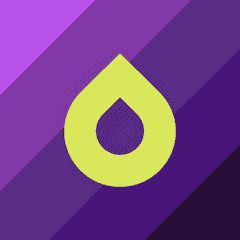 1.Drops
1.DropsDrops is a language learning app that focuses on teaching vocabulary through quick, visual-based games. The idea is to make learning feel more like playing, with short sessions you can fit into your day. Instead of grammar-heavy lessons, it leans on matching words with pictures, swiping, and tapping to help words stick in your memory. The app covers over 40 languages, from common ones like Spanish and French to less common ones like Hawaiian and Ainu. You get common, everyday words and phrases to start with—things you’d actually use in conversation. It’s built for people who want to learn at their own pace, and there are features like reminders and streaks to keep you coming back. Drops keeps lessons short—usually five minutes—so it’s easy to squeeze in some learning while waiting for coffee or riding the train. There’s a free version with ads and limits on daily use, or you can pay for Premium to get rid of ads, unlock all content, and use it offline. Overall, it’s not going to teach you complex grammar or how to hold a full conversation right away, but if you’re looking to build your vocabulary in a fun, no-pressure way, it does the job.
- 1
 2.ThaiPod101's Live YouTube Channel
2.ThaiPod101's Live YouTube ChannelLearning a new language is hard, you need a lot of repeated exposure to the same words to make them stick. Here's the trick I use. I open ThaiPod101's live channel and let it run in the background while I do something else. For example, I can have it open while cooking dinner or tidying up. Even if I look at the screen only occasionally, I still get the benefits of being repeatedly exposed to Thai vocabulary. This works particularly well in combination with other learning methods. If you have a smart TV or a Chromecast, you can even play it on your TV instead of regular TV channels. The channel runs 24/7 and replays ThaiPod101 lessons.
- 1
 3.Italki
3.ItalkiItalki is a platform connecting language teachers, mostly native speakers, with students. You can book, pay, and schedule your classes directly through their website. The classes are one on one, just you and the teacher, and conducted over a video call. I used Italki successfully before going to Thailand for the first time. My wife who is Thai gave me an Italki gift card. There are plenty of teachers to chose from and the rates are affordable. You'll pay anywhere from $10 to about $20 for a class.
- 2
 1.ChatGPT
1.ChatGPTChatGPT is still the best AI in 2024. I use it for coding pretty much every day and occasionally for one-off tasks and recipes. It's worth the $20/month fee.
- 1
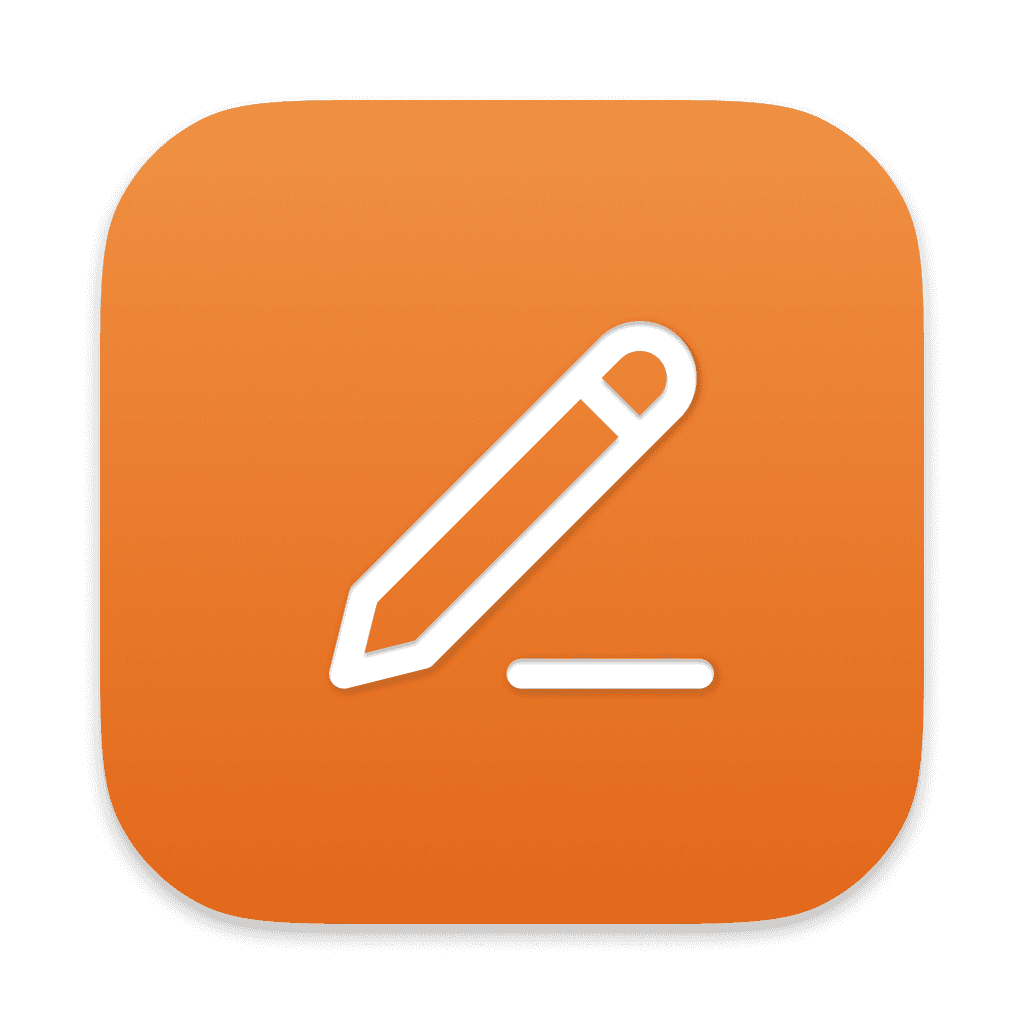 4.Rewritebar
4.RewritebarImprove your writing in any macOS application with AI assistance. Quickly correct grammar mistakes, change writing styles, or translate text.
- 013.Google Gemini
Integrate Gemini with your gmail and start talking to your email!
- 0
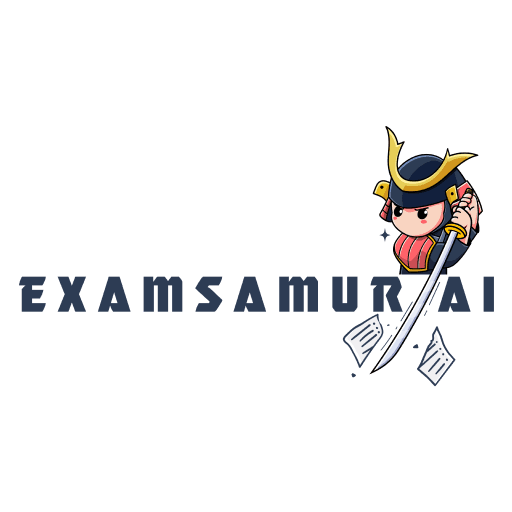 43.Exam Samurai
43.Exam SamuraiExamSamur.ai offers a new approach to exam preparation, utilizing AI to streamline and improve the study process. Its instant exam generation feature allows students to quickly convert notes, PowerPoints, and various file types into practice exams tailored to their course material, saving valuable time. The platform supports a wide range of question styles, from multiple choice to essay questions, giving users flexibility in how they test their knowledge. Beyond just generating exams, ExamSamur.ai provides real-time grading with detailed explanations, allowing students to immediately learn from their mistakes and reinforce their understanding. The intelligent tracking dashboard offers insights into performance, helping users identify strengths and areas for improvement over time. Additionally, with support for dozens of file types and the ability to integrate seamlessly with different learning materials, ExamSamur.ai ensures that no matter how students study, they can transform their content into a comprehensive exam experience. This holistic combination of features makes ExamSamur.ai a superior tool for students looking to excel in their studies.
- 0
 42.Retext
42.RetextRetext is a macOS text expander that simplifies repetitive typing by using AI-driven shortcuts. Unlike traditional expanders, Retext doesn’t require memorizing shortcuts; it intelligently suggests them across any app or browser. Key features include a native macOS design, universal compatibility, and reliable functionality, ensuring it’s always available. By organizing snippets intuitively, Retext boosts productivity, providing users with a seamless typing experience. Whether for professional emails, coding, or customer support, Retext is the ultimate tool to streamline repetitive tasks.
- 0
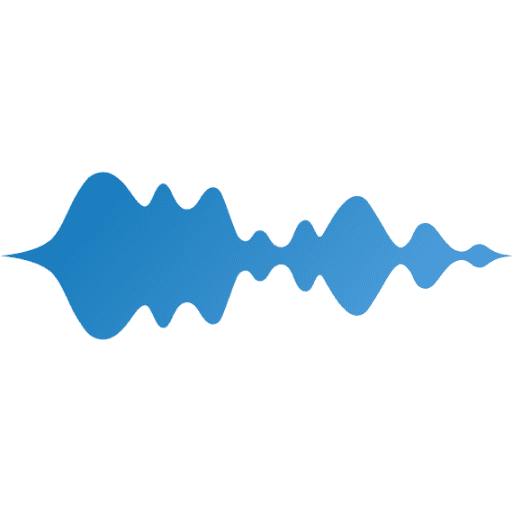 43.Transgate
43.TransgateTransgate is an advanced speech-to-text web application that simplifies the process of converting audio and video content into accurate and editable text. Built with user experience in mind, Transgate offers an easy user experience for professionals in a range of professions, including researchers, journalists, healthcare experts, and content creators. Key features of Transgate include high accuracy, with transcription quality reaching up to 98%, ensuring that even complex recordings are captured with precision. The platform offers robust multi-language support, making it suitable for a global audience that requires transcription services in various languages. Users can also make edits to their transcriptions directly on the platform before downloading, giving them complete control to perfect their content. Additionally, Transgate prioritizes data privacy and security, allowing users to manage and protect their sensitive information confidently. One of the standout aspects of Transgate is its cost-effective, pay-as-you-go model, which ensures that users only pay for the transcriptions they need without any long-term commitments or hidden fees. This flexible approach makes Transgate a budget-friendly choice for both individuals and businesses. Using Transgate provides numerous benefits. It saves valuable time by automating the transcription process, enabling users to focus on higher-priority tasks. The platform enhances productivity by delivering fast and reliable text output, while also improving team collaboration with easy sharing and editing options for transcribed documents. Transgate operates effortlessly: users simply upload their audio or video file, and the AI quickly transcribes the content. From there, users can make any necessary edits, review the text for accuracy, and download the final version, making the entire transcription process efficient, flexible, and hassle-free.
- 0
 50.Lisapet.ai
50.Lisapet.aiLisapet.ai is the next-level AI product development platform that empowers teams to prototype, test, and ship robust AI features 10x faster. Key Features - Best-in-class AI Playground: Swiftly test and iterate your prompts. Reduce the hassle of prompt prototyping. Our best-in-class AI playground makes the workflow faster, saving you time and effort in designing prompts. - Test-driven prompt engineering: Evalute and measure quality across large data sets. Build a collection of test cases to find the best prompt/model combination across different scenarios Benefits - Save Time: Cut down manual testing and free up your team to focus on shipping features. - Increase Confidence: Automate your testing to ensure reliable AI behavior before deployment. - Optimize Performance: Easily identify the best-performing prompts through side-by-side testing and real-time analytics. - Collaborate Seamlessly: Share progress with stakeholders and incorporate feedback directly within the platform. - Reduce Costs: Monitor token usage and optimize spending with detailed cost breakdowns. Use Case - Rapid Development of AI-Powered Features: Equip your product teams with tools to build, test, and launch AI-powered features without bottlenecks. - Scalable Prompt Engineering: Automate testing and validation to save time and reduce errors in prompt design. - Collaborative Testing: Enable cross-team collaboration by sharing reports and integrating feedback seamlessly.
- 0
 58.Scribbl
58.ScribblScribbl is an AI meeting assistant that transforms conversations into searchable, shareable knowledge while you focus on what matters - the conversation. With smart summaries, instant video highlights, and seamless integrations, your meetings become actionable intelligence without the busy work. Key Features - Smart Transcription & Recording: Crystal-clear transcripts and video capture without intrusive bots or complicated setup - AI-Powered Summaries: Automatically extracts key topics, decisions, and action items from every conversation - Instant Navigation: Jump to any moment using AI-enhanced video search and topic breakdown - Team Intelligence: Automated sharing rules and collections ensure insights reach the right people - Business Tool Integration: Seamlessly syncs with HubSpot, Pipedrive, Slack, and Google Drive Benefits - Time Reclaimed: Stop taking manual notes and focus fully on your conversations - Perfect Memory: Never miss a detail with searchable transcripts and smart summaries - Effortless Documentation: Meeting insights automatically flow into your CRM and team tools - Enhanced Collaboration: Keep everyone aligned with intelligent sharing and organized collections - Client Success: Streamline follow-ups and ensure every client interaction is captured and actionable Use Case Use Scribbl to automatically capture, summarize, and distribute critical meeting insights across CRM and collaboration platforms. For example, A sales team uses Scribbl to automatically document client meetings, with notes flowing directly into HubSpot and key moments shared instantly with account managers. Team leads gain visibility through automated collections, while clients receive polished follow-ups faster - all without anyone taking manual notes.
- 1
 2.Chinese Grammar Wiki
2.Chinese Grammar WikiThis was my go-to page at the early stages of learning Mandarin. Chinese Grammar Wiki has an articles of each of the main aspects of Chinese grammar. For example, there are articles on how to use 一下, 在, 要, 就是, 才and many other Mandarin grammar points. Each word gets its own article with examples in pinyin and characters and, of course, English translations. You can also get website as a physical book or an ebook.
- 1
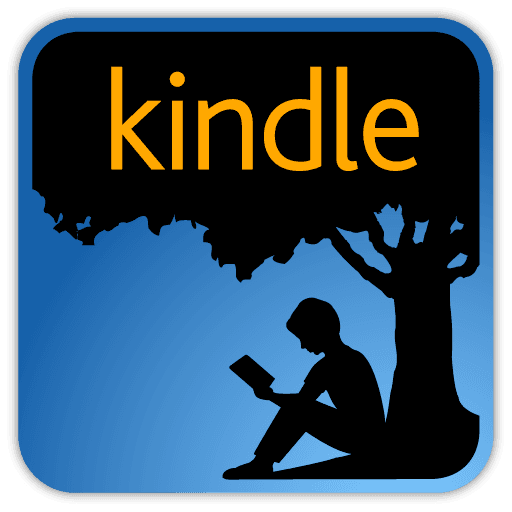 3.Chinese Ebooks on Amazon Kindle
3.Chinese Ebooks on Amazon KindleThat's right, the Kindle can a great tool for learning Mandarin. You can download a free Chinese dictionary called CC-CEDICT. Then you can tap on any word to get the English translation and the pinyin. There are plenty of Chinese ebooks you can find online for free or purchase on Amazon. I used this method earlier this year to read a few chapters of Harry Potter and now I'm reading The Three-Body Problem by Liu Cixin.
- 1
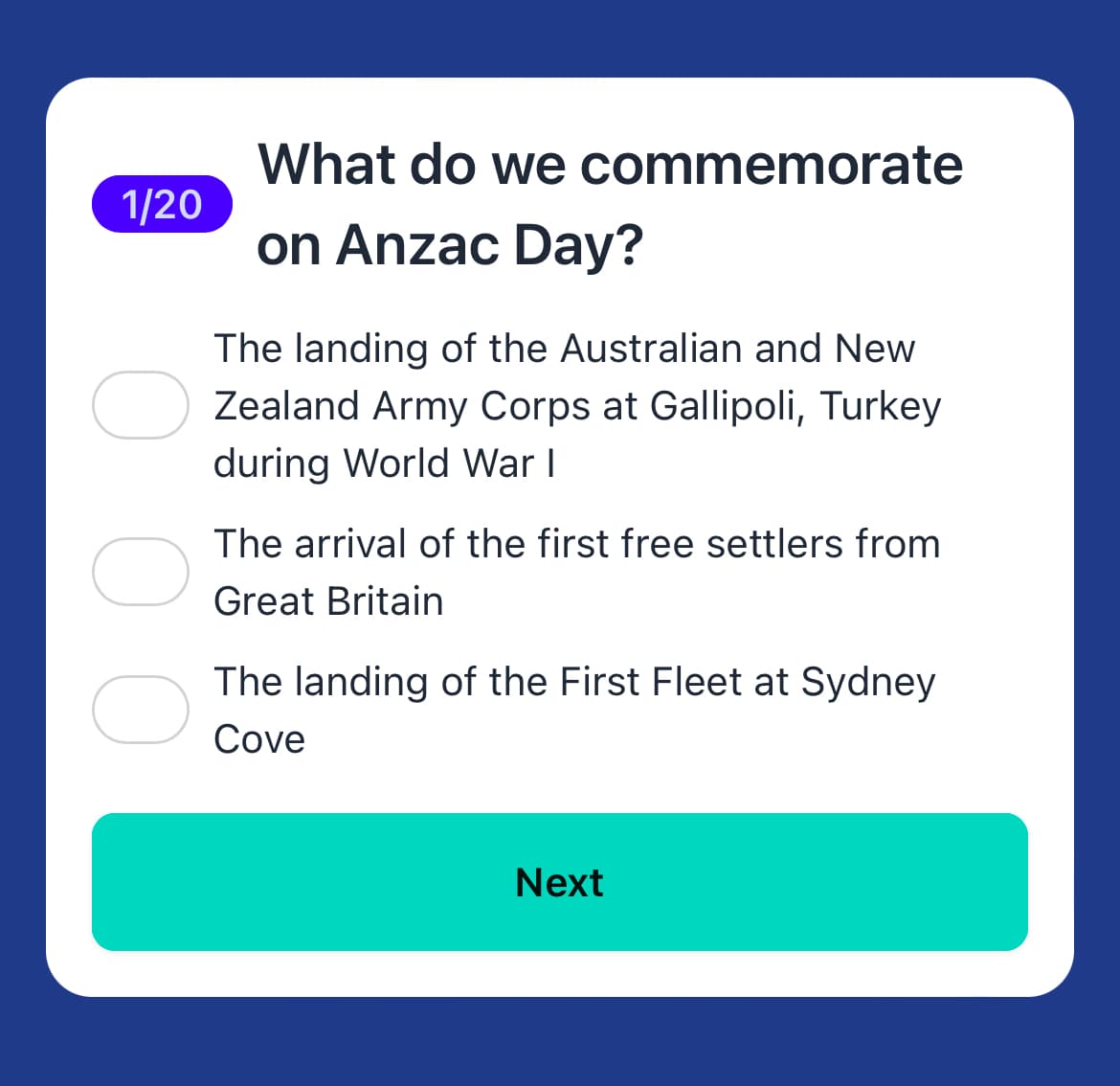 1.Australian Citizenship Tests
1.Australian Citizenship TestsThe Australian Citizenship Tests app is a tool that helps you get ready for the Australian citizenship test. It’s made to be simple and easy to use, giving you practice questions, full-length tests, and helpful study materials. The questions are based on official resources, so you’ll get a good idea of what the real test is like. You can use the app on your phone or laptop, and there’s no limit to how many practice tests you can take. The app tracks your progress, so you’ll know which topics you need to work on. There’s also a demo with audio explanations if you prefer listening while studying. The app was created by Jogi, an independent developer who originally built it to help his wife prepare for her test. He noticed there weren’t many good resources available, so he decided to make one that’s clear, useful, and easy for anyone to use. Many people have found the app helpful. Users from different countries—like Sweden, Iran, Vietnam, Brazil, and Pakistan—say it made studying less stressful and boosted their confidence. Over 3,000 people are currently using it, and the platform has recorded thousands of answered questions and practice tests taken. There’s a 7-day free trial, and if you’re not happy with it, there’s a money-back guarantee. To qualify for that, you’ll need to complete all the practice tests in the app. The prices are in US dollars, and your personal information is kept secure. If you want, you can also check out their blog for study tips, test-day advice, and information about Australian history and culture.
- 1
 1.Owlbot
1.OwlbotOwlbot offers a cutting-edge AI-powered chatbot service that seamlessly integrates with your data to provide instant responses for you, your customers, or your team. Deploying a tailor-made AI chatbot with Owlbot is straightforward, enhancing both customer service and the efficiency of data analysis with minimal effort. Our AI chatbot is capable of handling 90% of inquiries from customers, clients, or employees effortlessly (>90 languages supported). It can import data from a variety of sources, including documents, markdown files, and webpages, ensuring that you receive precise, immediate answers. Additionally, you can connect the chatbot to your internal tools to access private data in real-time and provide timely responses. You can choose from 12 different large language models (LLMs), such as Mistral, OpenAI, and Anthropic, to find the option that best fits your needs. Owlbot also captures the details of interested visitors, helping you compile a list of potential leads and expand your business opportunities.
- 1
 1.Runestone Text Editor
1.Runestone Text EditorRunestone Text Editor is a tool for editing plain text and code and it's optimized for Apple Vision Pro. Features include syntax highlighting, customizable themes, tools for finding and replacing text, code formatting, and many more. It's free to use but offers premium features for a price. It has a rating of 4.8.
- 0
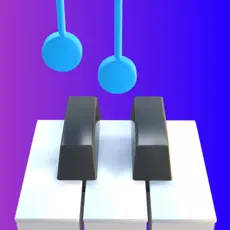 10.Piano: Flowing Tiles
10.Piano: Flowing TilesThis app is like Guitar Hero but for your piano. This is the perfect app for piano beginners, especially if sheet music intimidates you.
- 0
 38.Top Writer Tools
38.Top Writer ToolsA directory of writer tools, including AI-generators, AI-detectors, and plagiarism scoring systems. Our curated collection highlights the most popular writing tools, ranked according to user satisfaction and effectiveness. We've categorized these tools into four main segments: AI Writing Assistants & Generators, Plagiarism Checkers & AI Detectors, Copywriting Tools & Content Generators, and Book Writing & Creative Writing Tools. Each section is designed to help you find the right stack for your specific writing and copywriting needs.