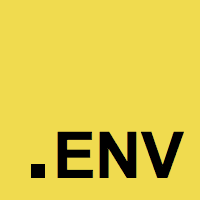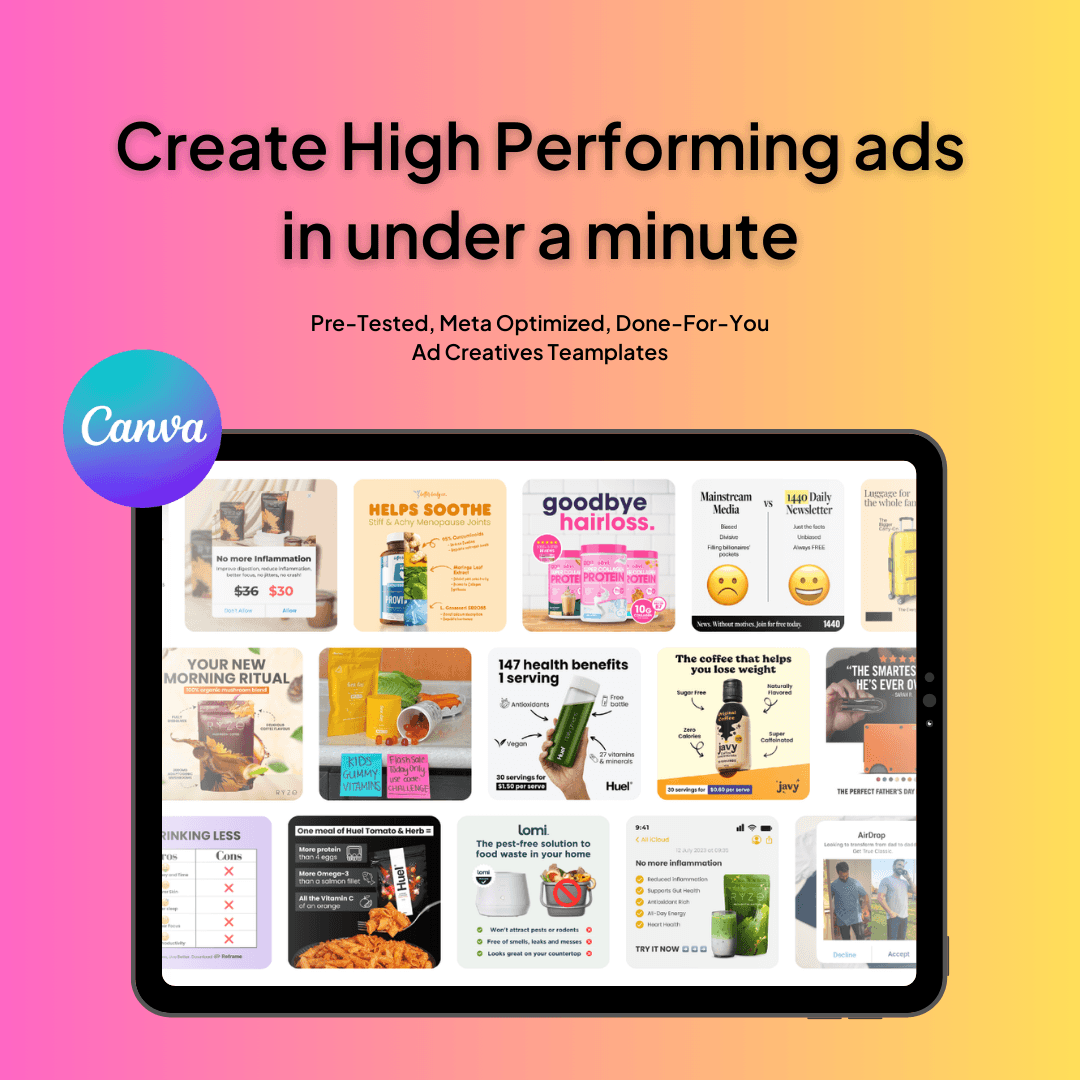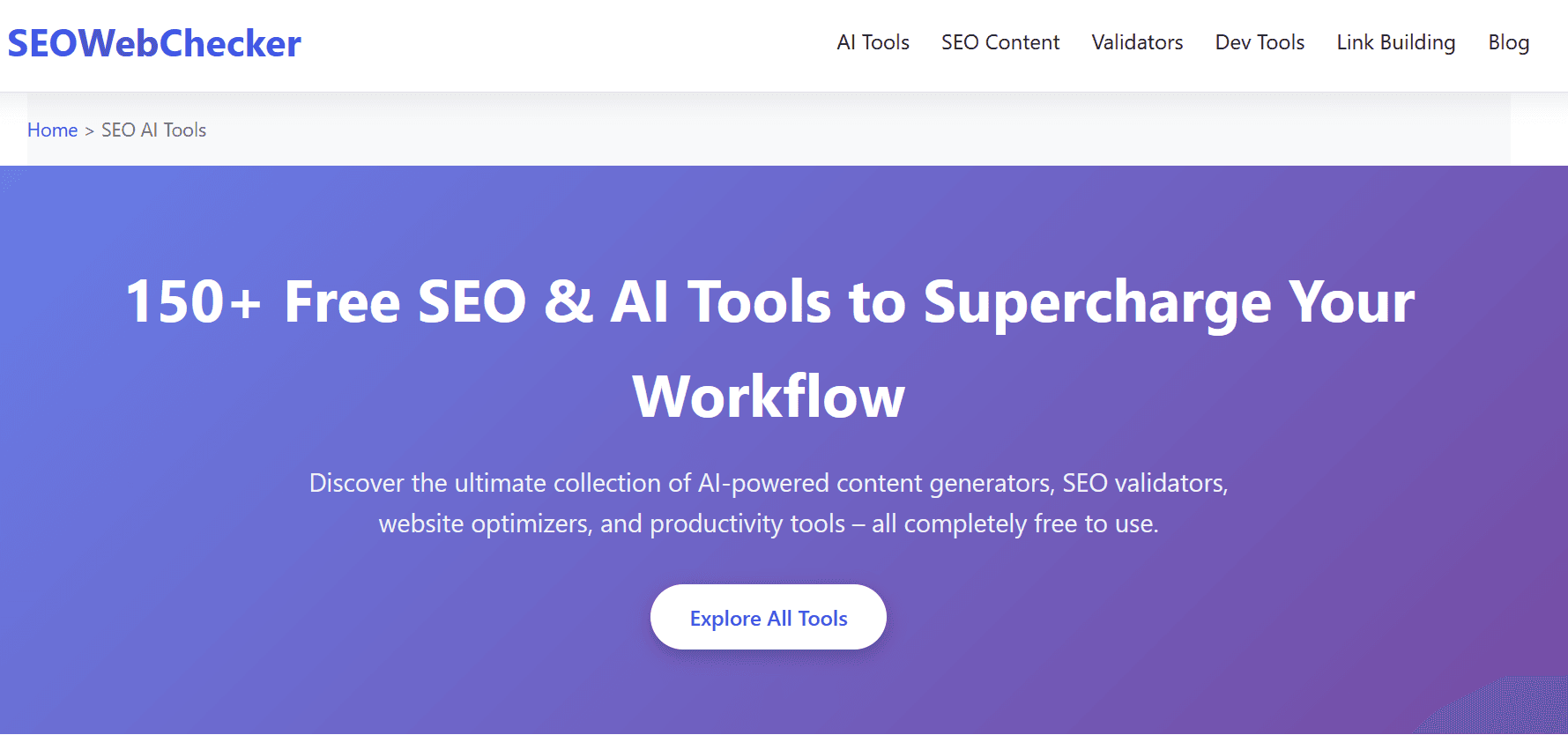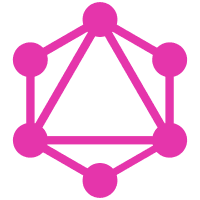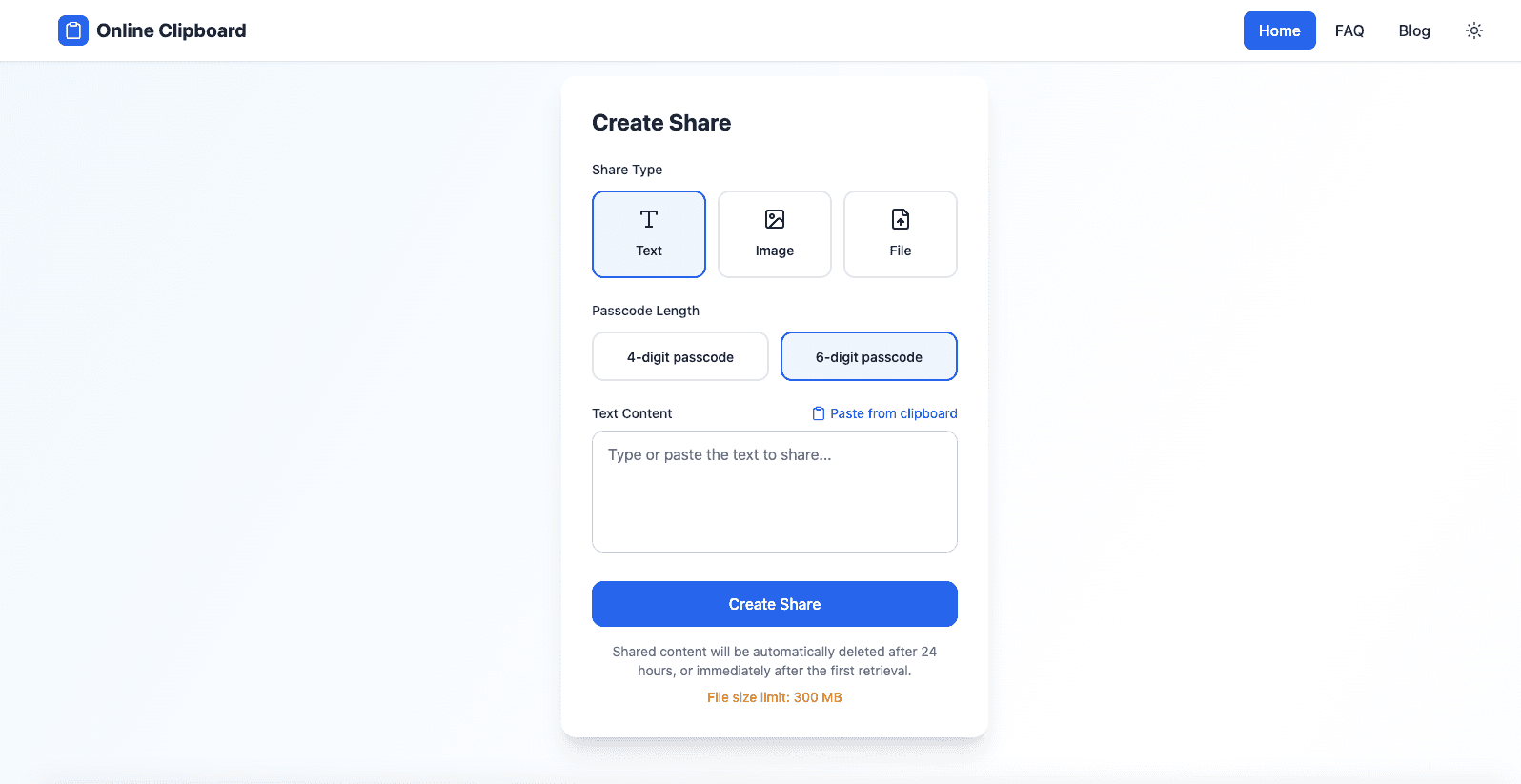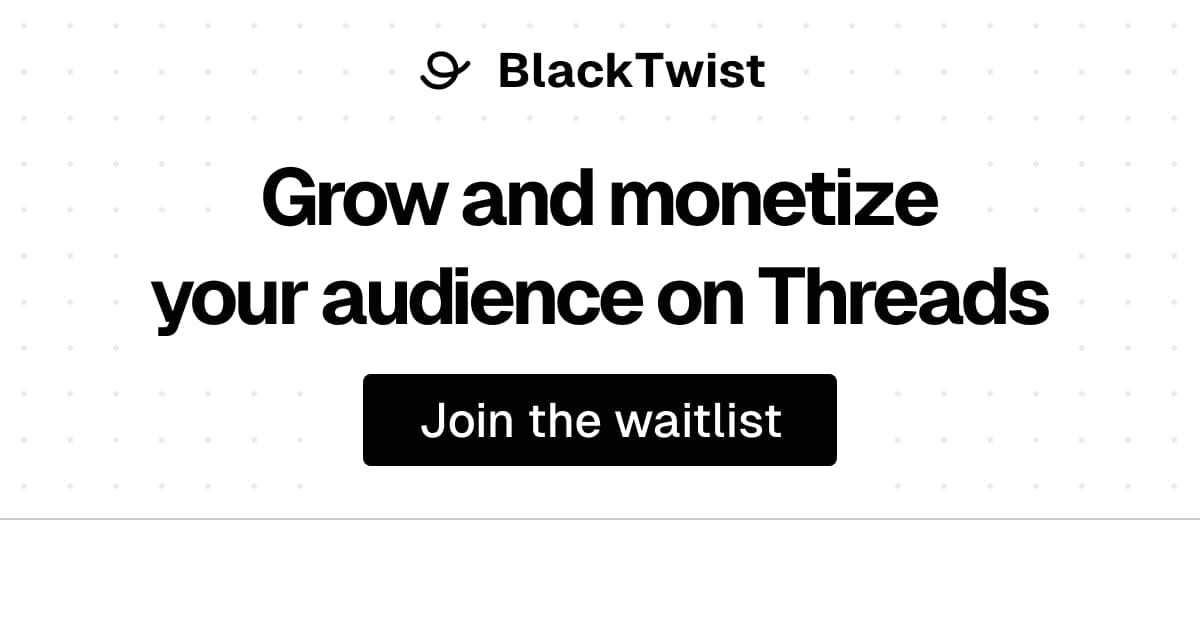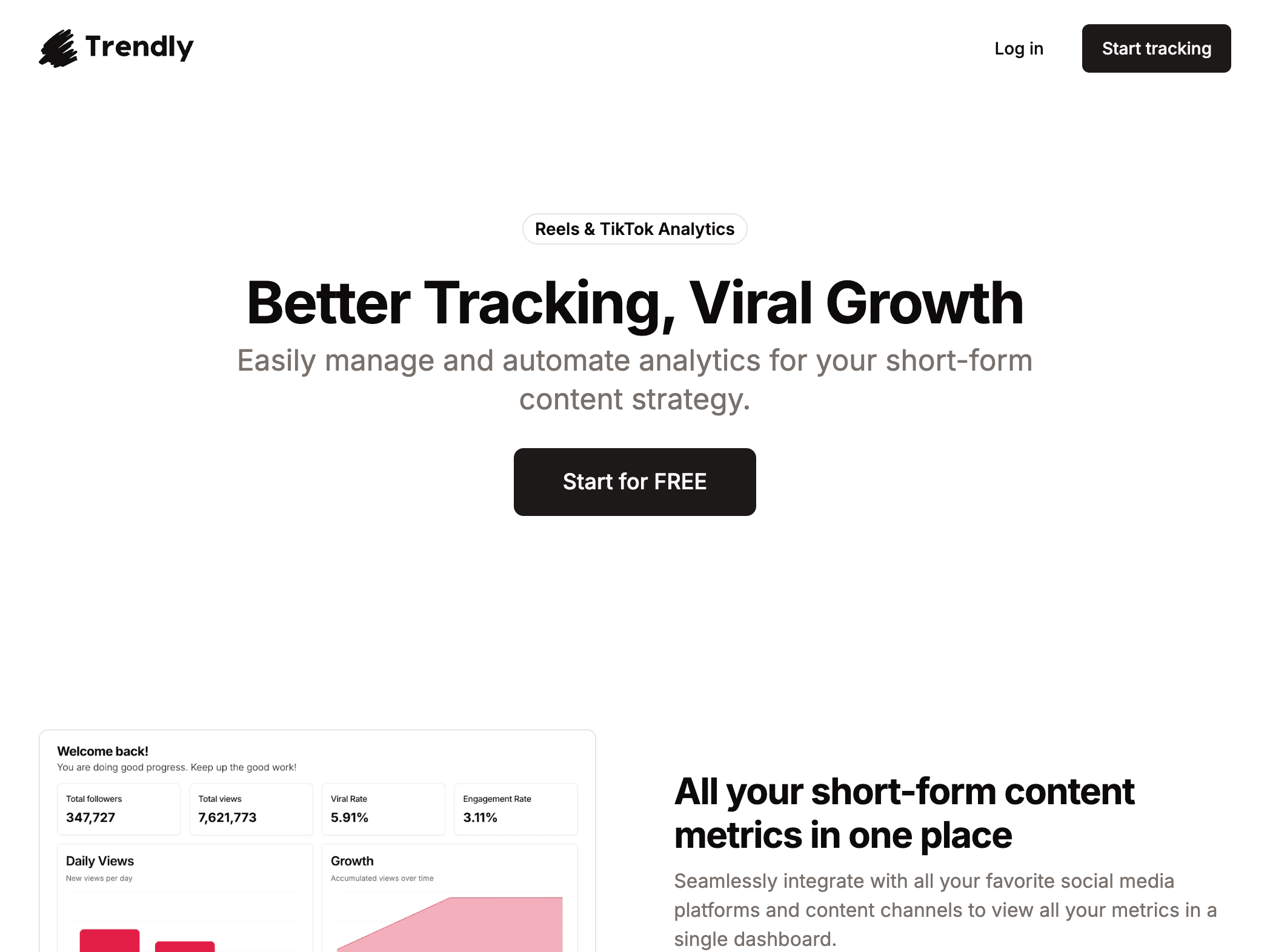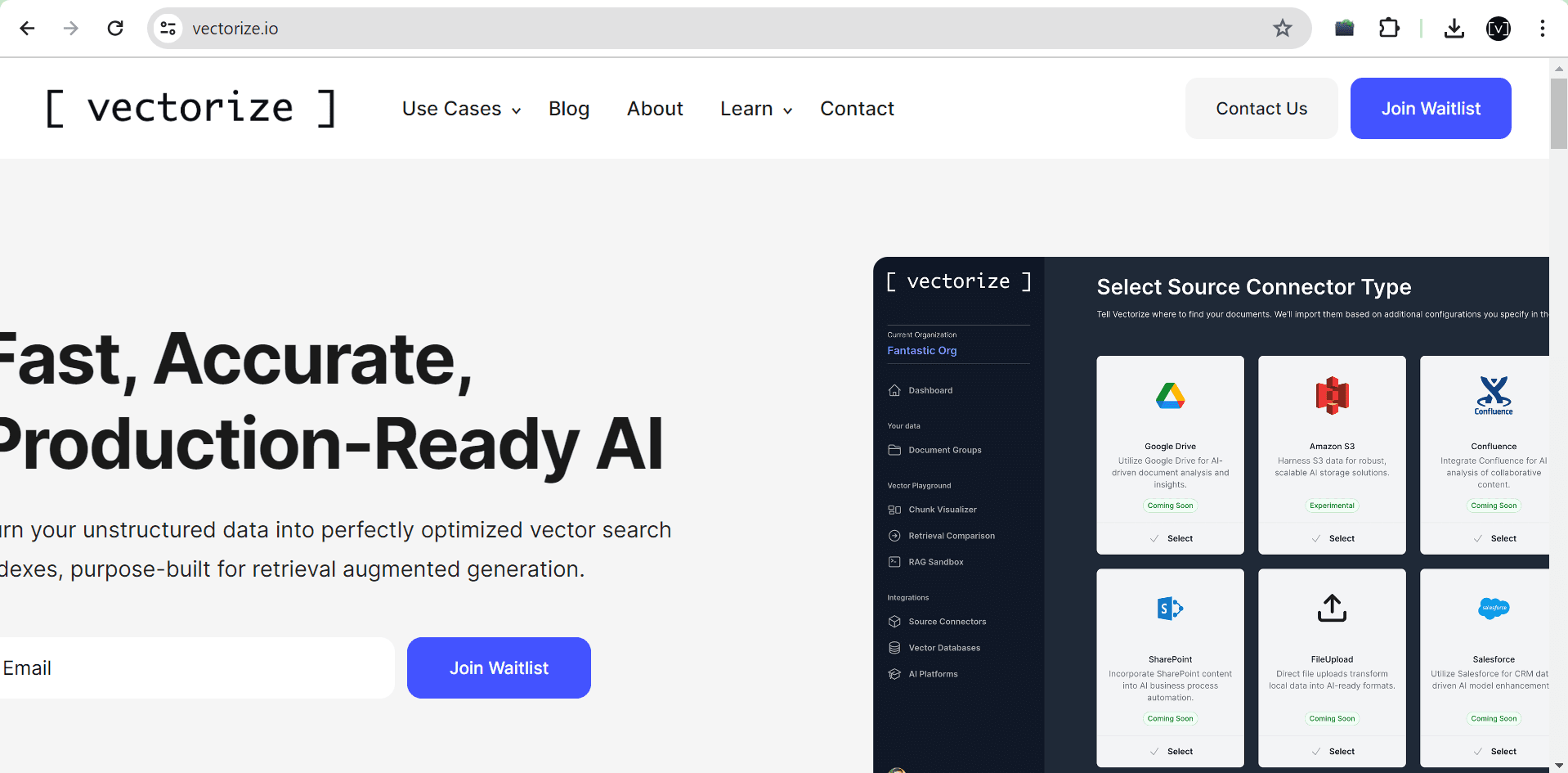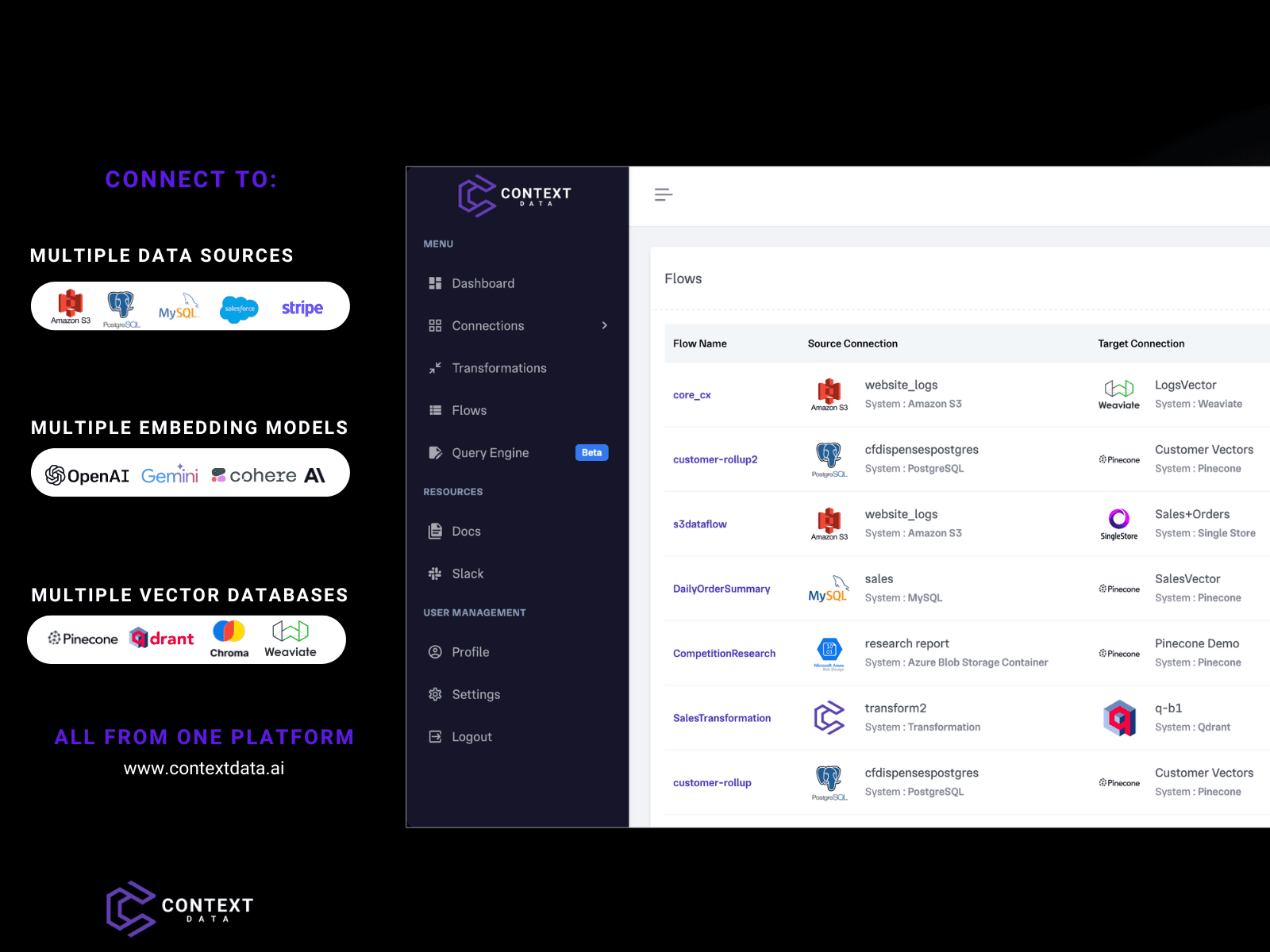🔒Best Privacy Tools
This list encompasses various privacy tools designed to enhance user security and protect personal information online. These tools focus on safeguarding data, managing online presence, and ensuring a more private digital experience.
- 0
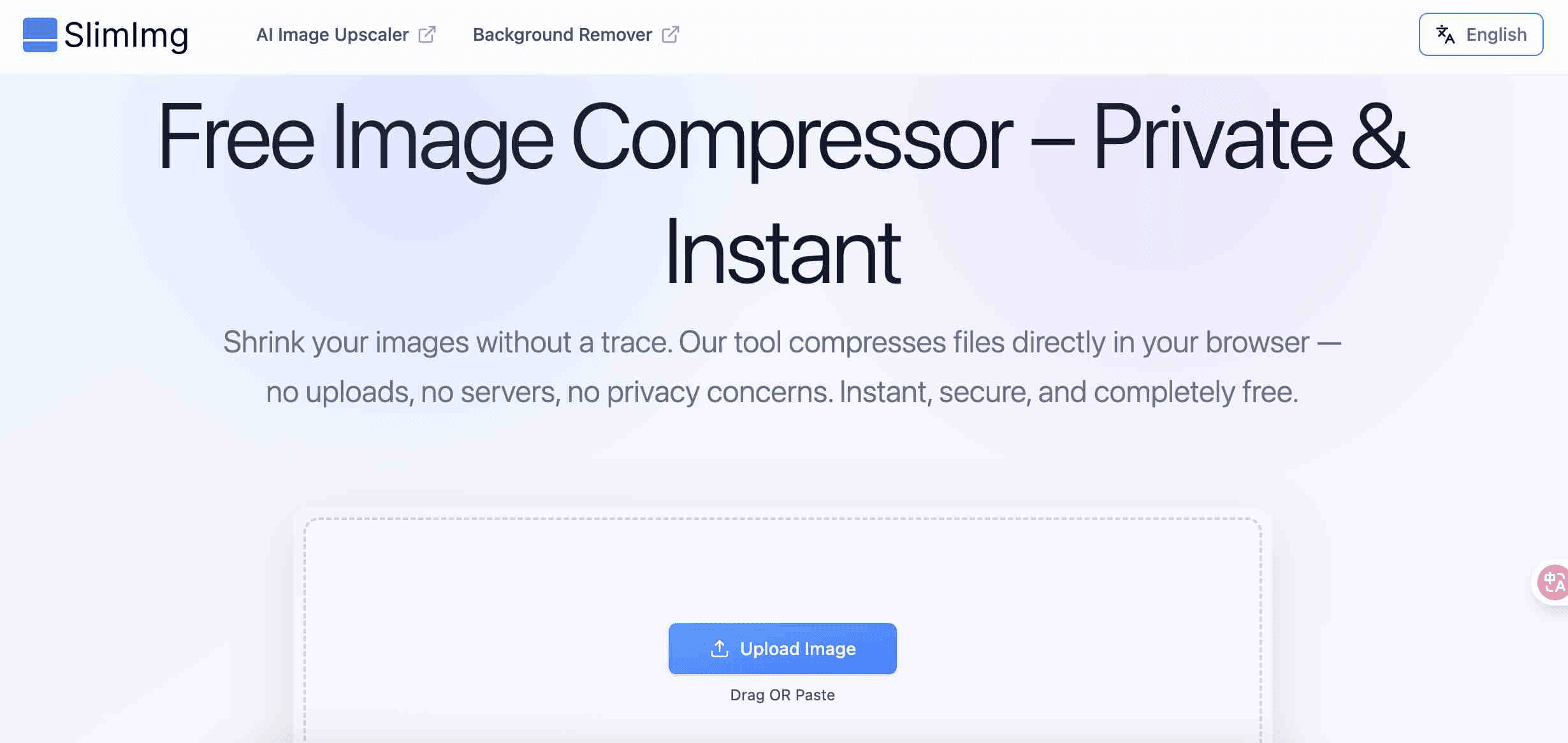
SlimImg is a fast, privacy-first image compression tool. Built for simplicity. Free Image Compressor – Private & Instant Shrink your images without a trace. Our tool compresses files directly in your browser — no uploads, no servers, no privacy concerns. Instant, secure, and completely free. Fast, high-quality, private — compress and compare images instantly, all for free.
- 0
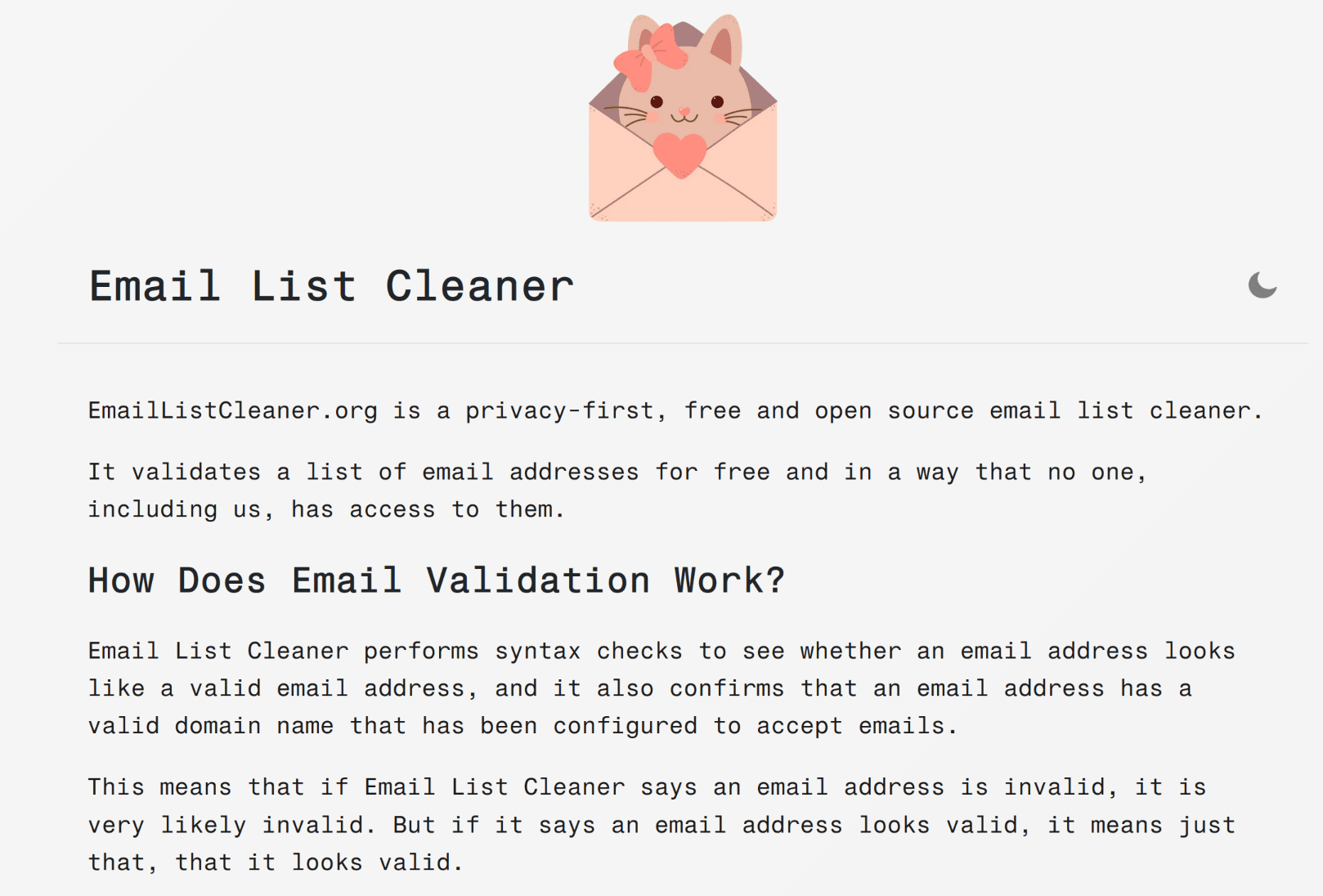
EmailListCleaner.org is a privacy-first, free and open source email list cleaner. It validates a list of email addresses for free and in a way that no one, including us, has access to them. How Does Email Validation Work? Email List Cleaner performs syntax checks to see whether an email address looks like a valid email address, and it also confirms that an email address has a valid domain name that has been configured to accept emails. This means that if Email List Cleaner says an email address is invalid, it is very likely invalid. But if it says an email address looks valid, it means just that, that it looks valid. When you use this tool, almost the entire email address validation process happens inside your browser. The only data that gets sent anywhere are the domain parts of your email addresses. They are sent to Google’s DNS service to check whether the domain names are valid. You can confirm all this by checking the project’s source code. Please notice that it is technically impossible for third party websites like this one to know whether an email address is valid with perfect accuracy. Email List Cleaner can also detect and flag disposable email addresses, role-based email addresses, and it can also remove duplicate email addresses. Please see the processing options below.
- 0

BskyDelete is a powerful yet easy-to-use tool that helps you bulk delete and manage your Bluesky posts efficiently. If you’re cleaning up old content, protecting your privacy, or restructuring your public profile, BskyDelete saves you hours of manual work. Designed to run locally in your browser, BskyDelete prioritizes user privacy—your data stays with you and is never uploaded to third-party servers. With flexible filtering options such as date ranges and post limits, you can remove exactly what you want, when you want.
- 0
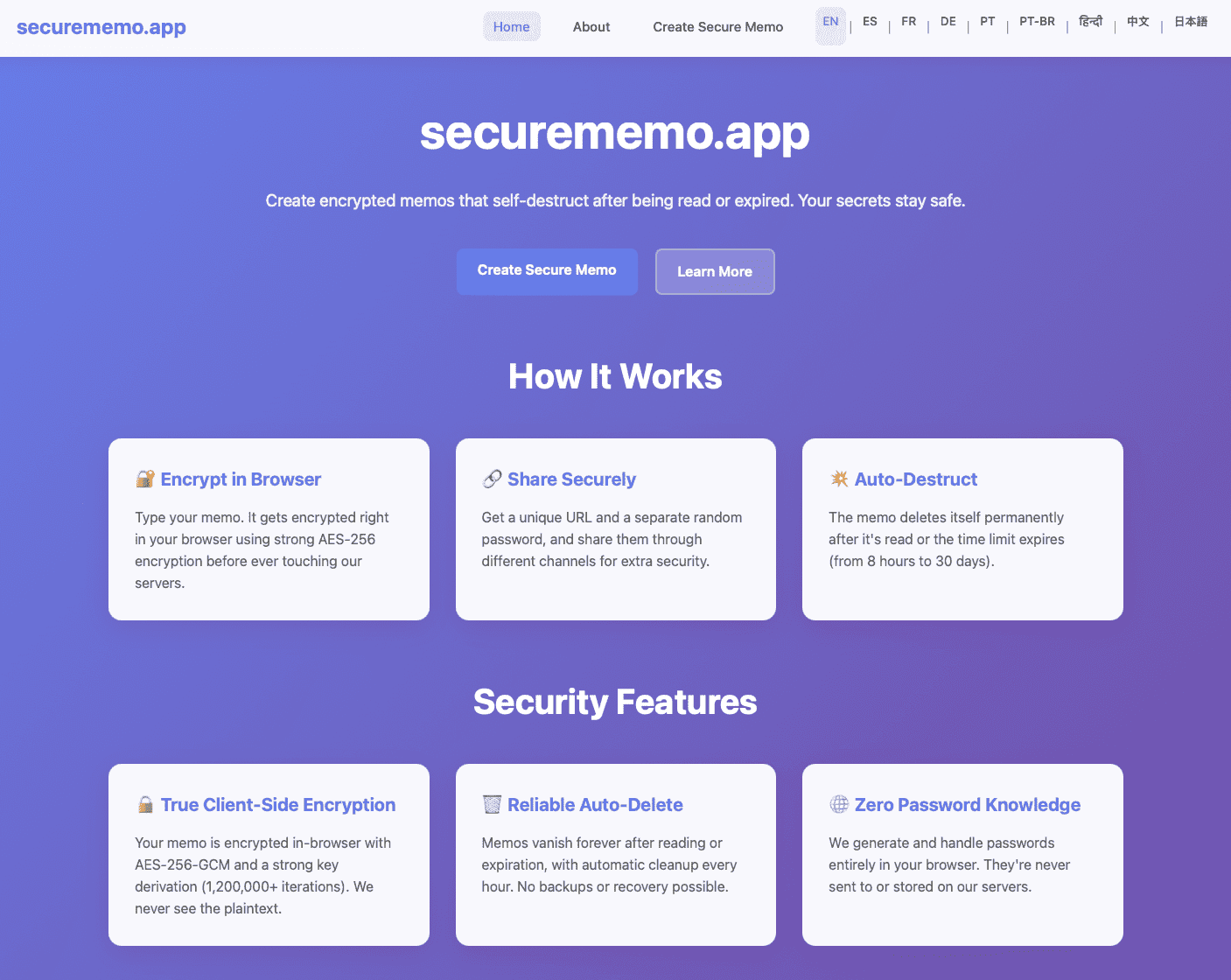
Securememo.app is a privacy-focused memo service for creating and sharing encrypted, self-destructing notes directly from your browser. With client-side encryption, all sensitive data is encrypted in your browser before it reaches our servers. This process ensures your notes are completely inaccessible to anyone but you. To share a memo, you generate a unique link and a strong, random password. For maximum security, the password is created entirely on your device and should be shared through a separate channel. Because we never see the password, we have zero knowledge of your data. No accounts are required, which prioritizes your anonymity and makes the service incredibly easy to use. Securememo.app is available in over 20 languages
- 0
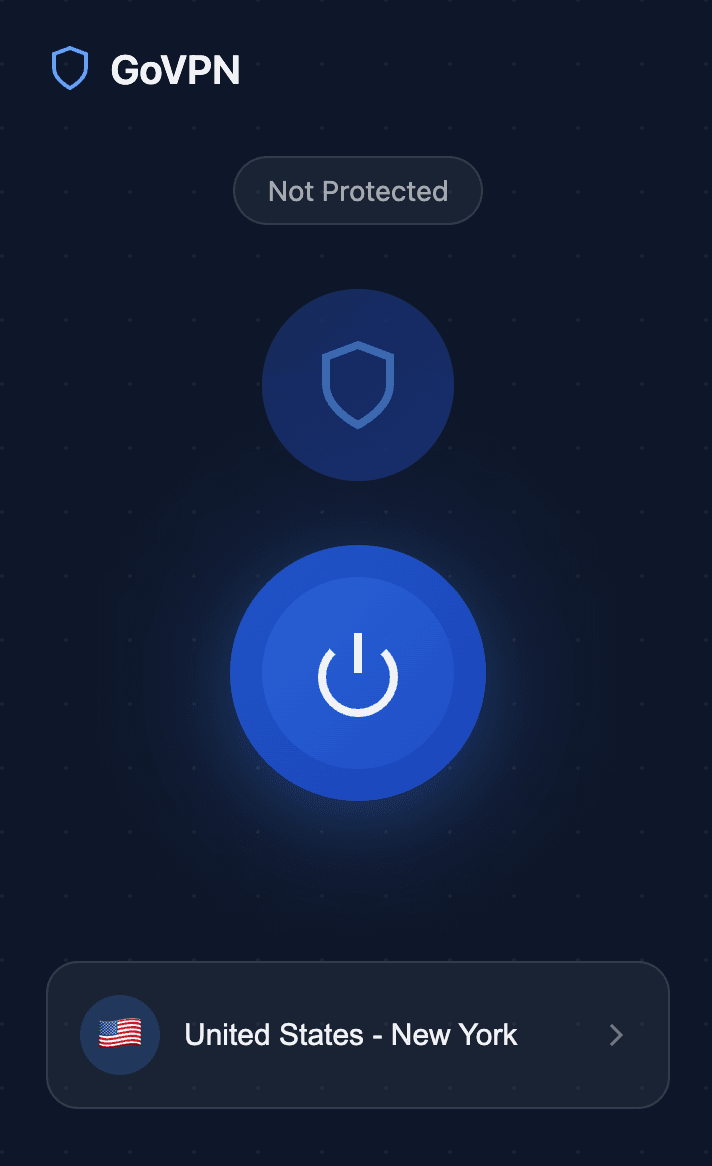
Looking for a reliable way to download a free VPN and forget about internet access issues? Go VPN is the best solution for bypassing blocks and speeding up video. Our free VPN for Chrome lets you regain access to your favorite sites, social networks, and streaming services with just one click. We created a tool that combines high speed, anonymity, and simplicity. Why users choose our VPN: - YouTube without slowdowns: Forget about endless loading. Watch videos in 4K/Full HD comfortably. - Truly free: Enjoy full protection without hidden fees or premium subscriptions. - Access to Instagram and Facebook: Free communication without borders or provider restrictions. - No proxy needed: Our extension works faster and safer than regular proxy servers. - Complete anonymity: We hide your real IP and encrypt your traffic.
- 0
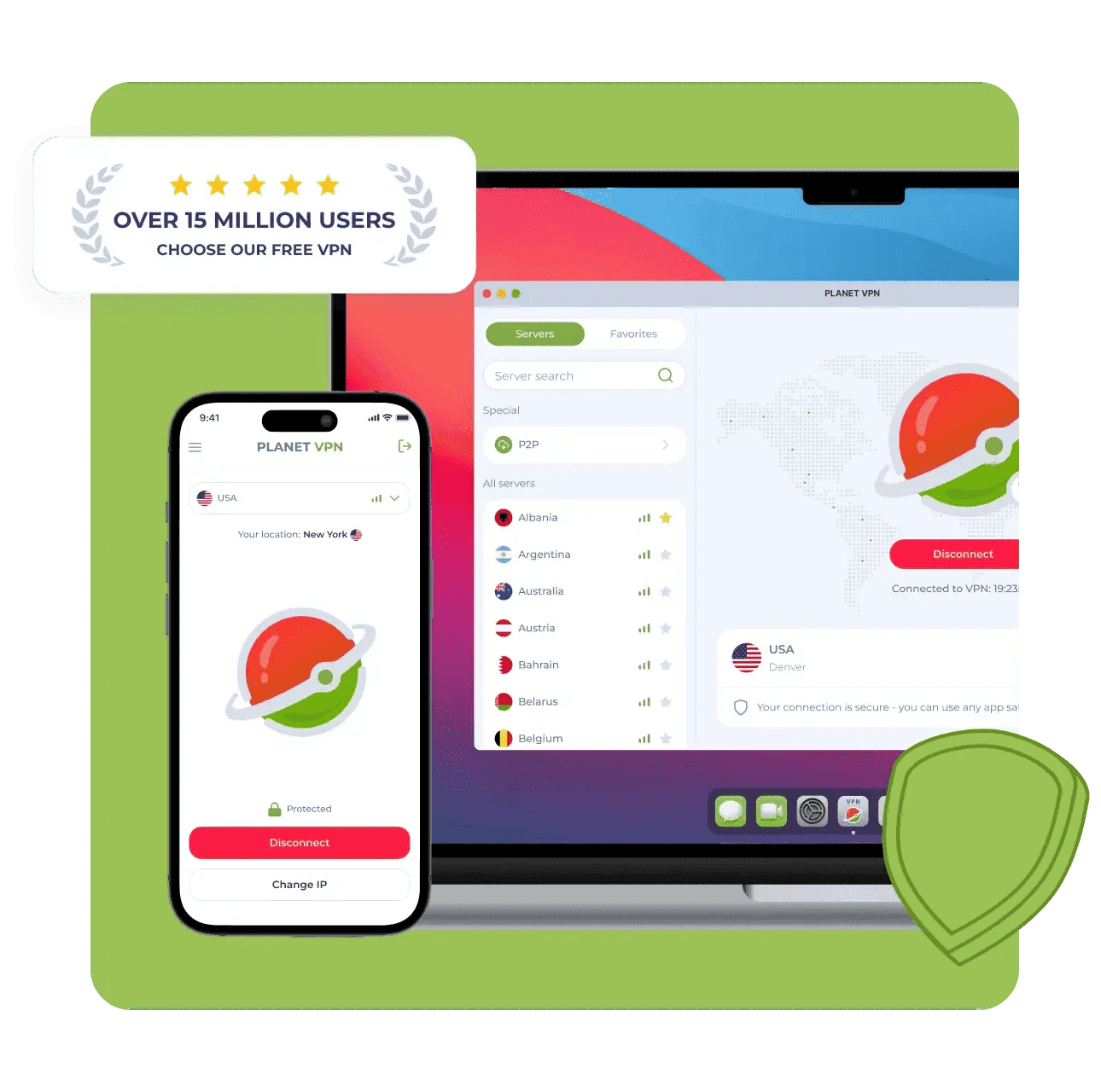
Our VPN service is without limitation in traffic, bandwidth or time. Just install and connect – No Registration or Personal Data required. - Unlimited Fast Servers - High-speed Connection - No Logs - No Registration No Registration or Personal Data is Required to Connect Strict no log policy, user data is not passed on to third parties. No logging or collection of personal information.
- 0
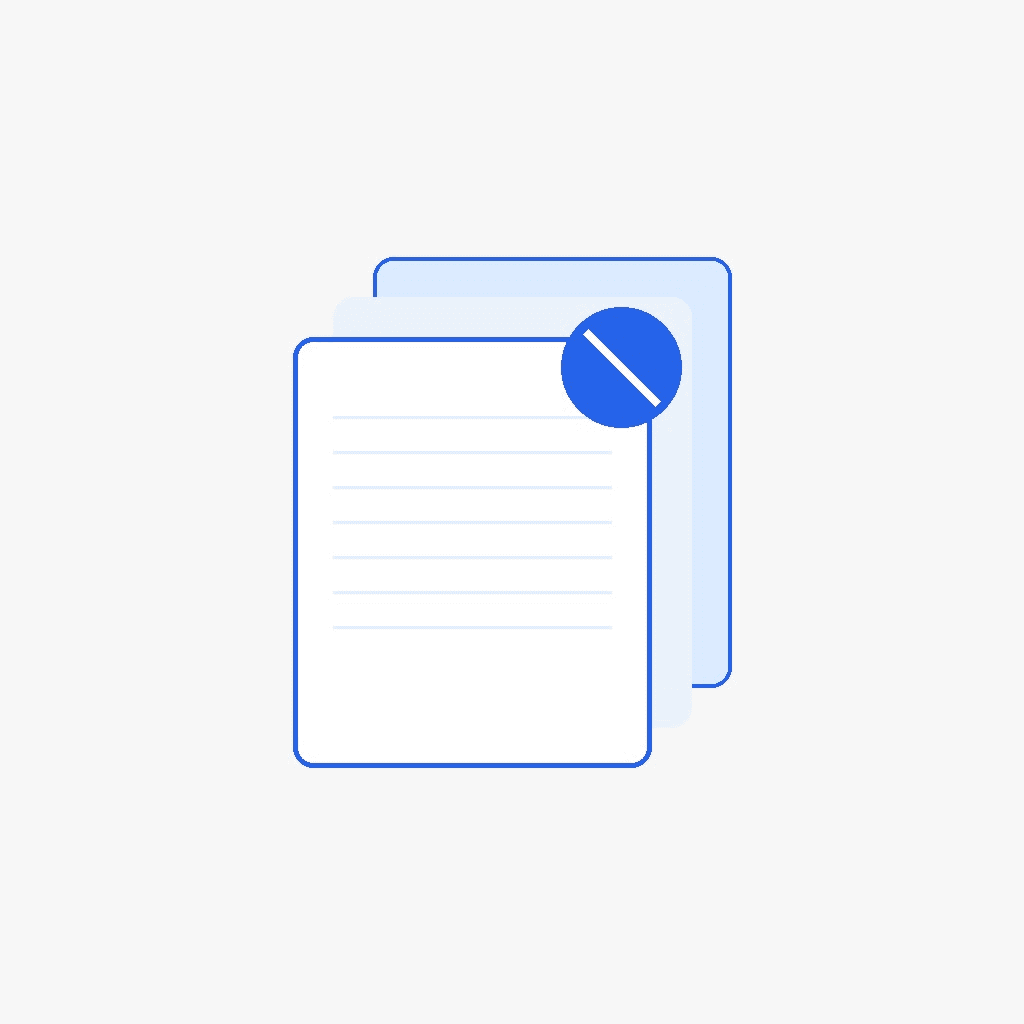
Google's AI tools like NotebookLM and Gemini are incredible for generating content, but they automatically add watermarks to all outputs. NotebookLM adds a "NotebookLM" text watermark to every PDF page, while Gemini places watermarks on AI-generated images. These watermarks can look unprofessional when you need to share documents with clients, publish research papers, or use the content in presentations. **Our Solution:** Gemini Watermark Remover intelligently removes watermarks from both NotebookLM PDFs and Gemini-generated images while preserving the original quality. **Key Features:** 🔒 **Privacy First:** - Files are processed securely and deleted immediately after - No permanent storage of your documents - Secure encryption during upload and processing
- 0
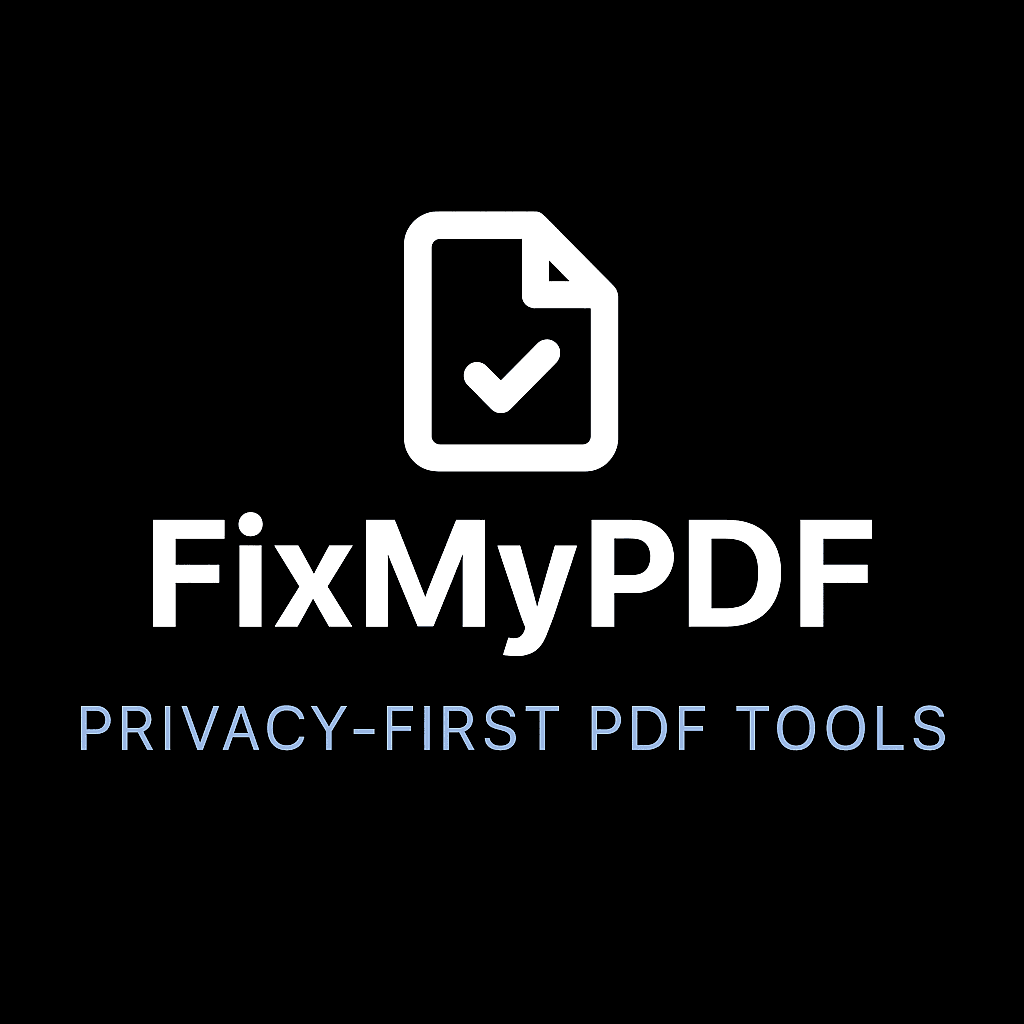
FixMyPDF is a free, privacy-first PDF toolkit offering over 75 professional PDF tools including compress, split, merge, convert, protect, and more. All file processing happens entirely on your device no uploads, no registration, and no tracking. FixMyPDF is designed for both personal and commercial use, supports all major browsers and devices, and has no file size or usage limits. Unlike other services, your files always stay private and secure as everything is handled in your browser, and we never see, store, or access your documents.
- 0
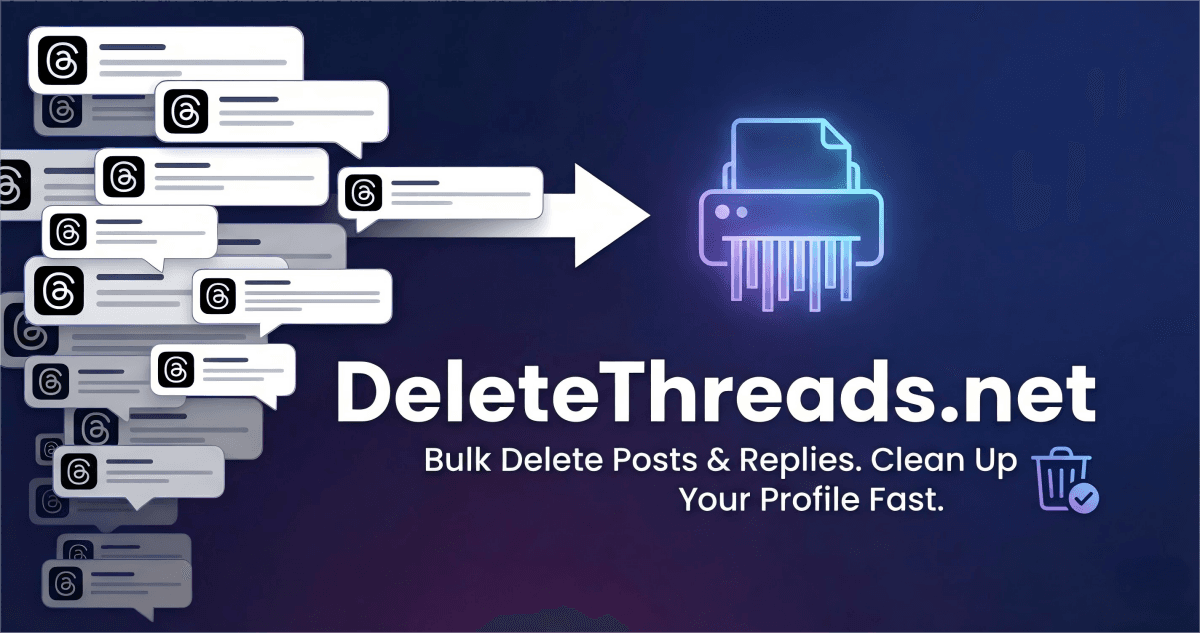
DeleteThreads is a simple, secure tool designed to help you bulk delete and clean up your Threads posts with ease. Whether you want to remove old content, reset your online presence, or maintain a cleaner profile, DeleteThreads lets you take control without manually deleting posts one by one. The tool works directly in your browser and does not store your Threads data on external servers, ensuring privacy and safety. You can delete posts by date range, content type, or quantity, making it ideal for creators, professionals, and anyone who values digital hygiene.