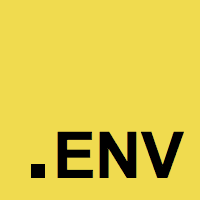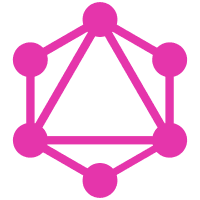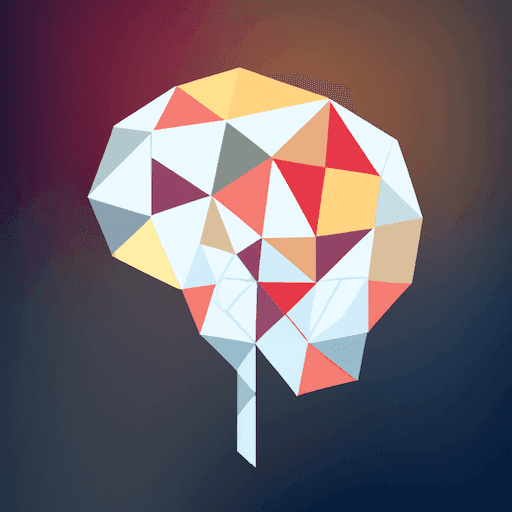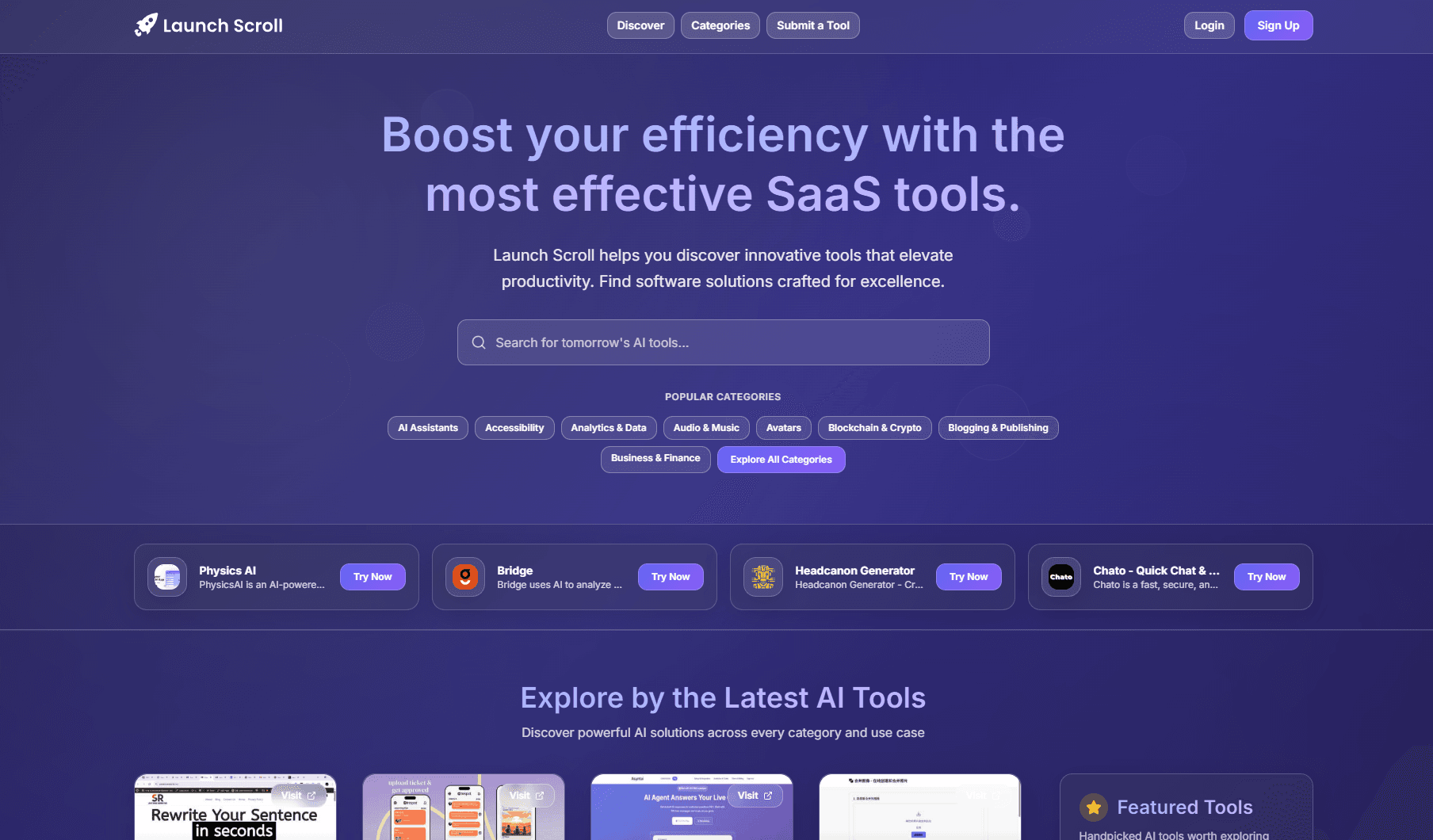🛍️Best Shopping Assistants
This list showcases various shopping assistants designed to enhance the online shopping experience. These tools utilize advanced technology to help users find products, compare prices, and make informed purchasing decisions.
- 0
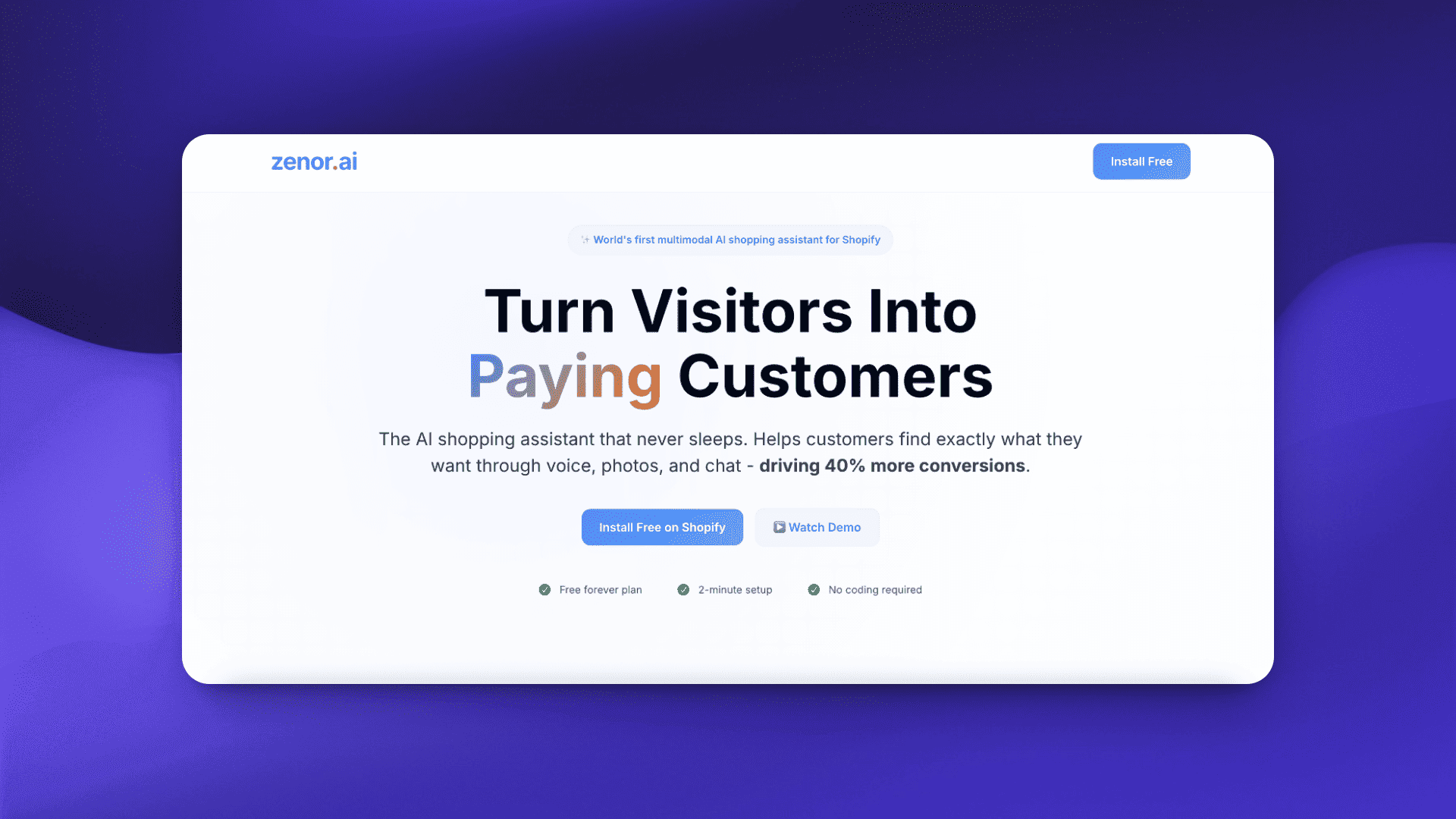
Zenor AI is a multimodal shopping assistant for Shopify that lets customers shop and get support via text, voice, or photo. It understands product queries, recommends items from your catalog, handles FAQs like shipping, returns, and order status, and assists with cart actions and checkout all inside the chat. Virtual try-on is coming soon. Zenor supports 32+ languages, installs in under 5 minutes, and requires no coding. By giving shoppers a faster and smarter way to find products and get answers, it reduces support load while boosting conversions, average order value, and customer satisfaction.