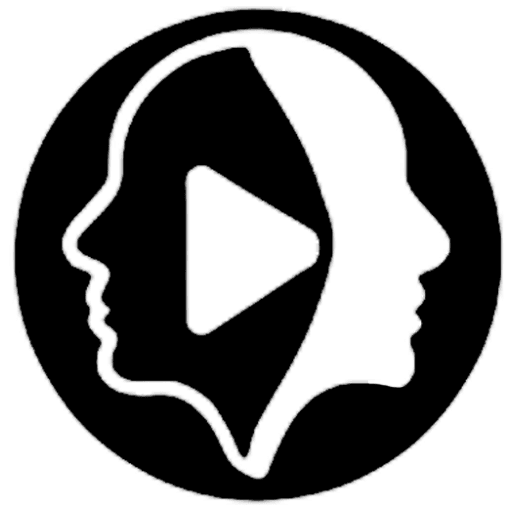VideoFaceSwap vs. Vo3 AI
VideoFaceSwap
VideoFaceSwap is a cutting-edge tool that leverages advanced technology to enable seamless face-swapping in videos and images, making creative multimedia processing easy and accessible. Key Features - Face swap: High-quality face-swapping for videos and images, including multi-face and batch processing. - Image tools collection: Additional tools like video enhancement, noise reduction, image enhancement, and background removal for comprehensive multimedia editing. Benefits 1. Simplified Editing: Offers an easy-to-use solution for precise, realistic face-swapping without requiring advanced editing skills. 2. Comprehensive Tools: Combines multiple multimedia processing features into one platform, saving time and effort for users. Use Case 1. Content Creation: Enhance social media videos with creative face-swapping effects to boost engagement. 2. Entertainment and Production: Create customized videos for role-playing, movie edits, or promotional campaigns.
Vo3 AI
Vo3 is the perfect solution for effortlessly transforming text prompts and images into videos. With our cutting-edge AI technology, video creation is simplified, removing the need for complex software processes. As Vo3 manages the technical details, you can focus wholly on your creativity, resulting in seamless transitions and high-quality videos. Whether you are a content creator, a marketer, or someone eager to make engaging videos, Vo3 caters to both personal projects and professional needs.
Reviews
Reviews
| Item | Votes | Upvote |
|---|---|---|
| No pros yet, would you like to add one? | ||
| Item | Votes | Upvote |
|---|---|---|
| No cons yet, would you like to add one? | ||
| Item | Votes | Upvote |
|---|---|---|
| - Advanced AI video generation from both text and images | 2 | |
| - Professional-quality videos with smooth transitions | 1 | |
| - User-friendly interface, no complex software needed | 1 | |
| - Suitable for both personal and commercial use | 1 | |
| - Browser-based, no special hardware required | 1 | |
| - High-quality video output (1280x768 resolution) | 1 | |
| - API integration available for developers | 1 |
| Item | Votes | Upvote |
|---|---|---|
| - Limited video length (up to 5.4 seconds) | 1 | |
| - Basic features in free trial version | 1 | |
| - Currently no HD video support | 1 | |
| - Limited effects compared to upcoming features | 1 | |
| - Works best with text prompts and realistic images/phot | 1 |
Frequently Asked Questions
VideoFaceSwap specializes in high-quality face-swapping for videos and images, making it ideal for content creators looking to enhance social media engagement with creative effects. In contrast, Vo3 AI focuses on transforming text prompts and images into videos, offering a user-friendly interface and advanced AI technology for seamless video creation. If your primary goal is face-swapping, VideoFaceSwap may be the better choice, while Vo3 AI is more suitable for generating videos from text and images.
VideoFaceSwap provides a comprehensive set of multimedia editing tools, including face-swapping, video enhancement, and background removal. Vo3 AI, while offering advanced AI video generation, has limitations such as a maximum video length of 5.4 seconds and fewer effects. Therefore, if you need a broader range of editing capabilities, VideoFaceSwap may be more advantageous, whereas Vo3 AI excels in simplifying video creation from text and images.
Vo3 AI is designed with a user-friendly interface that requires no complex software knowledge, making it accessible for both personal and commercial use. VideoFaceSwap also aims to simplify the editing process but may involve more steps for specific tasks like face-swapping. If ease of use is your priority, Vo3 AI might be the better option.
VideoFaceSwap is tailored for creative multimedia processing, making it suitable for entertainment and production needs, especially for projects requiring face-swapping. Vo3 AI, while capable of producing professional-quality videos, has limitations such as video length and basic features in its free trial. For professional video production that involves face-swapping, VideoFaceSwap may be more effective, while Vo3 AI is better for generating videos quickly from text and images.
VideoFaceSwap is a cutting-edge tool that leverages advanced technology to enable seamless face-swapping in videos and images. It is designed to make creative multimedia processing easy and accessible, with features such as multi-face and batch processing for high-quality results.
VideoFaceSwap offers high-quality face-swapping capabilities for both videos and images, including multi-face and batch processing. It also includes a collection of image tools such as video enhancement, noise reduction, image enhancement, and background removal, providing a comprehensive multimedia editing experience.
The benefits of using VideoFaceSwap include simplified editing, as it offers an easy-to-use solution for precise and realistic face-swapping without the need for advanced editing skills. Additionally, it combines multiple multimedia processing features into one platform, saving users time and effort.
VideoFaceSwap can be used for various purposes, such as content creation to enhance social media videos with creative face-swapping effects, boosting engagement. It is also suitable for entertainment and production, allowing users to create customized videos for role-playing, movie edits, or promotional campaigns.
Vo3 AI is a cutting-edge solution that allows users to effortlessly transform text prompts and images into videos. It simplifies the video creation process by managing technical details, enabling users to focus on their creativity. Vo3 is suitable for both personal and commercial use, making it ideal for content creators and marketers.
Pros of Vo3 AI include advanced AI video generation from both text and images, professional-quality videos with smooth transitions, a user-friendly interface that requires no complex software, and suitability for both personal and commercial use. Additionally, it is browser-based, requires no special hardware, offers high-quality video output at 1280x768 resolution, and provides API integration for developers. On the downside, Vo3 AI has a limited video length of up to 5.4 seconds, basic features in the free trial version, no HD video support, limited effects compared to upcoming features, and it works best with text prompts and realistic images or photos.
The main features of Vo3 AI include advanced AI video generation capabilities, a user-friendly interface, browser-based functionality, high-quality video output, and API integration for developers. It allows users to create professional-quality videos with smooth transitions and is suitable for various uses, from personal projects to commercial applications.
Vo3 AI is beneficial for a wide range of users, including content creators looking to produce engaging videos, marketers aiming to enhance their promotional materials, and individuals interested in creating personal video projects. Its user-friendly design makes it accessible to anyone, regardless of technical expertise.
Yes, Vo3 AI is suitable for professional use. It offers advanced features that allow marketers and content creators to produce high-quality videos efficiently. The platform's ability to generate professional-quality videos with smooth transitions makes it a valuable tool for businesses and professionals in various industries.