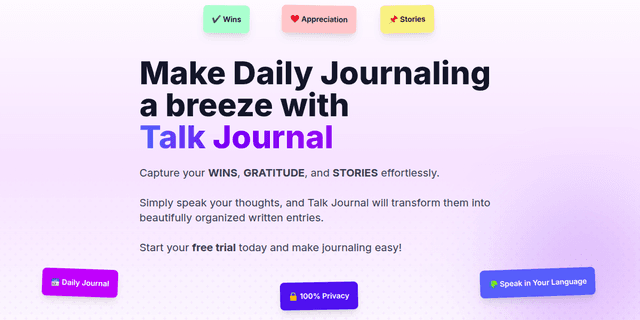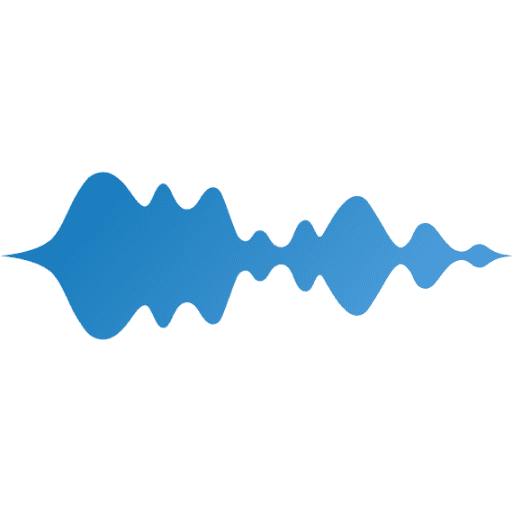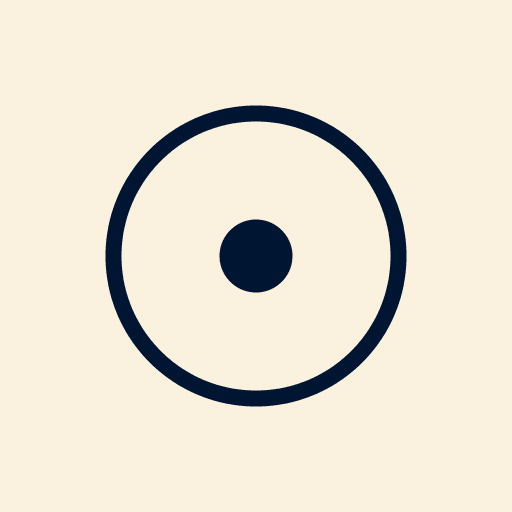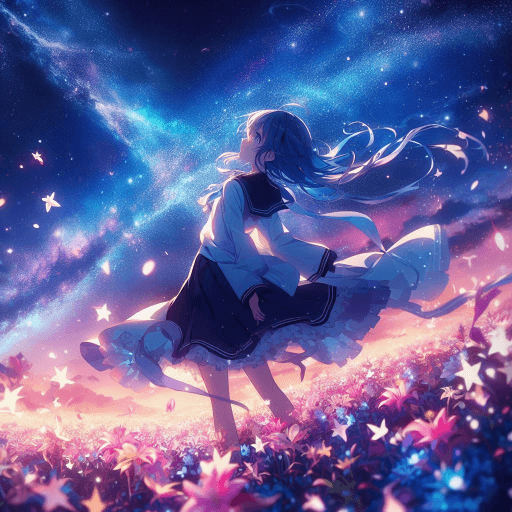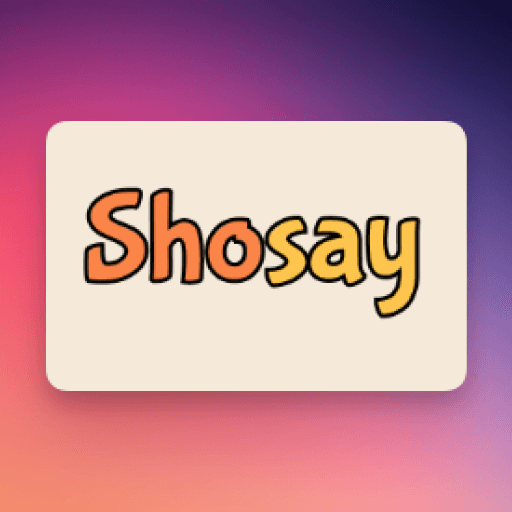Talk Journal vs. Momentum
Talk Journal
Talk Journal is a voice-powered journaling tool designed to make daily journaling effortless and meaningful. Just speak your thoughts, and Talk Journal transforms them into well-organized written entries with the help of AI. Capture your wins, gratitude, and personal stories without typing a single word. With 100% privacy and support for 34 languages, it offers a safe and inclusive space for self-expression. Entries are automatically categorized, transcribed, and cleaned for clarity. Whether you’re tracking progress or preserving memories, Talk Journal helps you stay connected to your growth. Try it free for 7 days and enjoy features like 5 hours of monthly recording time, encrypted storage, and seamless voice-to-text journaling—all for only $4.98/month. Don’t let meaningful moments fade away—speak them into lasting memories with Talk Journal.
Momentum
Momentum replaces your default new tab screen with a beautiful, personalized dashboard. It shows you the time, current weather, and a beautiful landscape photo. It comes with simple productivity tools such as a pomodoro timer, to-do lists, focus time, link lists etc. Even if you don't use the productivity tools, it's just gorgeous to look at.
Reviews
Reviews
| Item | Votes | Upvote |
|---|---|---|
| No pros yet, would you like to add one? | ||
| Item | Votes | Upvote |
|---|---|---|
| No cons yet, would you like to add one? | ||
| Item | Votes | Upvote |
|---|---|---|
| No pros yet, would you like to add one? | ||
| Item | Votes | Upvote |
|---|---|---|
| No cons yet, would you like to add one? | ||
Frequently Asked Questions
Talk Journal is specifically designed for voice-powered journaling, allowing users to capture their thoughts and experiences effortlessly through speech. It focuses on personal reflection and memory preservation with features like AI transcription and categorization. In contrast, Momentum is a productivity tool that enhances the new tab experience with a dashboard featuring time, weather, and productivity tools like to-do lists and timers. If your goal is to journal and reflect on personal growth, Talk Journal is more effective. However, if you are looking to boost productivity and manage tasks visually, Momentum is the better choice.
Momentum is not designed as a journaling tool; it primarily focuses on enhancing productivity through a visually appealing dashboard and tools for task management. While it offers features like to-do lists and timers, it lacks the voice-to-text capabilities and structured journaling features that Talk Journal provides. Therefore, if journaling is your main focus, Talk Journal is the more suitable option.
Talk Journal is a voice-powered journaling tool that allows users to effortlessly capture their thoughts and experiences by speaking them aloud. The tool uses AI to transform spoken words into well-organized written entries, making daily journaling easy and meaningful.
Talk Journal works by allowing users to speak their thoughts, which are then transcribed and organized into written entries using AI technology. The entries are automatically categorized and cleaned for clarity, providing a seamless journaling experience without the need for typing.
Talk Journal offers several features including 5 hours of monthly recording time, encrypted storage for privacy, support for 34 languages, and automatic categorization of entries. Users can also enjoy a free 7-day trial to explore the app's capabilities.
Pros of Talk Journal include its ease of use, privacy features, and support for multiple languages, making it accessible to a wide audience. However, there are currently no user-generated cons available for Talk Journal.
Yes, Talk Journal is designed with privacy in mind. It offers encrypted storage for all entries, ensuring that users' thoughts and memories are kept safe and confidential.
Talk Journal is available for a subscription fee of $4.98 per month after the initial 7-day free trial. This subscription includes features such as voice-to-text journaling and secure storage.
Momentum is a browser extension that replaces your default new tab screen with a beautiful, personalized dashboard. It displays the time, current weather, and a beautiful landscape photo. Additionally, it includes simple productivity tools such as a pomodoro timer, to-do lists, focus time, and link lists.
Momentum offers several features including a personalized dashboard that shows the time, current weather, and a beautiful landscape photo. It also includes productivity tools like a pomodoro timer, to-do lists, focus time, and link lists.
Momentum offers both free and premium versions. The free version provides basic features such as the personalized dashboard and some productivity tools. The premium version includes additional features and customization options.
Some pros of Momentum include its visually appealing design, the inclusion of productivity tools, and its ability to personalize your new tab screen. However, some cons could be the need to upgrade to the premium version for additional features and customization options.
Momentum is beneficial for anyone looking to enhance their productivity and enjoy a more visually appealing new tab screen. It is particularly useful for individuals who appreciate the integration of simple productivity tools such as to-do lists and pomodoro timers.