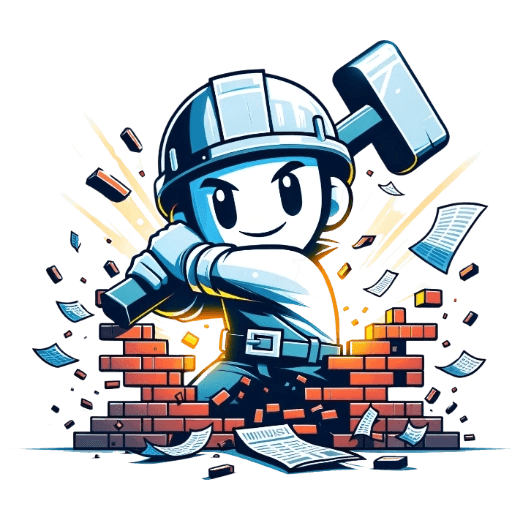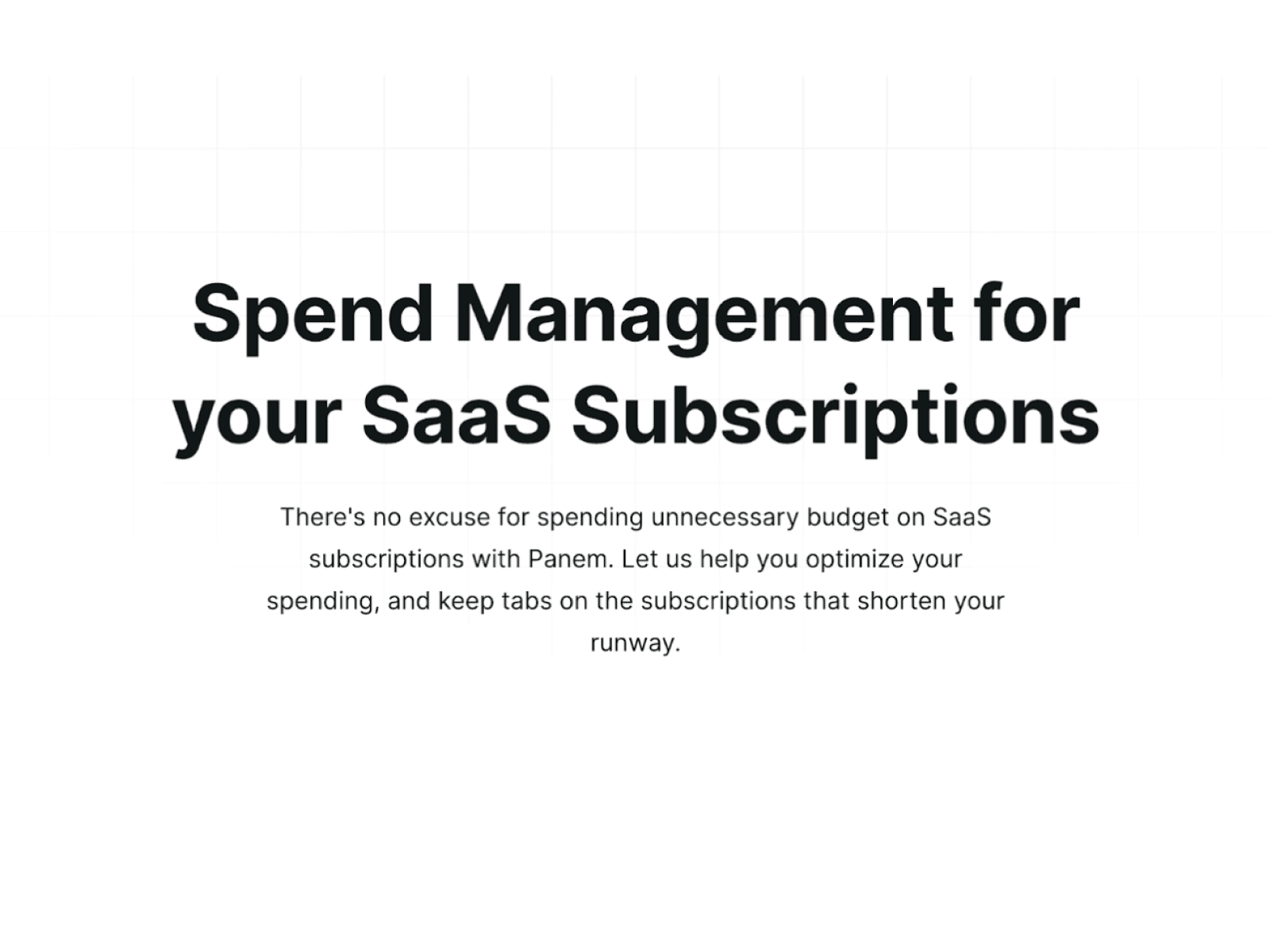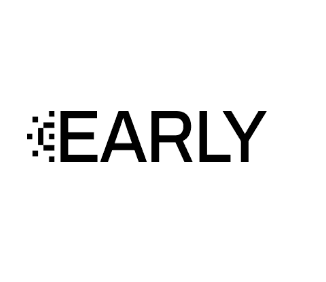Paywall Reader | Read without paywalls for free vs. archive.is
Paywall Reader | Read without paywalls for free
Paywall Reader is a tool that helps you read articles blocked by paywalls. It doesn’t hack into sites or break paywalls directly. Instead, it sends you to archived or cached versions of the page. These versions are saved copies from places like Archive.Today, the Internet Archive, or even Google Translate. It works best with soft paywalls—those pop-ups that block the screen but still have the full text underneath. To use it, you just paste the article’s URL, pick an option from the three services, and it tries to find a version without the paywall. If one doesn’t work, you can try another. Not every paywall can be bypassed, especially if a site blocks archiving, but most major news sources work fine. It’s considered legal because it doesn’t tamper with the website itself—it just finds copies that are already available online. People use it to access news without needing tons of subscriptions or for things like schoolwork and research. The site isn’t connected to any of the archive se...
archive.is
archive.is, also known as archive.today, is a website that lets you save a copy of any webpage. It works like a time capsule, taking a "snapshot" of the page as it is at that moment. This snapshot stays online even if the original page is deleted or changed. It saves both the text and images, making sure the copy is accurate. The archived page doesn’t have active elements like pop-ups or scripts, so it’s safer to view. People use archive.is for different reasons—saving articles that might get taken down, capturing price lists or job postings before they change, or keeping a record of social media posts. It’s also used to get around paywalls, since the archived copy often shows the full content without restrictions. You can use the site by entering the URL of the page you want to save. Once archived, you get a short, stable link to the snapshot. There’s also a search feature to find past snapshots of certain websites. They even offer a Chrome extension for quicker access.

Reviews
Reviews
Reviewed on 2/23/2025
Archive.is works on most websites - for examples Financial Times, The Economist, Medium etc. It's easy to use but sometimes takes a long time to load.
| Item | Votes | Upvote |
|---|---|---|
| fast | 1 | |
| lightweight | 1 | |
| minimalist | 1 |
| Item | Votes | Upvote |
|---|---|---|
| No cons yet, would you like to add one? | ||
| Item | Votes | Upvote |
|---|---|---|
| Easy to use | 1 | |
| Reliable | 1 | |
| Works on most major sites | 1 |
| Item | Votes | Upvote |
|---|---|---|
| Can be slow | 1 | |
| Somewhat dated user interface | 1 |
Frequently Asked Questions
Paywall Reader is designed specifically to help users access articles behind paywalls by directing them to archived or cached versions. It works best with soft paywalls and is fast, lightweight, and minimalist. In contrast, archive.is allows users to save a snapshot of any webpage, which can also be used to bypass paywalls, but it may not be as quick for this specific purpose. While both tools can be effective, Paywall Reader may offer a more streamlined experience for bypassing paywalls directly.
Both Paywall Reader and archive.is are user-friendly, but they serve slightly different purposes. Paywall Reader requires users to paste a URL and choose from options to find an archived version, making it straightforward for accessing paywalled content. Archive.is, on the other hand, allows users to save a webpage and provides a stable link to the snapshot, which is also easy to use. However, some users have noted that archive.is can be slow at times. Overall, Paywall Reader may be perceived as easier for quick access to articles.
Archive.is offers additional features such as the ability to save snapshots of any webpage, including images and text, and provides a search feature for past snapshots. It also has a Chrome extension for quicker access. Paywall Reader, while effective for bypassing paywalls, does not have these additional features and focuses primarily on accessing articles. Therefore, if you need a tool for saving and retrieving web pages, archive.is may offer more comprehensive functionality.
Both Paywall Reader and archive.is are reliable for accessing content from major news sites, but they have different strengths. Paywall Reader is particularly effective with soft paywalls, while archive.is is known for its reliability across most major sites, including those with hard paywalls. Users have reported that archive.is works on a wide range of websites, making it a strong choice for accessing various types of content. However, the effectiveness can vary depending on the specific site and its paywall policies.
Paywall Reader is a tool that allows users to read articles that are blocked by paywalls. It does not hack into websites or break paywalls directly; instead, it provides access to archived or cached versions of the page from sources like Archive.Today, the Internet Archive, or Google Translate. It is particularly effective with soft paywalls, which are pop-ups that block the screen but still allow access to the full text underneath.
To use Paywall Reader, you simply paste the URL of the article you want to read, select one of the three available services, and it attempts to find a version of the article without the paywall. If the first option does not work, you can try another service. While it works well with many major news sources, not every paywall can be bypassed, especially if a site blocks archiving.
The pros of Paywall Reader include its speed, lightweight design, and minimalist interface, making it easy to use. There are currently no listed cons for Paywall Reader, as it is designed to provide a straightforward solution for accessing paywalled content legally.
Yes, using Paywall Reader is considered legal because it does not tamper with the website itself. It simply finds copies of articles that are already available online through archived versions. However, users are responsible for how they use the tool.
Paywall Reader is beneficial for anyone looking to access news articles without needing multiple subscriptions. It is particularly useful for students and researchers who need access to various articles for schoolwork or research purposes.
archive.is, also known as archive.today, is a website that allows users to save a copy of any webpage. It captures a 'snapshot' of the page at that moment, preserving both text and images. This snapshot remains online even if the original page is deleted or altered, making it a useful tool for saving articles, price lists, job postings, and social media posts.
Pros of using archive.is include its ease of use, reliability, and compatibility with most major websites. However, some cons are that it can be slow at times and has a somewhat dated user interface.
To use archive.is, simply enter the URL of the page you want to save. Once archived, you receive a short, stable link to the snapshot. The site also features a search function to find past snapshots of specific websites and offers a Chrome extension for quicker access.
People commonly use archive.is to save articles that may be removed, capture price lists or job postings before they change, and keep records of social media posts. It is also used to bypass paywalls, as the archived copy often displays the full content without restrictions.
Yes, archive.is is generally safe to use. The archived pages do not contain active elements like pop-ups or scripts, which makes them safer to view compared to the original pages.