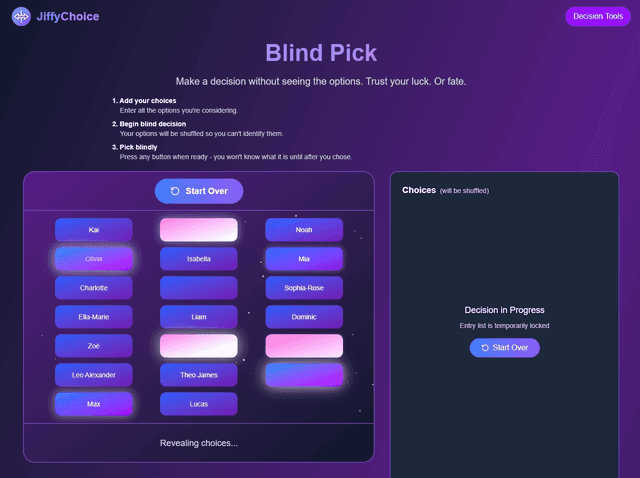JiffyChoice vs. Limit
JiffyChoice
JiffyChoice offers a comprehensive suite of free decision-making tools designed to help you make choices with confidence. Whether you need a quick random pick or thoughtful analysis, our toolkit meets you wherever you are in your decision-making process. Our Random Choice tools include decision wheels, coin flips, and random number generators for instant decisions. Structured Choice tools like pairwise comparisons, decision matrices, and elimination methods help you evaluate important options systematically. Special Choice Modes add playfulness with features like blind pick, time pressure mode, and straw draw. Made for everyday decisions or life-changing choices, JiffyChoice bridges the gap between overthinking and underthinking. No account required, completely free, and designed to make decision-making swift, smart, and sometimes serendipitous.
Limit
Limit allows you to put time limits on distracting websites. You get to choose how many minutes a day you're allowed to spend on each. After that, the website is blocked. It's a simple and effective tool for avoiding distractions and rabbit holes.
Reviews
Reviews
| Item | Votes | Upvote |
|---|---|---|
| No pros yet, would you like to add one? | ||
| Item | Votes | Upvote |
|---|---|---|
| No cons yet, would you like to add one? | ||
| Item | Votes | Upvote |
|---|---|---|
| No pros yet, would you like to add one? | ||
| Item | Votes | Upvote |
|---|---|---|
| No cons yet, would you like to add one? | ||
Related Content & Alternatives
- 3
 1.AdBlock
1.AdBlockThis strictly speaking isn't a productivity extension but ads are way too distracting. This extension helps you purge them from your browser. Enjoy a calmer browsing experience!
- 2
 2.Momentum
2.MomentumMomentum replaces your default new tab screen with a beautiful, personalized dashboard. It shows you the time, current weather, and a beautiful landscape photo. It comes with simple productivity tools such as a pomodoro timer, to-do lists, focus time, link lists etc. Even if you don't use the productivity tools, it's just gorgeous to look at.
- 2
 3.Block & Focus
3.Block & FocusThis dead-simple extension allows you to block distracting websites for a period of time your specify. You get to decide which websites to whitelist and which ones to blacklist. Block & Focus comes with statistics, keyboard shortcuts, breaks, and a few other functionalities but is overall a really simple and effective tool.
- 2
 5.News Feed Eradicator
5.News Feed EradicatorNews Feed Eradicator removes feeds from social media websites to help you use them more purposefully. Feeds are the most addictive parts of most website so this extension really helps you reduce mindless scrolling. News Feed Eradicator supports removing feeds from Facebook, Instagram, YouTube, Twitter/X, LinkedIn, Reddit, Hacker News, and GitHub. You get to pick which feeds to block and which to allow.
- 1
 6.Link Hints
6.Link HintsClick with your keyboard. Have a bad touchpad? Trouble using a mouse? Love keyboard shortcuts? Link Hints is a browser extension that complements the built-in keyboard shortcuts with ones for clicking. Press Alt+J (Ctrl+J on macOS). This makes little yellow boxes with letters, called hints, appear next to links (and other clickable things). Type the letters to click the link. Alternatively, hold Shift and type a bit of the link text. The keyboard shortcuts and hints are fully customizable. Alt+J: Click links, buttons, etc. Alt+K: Open link in new tab. Alt+L: Open link in new tab and switch to it. Alt+Shift+J: Click many things. Alt+Shift+K: Open many links. Alt+Shift+L: Select element.
- 1
 2.Productivity Directory
2.Productivity DirectoryYour ultimate tool finder, providing a curated list of productivity apps and tools designed to enhance your efficiency and streamline your workflow. Your ultimate tool finder, providing a curated list of productivity apps and tools designed to enhance your efficiency and streamline your workflow.
- 0
 3.There's an AI
3.There's an AIThese days, AI directories are popping up all over the place. You’ve got huge lists—like that GitHub one —best-of-ai/ai-directories—and tons of sites trying to round up every AI tool under the sun. It’s a lot, right? Problem is, most of them are packed with meh tools. You dig through glitchy apps or overhyped stuff that doesn’t even work, and it’s a total time suck. Marketers like us? We don’t have time for that—we need tools that actually deliver. That’s where There’s an AI comes in. It’s not like those other messy directories. This one’s all about the good stuff—think of it like a stash of hidden gems, no junk allowed. You can navigate easily on different categories in it, jumping from content tools to ad optimizers without breaking a sweat. And the search? Oh, it’s clutch. You can type in whatever you want, and it pulls up only the best—no shitty tools clogging up your screen.
- 0
 4.Startup Tools List
4.Startup Tools ListDiscover, compare, and choose from a curated list of the best tools for startups. Equip your startup with the right tools to grow and scale fast. Discover, compare, and choose from a curated list of the best tools for startups. Equip your startup with the right tools to grow and scale fast. Discover, compare, and choose from a curated list of the best tools for startups. Equip your startup with the right tools to grow and scale fast.
- 0
 3.Yimeta AI - AI Tools Website Builder Platform
3.Yimeta AI - AI Tools Website Builder PlatformYiMeta is a platform for building AI tool websites, designed to help users effortlessly create and customize various AI-powered tools. The key features include: ● One-Click Website Creation: With no coding skills required, YiMeta uses AI to generate SEO-optimized web pages that are ready to use. Users can further edit the content to enhance website conversion rates. ● Rich Collection of AI Tools: YiMeta offers over 100 versatile AI tools and supports unique workflow editing, integrated with ComfyUI workflows. Whether for text, image, or video-related tools, users can create them instantly. ● Professional SEO Structure Management: Leveraging extensive experience in content creation for tools, YiMeta applies advanced SEO expertise to ensure the success of users’ tool websites. ● Convenient Financial Management: YiMeta provides comprehensive analytics for traffic and financial data, enabling users to focus on business growth and keyword optimization. YiMeta offers a free online AI face swap tool. Users can upload photos and perform face swaps without registration.
- 1
 1.Linkter
1.LinkterLinkter helps boost your content's visibility and performance in search engines by handling your internal linking process for you. It automates 99% of the work, saving you hundreds of hours, without sacrificing on quality of work.
- 0
 22.Make It Quick
22.Make It QuickMake It Quick simplifies video creation, turning your words into fully edited, high-quality videos in minutes. Key Features 1. Automatically generates short videos (30 to 60 seconds) 2. Automatically generates long videos (60 to 120 seconds) 3. Auto-generates script 4. Full Editorial Access 5. 4K resolution Benefits 1. Saving time 2. Proven viral video style Use Case Here are several use cases for Make It Quick, showcasing how the platform can be used across different industries and for various needs: 1. Content Marketing Use Case: A small business wants to promote their latest product on social media. How It Helps: - Generate a script highlighting the product’s benefits and unique features. - Create an engaging video with AI visuals (e.g., product in action, lifestyle imagery) and voice narration. - Share the video directly to platforms like TikTok, Instagram, or YouTube Shorts. 2. Educational Content Use Case: An educator or tutor wants to create short, informative videos for their students. How It Helps: - Enter a topic like “The Solar System” and generate a script explaining it concisely. - Use AI to generate visuals of planets, space, and astronomical phenomena. - Add narration to explain concepts, making the content engaging and accessible. 3. Social Media Influencers Use Case: A lifestyle influencer wants to consistently post creative content to grow their audience. How It Helps: - Quickly create videos on trending topics or personalized messages to followers. - Use multi-language support to expand their reach to international audiences. - Customize visuals and scripts to align with their personal brand.
- 0
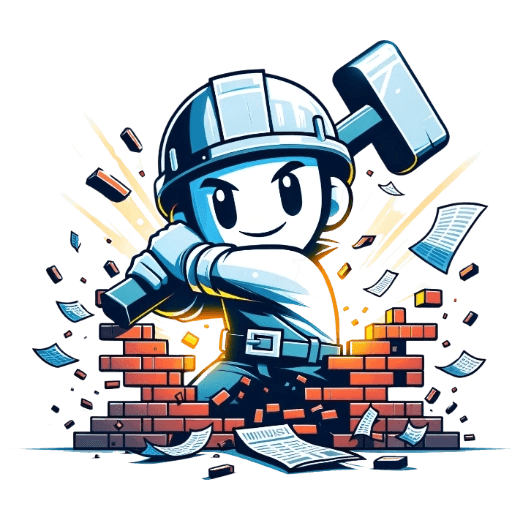 11.PaywallBuster
11.PaywallBusterPaywallBuster is a tool that helps you get around paywalls on news articles. You just paste the article link into the site, and it tries different methods to let you read the content for free. It doesn’t host anything itself—it just sends you to third-party websites that do the work. Not every method works for every site, so it opens multiple tabs using different tools, hoping one will break through. It’s free, works on iOS through a shortcut, and claims it’s legal since it only redirects you to other services. The creators say they don’t encourage breaking site terms or copyright laws, but they know people just want to read an article without hitting a wall.
- 0
 35.Certifast
35.CertifastTired of manually creating each certificate and wasting hours on repetitive tasks? Certifast is here to simplify your life! Designed for anyone who needs to generate certificates quickly and efficiently, Certifast is your go-to solution. Here's what makes Certifast stand out: - Bulk Creation in Seconds: Generate thousands of certificates at once, saving you time and effort. - Easy Customization: Personalize each certificate with names, grades, or unique numbers effortlessly. - User-Friendly Interface: No design skills needed—navigate through Certifast with ease and choose from a variety of templates. - High-Quality Results: Every certificate is produced in high resolution, perfect for printing or digital use. - Seamless Data Integration: Import data from CSV files to automatically fill in certificate details and reduce errors. - Versatile Application: Ideal for schools, businesses, events, and more, Certifast adapts to any setting where certificates are needed. Certifast is more than just a certificate maker—it's a time-saving tool designed to enhance your productivity. Say goodbye to manual certificate creation and hello to the simplicity of Certifast. Try Certifast today with our free trial and see how easy certificate creation can be!
- 0
 37.AI PPT Maker
37.AI PPT MakerAIPPTMaker.ai offers a comprehensive suite of features that streamline the presentation creation process. The platform supports seamless conversion from a variety of content formats such as text, PDFs, Word documents, URLs, and even media files like YouTube videos and audio recordings. This versatile input compatibility allows users to transform any type of information into fully designed PowerPoint slides effortlessly. Additionally, the platform provides a robust online editing feature, enabling real-time adjustments and fine-tuning directly within the tool. With support for animated elements, users can create visually dynamic presentations that engage their audience. AIPPTMaker.ai also offers a vast library of over 2,000 professionally designed templates, catering to various industries and presentation styles, ensuring high-quality output every time.
- 0
 47.NowKnow
47.NowKnowNowKnow helps you get market research done in hours instead of weeks. Ask questions, upload designs, and get thoughtful feedback from AI personas that represent your target audience. Key Features - Fast Results: Get detailed feedback within hours instead of waiting weeks for traditional surveys - Realistic Feedback: AI personas provide authentic responses based on real demographic profiles - Visual Testing: Upload images and designs to get feedback on everything from logos to interfaces - No Privacy Concerns: Since responses come from AI personas, there's no GDPR/CCPA compliance needed Benefits - Test More Ideas: Run multiple studies quickly and affordably - Iterate Freely: Adjust your questions and run new versions instantly - Target Precisely: Get feedback from specific demographic groups - Move Faster: Make informed decisions without long research delays Use Case Test everything from marketing messages to visual designs. Perfect for comparing UI layouts, A/B testing ads, getting feedback on logos, evaluating product mockups, and choosing the best social media content.
- 0
 46.Pixvify AI
46.Pixvify AIPixvify is the top free realistic AI photo generator platform, helping create images, do face swaps, etc. Core Features of Pixvify: 1. AI Photo Generation: Create high-quality, realistic images instantly. Create unique images with advanced AI technology. 2. Face Swapping: Seamlessly swap faces in photos with precision. 3. Image Editing: Powerful tools for enhancing images, including cropping, color adjustments, and adding effects. User cases: Pixvify is built on advanced AI algorithms and powerful computing capabilities to easily and consistently generate high-quality, realistic art. Combined with other free AI tools, it takes your workflow to the next level. 1. Social Media Content: Enhance your posts with unique AI-generated images and fun face swaps. 2. Creative Projects: Save time on image creation for digital art, design, and marketing campaigns.
- 0
 1.PicNow.ai
1.PicNow.aiPicNow is the fastest ai image generator on the planet. You can create up to 4 images simultaneously in 1 second. That’s about 20x faster than OpenAI’s image tools—and the quality is still amazing. It even handles text in images really well, which is often a pain point with other generators. Why does speed matter? When image generation is instant, a new creative process emerges— say vibe imaging ;). No more waiting 20 seconds; you can generate, see results, and iterate in real-time, staying in the creative flow. You can use this tool as a first step for more advanced image processing, or sometimes the results are already perfect as they are. Instant images, infinite ideas.
- 0
 32.AIChief
32.AIChiefAIChief is the largest and fastest digital platform providing valuable insights into AI tools, their reviews, potential guides, personal opinions, insightful journals, and daily updates about the latest AI trends and usage. Our easy-to-understand guides intertwine artificial intelligence with humans and make it easier to understand how AI is transforming the ways of our lives.
- 0
 34.AI Tools Explorer
34.AI Tools ExplorerAI Tools Explorer is a 100% human-curated and edited directory of top-quality, SFW AI tools and apps, organized by category and updated daily with helpful AI guides and resources.