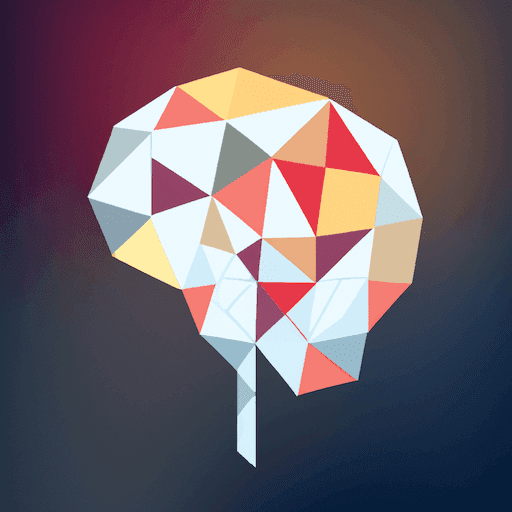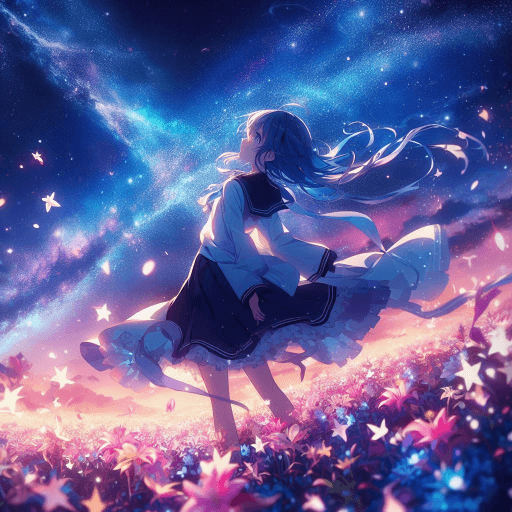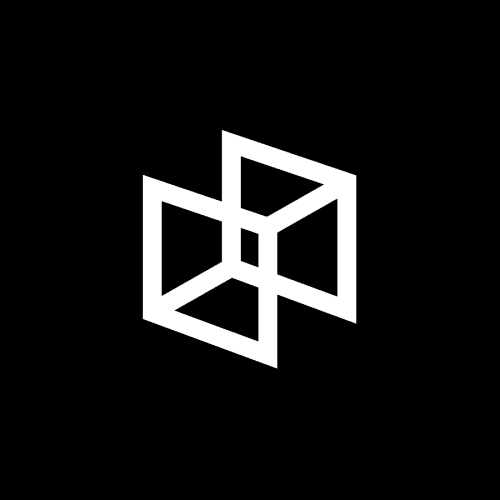GitLens vs. TypingMind
GitLens
There is so much to this extension but the most basic feature is visualizing code authorship. It shows you who made the last change to your current line, the commit message, and when the change was made. Other features include visualizing file history, navigating through git history, rebase editor etc.
TypingMind
Typing Mind is the most advanced Chat UI frontend for AI models like ChatGPT, Claude, Gemini, and open-source models. Created by Tony Dinh.
Reviews
Reviews
| Item | Votes | Upvote |
|---|---|---|
| No pros yet, would you like to add one? | ||
| Item | Votes | Upvote |
|---|---|---|
| No cons yet, would you like to add one? | ||
| Item | Votes | Upvote |
|---|---|---|
| Use with your own API key | 1 | |
| Supports all leadings AIs | 1 | |
| Supports custom AI models | 1 | |
| Free tier | 1 | |
| Has text-to-speech capabilities | 1 |
| Item | Votes | Upvote |
|---|---|---|
| No cons yet, would you like to add one? | ||
Frequently Asked Questions
GitLens is primarily focused on enhancing the Git experience within code editors, providing features like visualizing code authorship and navigating through Git history. This makes it an essential tool for developers working with version control. In contrast, TypingMind is designed as a Chat UI frontend for AI models, which may not directly benefit developers unless they are specifically working with AI integrations. Therefore, if your primary need is Git management, GitLens would be the better choice, while TypingMind is more suited for those looking to interact with AI models.
TypingMind offers versatility in terms of AI interaction, supporting various AI models and allowing users to utilize their own API keys. It also includes features like text-to-speech capabilities. GitLens, while powerful for Git-related tasks, is more specialized and does not offer the same breadth of functionality outside of version control. Therefore, TypingMind is more versatile for users interested in AI applications, while GitLens is specialized for developers focused on Git.
GitLens is an extension for Visual Studio Code that enhances Git capabilities within the editor. Its most basic feature is visualizing code authorship, showing you who made the last change to a line of code, the commit message, and when the change was made.
The main features of GitLens include visualizing code authorship, visualizing file history, navigating through Git history, and a rebase editor. These features help developers gain a deeper understanding of their code and its evolution.
GitLens helps with code authorship by showing you who made the last change to the current line of code, displaying the commit message, and indicating when the change was made. This feature allows for easy tracking of code modifications and contributors.
Yes, GitLens can visualize file history. This feature allows you to see the evolution of a file over time, including changes made, who made them, and the context of those changes.
The rebase editor in GitLens is a feature that allows you to interactively rebase your commits. This helps in organizing and cleaning up your commit history, making it more understandable and maintainable.
TypingMind is the most advanced Chat UI frontend for AI models like ChatGPT, Claude, Gemini, and open-source models. It was created by Tony Dinh.
Pros of TypingMind include its ability to use with your own API key, support for all leading AIs, support for custom AI models, a free tier, and text-to-speech capabilities. Currently, there are no user-generated cons.