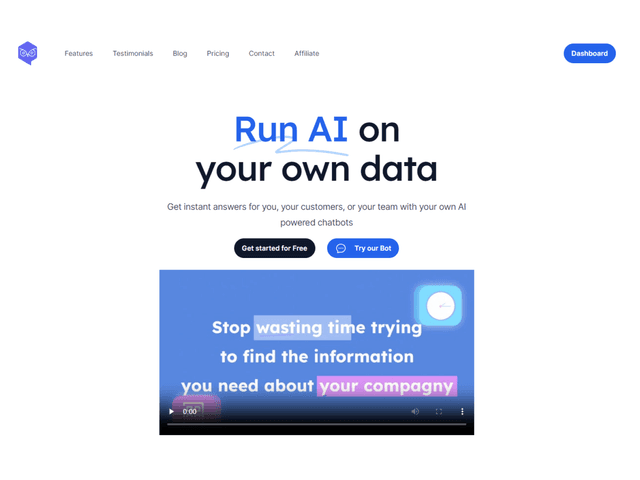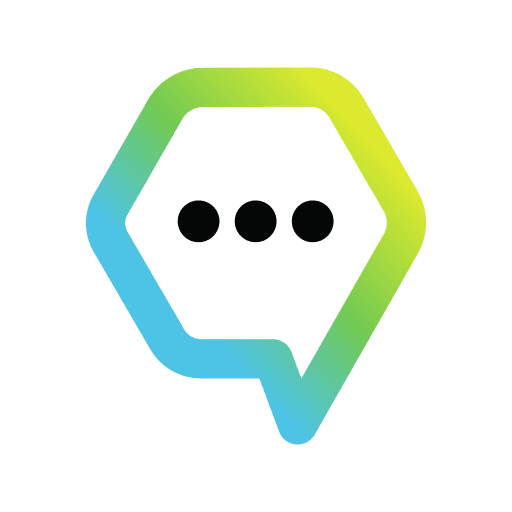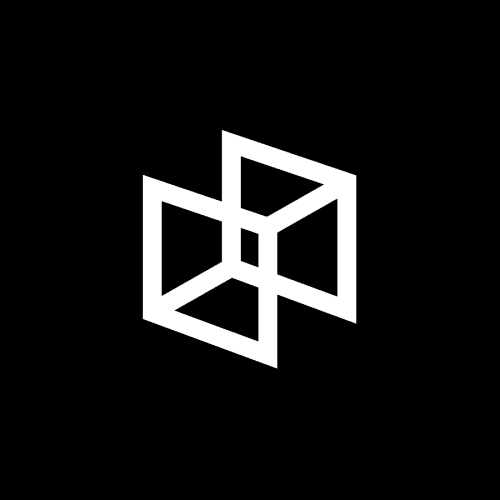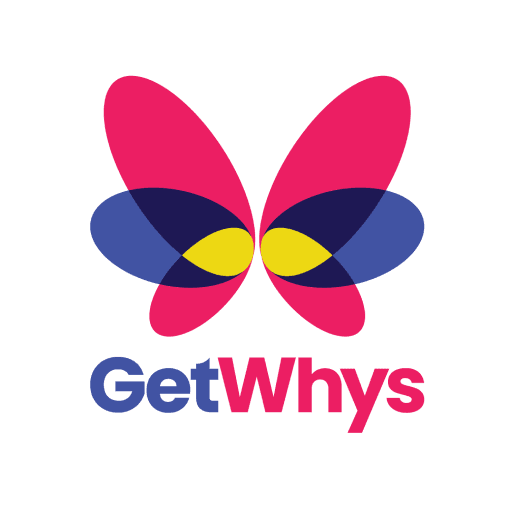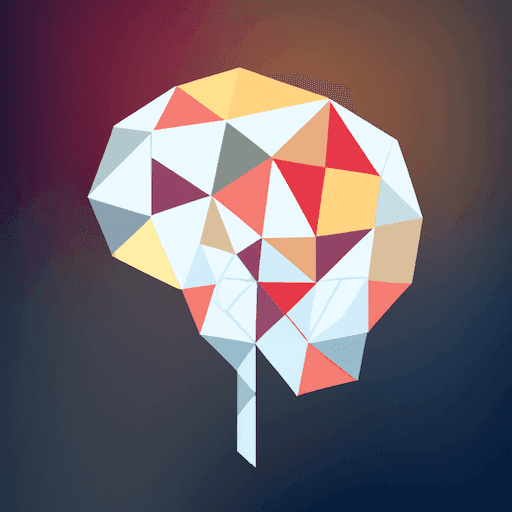GitLens vs. Owlbot
GitLens
There is so much to this extension but the most basic feature is visualizing code authorship. It shows you who made the last change to your current line, the commit message, and when the change was made. Other features include visualizing file history, navigating through git history, rebase editor etc.
Owlbot
Owlbot offers a cutting-edge AI-powered chatbot service that seamlessly integrates with your data to provide instant responses for you, your customers, or your team. Deploying a tailor-made AI chatbot with Owlbot is straightforward, enhancing both customer service and the efficiency of data analysis with minimal effort. Our AI chatbot is capable of handling 90% of inquiries from customers, clients, or employees effortlessly (>90 languages supported). It can import data from a variety of sources, including documents, markdown files, and webpages, ensuring that you receive precise, immediate answers. Additionally, you can connect the chatbot to your internal tools to access private data in real-time and provide timely responses. You can choose from 12 different large language models (LLMs), such as Mistral, OpenAI, and Anthropic, to find the option that best fits your needs. Owlbot also captures the details of interested visitors, helping you compile a list of potential leads an...
Reviews
Reviews
Reviewed on 5/28/2024
Owlbot stands out as a highly customizable AI-driven chatbot. Users can select their preferred LLM engine, such as ChatGpt, Anthropic, Groq, Mistral, and others, and tailor its settings to handle various queries with precision. This chatbot can engage with data in any format and integrates seamlessly with business applications through an API. It is among the select chatbots that offer on-demand functions to fetch information directly from your systems.
| Item | Votes | Upvote |
|---|---|---|
| No pros yet, would you like to add one? | ||
| Item | Votes | Upvote |
|---|---|---|
| No cons yet, would you like to add one? | ||
| Item | Votes | Upvote |
|---|---|---|
| Answer 90% of your customer questions | 1 | |
| Multilingual customer support | 1 | |
| Instant answers from multiple sources | 1 |
| Item | Votes | Upvote |
|---|---|---|
| No cons yet, would you like to add one? | ||
Frequently Asked Questions
GitLens is primarily focused on enhancing productivity for developers by providing insights into code authorship, file history, and git navigation. It is particularly useful for version control and understanding code changes. In contrast, Owlbot is designed to improve customer service and data analysis through an AI-powered chatbot that can handle a wide range of inquiries and integrate with various data sources. If your goal is to improve coding efficiency and collaboration, GitLens is the better choice. However, if you need to enhance customer interactions and automate responses, Owlbot would be more suitable.
Owlbot is specifically designed for customer support, offering an AI chatbot that can handle over 90% of inquiries and support multiple languages. It integrates with various data sources to provide instant responses, making it highly effective for customer service. GitLens, on the other hand, is not intended for customer support; it focuses on code visualization and version control for developers. Therefore, for customer support, Owlbot is the clear winner.
Yes, GitLens and Owlbot can be used together effectively, as they serve different purposes. GitLens enhances the productivity of developers by providing insights into code changes and history, while Owlbot improves customer service and data handling through its AI chatbot capabilities. Using both tools can create a more efficient workflow where developers can focus on coding while customer inquiries are managed by Owlbot.
GitLens is an extension for Visual Studio Code that enhances Git capabilities within the editor. Its most basic feature is visualizing code authorship, showing you who made the last change to a line of code, the commit message, and when the change was made.
The main features of GitLens include visualizing code authorship, visualizing file history, navigating through Git history, and a rebase editor. These features help developers gain a deeper understanding of their code and its evolution.
GitLens helps with code authorship by showing you who made the last change to the current line of code, displaying the commit message, and indicating when the change was made. This feature allows for easy tracking of code modifications and contributors.
Yes, GitLens can visualize file history. This feature allows you to see the evolution of a file over time, including changes made, who made them, and the context of those changes.
The rebase editor in GitLens is a feature that allows you to interactively rebase your commits. This helps in organizing and cleaning up your commit history, making it more understandable and maintainable.
Owlbot is an AI-powered chatbot service designed to integrate seamlessly with your data, providing instant responses for customers, clients, or team members. It supports over 90 languages and can import data from various sources, such as documents, markdown files, and webpages. Owlbot also allows you to connect the chatbot to internal tools for real-time access to private data and offers 12 different large language models (LLMs) to choose from.
Pros of Owlbot include its ability to answer 90% of customer questions, multilingual customer support, and instant answers from multiple sources. There are currently no listed cons for Owlbot.
Owlbot offers several main features, including AI-powered chatbot capabilities, support for over 90 languages, the ability to import data from various sources, real-time access to private data through internal tool integration, and a selection of 12 different large language models (LLMs) to suit different needs.
Owlbot is highly customizable, allowing users to select their preferred LLM engine, such as ChatGpt, Anthropic, Groq, or Mistral. Users can tailor the chatbot's settings to handle various queries with precision and integrate it seamlessly with business applications through an API.
Owlbot can import data from a variety of sources, including documents, markdown files, and webpages. This flexibility ensures that the chatbot can provide precise, immediate answers based on the data it has access to.