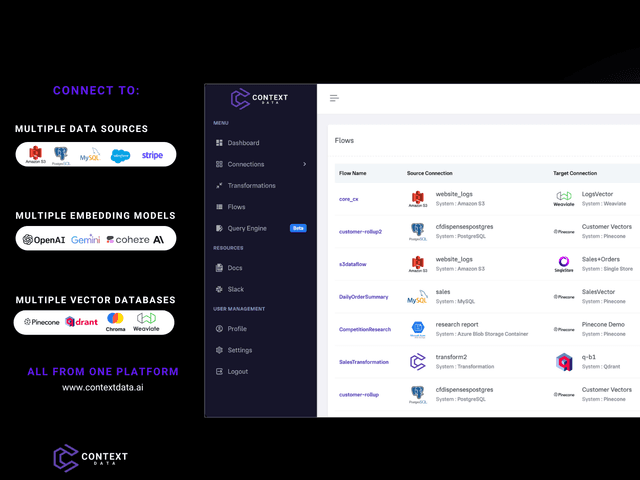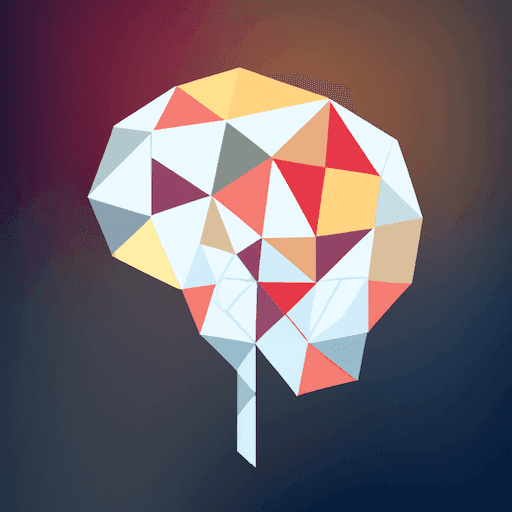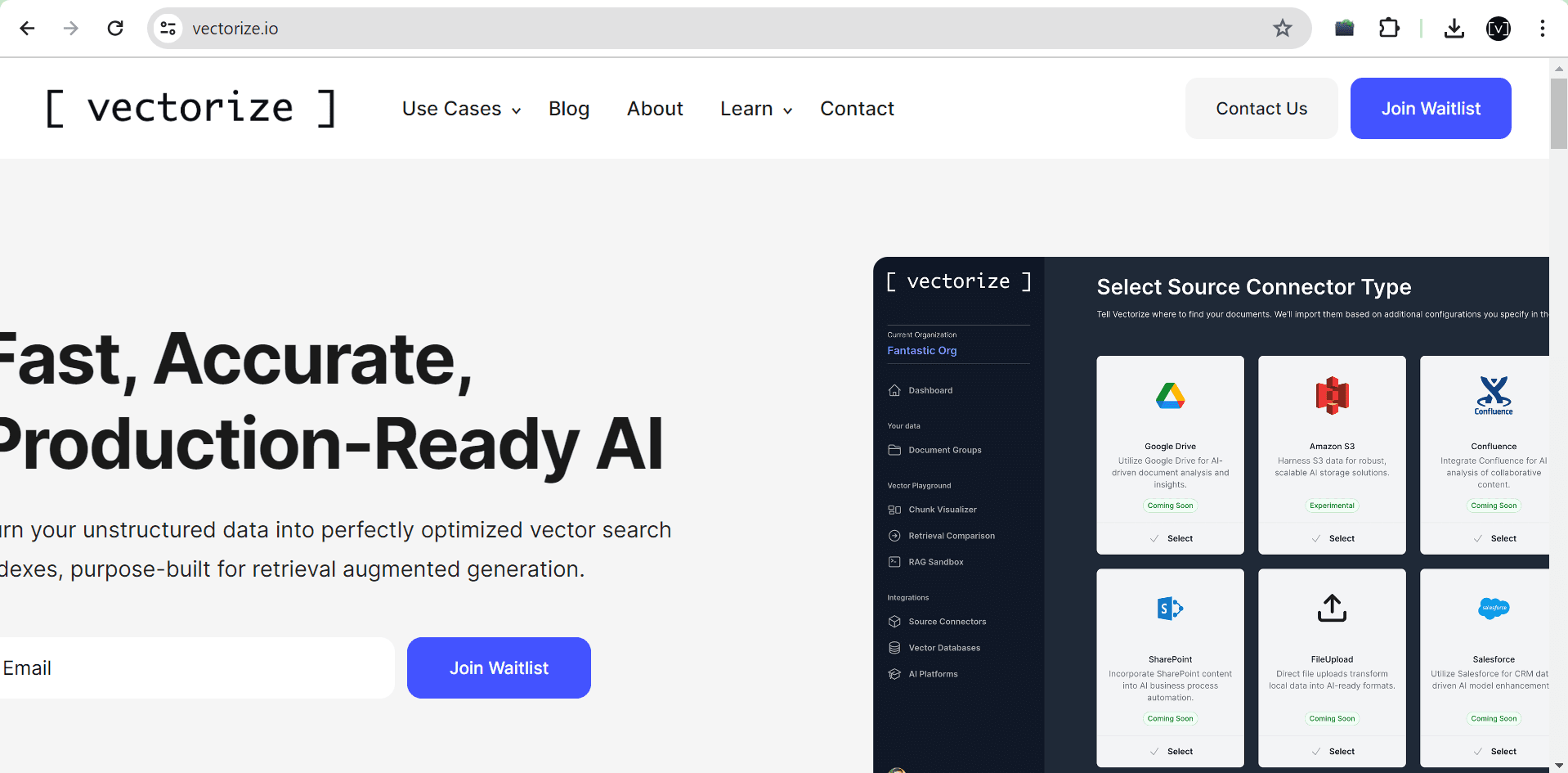Context Data vs. Google Gemini
Context Data
Context Data is an enterprise data infrastructure built to accelerate the development of data pipelines for Generative AI applications. The platform automates the process of setting up internal data processing and transformation flows using an easy-to-use connectivity framework where developers and enterprises can quickly connect to all of their internal data sources, embedding models and vector database targets without having to set up expensive infrastructure or engineers.
Google Gemini
Integrate Gemini with your gmail and start talking to your email!
Reviews
Reviewed on 6/19/2024
Context Data is a Data Processing & ETL infrastructure for Generative AI applications. --- For startups and enterprise companies that are building internal Generative AI solutions, Context Data automates the process and time to deploy data platforms from an average of 2 weeks to less than 10 minutes and at 1/10th of the cost.
Reviews
| Item | Votes | Upvote |
|---|---|---|
| Multi-Source Transformations | 1 | |
| One-Click Model Connections | 1 | |
| Smart Scheduling | 1 |
| Item | Votes | Upvote |
|---|---|---|
| No cons yet, would you like to add one? | ||
| Item | Votes | Upvote |
|---|---|---|
| No pros yet, would you like to add one? | ||
| Item | Votes | Upvote |
|---|---|---|
| No cons yet, would you like to add one? | ||
Frequently Asked Questions
Google Gemini is focused on integrating with Gmail to enhance communication through email. It is aimed at individual users looking to streamline their email interactions. On the other hand, Context Data is designed for enterprise data infrastructure, specifically to accelerate the development of data pipelines for Generative AI applications. It automates the setup of data processing and transformation flows, making it highly suitable for startups and enterprises looking to deploy internal data platforms quickly and cost-effectively. Therefore, if your primary need is enterprise data infrastructure for AI applications, Context Data is better suited for that purpose.
When it comes to automation features, Context Data offers more robust capabilities. It provides multi-source transformations, one-click model connections, and smart scheduling, which are essential for enterprise data processing and ETL infrastructure for Generative AI applications. Google Gemini, on the other hand, focuses on integrating with Gmail to facilitate email communication, and does not provide such extensive automation features for data processing. Therefore, Context Data offers better automation features for enterprise needs.
Context Data is an enterprise data infrastructure designed to accelerate the development of data pipelines for Generative AI applications. It automates the setup of internal data processing and transformation flows using an easy-to-use connectivity framework. This allows developers and enterprises to quickly connect to all of their internal data sources, embedding models and vector database targets without the need for expensive infrastructure or engineers.
Pros of Context Data include Multi-Source Transformations, One-Click Model Connections, and Smart Scheduling. Currently, there are no user-generated cons listed for Context Data.
Context Data automates the process and time to deploy data platforms for startups and enterprise companies building internal Generative AI solutions. It reduces the deployment time from an average of 2 weeks to less than 10 minutes and cuts the cost to 1/10th of the traditional expense.
Context Data provides a Data Processing & ETL infrastructure specifically designed for Generative AI applications.
Google Gemini is a tool that allows you to integrate with your Gmail account and start conversing with your emails. It provides a unique way to interact with your inbox, making email management more conversational and intuitive.
Google Gemini works by integrating directly with your Gmail account. Once integrated, it allows you to converse with your emails, making it easier to sort, read, and respond to messages in a more interactive manner.
As of now, there are no user-generated pros and cons for Google Gemini. However, its unique feature of allowing users to talk to their emails could be seen as a pro for those looking for a more interactive email management experience.
Yes, Google Gemini can be used on mobile devices as long as you have the Gmail app installed and the integration is set up.
Related Content & Alternatives
- 0
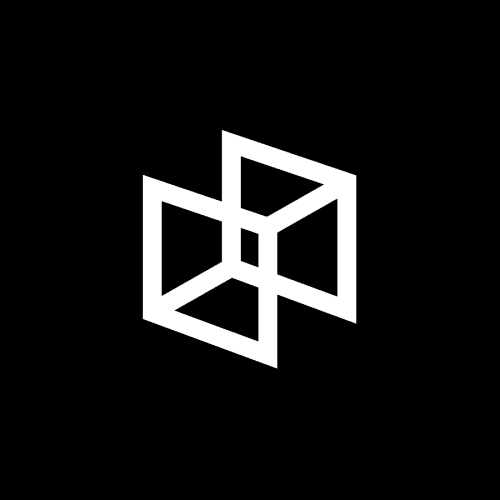 5.Dynamiq
5.DynamiqDynamiq the operating platform for building, deploying, monitoring and fine-tuning generative AI applications. Key features: 🛠️ Workflows: Build GenAI workflows in a low-code interface to automate tasks at scale 🧠 Knowledge & RAG: Create custom RAG knowledge bases and deploy vector DBs in minutes 🤖 Agents Ops: Create custom LLM agents to solve complex task and connect them to your internal APIs 📈 Observability: Log all interactions, use large-scale LLM quality evaluations 🦺 Guardrails: Precise and reliable LLM outputs with pre-built validators, detection of sensitive content, and data leak prevention 📻 Fine-tuning: Fine-tune proprietary LLM models to make them your own Benefits: ⛑️ Air-gapped Solution: Dynamiq specializes in enabling clients that manage highly sensitive data to leverage LLMs while maintaining ironclad security thank to stringent security controls. 🕹️ Vendor-Agnostic: Through integration capabilities, our clients can build GenAI applications using a variety of models from providers such as OpenAI and have the flexibility to switch to other providers if needed. 🧲 All-In-One Solution: We cover the entire GenAI development process from ideation to deployment Use cases: 🏋️ AI Assistants: Equip your team with custom AI assistants that streamline tasks, enhance information access, and boost productivity 🧠 Knowledge Base: Build a dynamic AI knowledge base with our platform that streamlines decision-making, enhances productivity and allows employees to spend less time navigating through extensive company documents, files, and databases 🎢 Workflow Automations: Design powerful, no-code workflows that leverage your enterprise's knowledge to enhance content creation, CRM enrichment, and customer support.
- 0
 18.Inbox Zapper
18.Inbox ZapperInbox Zapper is a gmail unsubscribe tool that allows you to unsubscribe from emails with 1 click. A gmail unsubscribe tool that actually works - mass delete and unsubscribe from unwanted emails instantly. Inbox Zapper scans your inbox for email lists and unwanted emails, letting you unsubscribe from thousands of junk emails and mass delete emails in just a click. Using our Chrome extension or web app, you connect your gmail account, and view a filtered list of all your subscriptions. You can then decide to either keep and mark them safe, or unsubscribe. You can also mass delete all previous emails from that sender. We use a new method that is guaranteed to block new emails, unlike what traditional email blockers do which is often unreliable and doesn't work. Scans your inbox to identify mailing lists and junk Mass unsubscribe from newsletters and junk mail in one click Mass delete emails from any sender in one click
- 0
 31.Rupert AI
31.Rupert AIRupert AI envisions a world where marketing is not just about reaching audiences but engaging them in the most personalized and effective way. Our AI-driven solutions are designed to make this vision a reality for businesses of all sizes. Key Features - AI model training: You can train your vision model, an object, style or a character. - AI workflows: Multiple AI workflows for marketing and creative material creation. Benefits of AI Model Training - Custom Solutions: Train models to recognize specific objects, styles, or characters that match your needs. - Higher Accuracy: Get better results tailored to your unique requirements. - Versatility: Useful for different industries like design, marketing, and gaming. - Faster Prototyping: Quickly test new ideas and concepts. - Brand Differentiation: Build unique visual styles and assets that stand out. Benefits of AI Workflows - Time Saver: Automates repetitive tasks, speeding up content creation. - Consistency: Keep the look and feel of your brand uniform across different materials. - Cost Effective: Cuts down on manual work, saving resources. - Personalized Content: Easily create variations for different audiences. - Adaptable: Automatically adjusts content for different platforms and formats. Use Case E-Commerce Catalog Expansion: Automatically generate high-quality product images for new items based on a few reference photos. This allows e-commerce businesses to quickly populate their product catalogs without the need for costly photo shoots.
- 0
 50.Lisapet.ai
50.Lisapet.aiLisapet.ai is the next-level AI product development platform that empowers teams to prototype, test, and ship robust AI features 10x faster. Key Features - Best-in-class AI Playground: Swiftly test and iterate your prompts. Reduce the hassle of prompt prototyping. Our best-in-class AI playground makes the workflow faster, saving you time and effort in designing prompts. - Test-driven prompt engineering: Evalute and measure quality across large data sets. Build a collection of test cases to find the best prompt/model combination across different scenarios Benefits - Save Time: Cut down manual testing and free up your team to focus on shipping features. - Increase Confidence: Automate your testing to ensure reliable AI behavior before deployment. - Optimize Performance: Easily identify the best-performing prompts through side-by-side testing and real-time analytics. - Collaborate Seamlessly: Share progress with stakeholders and incorporate feedback directly within the platform. - Reduce Costs: Monitor token usage and optimize spending with detailed cost breakdowns. Use Case - Rapid Development of AI-Powered Features: Equip your product teams with tools to build, test, and launch AI-powered features without bottlenecks. - Scalable Prompt Engineering: Automate testing and validation to save time and reduce errors in prompt design. - Collaborative Testing: Enable cross-team collaboration by sharing reports and integrating feedback seamlessly.
- 0
 53.RabbitHoles AI
53.RabbitHoles AIRabbitHoles AI is an app to have AI conversations on an Infinite canvas. Each node on the canvas is a conversation. Multiple conversations can be connected to share context, along with adding other data sources like Pdf files, youtube videos, etc Key Features - Multiple Chats On Canvas: Have multiple connected chats with AI on the same canvas. - Unlimited Canvases: Create unlimited canvases - Latest Pro Models: Chat with all the popular LLM models from ChatGPT, Claude, Perplexity, Gemini, and Grok (xAI) - Bring Your Own Keys: Bring your own keys. Everything is stored locally - One-Time Purchase: Pay only once and use the product forever Benefits - No loss of context: As a side effect of branching chats, you control the length of the conversation; this prevents loss of context - Spatial Conversation: Learn/research faster on a whiteboard like canvas - Non-linear chats: Our brains don't think or learn linearly, so why should our chatbots be linear? - Multiple LLMs: Get different perspectives from multiple LLM models - Single Window: For every rabbit hole you go into, you stick to one infinite whiteboard that allows you to go deep into intellectual exploration Use Case Advanced AI Users can get what they want out of AI by having long explorative conversations with different AI models on an infinite canvas. There'll be less repetition, copy/pasting, and loss of context as you can: 1. Create branches of the conversations 2. Keep multiple conversations on a single canvas 3. Mix and match various chats to share context
- 0
 58.Scribbl
58.ScribblScribbl is an AI meeting assistant that transforms conversations into searchable, shareable knowledge while you focus on what matters - the conversation. With smart summaries, instant video highlights, and seamless integrations, your meetings become actionable intelligence without the busy work. Key Features - Smart Transcription & Recording: Crystal-clear transcripts and video capture without intrusive bots or complicated setup - AI-Powered Summaries: Automatically extracts key topics, decisions, and action items from every conversation - Instant Navigation: Jump to any moment using AI-enhanced video search and topic breakdown - Team Intelligence: Automated sharing rules and collections ensure insights reach the right people - Business Tool Integration: Seamlessly syncs with HubSpot, Pipedrive, Slack, and Google Drive Benefits - Time Reclaimed: Stop taking manual notes and focus fully on your conversations - Perfect Memory: Never miss a detail with searchable transcripts and smart summaries - Effortless Documentation: Meeting insights automatically flow into your CRM and team tools - Enhanced Collaboration: Keep everyone aligned with intelligent sharing and organized collections - Client Success: Streamline follow-ups and ensure every client interaction is captured and actionable Use Case Use Scribbl to automatically capture, summarize, and distribute critical meeting insights across CRM and collaboration platforms. For example, A sales team uses Scribbl to automatically document client meetings, with notes flowing directly into HubSpot and key moments shared instantly with account managers. Team leads gain visibility through automated collections, while clients receive polished follow-ups faster - all without anyone taking manual notes.
- 2
 1.ChatGPT
1.ChatGPTChatGPT is still the best AI in 2024. I use it for coding pretty much every day and occasionally for one-off tasks and recipes. It's worth the $20/month fee.
- 2
 2.ZenCall
2.ZenCallAI phone agent to receive and make phone calls for you
- 015.Cohesive
Canva for content creation (using AI of course).
- 0
 19.StartKit.AI
19.StartKit.AIStartKit.AI is a boilerplate designed to speed up the development of AI projects. It offers pre-built REST API routes for all common AI tasks: chat, images, long-form text, speech-to-text, text-to-speech, translations, and moderation. As well as more complex integrations, such as RAG, web-crawling, vector embeddings, and much more! It also comes with user management and API limit management features, along with fully detailed documentation covering all the provided code. Upon purchase, customers receive access to the complete StartKit.AI GitHub repository where they can download, customize, and receive updates on the full code base. 6 demo apps are included in the code base, providing examples on how to create your own ChatGPT clone, PDF analysis tool, blog-post creator, and more. The ideal starting off point for building your own app!
- 0
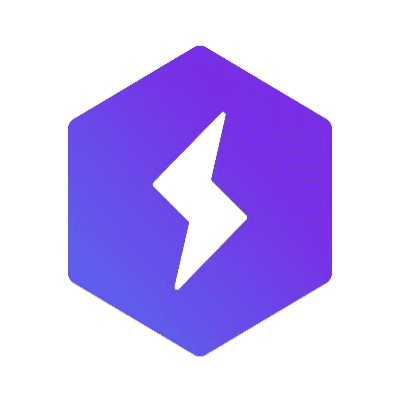 25.Lightning AI
25.Lightning AILightning AI is the company behind PyTorch Lightning, the deep learning framework for training, finetuning and serving AI models (80+ million downloads). PyTorch Lightning started in 2015 by Lightning founder William Falcon while working on computational neuroscience research at Columbia University scaling Generative Adversarial Networks and Autoencoders in the context of neural decoding working under Liam Paninski. He open sourced it in 2019 while pursuing a PhD in self-supervised learning (SSL) at NYU and Facebook AI Research (FAIR) supervised by Kyunghyun Cho and Yann Lecun. SSL techniques are at the heart of models like Chat GPT (next word prediction). In 2019 PyTorch Lightning started to be used to train huge models on 1024+ GPUs inside Facebook AI. Today, it’s used by over 10,000 companies and 1+ million developers to train, finetune and deploy the world’s largest models. Lightning AI started in 2020 as a platform to train models on the cloud across 1000s of GPUs. Today, the platform has evolved to a fully end-to-end platform covering everything from distributed data processing, training, finetuning foundation models, to serving and deploying AI apps. Lightning Studios expand on PyTorch Lightning’s core ethos of “You do the science, we do the engineering” by delivering the world’s most intuitive, easy to use, fastest platform for working on AI. From prototyping research ideas to deploying foundation models.
- 0
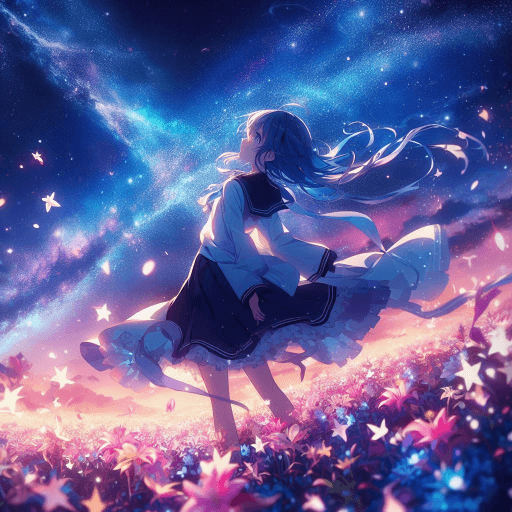 48.DreamjourneyAI
48.DreamjourneyAIDreamjourneyAI is a no filter ai roleplay platform that allows people to dive into their fantasies with the help of generative ai. They can engage in AI character chats, roleplay s and infinite text rpgs on this platform.
- 0
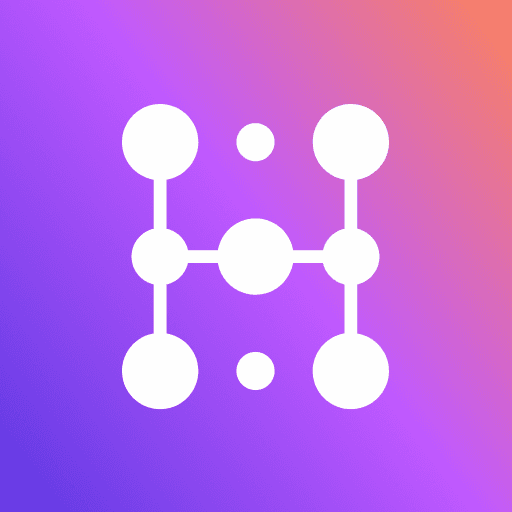 19.Hublead
19.HubleadOur HubSpot LinkedIn extension will help you to import contacts, sync conversations & invitations with just one click—right from LinkedIn or Sales Navigator. Key Features - Add LinkedIn contacts to HubSpot in 1-click: Quickly capture LinkedIn contacts and import them directly into HubSpot with just one click, saving time and effort. - Enrich contacts with emails & phone numbers: Automatically enhance your contact profiles by adding verified email addresses and phone numbers, providing your sales team with valuable, actionable data. - Sync LinkedIn conversations to HubSpot: Keep your LinkedIn message history seamlessly synced with HubSpot, ensuring all communication is tracked and accessible in one place. - Works with LinkedIn and LinkedIn Sales Navigator: Compatible with both LinkedIn and LinkedIn Sales Navigator, making it flexible for all levels of LinkedIn prospecting. - Sync LinkedIn invitations to HubSpot: Track your LinkedIn invitations and manage your outreach in HubSpot, making it easy to follow up with new connections. - No obsolete information or undeliverable emails: Ensure the quality of your data with accurate, up-to-date contact information that minimizes bounces and enhances deliverability. Benefits - Save time on manual data entry: Automatically sync contacts and conversations to HubSpot, freeing up more time for high-value activities. - Improve sales productivity: With enriched contact information at their fingertips, your team can engage leads more effectively and close deals faster. - Boost outreach consistency: Keep track of all LinkedIn messages and invitations in HubSpot, ensuring every lead gets timely and consistent follow-ups. - Eliminate outdated or inaccurate data: Say goodbye to obsolete contact information, helping you avoid undeliverable emails and maximize engagement. - Leverage LinkedIn insights: Bring LinkedIn’s powerful networking data into HubSpot to deepen connections and personalize outreach.
- 1
 1.Grammarsen
1.GrammarsenGrammarsen is a desktop app that automatically corrects your selected text using chatgpt, helping you stay focused. No more copy pasting and switching tabs. Simply select some text, press a hotkey, and see the old text gets replaced with the corrected version. Grammarsen saves time for students, writers, marketers, english learners, and anyone who types a lot.
- 1
 1.Altern
1.AlternDiscover a world of AI tools, models, datasets, and hardware. Enjoy free submissions for AI products, explore curated AI lists tailored to your interests, and create a professional AI profile. Altern is not merely a directory; it’s a thriving community centered on the ever-evolving world of AI. Whether you’re a veteran AI researcher, a budding programmer, or simply someone curious about the technological future, Altern has something to offer you.
- 0
 1.Hey Img
1.Hey ImgHey Image is an innovative AI-driven platform that helps you: - Generate AI images from your custom text prompts - Apply stunning AI filters to transform existing photos - Choose from diverse artistic styles and trending effects - Create professional avatars and illustrations with ease Hey Image, let creativity glow. AI filter platform for instant photo transformation.