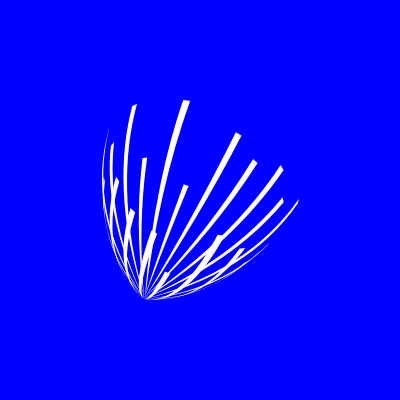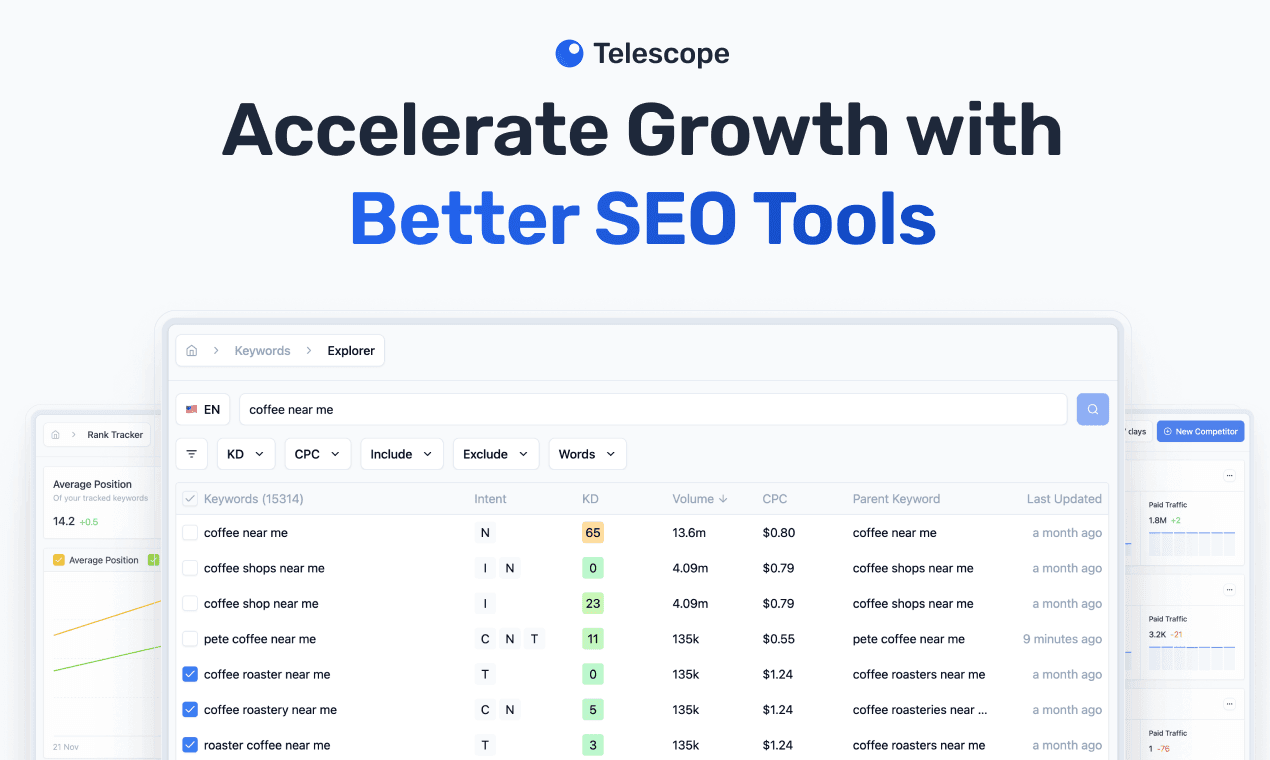ChromeWinner vs. Google Search Console
ChromeWinner
🏅 ChromeWinner is "ahrefs for extensions". Analyze the competition, learn from the best and promote your extension. Receive daily updates on how your extensions perform and what competitors do. Grow your user base organically in Chrome Web Store by learning from already successful extensions. Subscribe to daily email digest and receive detailed updates: 📈 SERP for Chrome Store: monitor search results in the Chrome Web Store 👤 daily user growth: know which extensions acquire users faster ⚠️ get alerts when there are new players in the market (new competitors) ✍️ new reviews and rating changes - use competitors' feedback for your own profit ✨ get notified when competitors release new versions
Google Search Console
Google Search Console lets you see your site's Google traffic and to help Google index your pages. You can view the number of search impressions, search clicks, keywords used, track links to your pages, check core web vitals, crawl stats etc. You can also manually request crawling of certain pages and upload site maps.
Reviews
Reviews
| Item | Votes | Upvote |
|---|---|---|
| No pros yet, would you like to add one? | ||
| Item | Votes | Upvote |
|---|---|---|
| No cons yet, would you like to add one? | ||
| Item | Votes | Upvote |
|---|---|---|
| No pros yet, would you like to add one? | ||
| Item | Votes | Upvote |
|---|---|---|
| No cons yet, would you like to add one? | ||
Frequently Asked Questions
ChromeWinner is specifically designed for analyzing Chrome extensions, providing insights into user growth, competitor performance, and market trends. It offers daily updates on how your extensions perform compared to competitors. In contrast, Google Search Console focuses on website performance in Google search results, helping you track impressions, clicks, and indexing issues. If your primary goal is to analyze and promote Chrome extensions, ChromeWinner would be more effective, while Google Search Console is better suited for overall website SEO management.
Google Search Console does not provide insights specifically tailored for Chrome extensions. It focuses on website performance in search engines, including indexing and traffic analysis. ChromeWinner, on the other hand, offers specialized tools for monitoring and analyzing Chrome extensions, including user growth and competitor alerts. Therefore, if you are looking for insights related to Chrome extensions, ChromeWinner is the more appropriate choice.
ChromeWinner is better for tracking user growth specifically for Chrome extensions, as it provides daily updates on user acquisition rates and competitor performance. Google Search Console, while useful for tracking overall website traffic and performance, does not offer specific metrics for Chrome extension user growth. Therefore, for extension developers looking to grow their user base, ChromeWinner is the superior option.
ChromeWinner is a tool designed for analyzing Chrome extensions, similar to how Ahrefs is used for website analysis. It helps users analyze the competition, learn from successful extensions, and promote their own extensions. It provides daily updates on extension performance, monitors search results in the Chrome Web Store, tracks daily user growth, alerts users about new market competitors, and notifies about reviews, rating changes, and new version releases.
ChromeWinner offers several features, including monitoring SERP for the Chrome Web Store, tracking daily user growth, providing alerts for new competitors, updating on new reviews and rating changes, and notifying users about new version releases of competitor extensions. These features are designed to help grow a user base organically in the Chrome Web Store by learning from successful extensions.
Google Search Console is a tool provided by Google that allows you to see your site's Google traffic and helps Google index your pages. It provides insights into search impressions, search clicks, keywords used, links to your pages, core web vitals, and crawl stats. You can also manually request crawling of certain pages and upload site maps through Google Search Console.
The main features of Google Search Console include the ability to view your site's search impressions and clicks, identify the keywords that bring traffic to your site, track links to your pages, check core web vitals, and view crawl stats. Additionally, you can manually request the crawling of specific pages and upload site maps.
Google Search Console helps improve your website's performance by providing detailed insights into how your site is performing in Google Search. By understanding which keywords drive traffic, identifying issues with crawling or indexing, and monitoring core web vitals, you can make informed decisions to optimize your site for better search visibility and user experience.
Yes, Google Search Console allows you to manually request the crawling of specific pages. This can be particularly useful when you've made significant updates to your content or when you need to ensure that newly added pages are indexed quickly.
Site maps are important in Google Search Console because they help Google understand the structure of your website and find all your pages. By uploading a site map, you can ensure that Google indexes your pages more efficiently, which can lead to better search visibility and performance.