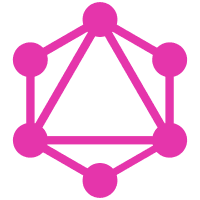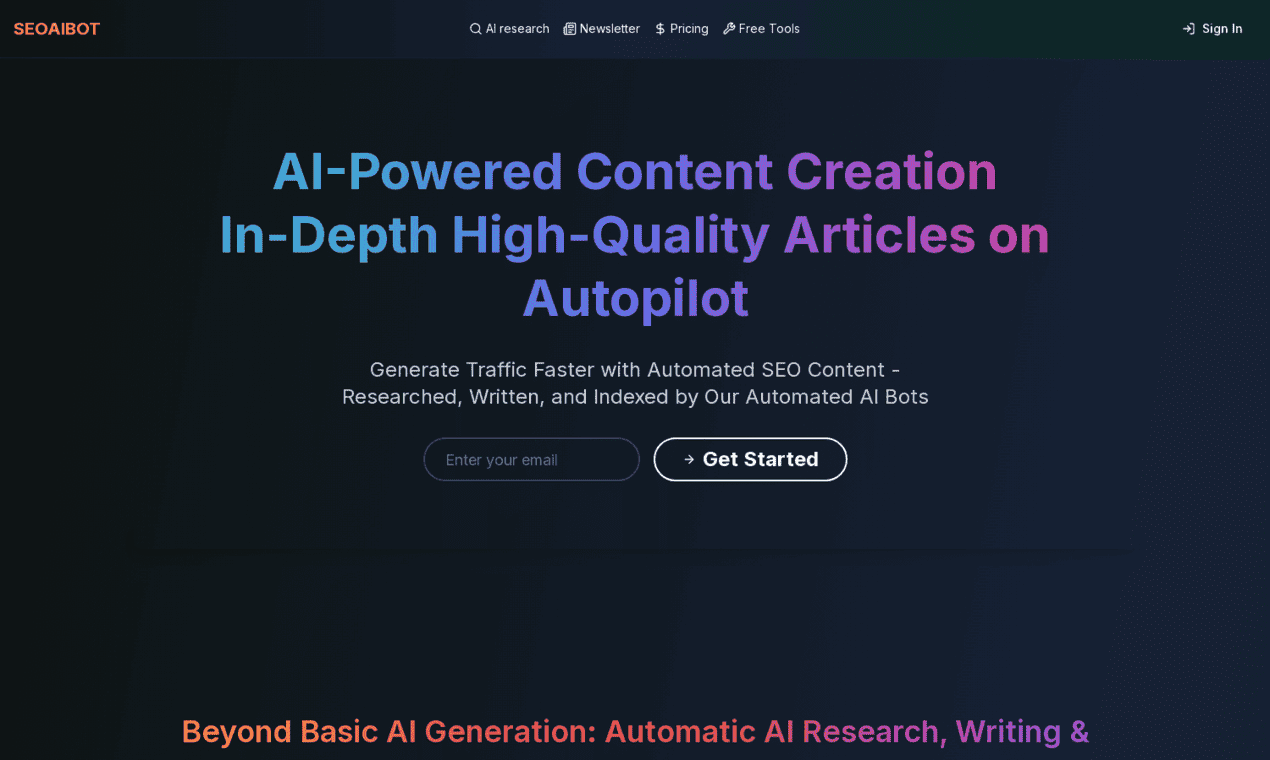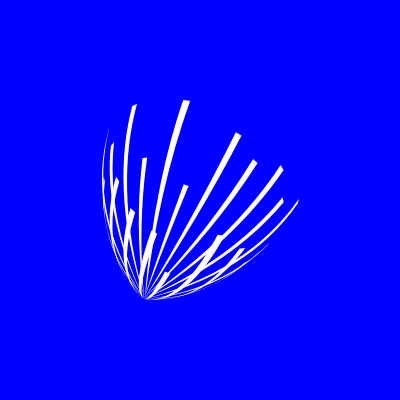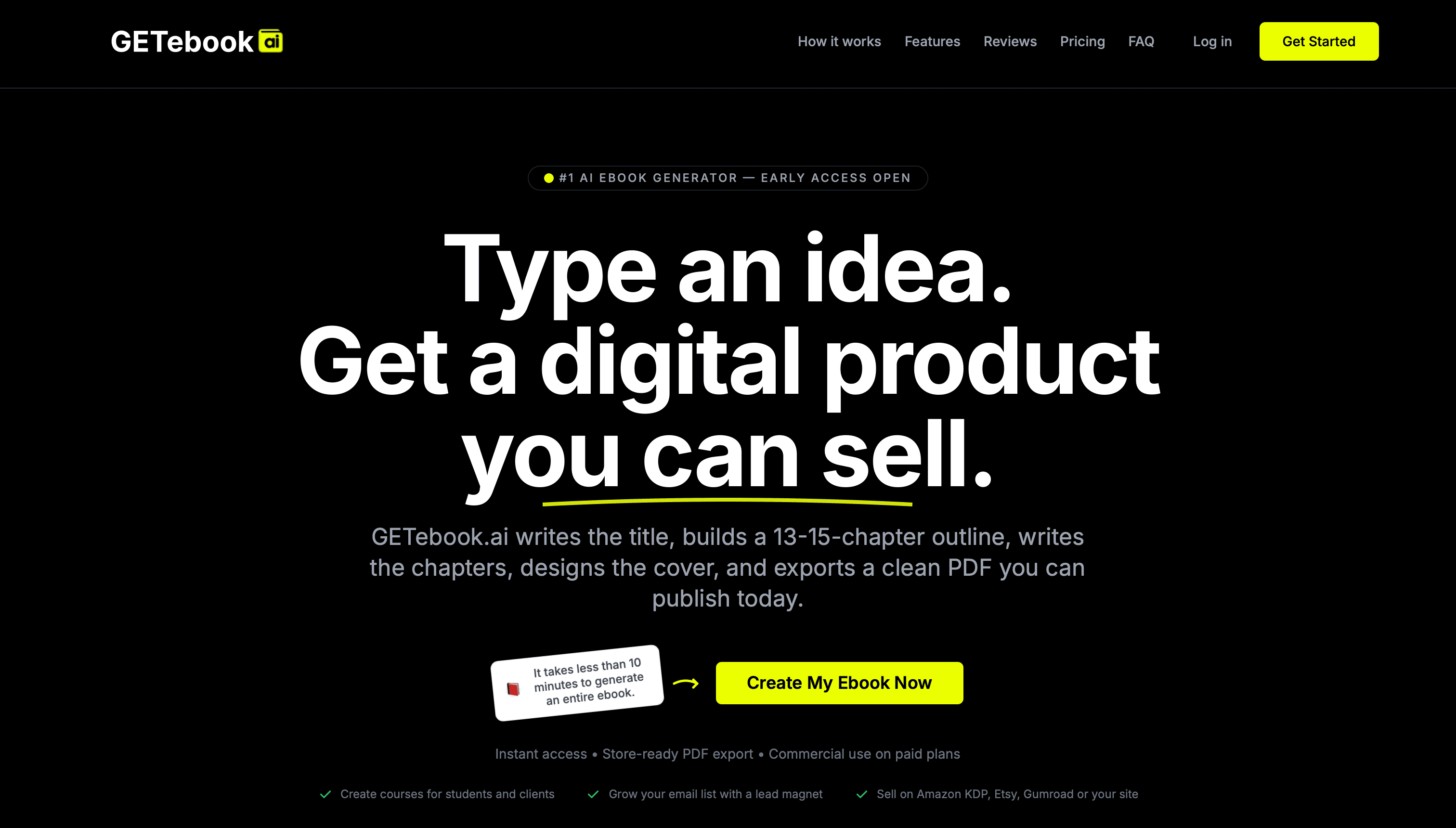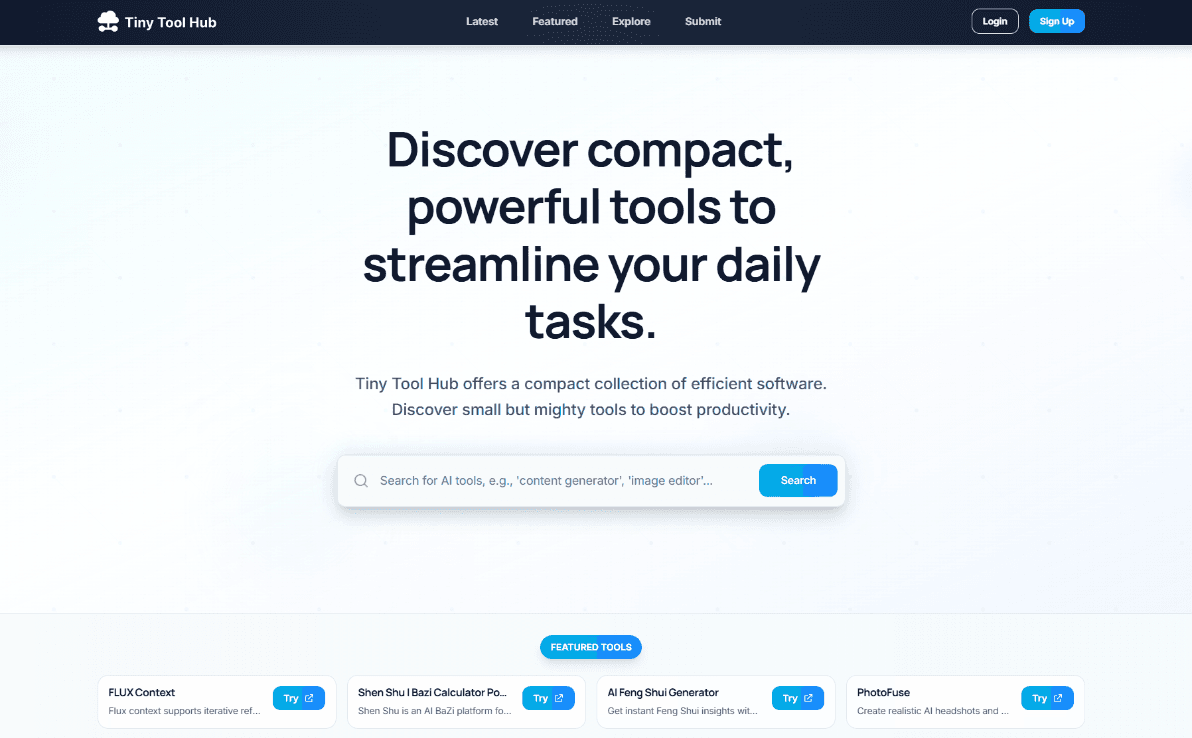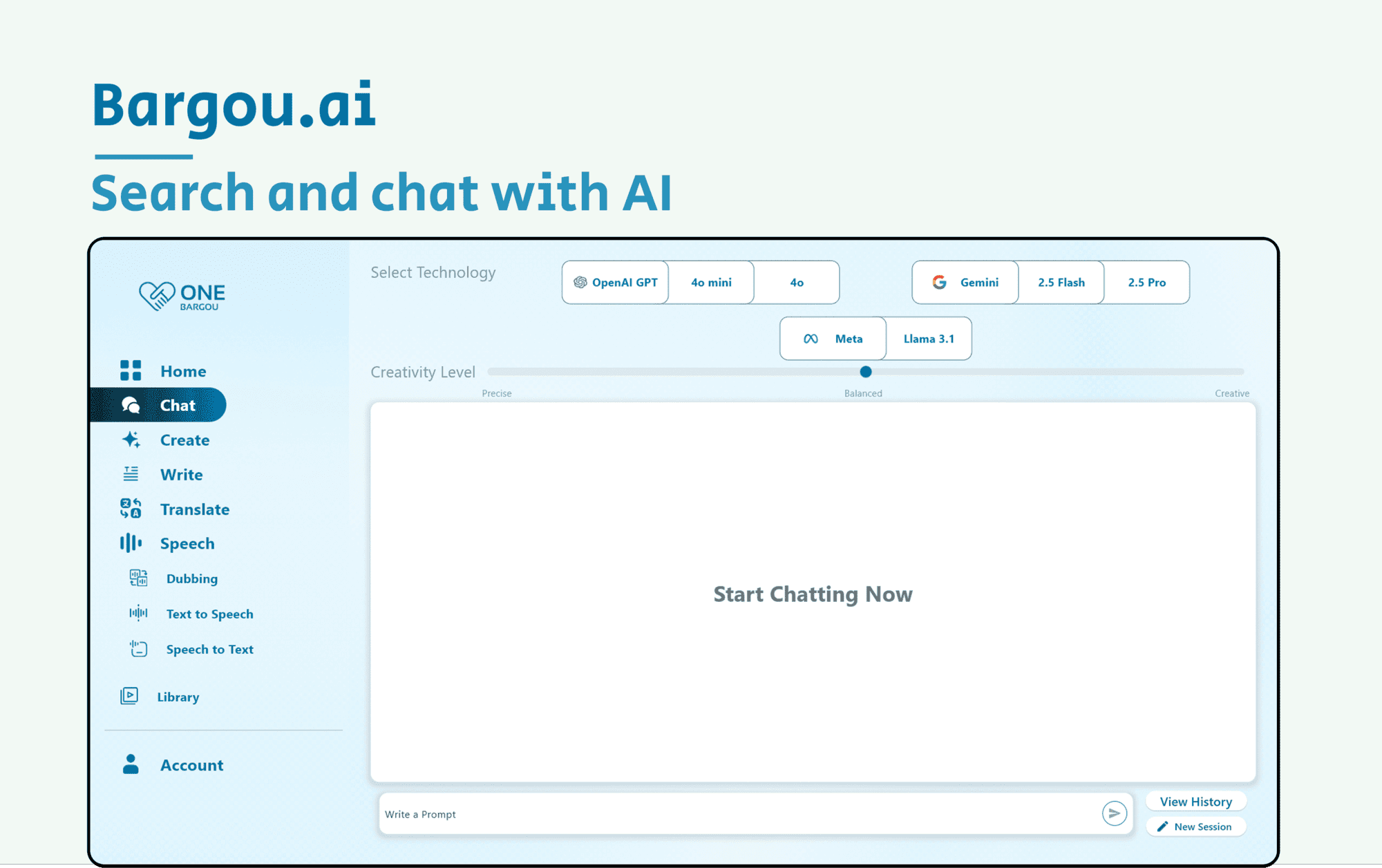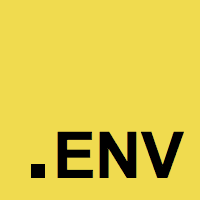🖊️Best Writing Tools
This directory offers a comprehensive collection of writing tools designed to enhance the writing process. From grammar checkers to brainstorming applications, these resources cater to various writing needs and help streamline creativity and productivity.
- 0

A directory of writer tools, including AI-generators, AI-detectors, and plagiarism scoring systems. Our curated collection highlights the most popular writing tools, ranked according to user satisfaction and effectiveness. We've categorized these tools into four main segments: AI Writing Assistants & Generators, Plagiarism Checkers & AI Detectors, Copywriting Tools & Content Generators, and Book Writing & Creative Writing Tools. Each section is designed to help you find the right stack for your specific writing and copywriting needs.