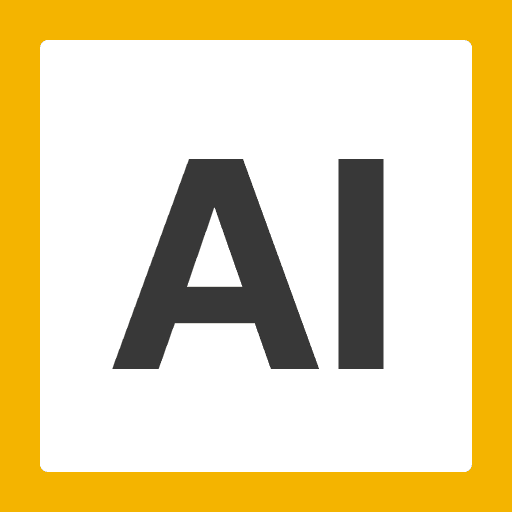SnapMeal: AI meal log journal vs. AIforGoogleSlides
SnapMeal: AI meal log journal
AI diet companion app that tracks what you eat, recording calories, food, health rating, and liquid intake.
AIforGoogleSlides
Use AI for Google Slides to quickly create new professional, presentations using AI. AI for Google Slides is an easy to use add-on that makes it easy for users to create new presentations and edit old presentations using AI - directly in Google Slides. AI for Google Slides can be installed in seconds from the Google Workspace Marketplace, and it only takes a minute to create your first presentation. Try creating a presentation from a prompt or a PDF to see the different creation options available to you with AI for Google Slides. The best part of making a new slide deck with AI for Google Slides is that it's easy to edit it and share it from Google Slides once you are done. Because it's a native add-on, it's fully compatible with your existing presentations, so you don't have to learn how to operate a new tool in order to make the most out of the AI.

Reviews
Reviewed on 9/23/2024
Just became a member, weekly membership. I've logged my two meals of the day so far and drinks. Seems to be a good way if you want to quickly take on good food / health habits and track/check food score, eating, etc. A friend of mine just recommended Noom Meal this morning. Quite happy tbh! --- *Snap Meal (made a typo, not Noon Meal, sorry)
Reviewed on 9/23/2024
Really efficient app. Again, I really like their AI model that has been trained in nutrition. Now, you will also be required to enrol one of their $2 tier (so not 100% free), but works very well for me
Reviews
| Item | Votes | Upvote |
|---|---|---|
| Affordable AI model specifically trained in nutrition | 2 |
| Item | Votes | Upvote |
|---|---|---|
| You will need to enroll a tier for full usage | 2 |
| Item | Votes | Upvote |
|---|---|---|
| Native Google Slides add-on | 1 | |
| Professional slide templates | 1 |
| Item | Votes | Upvote |
|---|---|---|
| No cons yet, would you like to add one? | ||
Frequently Asked Questions
SnapMeal: AI meal log journal and AIforGoogleSlides serve different purposes and target different aspects of productivity. SnapMeal is designed to help users track their diet and health habits using AI, making it suitable for those focused on health and nutrition. On the other hand, AIforGoogleSlides enhances productivity in creating presentations by providing a native add-on for Google Slides, ideal for users looking to streamline their presentation creation process. The choice between the two depends on whether you prioritize health management or efficient presentation creation.
SnapMeal: AI meal log journal offers AI integration specifically trained in nutrition, providing value to users looking to track their diet and health metrics. It requires enrolling in a tier for full usage, which might be a consideration for some users. AIforGoogleSlides integrates AI to assist in creating professional presentations quickly and is a native add-on for Google Slides, offering ease of use without needing to learn new software. The value of AI integration would depend on whether you're focused on health tracking or enhancing your presentation workflow.
The pros of SnapMeal: AI meal log journal include its affordability and the fact that it is an AI model specifically trained in nutrition, making it a useful companion for tracking meals. On the downside, users will need to enroll in a tier for full usage, which may involve additional costs.
SnapMeal: AI meal log journal is an AI diet companion app that helps users track their dietary intake by recording calories, food, health ratings, and liquid intake. It is designed to assist users in developing good food habits and maintaining a healthy diet.
AIforGoogleSlides is a Google Slides add-on that allows users to quickly create and edit professional presentations using AI. It can be installed from the Google Workspace Marketplace and offers various creation options, such as starting from a prompt or a PDF. As a native add-on, it seamlessly integrates with Google Slides, making it easy to edit and share presentations.
Pros of AIforGoogleSlides include being a native Google Slides add-on, which ensures full compatibility with existing presentations, and offering professional slide templates that enhance the quality of presentations. Currently, there are no listed cons for AIforGoogleSlides.