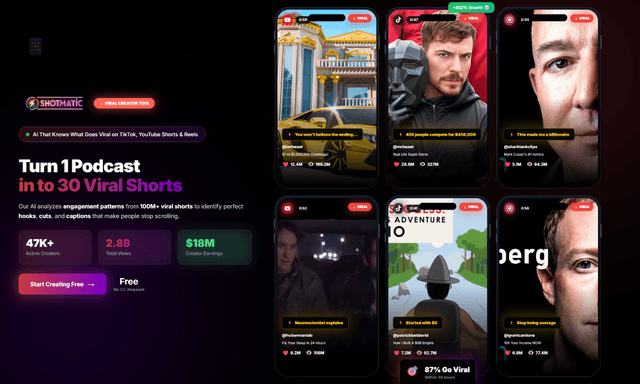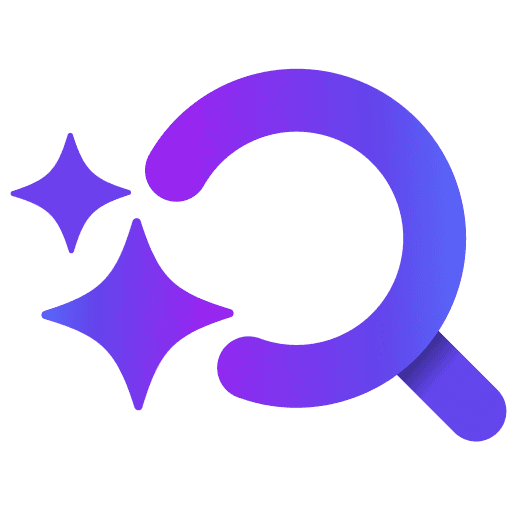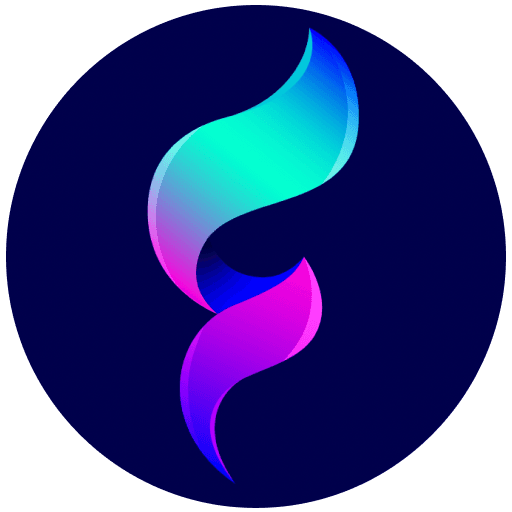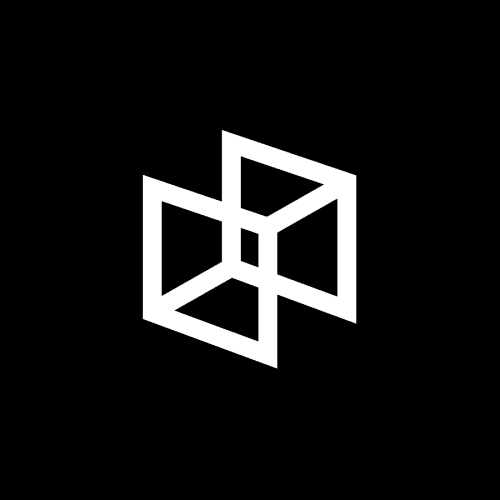Shotmatic vs. Refinder AI
Shotmatic
Shotmatic is an all-in-one AI video creation platform that automates the entire video production process. Create viral shorts, TikToks, YouTube videos, UGC-style ads, and AI avatar videos without filming or editing. Simply input your text, article, or script, and our AI generates professional videos complete with voiceovers, captions, b-roll, and music. Features include AI video clipping for podcasts, automated content sequences for 24/7 publishing, multi-platform auto-posting, and 50+ video formats. Perfect for content creators, marketers, and businesses looking to scale their video content without the traditional time and cost barriers.
Refinder AI
Refinder is an AI-powered search and assistant solution designed to empower companies and professionals. By seamlessly connecting personal and company applications, Refinder provides a unified search interface that uncovers data you didn’t even know was there. Leveraging advanced AI and Retrieval-Augmented Generation (RAG) technology, Refinder searches across your organization and deep within your content to deliver critical knowledge precisely when your employees need it. Refinder includes pre-built integrations for essential tools like Confluence, Jira, Notion, Google Drive, and Gmail, making it easy to implement and ready to use right out of the box. With Refinder, you’ll quickly and accurately find the information you need, enabling your team to make better-informed decisions in strategic planning and customer interactions. How can Refinder help you? - Optimize HR operations with AI-powered insights, centralizing essential employee information, performance reviews, and...
Reviews
Reviews
| Item | Votes | Upvote |
|---|---|---|
| No pros yet, would you like to add one? | ||
| Item | Votes | Upvote |
|---|---|---|
| No cons yet, would you like to add one? | ||
| Item | Votes | Upvote |
|---|---|---|
| AI Search | 1 | |
| AI Assistant | 1 | |
| Data Connector | 1 | |
| Data Crawl | 1 |
| Item | Votes | Upvote |
|---|---|---|
| No cons yet, would you like to add one? | ||
Frequently Asked Questions
Shotmatic is specifically designed for video creation, automating the entire process from script to final video, making it ideal for content creators and marketers focused on video content. In contrast, Refinder AI is an AI-powered search and assistant tool that enhances data retrieval and decision-making within organizations. If your primary goal is to create videos, Shotmatic is the better choice, while Refinder AI excels in optimizing information access and insights within a company.
Refinder AI does not focus on video content creation like Shotmatic. Instead, it serves as a search and assistant tool that helps organizations find and utilize data effectively. While it can provide insights that may inform video content strategies, it does not automate video production or editing processes.
Refinder AI is more suitable for businesses looking to streamline operations, as it provides AI-driven insights and a unified search interface that enhances decision-making across various departments. Shotmatic, while excellent for video production, does not offer the same operational efficiencies or data management capabilities that Refinder AI provides.
Shotmatic primarily focuses on video creation and does not emphasize data integration features. In contrast, Refinder AI offers pre-built integrations with essential tools like Confluence, Jira, and Google Drive, making it a better choice for organizations that require seamless data connectivity and retrieval.
Shotmatic is an all-in-one AI video creation platform that automates the entire video production process. It allows users to create viral shorts, TikToks, YouTube videos, UGC-style ads, and AI avatar videos without the need for filming or editing. Users simply input their text, article, or script, and Shotmatic's AI generates professional videos complete with voiceovers, captions, b-roll, and music.
Shotmatic offers a variety of features including AI video clipping for podcasts, automated content sequences for 24/7 publishing, multi-platform auto-posting, and support for over 50 video formats. These features make it ideal for content creators, marketers, and businesses looking to scale their video content efficiently.
Currently, there are no user-generated pros and cons available for Shotmatic. However, potential pros may include its ability to save time and reduce costs in video production, while potential cons could involve limitations in customization or reliance on AI for creative decisions.
Shotmatic is perfect for content creators, marketers, and businesses that want to scale their video content without the traditional time and cost barriers associated with video production. It is designed to streamline the video creation process for users across various platforms.
Refinder AI is an AI-powered search and assistant solution designed to empower companies and professionals by connecting personal and company applications. It provides a unified search interface that uncovers data using advanced AI and Retrieval-Augmented Generation (RAG) technology, offering critical knowledge precisely when needed.
Refinder AI includes features such as AI Search, AI Assistant, Data Connector, and Data Crawl. It also provides pre-built integrations for tools like Confluence, Jira, Notion, Google Drive, and Gmail, making it easy to implement and ready to use.
Refinder AI can optimize HR operations by providing AI-powered insights that centralize essential employee information, performance reviews, and onboarding materials in one platform.
Refinder AI equips sales and marketing teams with real-time insights into customer needs, fostering more impactful engagement and customer connections.
The pros of Refinder AI include its AI Search, AI Assistant, Data Connector, and Data Crawl features. There are currently no listed cons.