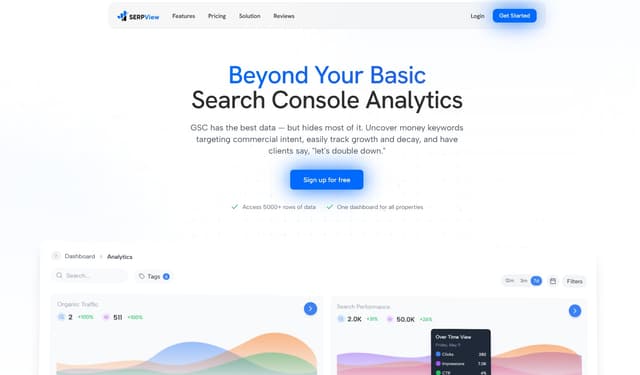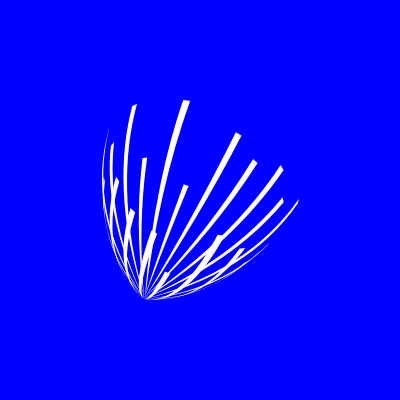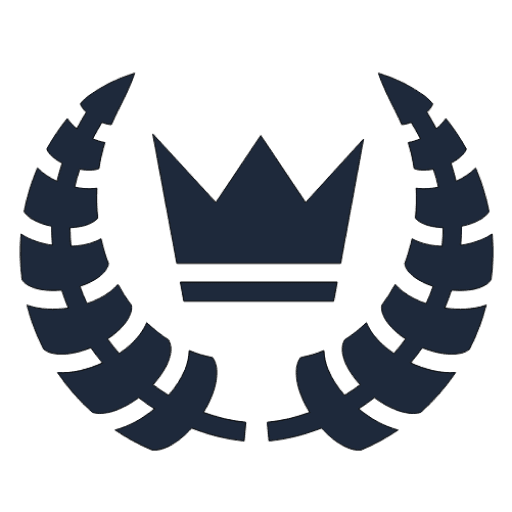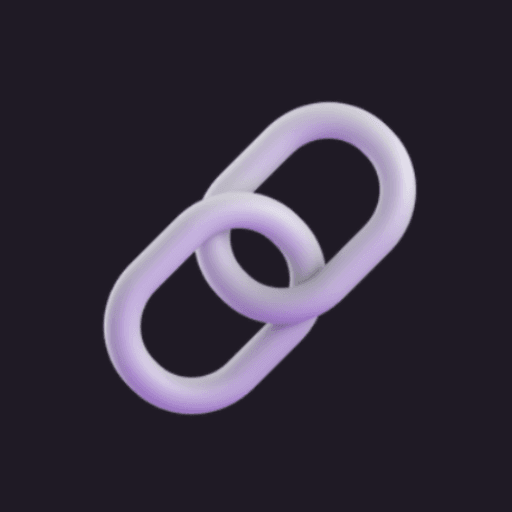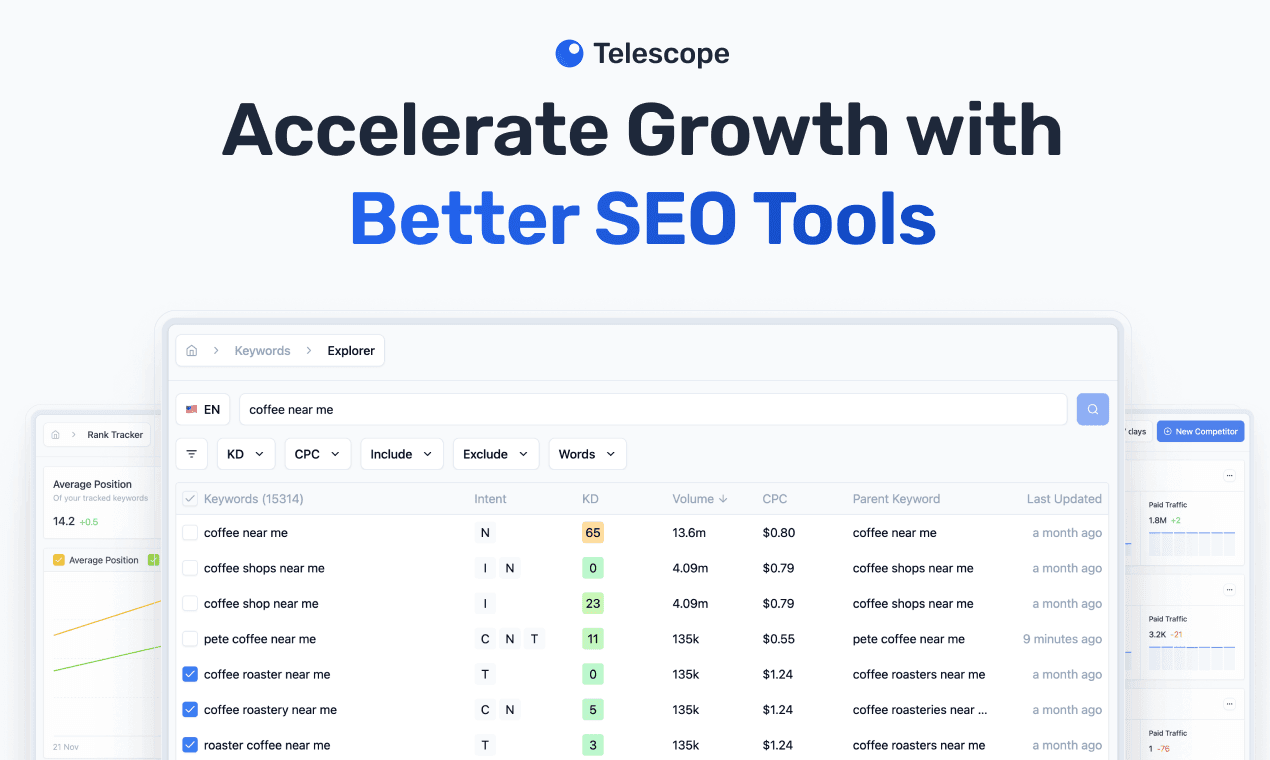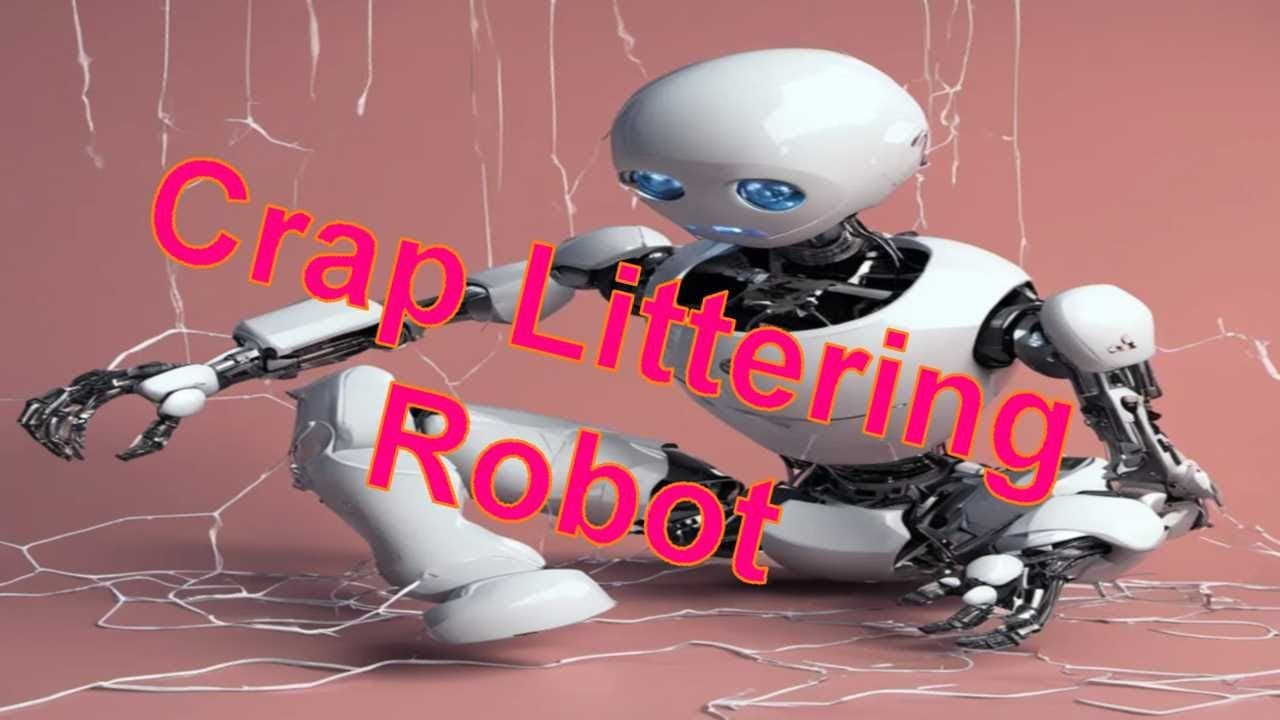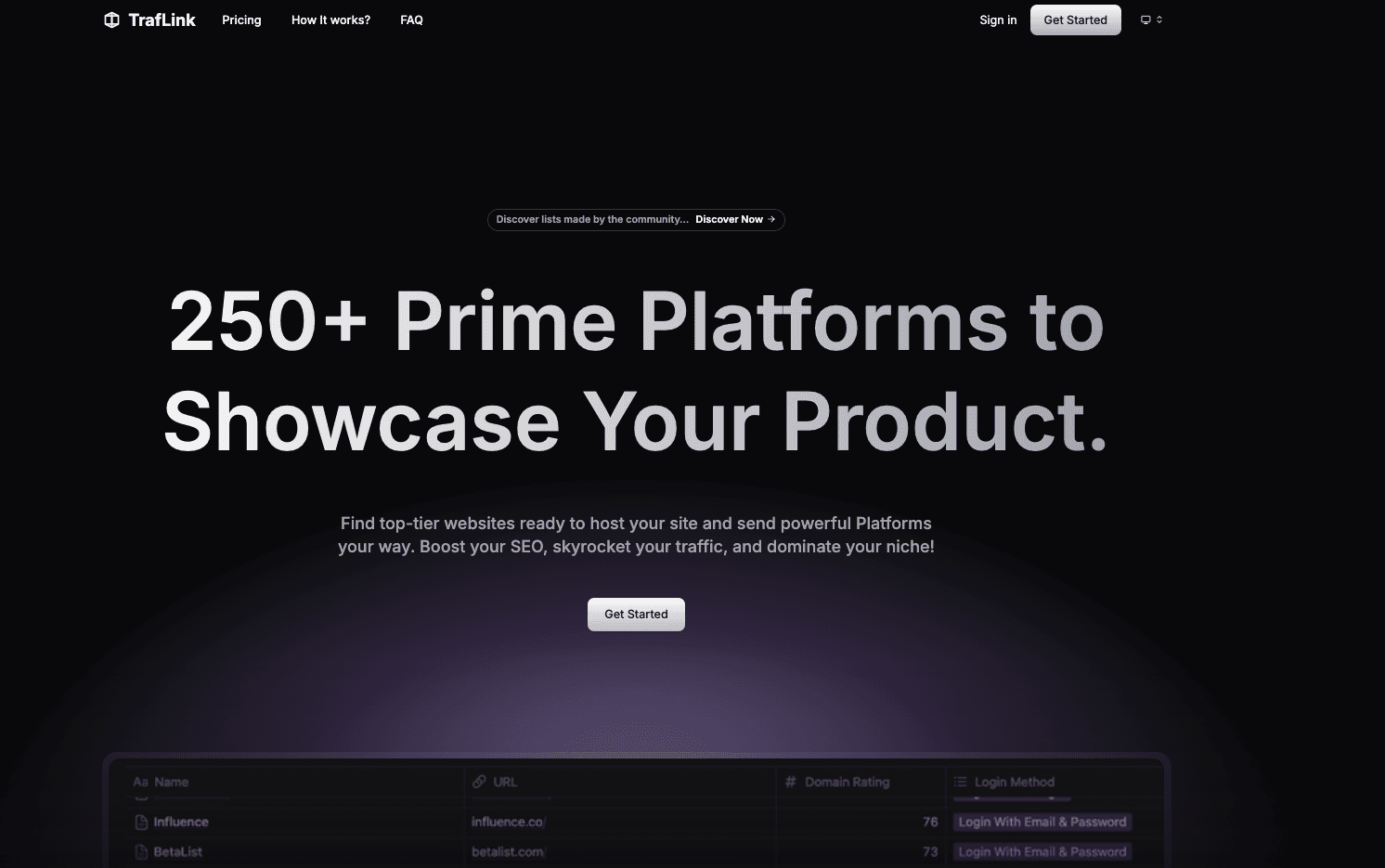Google Search Console vs. SERPView
Google Search Console
Google Search Console lets you see your site's Google traffic and to help Google index your pages. You can view the number of search impressions, search clicks, keywords used, track links to your pages, check core web vitals, crawl stats etc. You can also manually request crawling of certain pages and upload site maps.
SERPView
GSC has the best data - but hides most of it. Uncover money keywords targeting commercial intent, easily track growth and decay, and have clients say. SERPView is an advanced analytics platform designed to dramatically enhance the insights you gain from Google Search Console (GSC). It goes far beyond the limitations of GSC, empowering SEO professionals and digital marketers with a wealth of data and actionable intelligence. Enhanced Data Access Access to 50,000+ rows of data (vs GSC's 1,000-row limit) Comprehensive keyword and page performance metrics In-depth metrics and insights on keyword performance and trends Create and save custom filters to extract more meaningful insights from your search data Centralized Dashboard One dashboard for all your properties Visual representations of search data for easier interpretation
Reviews
Reviews
| Item | Votes | Upvote |
|---|---|---|
| No pros yet, would you like to add one? | ||
| Item | Votes | Upvote |
|---|---|---|
| No cons yet, would you like to add one? | ||
| Item | Votes | Upvote |
|---|---|---|
| No pros yet, would you like to add one? | ||
| Item | Votes | Upvote |
|---|---|---|
| No cons yet, would you like to add one? | ||
Frequently Asked Questions
Google Search Console provides essential insights into your site's Google traffic, including search impressions, clicks, and core web vitals. However, it has limitations, such as a 1,000-row data cap. In contrast, SERPView enhances the data from Google Search Console by offering access to over 50,000 rows of data, comprehensive keyword performance metrics, and customizable filters for deeper insights. Therefore, if you require more detailed analytics and data visualization, SERPView may be the better choice.
The main differences between Google Search Console and SERPView lie in their data access and functionality. Google Search Console provides basic insights into site performance and indexing, while SERPView offers advanced analytics with access to a much larger dataset, including over 50,000 rows of data. SERPView also features a centralized dashboard for multiple properties and visual representations of data, making it easier to interpret trends and performance metrics.
While Google Search Console provides basic keyword performance data, SERPView is specifically designed for in-depth keyword analysis. SERPView allows users to track keyword performance trends, uncover commercial intent keywords, and create custom filters for more meaningful insights. Therefore, for comprehensive keyword tracking and analysis, SERPView is the more suitable tool.
Google Search Console is a tool provided by Google that allows you to see your site's Google traffic and helps Google index your pages. It provides insights into search impressions, search clicks, keywords used, links to your pages, core web vitals, and crawl stats. You can also manually request crawling of certain pages and upload site maps through Google Search Console.
The main features of Google Search Console include the ability to view your site's search impressions and clicks, identify the keywords that bring traffic to your site, track links to your pages, check core web vitals, and view crawl stats. Additionally, you can manually request the crawling of specific pages and upload site maps.
Google Search Console helps improve your website's performance by providing detailed insights into how your site is performing in Google Search. By understanding which keywords drive traffic, identifying issues with crawling or indexing, and monitoring core web vitals, you can make informed decisions to optimize your site for better search visibility and user experience.
Yes, Google Search Console allows you to manually request the crawling of specific pages. This can be particularly useful when you've made significant updates to your content or when you need to ensure that newly added pages are indexed quickly.
Site maps are important in Google Search Console because they help Google understand the structure of your website and find all your pages. By uploading a site map, you can ensure that Google indexes your pages more efficiently, which can lead to better search visibility and performance.
SERPView is an advanced analytics platform designed to enhance the insights gained from Google Search Console (GSC). It provides access to over 50,000 rows of data, comprehensive keyword and page performance metrics, and in-depth insights on keyword performance and trends, allowing SEO professionals and digital marketers to make data-driven decisions.
SERPView offers several key features, including enhanced data access with over 50,000 rows of data, comprehensive keyword and page performance metrics, in-depth insights on keyword performance and trends, and a centralized dashboard that allows users to visualize search data for easier interpretation.
Currently, there are no user-generated pros and cons listed for SERPView. However, its advanced data access and comprehensive metrics are generally seen as significant advantages for SEO professionals. Users may want to consider the learning curve associated with utilizing such a powerful tool.
SERPView significantly expands upon the capabilities of Google Search Console by providing access to a much larger dataset (over 50,000 rows compared to GSC's 1,000-row limit) and offering more comprehensive keyword and page performance metrics. This allows users to gain deeper insights and track growth and decay more effectively.